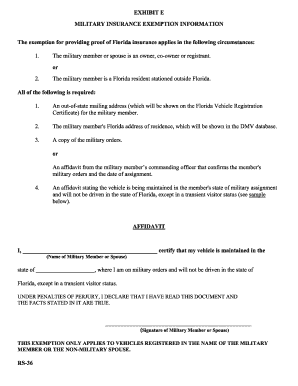
Florida Dmv Military Exemption Form


What is the Florida DMV Military Exemption Form
The Florida DMV military exemption form is a document designed to provide certain benefits to military personnel and their families regarding vehicle registration and insurance. This form allows eligible service members to apply for exemptions from specific fees, taxes, or requirements that typically apply to vehicle registration in Florida. The exemption aims to ease the financial burden on those who serve in the armed forces, acknowledging their commitment and sacrifices.
How to Obtain the Florida DMV Military Exemption Form
To obtain the Florida DMV military exemption form, individuals can visit the official Florida Department of Highway Safety and Motor Vehicles (DHSMV) website. The form is typically available for download in a PDF format. Alternatively, service members can request a physical copy at their local DMV office. It is advisable to check for any updates or changes to the form on the DHSMV website to ensure that the most current version is being used.
Steps to Complete the Florida DMV Military Exemption Form
Completing the Florida DMV military exemption form involves several straightforward steps:
- Download the form from the Florida DHSMV website or obtain a physical copy from a local DMV office.
- Fill out the required personal information, including name, address, and military identification details.
- Provide information about the vehicle for which the exemption is being requested, including make, model, and year.
- Sign and date the form to certify the information provided is accurate.
- Submit the completed form to the appropriate DMV office, either in person or by mail.
Eligibility Criteria for the Florida DMV Military Exemption Form
Eligibility for the Florida DMV military exemption form typically includes active duty service members, veterans, and certain family members of military personnel. Specific criteria may vary, but generally, applicants must provide proof of military service, such as a military ID or discharge papers. It is essential to review the specific eligibility requirements outlined by the Florida DHSMV to ensure compliance and successful application.
Legal Use of the Florida DMV Military Exemption Form
The Florida DMV military exemption form is legally binding once completed and submitted according to the guidelines set forth by the Florida DHSMV. To ensure its legal validity, individuals must provide accurate information and follow the submission procedures. The form may be subject to verification, and any discrepancies could result in penalties or denial of the exemption. Therefore, it is crucial to maintain accurate records and documentation related to military service and vehicle ownership.
Form Submission Methods
There are several methods available for submitting the Florida DMV military exemption form:
- In-Person: Applicants can visit their local DMV office to submit the form directly.
- By Mail: The completed form can be mailed to the appropriate DMV office address. It is advisable to use certified mail for tracking purposes.
- Online: Some jurisdictions may offer an online submission option through the Florida DHSMV website. Check for availability and specific instructions.
Quick guide on how to complete florida dmv military exemption form
Effortlessly Create Florida Dmv Military Exemption Form on Any Device
Managing documents online has gained popularity among businesses and individuals. It offers an ideal eco-friendly substitute for traditional printed and signed documents, allowing you to find the correct form and securely save it in the cloud. airSlate SignNow provides all the tools necessary to create, edit, and electronically sign your documents swiftly without hold-ups. Handle Florida Dmv Military Exemption Form on any platform with airSlate SignNow's Android or iOS applications and enhance any document-related procedure today.
How to Edit and Electronically Sign Florida Dmv Military Exemption Form with Ease
- Find Florida Dmv Military Exemption Form and click on Get Form to begin.
- Use the tools we offer to fill out your form.
- Emphasize pertinent sections of your documents or redact sensitive information with tools that airSlate SignNow provides specifically for this task.
- Generate your signature using the Sign tool, which takes seconds and holds the same legal validity as a conventional handwritten signature.
- Review the information and then click the Done button to save your changes.
- Decide how you want to send your form, via email, text message (SMS), invite link, or download it to your computer.
Eliminate concerns about lost or misplaced files, exhausting document searches, or errors that necessitate printing new copies. airSlate SignNow meets all your document management needs with just a few clicks from any device you prefer. Modify and electronically sign Florida Dmv Military Exemption Form and ensure clear communication throughout your form preparation process with airSlate SignNow.
Create this form in 5 minutes or less
Create this form in 5 minutes!
How to create an eSignature for the florida dmv military exemption form
How to create an electronic signature for a PDF online
How to create an electronic signature for a PDF in Google Chrome
How to create an e-signature for signing PDFs in Gmail
How to create an e-signature right from your smartphone
How to create an e-signature for a PDF on iOS
How to create an e-signature for a PDF on Android
People also ask
-
What is the Florida DMV military insurance exemption?
The Florida DMV military insurance exemption allows eligible service members and veterans to be exempt from certain insurance requirements when registering their vehicles. This exemption helps reduce financial burdens for military personnel while ensuring they remain compliant with Florida's vehicle registration laws.
-
Who qualifies for the Florida DMV military insurance exemption?
To qualify for the Florida DMV military insurance exemption, individuals must be active duty military members, veterans, or certain categories of reservists. Additionally, proper documentation must be provided to verify eligibility when applying for the exemption at the DMV.
-
How do I apply for the Florida DMV military insurance exemption?
To apply for the Florida DMV military insurance exemption, you need to gather your military documentation and submit it along with your vehicle registration paperwork at your local DMV office. Ensure all documents are complete to expedite the process and avoid delays.
-
What documents are required for the Florida DMV military insurance exemption?
Applicants for the Florida DMV military insurance exemption must provide valid military identification or proof of service. Other supporting documents may include a DD Form 214 for veterans or a letter from commanding officers for active-duty service members.
-
Does the Florida DMV military insurance exemption affect vehicle registration fees?
While the Florida DMV military insurance exemption may reduce insurance requirements, it typically does not affect the vehicle registration fees themselves. Always check with your local DMV for any specific fee exemptions available to military personnel.
-
Can I renew my vehicle registration online with the Florida DMV military insurance exemption?
Yes, you can renew your vehicle registration online if you hold a Florida DMV military insurance exemption. However, ensure that your exemption status is updated in the DMV system to avoid any issues during the online renewal process.
-
What are the benefits of the Florida DMV military insurance exemption?
The Florida DMV military insurance exemption offers signNow financial relief by easing the burden of insurance costs for military members and veterans. This exemption allows them to focus on their service commitments without the added stress of expensive insurance premiums.
Get more for Florida Dmv Military Exemption Form
- Catalytic properties of chloroplast f1 atpase modified at catalytic or jbc form
- 221111 media release for immediate release gina form
- Cnp environmental report appendix c nrc nrc form
- Aspect oriented programming is quantification and oblivi ousness ti arc nasa form
- Bringing science to the shore dec ny form
- Towards a pricing method for software product lines webdoc sub gwdg form
- Pool service contract template form
- Pop up shop contract template form
Find out other Florida Dmv Military Exemption Form
- eSign Rhode Island Rental lease agreement forms Now
- eSign Georgia Rental lease agreement template Simple
- Can I eSign Wyoming Rental lease agreement forms
- eSign New Hampshire Rental lease agreement template Online
- eSign Utah Rental lease contract Free
- eSign Tennessee Rental lease agreement template Online
- eSign Tennessee Rental lease agreement template Myself
- eSign West Virginia Rental lease agreement template Safe
- How To eSign California Residential lease agreement form
- How To eSign Rhode Island Residential lease agreement form
- Can I eSign Pennsylvania Residential lease agreement form
- eSign Texas Residential lease agreement form Easy
- eSign Florida Residential lease agreement Easy
- eSign Hawaii Residential lease agreement Online
- Can I eSign Hawaii Residential lease agreement
- eSign Minnesota Residential lease agreement Simple
- How To eSign Pennsylvania Residential lease agreement
- eSign Maine Simple confidentiality agreement Easy
- eSign Iowa Standard rental agreement Free
- eSignature Florida Profit Sharing Agreement Template Online