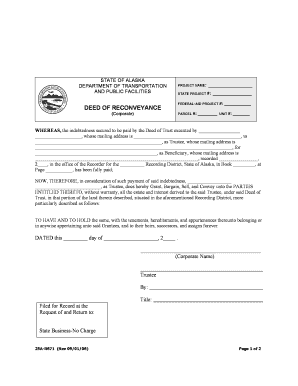
Reconveyance Deed Form


Understanding the Reconveyance Deed
A deed of reconveyance is a legal document that serves to transfer the title of property back to the borrower once a mortgage or deed of trust has been fully paid off. This document is crucial in the real estate process, as it officially indicates that the borrower has satisfied their debt obligations, releasing them from any further claims by the lender. In essence, the reconveyance deed acts as proof that the mortgage lien has been removed from the property, allowing the borrower to regain full ownership.
Steps to Complete the Reconveyance Deed
Completing a reconveyance deed involves several key steps:
- Gather necessary information, including the original loan documents, property details, and the names of the parties involved.
- Obtain the appropriate reconveyance deed form, which can typically be found through local government offices or online legal resources.
- Fill out the form accurately, ensuring that all required fields are completed, including the property description and the lender's information.
- Sign the document in the presence of a notary public to ensure its legality.
- File the completed reconveyance deed with the local county recorder's office to make it part of the public record.
Key Elements of the Reconveyance Deed
Several essential components must be included in a reconveyance deed to ensure its validity:
- Grantor and Grantee Information: The names and addresses of both the lender (grantor) and borrower (grantee) must be clearly stated.
- Property Description: A detailed description of the property being reconveyed, including the legal description, is necessary.
- Statement of Satisfaction: A clause indicating that the loan has been paid in full, releasing the lender's interest in the property.
- Notary Acknowledgment: The document must be signed in front of a notary public, who will verify the identities of the signers.
Obtaining the Reconveyance Deed
To obtain a reconveyance deed, borrowers can typically follow these steps:
- Contact the lender to request the deed once the mortgage has been paid off.
- Visit the local county recorder's office or their website to find the necessary forms.
- Consult with a real estate attorney if assistance is needed in preparing the document.
Legal Use of the Reconveyance Deed
The reconveyance deed is legally binding and serves as an official record that the borrower has fulfilled their financial obligations. It is important for the borrower to keep a copy of the reconveyance deed for their records, as it may be required for future transactions involving the property, such as selling or refinancing. Failure to obtain and record this document can lead to complications regarding property ownership and potential claims by the lender.
State-Specific Rules for the Reconveyance Deed
Each state may have its own regulations regarding the reconveyance deed, including specific forms, filing fees, and deadlines for submission. It is essential for borrowers to be aware of their state's requirements to ensure compliance. Some states may also have additional documentation or procedures that must be followed, so consulting with a local attorney or real estate professional can provide valuable guidance.
Quick guide on how to complete reconveyance deed 17211520
Prepare Reconveyance Deed effortlessly on any device
Online document management has gained traction among businesses and individuals. It offers a perfect eco-friendly alternative to traditional printed and signed documents, as you can find the necessary form and securely store it online. airSlate SignNow provides you with all the tools you need to create, modify, and eSign your documents quickly without delays. Handle Reconveyance Deed on any device with the airSlate SignNow Android or iOS applications and enhance any document-related task today.
How to modify and eSign Reconveyance Deed with ease
- Find Reconveyance Deed and click on Get Form to begin.
- Utilize the tools at your disposal to fill out your form.
- Select signNow parts of the documents or redact sensitive information with tools that airSlate SignNow provides specifically for that purpose.
- Create your eSignature using the Sign tool, which takes seconds and holds the same legal validity as a conventional wet ink signature.
- Review the details and click on the Done button to save your changes.
- Choose how you’d like to send your form, via email, text message (SMS), or invite link, or download it to your computer.
No more lost or misplaced documents, tedious form searching, or errors that necessitate printing new copies. airSlate SignNow manages all your document needs with just a few clicks from any device you prefer. Modify and eSign Reconveyance Deed and ensure excellent communication throughout your form preparation process with airSlate SignNow.
Create this form in 5 minutes or less
Create this form in 5 minutes!
How to create an eSignature for the reconveyance deed 17211520
How to create an electronic signature for a PDF online
How to create an electronic signature for a PDF in Google Chrome
How to create an e-signature for signing PDFs in Gmail
How to create an e-signature right from your smartphone
How to create an e-signature for a PDF on iOS
How to create an e-signature for a PDF on Android
People also ask
-
What is a deed of reconveyance?
A deed of reconveyance is a legal document that transfers the title of a property back to the borrower after a mortgage has been paid off. This document is essential for clearing the mortgage lien from the property records, ensuring that the borrower has full ownership. Understanding the deed of reconveyance is crucial for homeowners looking to finalize their mortgage obligations.
-
How does airSlate SignNow facilitate the signing of a deed of reconveyance?
airSlate SignNow provides a user-friendly platform that allows you to easily create, send, and eSign a deed of reconveyance. With its intuitive interface, you can quickly upload your document, add signers, and track the signing process in real-time. This streamlines the entire process, making it efficient and hassle-free.
-
What are the benefits of using airSlate SignNow for a deed of reconveyance?
Using airSlate SignNow for a deed of reconveyance offers numerous benefits, including time savings and enhanced security. The platform ensures that your documents are securely stored and easily accessible, while also providing a legally binding eSignature. This means you can complete your transactions faster and with greater peace of mind.
-
Is there a cost associated with using airSlate SignNow for a deed of reconveyance?
Yes, airSlate SignNow offers various pricing plans to accommodate different business needs, including those who need to manage a deed of reconveyance. The pricing is competitive and designed to provide value for the features offered, such as unlimited document signing and advanced integrations. You can choose a plan that best fits your budget and requirements.
-
Can I integrate airSlate SignNow with other software for managing a deed of reconveyance?
Absolutely! airSlate SignNow supports integrations with various software applications, allowing you to manage your deed of reconveyance seamlessly. Whether you use CRM systems, cloud storage, or other document management tools, you can easily connect them with airSlate SignNow to enhance your workflow.
-
What types of documents can I create besides a deed of reconveyance?
In addition to a deed of reconveyance, airSlate SignNow allows you to create a wide range of documents, including contracts, agreements, and forms. The platform is versatile and can cater to various business needs, making it a comprehensive solution for all your document management requirements. This flexibility ensures you can handle multiple document types efficiently.
-
How secure is the signing process for a deed of reconveyance with airSlate SignNow?
The signing process for a deed of reconveyance with airSlate SignNow is highly secure. The platform employs advanced encryption and security protocols to protect your documents and personal information. This commitment to security ensures that your transactions are safe and compliant with legal standards.
Get more for Reconveyance Deed
- Types of tobacco products ct form
- Smart drill pipe national energy technology laboratory department form
- Epa laboratory evaluation of the aftermarket retrofit device tail epa form
- Political campaign manager contract template form
- Political consultant contract template form
- Pool build contract template form
- Pool clean service contract template form
- Pool clean contract template form
Find out other Reconveyance Deed
- How To Sign Connecticut Legal Quitclaim Deed
- How Do I Sign Delaware Legal Warranty Deed
- Sign Delaware Legal LLC Operating Agreement Mobile
- Sign Florida Legal Job Offer Now
- Sign Insurance Word Ohio Safe
- How Do I Sign Hawaii Legal Business Letter Template
- How To Sign Georgia Legal Cease And Desist Letter
- Sign Georgia Legal Residential Lease Agreement Now
- Sign Idaho Legal Living Will Online
- Sign Oklahoma Insurance Limited Power Of Attorney Now
- Sign Idaho Legal Separation Agreement Online
- Sign Illinois Legal IOU Later
- Sign Illinois Legal Cease And Desist Letter Fast
- Sign Indiana Legal Cease And Desist Letter Easy
- Can I Sign Kansas Legal LLC Operating Agreement
- Sign Kansas Legal Cease And Desist Letter Now
- Sign Pennsylvania Insurance Business Plan Template Safe
- Sign Pennsylvania Insurance Contract Safe
- How Do I Sign Louisiana Legal Cease And Desist Letter
- How Can I Sign Kentucky Legal Quitclaim Deed