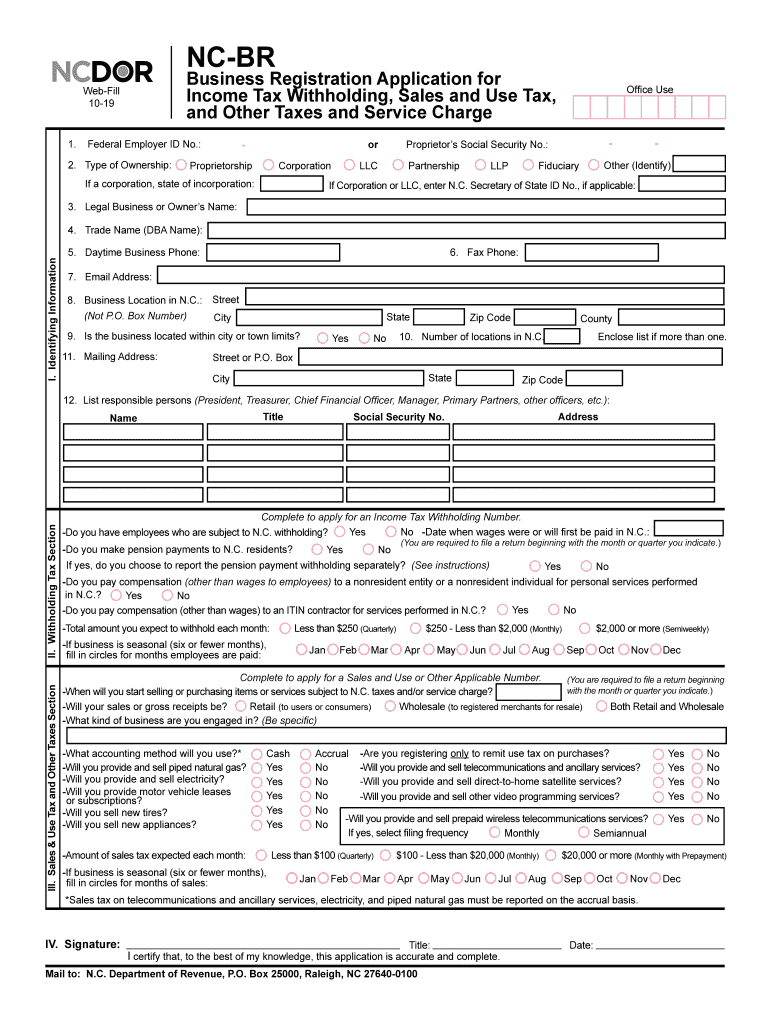
Business Registration Application for Income Tax EDPNC Com Form


Key elements of the Business Registration Application for Income Tax
The Business Registration Application for Income Tax in North Carolina is essential for businesses to comply with state tax obligations. This form collects vital information, including the business name, address, and type of entity. It also requires details about the owners or partners, such as their Social Security numbers or federal Employer Identification Numbers (EIN). Accurate completion of this form ensures that the North Carolina Department of Revenue can efficiently process tax registrations and maintain accurate records.
Steps to complete the Business Registration Application for Income Tax
Completing the Business Registration Application for Income Tax involves several straightforward steps. First, gather all necessary information, including ownership details and business structure. Next, fill out the form accurately, ensuring that all sections are completed. Once the form is filled out, review it for any errors or omissions. Finally, submit the application either online or by mail, depending on your preference. Keeping a copy of the submitted form for your records is advisable.
State-specific rules for the Business Registration Application for Income Tax
North Carolina has specific regulations that govern the Business Registration Application for Income Tax. Businesses must register within a certain timeframe after establishing operations in the state. Additionally, different business structures, such as LLCs or corporations, may have unique requirements. It is essential to familiarize yourself with these rules to ensure compliance and avoid potential penalties. Understanding state-specific rules can streamline the registration process and facilitate smooth business operations.
Filing Deadlines / Important Dates
Filing deadlines for the Business Registration Application for Income Tax vary depending on the type of business entity and the date the business begins operations. Generally, businesses should submit their application before commencing operations to avoid penalties. It is crucial to stay informed about any changes to deadlines, as these can affect compliance and tax obligations. Keeping a calendar of important dates can help ensure timely submission.
Required Documents
When completing the Business Registration Application for Income Tax, certain documents are often required. These may include proof of identity for the business owners, such as a driver's license or Social Security card, and any existing business licenses or permits. Additionally, if the business is structured as a corporation or LLC, articles of incorporation or organization may be necessary. Having these documents ready can help facilitate a smoother application process.
Application Process & Approval Time
The application process for the Business Registration Application for Income Tax typically involves submitting the completed form along with any required documentation. After submission, the North Carolina Department of Revenue will review the application. Approval times can vary based on the volume of applications and the completeness of the submitted information. Generally, businesses can expect to receive confirmation of their registration within a few weeks, but it is advisable to check for updates if there are delays.
Quick guide on how to complete business registration application for income tax edpnc com
Complete Business Registration Application For Income Tax EDPNC com seamlessly on any device
Digital document management has become prevalent among organizations and individuals. It offers an ideal eco-friendly alternative to traditional printed and signed documents, allowing you to obtain the appropriate template and securely save it online. airSlate SignNow provides all the tools you require to create, modify, and electronically sign your documents quickly without delays. Handle Business Registration Application For Income Tax EDPNC com on any device with airSlate SignNow applications for Android or iOS and simplify any document-related task today.
How to modify and eSign Business Registration Application For Income Tax EDPNC com effortlessly
- Retrieve Business Registration Application For Income Tax EDPNC com and click Get Form to initiate.
- Utilize the tools we offer to complete your document.
- Mark important sections of the documents or redact sensitive information with tools that airSlate SignNow provides specifically for such tasks.
- Create your signature using the Sign tool, which only takes seconds and carries the same legal validity as a traditional handwritten signature.
- Verify the details and click on the Done button to save your changes.
- Choose how you wish to send your form, via email, text message (SMS), or invite link, or download it to your computer.
Say goodbye to lost or misplaced documents, tedious form searching, or mistakes that necessitate printing new document copies. airSlate SignNow fulfills your document management needs in just a few clicks from your preferred device. Modify and eSign Business Registration Application For Income Tax EDPNC com and ensure seamless communication at any stage of the form preparation process with airSlate SignNow.
Create this form in 5 minutes or less
Find and fill out the correct business registration application for income tax edpnc com
Create this form in 5 minutes!
How to create an eSignature for the business registration application for income tax edpnc com
How to create an electronic signature for a PDF online
How to create an electronic signature for a PDF in Google Chrome
How to create an e-signature for signing PDFs in Gmail
How to create an e-signature right from your smartphone
How to create an e-signature for a PDF on iOS
How to create an e-signature for a PDF on Android
People also ask
-
What features does airSlate SignNow offer for North Carolina NC BR users?
airSlate SignNow provides a wide range of features for North Carolina NC BR users, including customizable templates, real-time tracking, and secure cloud storage. These tools make it easier for businesses to manage and sign documents electronically. Additionally, you can integrate it with popular applications to streamline your workflow.
-
How does pricing work for airSlate SignNow in North Carolina NC BR?
Pricing for airSlate SignNow varies based on the plan you choose, accommodating businesses of all sizes in North Carolina NC BR. Our pricing tiers include a free trial period, allowing users to explore the platform before making any commitments. You can select a monthly or annual subscription depending on your needs.
-
Is airSlate SignNow compliant with North Carolina NC BR regulations?
Yes, airSlate SignNow complies with all relevant regulations applicable in North Carolina NC BR, including eSignature laws. This ensures that your electronic signatures are legally binding and secure. We prioritize compliance and security, giving you peace of mind while managing documents.
-
Can I integrate airSlate SignNow with other applications in North Carolina NC BR?
Absolutely! airSlate SignNow offers numerous integrations with popular applications, such as Google Drive, Salesforce, and Dropbox, which are valuable for users in North Carolina NC BR. These integrations help automate and streamline your document workflows, making it easier to manage your business effectively.
-
What are the benefits of using airSlate SignNow in North Carolina NC BR?
Using airSlate SignNow in North Carolina NC BR provides numerous benefits, such as increased efficiency in document processing and enhanced security for electronic signatures. Moreover, the platform is user-friendly, making it accessible for businesses of all sizes. With airSlate SignNow, you can save time, reduce costs, and improve overall productivity.
-
How secure is airSlate SignNow for North Carolina NC BR users?
airSlate SignNow prioritizes security for all users, including those in North Carolina NC BR. We utilize industry-standard encryption and offer secure cloud storage to protect your documents and data. Additionally, you can set up user permissions and authentication to further enhance security within your organization.
-
What types of documents can I sign with airSlate SignNow in North Carolina NC BR?
In North Carolina NC BR, you can sign a variety of document types using airSlate SignNow, including contracts, agreements, and forms. The platform supports multiple file formats, allowing you to work with PDFs, Word documents, and more. This flexibility ensures you can manage all your signing needs in one convenient place.
Get more for Business Registration Application For Income Tax EDPNC com
- Oakland county friend of court form
- Hepatitis b vaccine record form 65222687
- How to reactivate bharat gas connection online form
- Henry and amy activities form
- Direct deposit westex community credit union wccu form
- Australian standard transfer form pdf
- Fox view farm horse show entry form
- Garfield heights building department form
Find out other Business Registration Application For Income Tax EDPNC com
- Sign Georgia Education Business Plan Template Now
- Sign Louisiana Education Business Plan Template Mobile
- Sign Kansas Education Rental Lease Agreement Easy
- Sign Maine Education Residential Lease Agreement Later
- How To Sign Michigan Education LLC Operating Agreement
- Sign Mississippi Education Business Plan Template Free
- Help Me With Sign Minnesota Education Residential Lease Agreement
- Sign Nevada Education LLC Operating Agreement Now
- Sign New York Education Business Plan Template Free
- Sign Education Form North Carolina Safe
- Sign North Carolina Education Purchase Order Template Safe
- Sign North Dakota Education Promissory Note Template Now
- Help Me With Sign North Carolina Education Lease Template
- Sign Oregon Education Living Will Easy
- How To Sign Texas Education Profit And Loss Statement
- Sign Vermont Education Residential Lease Agreement Secure
- How Can I Sign Washington Education NDA
- Sign Wisconsin Education LLC Operating Agreement Computer
- Sign Alaska Finance & Tax Accounting Purchase Order Template Computer
- Sign Alaska Finance & Tax Accounting Lease Termination Letter Free