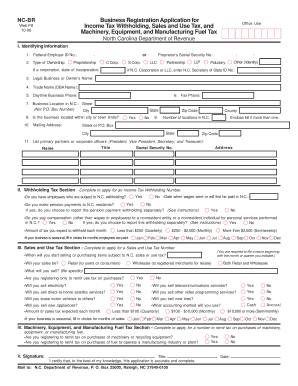
Nc Br Form Online 2006


What is the Nc Br Form Online
The Nc Br form online is a specific document used in North Carolina for business registration. This form is essential for individuals or entities looking to establish a business presence in the state. It serves as a declaration of the business's name, structure, and other vital details. Completing the Nc Br form online streamlines the registration process, allowing users to submit their information electronically, which can save time and reduce paperwork.
How to use the Nc Br Form Online
Using the Nc Br form online involves several straightforward steps. First, access the online platform where the form is hosted. Once there, fill in the required fields, which typically include the business name, address, and ownership details. It is crucial to ensure that all information is accurate and complete before submission. After filling out the form, you can review it for any errors and then submit it electronically. This method not only simplifies the process but also provides immediate confirmation of submission.
Steps to complete the Nc Br Form Online
Completing the Nc Br form online can be broken down into a few essential steps:
- Visit the official website where the Nc Br form is available.
- Provide the necessary business information, including the name and address.
- Specify the type of business entity, such as LLC or corporation.
- Review all entered information for accuracy.
- Submit the form electronically and save the confirmation for your records.
Legal use of the Nc Br Form Online
The Nc Br form online is legally binding once completed and submitted according to state regulations. It must comply with the North Carolina business registration laws to ensure that the business is recognized by the state. Proper completion of this form is essential for obtaining the necessary licenses and permits to operate legally within North Carolina.
Key elements of the Nc Br Form Online
Several key elements must be included in the Nc Br form online for it to be valid. These elements typically include:
- Business name and address
- Type of business entity
- Owner's name and contact information
- Nature of the business activities
- Signature of the owner or authorized representative
State-specific rules for the Nc Br Form Online
North Carolina has specific regulations governing the completion and submission of the Nc Br form online. These rules dictate the information required, the format of the submission, and the associated fees. It is important for applicants to familiarize themselves with these regulations to ensure compliance and avoid delays in the registration process.
Quick guide on how to complete nc br form online
Manage Nc Br Form Online effortlessly on any device
Digital document management has gained traction among businesses and individuals. It serves as an ideal eco-friendly substitute to conventional printed and signed papers, allowing you to locate the appropriate form and safely store it online. airSlate SignNow equips you with all the tools necessary to create, modify, and electronically sign your documents efficiently and without delays. Handle Nc Br Form Online on any platform using airSlate SignNow's Android or iOS applications and enhance any document-focused procedure today.
How to edit and electronically sign Nc Br Form Online with ease
- Find Nc Br Form Online and click Get Form to begin.
- Utilize the tools we provide to complete your document.
- Emphasize important sections of the documents or redact sensitive information with the tools that airSlate SignNow offers specifically for that purpose.
- Create your electronic signature using the Sign feature, which takes seconds and carries the same legal validity as a traditional wet ink signature.
- Review the information and click on the Done button to save your changes.
- Select how you wish to share your form, via email, text message (SMS), invitation link, or download it to your computer.
Eliminate the hassles of lost or misplaced files, tedious form searches, or errors that require printing new copies. airSlate SignNow addresses all your document management needs in just a few clicks from your chosen device. Edit and electronically sign Nc Br Form Online and ensure excellent communication throughout your form preparation process with airSlate SignNow.
Create this form in 5 minutes or less
Find and fill out the correct nc br form online
Create this form in 5 minutes!
How to create an eSignature for the nc br form online
How to create an electronic signature for a PDF online
How to create an electronic signature for a PDF in Google Chrome
How to create an e-signature for signing PDFs in Gmail
How to create an e-signature right from your smartphone
How to create an e-signature for a PDF on iOS
How to create an e-signature for a PDF on Android
People also ask
-
What is airSlate SignNow and how does it relate to nc br online?
airSlate SignNow is a powerful e-signature and document management solution designed to streamline your workflow. With the nc br online feature, users can easily send, eSign, and manage documents from anywhere, ensuring that your business operations remain efficient and effective.
-
How does airSlate SignNow improve the eSigning process for nc br online users?
airSlate SignNow simplifies the eSigning process for nc br online users by providing a user-friendly interface and seamless document sharing capabilities. This ensures that all parties can expedite the signing process, reducing turnaround times and enhancing overall productivity.
-
What pricing plans does airSlate SignNow offer for nc br online customers?
airSlate SignNow provides flexible pricing plans tailored to different business needs. For nc br online customers, you can choose from various packages that fit your budget while still offering powerful features to manage eSignatures and documents effectively.
-
Can I integrate airSlate SignNow with other software while using nc br online?
Yes, airSlate SignNow supports integrations with a range of popular applications, allowing nc br online users to connect their existing software systems seamlessly. This integration capability enhances overall functionality and ensures a streamlined workflow across platforms.
-
What security features does airSlate SignNow offer for nc br online transactions?
airSlate SignNow prioritizes security, providing nc br online users with advanced encryption and compliance with industry standards. This ensures that your documents and eSignatures are secure, protecting sensitive information during transmission and storage.
-
Is it easy to set up airSlate SignNow for nc br online usage?
Absolutely! Setting up airSlate SignNow for nc br online is quick and straightforward, with an intuitive interface that guides you through the process. The platform is designed to get you started efficiently, enabling you to send and manage documents in no time.
-
What are the key benefits of using airSlate SignNow for nc br online?
Using airSlate SignNow for nc br online offers numerous benefits, including increased efficiency, reduced costs, and improved document accuracy. It empowers businesses to manage their eSigning processes effortlessly, thereby enhancing overall operational performance.
Get more for Nc Br Form Online
- Fayrlabli ad form
- Fba chart form
- Letter of intent for joint venture pdf form
- The christ hospital financial assistancce application form
- Form ssa 795 2 76 espaol
- Police clearance certificate template form
- Texas response to motion for summary judgment example form
- Piedmont hospital discharge papers 449000602 form
Find out other Nc Br Form Online
- Can I eSignature Oregon Direct Deposit Enrollment Form
- Electronic signature Colorado Attorney Approval Later
- How To Electronic signature Alabama Unlimited Power of Attorney
- Electronic signature Arizona Unlimited Power of Attorney Easy
- Can I Electronic signature California Retainer Agreement Template
- How Can I Electronic signature Missouri Unlimited Power of Attorney
- Electronic signature Montana Unlimited Power of Attorney Secure
- Electronic signature Missouri Unlimited Power of Attorney Fast
- Electronic signature Ohio Unlimited Power of Attorney Easy
- How Can I Electronic signature Oklahoma Unlimited Power of Attorney
- How Do I Electronic signature South Carolina Unlimited Power of Attorney
- How Can I Electronic signature Alaska Limited Power of Attorney
- How To Electronic signature Massachusetts Retainer Agreement Template
- Electronic signature California Limited Power of Attorney Now
- Electronic signature Colorado Limited Power of Attorney Now
- Electronic signature Georgia Limited Power of Attorney Simple
- Electronic signature Nevada Retainer Agreement Template Myself
- Electronic signature Alabama Limited Partnership Agreement Online
- Can I Electronic signature Wisconsin Retainer Agreement Template
- Can I Electronic signature Michigan Trademark License Agreement