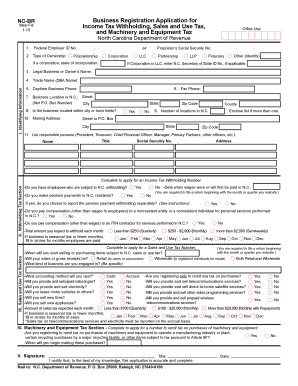
Business Registration Application for 2019-2026


What is the Business Registration Application For
The Business Registration Application, often referred to as form NC BR, is a crucial document for businesses operating in North Carolina. This form is designed to register various business entities, including corporations, limited liability companies (LLCs), partnerships, and sole proprietorships with the state. By completing this application, businesses can obtain the necessary licenses and permits to legally operate within North Carolina. It also helps in establishing a business's identity for tax purposes and compliance with state regulations.
Steps to Complete the Business Registration Application For
Completing the Business Registration Application involves several key steps:
- Gather necessary information, such as the business name, address, and ownership details.
- Determine the type of business entity you are registering, as this will influence the information required.
- Fill out the form accurately, ensuring all sections are completed to avoid delays.
- Review the form for any errors or omissions before submission.
- Submit the completed form through the designated method, whether online, by mail, or in person.
Legal Use of the Business Registration Application For
The legal use of the Business Registration Application is essential for compliance with North Carolina state laws. By submitting this form, businesses ensure they are recognized as legal entities, which is necessary for conducting business activities, entering contracts, and protecting personal assets. Failure to register can result in penalties, including fines and the inability to operate legally within the state.
Required Documents
When completing the Business Registration Application, certain documents may be required to support the application. These can include:
- Identification documents for the business owners or partners.
- Proof of address for the business location.
- Any existing business licenses or permits, if applicable.
- Operating agreements or bylaws for LLCs and corporations.
Having these documents ready can streamline the application process and ensure compliance with state requirements.
Form Submission Methods
The Business Registration Application can be submitted through various methods, allowing flexibility for businesses. Options include:
- Online Submission: Many businesses prefer to submit the application online through the North Carolina Secretary of State's website for convenience and speed.
- Mail: Businesses can also print the completed form and send it via postal mail to the appropriate state office.
- In-Person: For those who prefer face-to-face interactions, submitting the form in person at designated state offices is an option.
Eligibility Criteria
Eligibility to file the Business Registration Application varies based on the type of business entity. Generally, any individual or group looking to establish a business in North Carolina must meet the following criteria:
- Must have a unique business name that complies with state naming regulations.
- Must provide accurate information regarding ownership and business structure.
- For certain entities, such as corporations and LLCs, there may be additional requirements, such as appointing a registered agent.
Understanding these criteria is essential for ensuring a successful application process.
Quick guide on how to complete business registration application for
Effortlessly Prepare Business Registration Application For on Any Device
Digital document management has gained traction among companies and individuals alike. It offers an ideal environmentally friendly substitute for conventional printed and signed documents, allowing you to access the necessary form and securely store it online. airSlate SignNow equips you with all the tools required to create, modify, and electronically sign your documents swiftly without any holdups. Manage Business Registration Application For on any device using the airSlate SignNow applications for Android or iOS and enhance any document-related workflow today.
How to Modify and eSign Business Registration Application For with Ease
- Obtain Business Registration Application For and click on Get Form to begin.
- Utilize the tools we offer to complete your document.
- Emphasize key sections of your documents or redact sensitive information with tools that airSlate SignNow provides specifically for that purpose.
- Create your eSignature using the Sign tool, which takes mere seconds and holds the same legal validity as a traditional handwritten signature.
- Verify all the details and click on the Done button to save your modifications.
- Choose your preferred method of sending your form, whether by email, SMS, invitation link, or download it to your computer.
Say goodbye to lost or misplaced documents, tedious form searching, or mistakes that require printing new document copies. airSlate SignNow fulfills all your document management needs in just a few clicks from any device you prefer. Modify and eSign Business Registration Application For and ensure excellent communication at every stage of the form preparation process with airSlate SignNow.
Create this form in 5 minutes or less
Find and fill out the correct business registration application for
Create this form in 5 minutes!
How to create an eSignature for the business registration application for
How to create an electronic signature for a PDF online
How to create an electronic signature for a PDF in Google Chrome
How to create an e-signature for signing PDFs in Gmail
How to create an e-signature right from your smartphone
How to create an e-signature for a PDF on iOS
How to create an e-signature for a PDF on Android
People also ask
-
What is the form nc br and how does it work?
The form nc br is a digital document that allows users to create, send, and eSign forms efficiently. With airSlate SignNow, you can easily customize this form to meet your specific needs, ensuring a streamlined process for both you and your clients.
-
How much does it cost to use the form nc br with airSlate SignNow?
airSlate SignNow offers competitive pricing plans that cater to various business sizes. You can choose a plan that fits your budget while utilizing the form nc br for your document signing needs, ensuring you get the best value for your investment.
-
What features are included with the form nc br?
The form nc br includes features such as customizable templates, secure eSigning, and real-time tracking of document status. These features enhance your workflow, making it easier to manage and execute documents efficiently.
-
Can I integrate the form nc br with other applications?
Yes, airSlate SignNow allows seamless integration with various applications, enhancing the functionality of the form nc br. You can connect it with CRM systems, cloud storage, and other tools to streamline your document management process.
-
What are the benefits of using the form nc br for my business?
Using the form nc br can signNowly improve your business's efficiency by reducing paperwork and speeding up the signing process. This digital solution not only saves time but also enhances security and compliance, making it a smart choice for modern businesses.
-
Is the form nc br secure for sensitive information?
Absolutely! The form nc br is designed with top-notch security features, including encryption and secure access controls. This ensures that your sensitive information remains protected throughout the signing process.
-
How can I get started with the form nc br on airSlate SignNow?
Getting started with the form nc br is simple. Sign up for an account on airSlate SignNow, choose the appropriate plan, and begin creating your forms. Our user-friendly interface makes it easy to navigate and utilize all available features.
Get more for Business Registration Application For
Find out other Business Registration Application For
- Can I Sign Vermont Real Estate Document
- How To Sign Wyoming Orthodontists Document
- Help Me With Sign Alabama Courts Form
- Help Me With Sign Virginia Police PPT
- How To Sign Colorado Courts Document
- Can I eSign Alabama Banking PPT
- How Can I eSign California Banking PDF
- How To eSign Hawaii Banking PDF
- How Can I eSign Hawaii Banking Document
- How Do I eSign Hawaii Banking Document
- How Do I eSign Hawaii Banking Document
- Help Me With eSign Hawaii Banking Document
- How To eSign Hawaii Banking Document
- Can I eSign Hawaii Banking Presentation
- Can I Sign Iowa Courts Form
- Help Me With eSign Montana Banking Form
- Can I Sign Kentucky Courts Document
- How To eSign New York Banking Word
- Can I eSign South Dakota Banking PPT
- How Can I eSign South Dakota Banking PPT