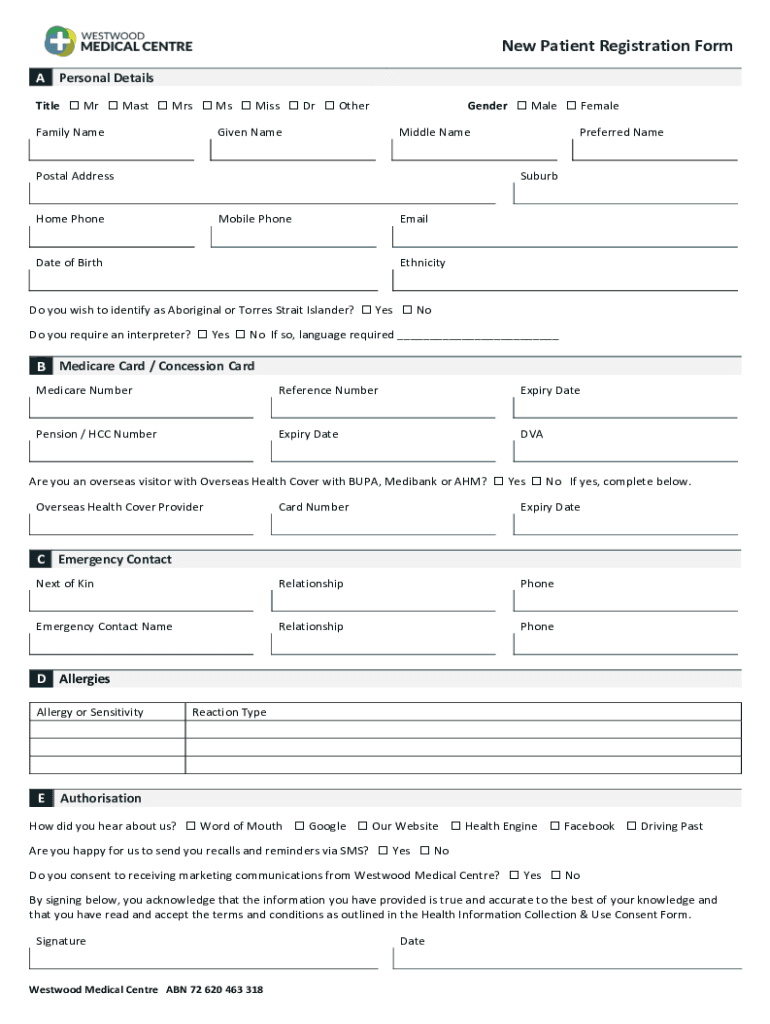
How to Use Personal Titles Mr , Mrs , Ms and Miss How to Use Personal Titles Mr , Mrs , Ms and Miss 44 New Patient Registration Form


Key elements of Australia centre patient registration
The Australia centre patient registration form is designed to gather essential information from new patients. Key elements typically include:
- Personal Information: Full name, date of birth, and contact details.
- Insurance Information: Provider details and policy numbers.
- Medical History: Previous conditions, allergies, and current medications.
- Emergency Contacts: Names and phone numbers of individuals to contact in case of an emergency.
Completing these sections accurately ensures that healthcare providers have the necessary information to deliver appropriate care.
Steps to complete the Australia centre patient registration
Completing the Australia centre patient registration form can be done efficiently by following these steps:
- Gather Required Information: Collect all necessary personal and medical information before starting.
- Fill Out the Form: Enter your details in the designated fields, ensuring accuracy.
- Review the Information: Double-check all entries for correctness and completeness.
- Submit the Form: Follow the submission instructions, whether online or in-person.
By adhering to these steps, patients can ensure a smooth registration process, facilitating timely healthcare access.
Legal use of Australia centre patient registration
The legal validity of the Australia centre patient registration form is crucial for ensuring that the information provided is recognized by healthcare institutions. Key legal considerations include:
- Compliance with Health Regulations: The form must adhere to local and federal health regulations.
- Data Privacy: Patient information must be handled in accordance with laws such as HIPAA.
- Signature Requirements: A valid signature or electronic consent may be required to authenticate the registration.
Understanding these legal aspects helps protect both patients and healthcare providers during the registration process.
Required documents for Australia centre patient registration
When completing the Australia centre patient registration, certain documents may be required to support the information provided. Commonly needed documents include:
- Identification: A government-issued ID such as a driver's license or passport.
- Insurance Card: Proof of insurance coverage, if applicable.
- Medical Records: Previous medical records can help provide context for current health needs.
Having these documents ready can streamline the registration process and ensure that all necessary information is available to healthcare providers.
Form submission methods for Australia centre patient registration
Patients can submit the Australia centre patient registration form through various methods, depending on the healthcare facility's requirements. Common submission methods include:
- Online Submission: Many centres offer digital forms that can be completed and submitted via their website.
- Mail: Patients may also have the option to print the form, complete it, and send it via postal service.
- In-Person Submission: Completing the form at the centre and submitting it directly to the staff is another option.
Choosing the right submission method can enhance the efficiency of the registration process and ensure timely access to care.
Examples of using the Australia centre patient registration
Understanding how to effectively use the Australia centre patient registration form can be illustrated through various scenarios:
- New Patients: Individuals visiting a new healthcare provider for the first time will need to complete this form to establish their medical history.
- Updating Information: Existing patients may need to fill out the form again if there are significant changes to their medical or personal information.
- Family Registrations: Parents or guardians may complete the form on behalf of minors, ensuring all relevant information is provided.
These examples highlight the versatility of the registration form in accommodating different patient needs.
Quick guide on how to complete how to use personal titles mr mrs ms and miss how to use personal titles mr mrs ms and miss 44 new patient registration form
Complete How To Use Personal Titles Mr , Mrs , Ms And Miss How To Use Personal Titles Mr , Mrs , Ms And Miss 44 New Patient Registration effortlessly on any gadget
Digital document management has become increasingly favored by businesses and individuals alike. It serves as an ideal environmentally friendly alternative to traditional printed and signed documentation, allowing you to access the correct form and securely keep it online. airSlate SignNow equips you with all the tools necessary to create, modify, and eSign your documents rapidly without unnecessary hold-ups. Handle How To Use Personal Titles Mr , Mrs , Ms And Miss How To Use Personal Titles Mr , Mrs , Ms And Miss 44 New Patient Registration on any device with airSlate SignNow's Android or iOS applications and streamline any document-related task today.
How to modify and eSign How To Use Personal Titles Mr , Mrs , Ms And Miss How To Use Personal Titles Mr , Mrs , Ms And Miss 44 New Patient Registration with ease
- Find How To Use Personal Titles Mr , Mrs , Ms And Miss How To Use Personal Titles Mr , Mrs , Ms And Miss 44 New Patient Registration and click Get Form to begin.
- Utilize the tools we offer to complete your document.
- Emphasize pertinent sections of the documents or redact sensitive information using the tools provided by airSlate SignNow specifically for that purpose.
- Create your signature with the Sign tool, which takes just a few seconds and carries the same legal validity as a conventional wet ink signature.
- Verify all the details and click the Done button to save your modifications.
- Choose how you want to send your form, via email, SMS, or invite link, or download it to your computer.
Say goodbye to lost or misplaced documents, tiresome form searches, or errors that require printing new copies. airSlate SignNow addresses your document management needs in just a few clicks from any device you prefer. Modify and eSign How To Use Personal Titles Mr , Mrs , Ms And Miss How To Use Personal Titles Mr , Mrs , Ms And Miss 44 New Patient Registration and ensure effective communication at every stage of the form preparation process with airSlate SignNow.
Create this form in 5 minutes or less
Create this form in 5 minutes!
How to create an eSignature for the how to use personal titles mr mrs ms and miss how to use personal titles mr mrs ms and miss 44 new patient registration form
How to create an electronic signature for a PDF online
How to create an electronic signature for a PDF in Google Chrome
How to create an e-signature for signing PDFs in Gmail
How to create an e-signature right from your smartphone
How to create an e-signature for a PDF on iOS
How to create an e-signature for a PDF on Android
People also ask
-
What is the process for australia centre patient registration using airSlate SignNow?
The australia centre patient registration process with airSlate SignNow is streamlined and efficient. Users can easily create and send registration forms for e-signature, ensuring that all necessary information is captured accurately. This digital solution reduces paperwork and enhances the overall patient experience.
-
How much does airSlate SignNow cost for australia centre patient registration?
airSlate SignNow offers competitive pricing plans tailored for different needs, making it an affordable choice for australia centre patient registration. Pricing varies based on the number of users and features selected. Contact our sales team for a customized quote that fits your center's requirements.
-
What features does airSlate SignNow offer for managing australia centre patient registrations?
With airSlate SignNow, you get features like customizable templates, automated workflows, and secure e-signature options specifically designed for australia centre patient registration. These features simplify document management, minimize errors, and ensure compliance with healthcare regulations.
-
Can airSlate SignNow integrate with other healthcare systems for australia centre patient registration?
Yes, airSlate SignNow seamlessly integrates with various healthcare systems and EHRs, facilitating efficient australia centre patient registration. Integration ensures that patient data flows smoothly between platforms, enhancing accuracy and streamlining administrative tasks.
-
What are the benefits of using airSlate SignNow for australia centre patient registration?
Using airSlate SignNow for australia centre patient registration offers numerous benefits, including decreased processing times and improved patient satisfaction. The digital platform allows for real-time updates and tracking of documents, making the registration process smoother for both staff and patients.
-
Is airSlate SignNow secure for australia centre patient registration?
Absolutely! airSlate SignNow prioritizes security, implementing advanced encryption and compliance standards to protect sensitive information during australia centre patient registration. Your documents are safeguarded, ensuring both privacy and confidentiality for your patients.
-
How can I get support if I have questions about australia centre patient registration with airSlate SignNow?
airSlate SignNow provides robust customer support for any queries related to australia centre patient registration. You can signNow out through live chat, email, or phone, and our dedicated support team will assist you promptly and effectively.
Get more for How To Use Personal Titles Mr , Mrs , Ms And Miss How To Use Personal Titles Mr , Mrs , Ms And Miss 44 New Patient Registration
- New york registration form
- Request for staff exclusion list check form providers must request
- Application for exemption from water and nyc form
- Equipment assignment agreement form
- Nassauida orgwelcome to nassau county the western half of long island in form
- Nassau county fire commission edward p mangano co form
- Excused absence form 424020817
- Charter school enrollment plan template form
Find out other How To Use Personal Titles Mr , Mrs , Ms And Miss How To Use Personal Titles Mr , Mrs , Ms And Miss 44 New Patient Registration
- How To Electronic signature Hawaii Sports Presentation
- How To Electronic signature Massachusetts Police Form
- Can I Electronic signature South Carolina Real Estate Document
- Help Me With Electronic signature Montana Police Word
- How To Electronic signature Tennessee Real Estate Document
- How Do I Electronic signature Utah Real Estate Form
- How To Electronic signature Utah Real Estate PPT
- How Can I Electronic signature Virginia Real Estate PPT
- How Can I Electronic signature Massachusetts Sports Presentation
- How To Electronic signature Colorado Courts PDF
- How To Electronic signature Nebraska Sports Form
- How To Electronic signature Colorado Courts Word
- How To Electronic signature Colorado Courts Form
- How To Electronic signature Colorado Courts Presentation
- Can I Electronic signature Connecticut Courts PPT
- Can I Electronic signature Delaware Courts Document
- How Do I Electronic signature Illinois Courts Document
- How To Electronic signature Missouri Courts Word
- How Can I Electronic signature New Jersey Courts Document
- How Can I Electronic signature New Jersey Courts Document