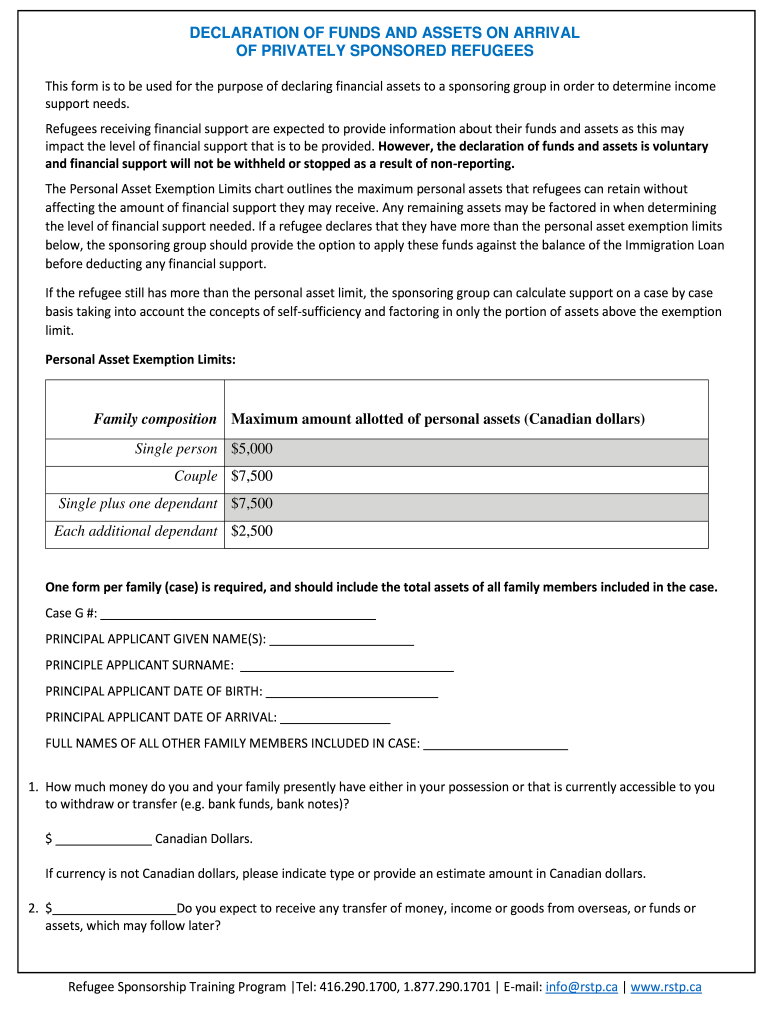
DECLARATION of FUNDS and ASSETS on ARRIVAL of PRIVATELY 2019


What is the declaration of funds and assets on arrival of privately?
The declaration of funds and assets on arrival of privately is a formal document required by customs authorities when individuals enter the United States with a significant amount of cash or monetary instruments. This form serves to ensure compliance with federal regulations aimed at preventing money laundering and other illicit activities. It typically requires the individual to disclose the total amount of cash or equivalent assets they are bringing into the country, along with details about the source of these funds. Understanding this form is essential for travelers to avoid potential legal complications upon entry.
Steps to complete the declaration of funds and assets on arrival of privately
Completing the declaration of funds and assets on arrival of privately involves several straightforward steps:
- Gather necessary information, including the total amount of cash or assets you are carrying.
- Identify the source of these funds, such as personal savings, business income, or gifts.
- Fill out the declaration form accurately, ensuring all amounts and sources are clearly stated.
- Review the completed form for any errors or omissions.
- Submit the form to customs officials upon arrival in the United States.
It is crucial to be honest and transparent while filling out this form, as inaccuracies can lead to penalties or further investigation.
Legal use of the declaration of funds and assets on arrival of privately
The legal use of the declaration of funds and assets on arrival of privately is governed by U.S. customs regulations. This form is legally required when bringing more than ten thousand dollars in cash or equivalent monetary instruments into the country. Failure to declare amounts exceeding this threshold can result in severe penalties, including the seizure of funds and potential legal action. This form also plays a vital role in ensuring that travelers comply with anti-money laundering laws and helps authorities track the flow of money across borders.
Key elements of the declaration of funds and assets on arrival of privately
Several key elements must be included in the declaration of funds and assets on arrival of privately:
- Total amount of cash or assets: Clearly state the exact amount you are carrying.
- Source of funds: Provide a detailed explanation of where the money originated.
- Personal information: Include your name, address, and identification details.
- Signature: Sign the declaration to affirm that the information provided is accurate.
Including all these elements ensures that the declaration is complete and meets legal requirements.
How to use the declaration of funds and assets on arrival of privately
Using the declaration of funds and assets on arrival of privately involves understanding when and how to present the form. Travelers should fill out the form before arriving at customs, ensuring all information is accurate and complete. Upon arrival, the form should be presented to customs officials along with any other required documentation. It is advisable to keep a copy of the completed form for personal records. If questioned by customs, having the form readily available can facilitate a smoother process.
Who issues the declaration of funds and assets on arrival of privately?
The declaration of funds and assets on arrival of privately is issued by U.S. Customs and Border Protection (CBP). This agency is responsible for enforcing laws related to the importation of goods and currency. Travelers can obtain the form directly from CBP at ports of entry or through their official website. It is important to ensure that the correct version of the form is used to comply with current regulations.
Quick guide on how to complete declaration of funds and assets on arrival of privately
Effortlessly Prepare DECLARATION OF FUNDS AND ASSETS ON ARRIVAL OF PRIVATELY on Any Device
Managing documents online has become increasingly popular among companies and individuals. It offers an ideal environmentally friendly alternative to conventional printed and signed documents, allowing you to access the correct format and securely store it online. airSlate SignNow equips you with all the tools necessary to create, modify, and electronically sign your documents quickly without delays. Manage DECLARATION OF FUNDS AND ASSETS ON ARRIVAL OF PRIVATELY on any device using airSlate SignNow's Android or iOS applications and streamline any document-centric process today.
How to Edit and Electronically Sign DECLARATION OF FUNDS AND ASSETS ON ARRIVAL OF PRIVATELY with Ease
- Locate DECLARATION OF FUNDS AND ASSETS ON ARRIVAL OF PRIVATELY and click Get Form to begin.
- Utilize the tools we offer to complete your form.
- Highlight pertinent sections of your documents or obscure sensitive data with tools specifically provided by airSlate SignNow for that purpose.
- Create your signature using the Sign tool, which takes just seconds and holds the same legal validity as a traditional handwritten signature.
- Review all the details and then click the Done button to save your modifications.
- Select your preferred method of delivering your form—via email, SMS, invite link, or download it to your computer.
Eliminate concerns about lost or misplaced documents, tedious searches for forms, or errors that necessitate printing new copies. airSlate SignNow meets your document management needs in just a few clicks from any device of your choice. Modify and electronically sign DECLARATION OF FUNDS AND ASSETS ON ARRIVAL OF PRIVATELY while ensuring effective communication at any stage of your form preparation with airSlate SignNow.
Create this form in 5 minutes or less
Find and fill out the correct declaration of funds and assets on arrival of privately
Create this form in 5 minutes!
How to create an eSignature for the declaration of funds and assets on arrival of privately
How to create an electronic signature for a PDF online
How to create an electronic signature for a PDF in Google Chrome
How to create an e-signature for signing PDFs in Gmail
How to create an e-signature right from your smartphone
How to create an e-signature for a PDF on iOS
How to create an e-signature for a PDF on Android
People also ask
-
What is the DECLARATION OF FUNDS AND ASSETS ON ARRIVAL OF PRIVATELY?
The DECLARATION OF FUNDS AND ASSETS ON ARRIVAL OF PRIVATELY refers to the formal process required for individuals to report their financial assets upon entering a country. It ensures compliance with local laws and regulations regarding asset declaration. Using airSlate SignNow, you can easily prepare and sign necessary documents to facilitate this process.
-
How does airSlate SignNow handle the DECLARATION OF FUNDS AND ASSETS ON ARRIVAL OF PRIVATELY?
airSlate SignNow offers a streamlined solution for managing the DECLARATION OF FUNDS AND ASSETS ON ARRIVAL OF PRIVATELY. Our platform allows users to create, edit, and eSign required documentation efficiently. This minimizes the time and effort needed for compliance, making it an ideal choice for busy professionals.
-
Is there a cost associated with the DECLARATION OF FUNDS AND ASSETS ON ARRIVAL OF PRIVATELY process using airSlate SignNow?
Yes, airSlate SignNow provides various pricing plans tailored to meet the needs of our users when preparing the DECLARATION OF FUNDS AND ASSETS ON ARRIVAL OF PRIVATELY. Our subscription options are designed to be cost-effective, ensuring you get great value for the features you access. You can choose the plan that fits your business requirements best.
-
What features are included for managing the DECLARATION OF FUNDS AND ASSETS ON ARRIVAL OF PRIVATELY?
With airSlate SignNow, you gain access to features such as customizable templates, eSignature capabilities, and secure document storage when managing the DECLARATION OF FUNDS AND ASSETS ON ARRIVAL OF PRIVATELY. These tools are designed to make the compliance process simple, effective, and legally binding. Additionally, our platform is user-friendly, ensuring a smooth experience.
-
Can I integrate airSlate SignNow with other software for the DECLARATION OF FUNDS AND ASSETS ON ARRIVAL OF PRIVATELY?
Absolutely! airSlate SignNow offers integrations with a variety of software solutions, enabling you to enhance your workflow for the DECLARATION OF FUNDS AND ASSETS ON ARRIVAL OF PRIVATELY. Whether you use CRM systems or project management tools, our platform can seamlessly connect, allowing for a more efficient document management process.
-
What are the benefits of using airSlate SignNow for the DECLARATION OF FUNDS AND ASSETS ON ARRIVAL OF PRIVATELY?
Using airSlate SignNow for the DECLARATION OF FUNDS AND ASSETS ON ARRIVAL OF PRIVATELY provides numerous benefits like increased efficiency and reduced paperwork. Our platform automates many steps in the documentation process, ensuring compliance and saving valuable time. Additionally, our eSignature feature enhances security, giving you peace of mind regarding your sensitive information.
-
Is airSlate SignNow secure for the DECLARATION OF FUNDS AND ASSETS ON ARRIVAL OF PRIVATELY documents?
Yes, airSlate SignNow prioritizes the security of your documents, including those related to the DECLARATION OF FUNDS AND ASSETS ON ARRIVAL OF PRIVATELY. We use advanced encryption and secure access controls to protect your data. This ensures that your information remains confidential and is only accessible to authorized users.
Get more for DECLARATION OF FUNDS AND ASSETS ON ARRIVAL OF PRIVATELY
- Download health forms quinnipiac university
- Albanyrecyclescom form
- Aetna medicare medical claim reimbursement form
- Brain train review manual form
- Guardian ad litem questionnaire virginia form
- Action requiredconsentreceive ampamp file form
- Early head start individualized development plan form
- Dublin high school four year plan dublinusd form
Find out other DECLARATION OF FUNDS AND ASSETS ON ARRIVAL OF PRIVATELY
- eSign Utah Commercial Lease Agreement Template Online
- eSign California Sublease Agreement Template Safe
- How To eSign Colorado Sublease Agreement Template
- How Do I eSign Colorado Sublease Agreement Template
- eSign Florida Sublease Agreement Template Free
- How Do I eSign Hawaii Lodger Agreement Template
- eSign Arkansas Storage Rental Agreement Now
- How Can I eSign Texas Sublease Agreement Template
- eSign Texas Lodger Agreement Template Free
- eSign Utah Lodger Agreement Template Online
- eSign Hawaii Rent to Own Agreement Mobile
- How To eSignature Colorado Postnuptial Agreement Template
- How Do I eSignature Colorado Postnuptial Agreement Template
- Help Me With eSignature Colorado Postnuptial Agreement Template
- eSignature Illinois Postnuptial Agreement Template Easy
- eSignature Kentucky Postnuptial Agreement Template Computer
- How To eSign California Home Loan Application
- How To eSign Florida Home Loan Application
- eSign Hawaii Home Loan Application Free
- How To eSign Hawaii Home Loan Application