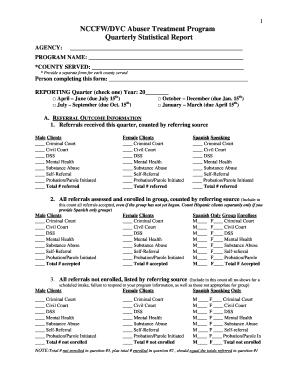
Quarterly Statistical Report Form


What is the Quarterly Statistical Report
The Quarterly Statistical Report is a crucial document used by various organizations to collect and analyze data over a three-month period. This report serves as a tool for assessing performance, identifying trends, and making informed decisions. It is commonly utilized in sectors such as finance, healthcare, and education, where accurate data collection is essential for regulatory compliance and operational efficiency.
Steps to complete the Quarterly Statistical Report
Completing the Quarterly Statistical Report involves several key steps to ensure accuracy and compliance. Begin by gathering all necessary data from relevant sources. This may include financial records, operational metrics, or demographic information. Next, organize the data in a clear format, ensuring that all required fields are filled out correctly. Review the report for any discrepancies or missing information before finalizing it. Finally, submit the report by the designated deadline, either electronically or through traditional mail, depending on the requirements of the issuing body.
Legal use of the Quarterly Statistical Report
The legal use of the Quarterly Statistical Report hinges on adherence to established regulations and guidelines. Organizations must ensure that the data presented is accurate and reflects true operational performance. Compliance with federal and state laws, such as those set forth by the U.S. Department of Labor or the Internal Revenue Service, is essential. Additionally, the report may need to meet specific industry standards to be considered valid in legal contexts, particularly in sectors that are heavily regulated.
Key elements of the Quarterly Statistical Report
Key elements of the Quarterly Statistical Report typically include data fields such as reporting period, organization details, and specific metrics relevant to the industry. Common metrics might encompass revenue figures, employee counts, or service usage statistics. It is important to ensure that all data is presented in a clear and concise manner, making it easy for stakeholders to understand and analyze the information provided.
Form Submission Methods
The submission methods for the Quarterly Statistical Report can vary based on the requirements of the issuing agency. Common methods include online submission through a designated portal, mailing a physical copy, or delivering it in person to a specified location. Each method may have its own set of guidelines, including deadlines and required documentation, so it is important to verify the preferred submission method before proceeding.
Examples of using the Quarterly Statistical Report
Examples of using the Quarterly Statistical Report can be found across various sectors. For instance, a healthcare provider may use the report to track patient admissions and outcomes over a quarter, helping to identify areas for improvement. Similarly, a financial institution might analyze quarterly revenue trends to inform strategic planning and budgeting decisions. These examples illustrate the report's versatility and importance in driving data-informed decision-making.
Quick guide on how to complete quarterly statistical report
Complete Quarterly Statistical Report seamlessly on any device
Web-based document management has become increasingly favored by both businesses and individuals. It offers an ideal eco-friendly alternative to traditional printed and signed documents, allowing you to locate the necessary form and securely store it online. airSlate SignNow equips you with all the functionalities required to create, edit, and electronically sign your documents quickly and efficiently. Manage Quarterly Statistical Report on any device using the airSlate SignNow Android or iOS applications and enhance your document-focused processes today.
How to modify and electronically sign Quarterly Statistical Report with ease
- Locate Quarterly Statistical Report and click Get Form to initiate.
- Use the tools available to fill out your form.
- Emphasize pertinent sections of your documents or blackout confidential information with specialized tools that airSlate SignNow offers for that purpose.
- Generate your electronic signature using the Sign feature, which takes mere seconds and holds the same legal validity as a conventional handwritten signature.
- Review the information and click the Done button to save your adjustments.
- Choose your delivery method for the form, whether by email, text (SMS), invite link, or download it to your computer.
Eliminate the concerns of lost or misplaced documents, cumbersome form searching, or errors that necessitate printing additional document copies. airSlate SignNow caters to your document management needs with just a few clicks from any device you prefer. Modify and electronically sign Quarterly Statistical Report and ensure smooth communication at every stage of the form preparation journey with airSlate SignNow.
Create this form in 5 minutes or less
Create this form in 5 minutes!
How to create an eSignature for the quarterly statistical report
How to create an electronic signature for a PDF online
How to create an electronic signature for a PDF in Google Chrome
How to create an e-signature for signing PDFs in Gmail
How to create an e-signature right from your smartphone
How to create an e-signature for a PDF on iOS
How to create an e-signature for a PDF on Android
People also ask
-
What is a statistical report example in the context of eSigning documents?
A statistical report example in the context of eSigning documents typically includes data about document signing trends, completion rates, and user engagement. By analyzing such a report, businesses can measure the effectiveness of their document workflows and make informed decisions to improve efficiency.
-
How can airSlate SignNow help me create a statistical report example?
AirSlate SignNow offers features that allow users to track document progress and generate statistical reports. By utilizing these tools, you can create a statistical report example that highlights key metrics, such as the number of documents signed and the average time taken for sign-offs, helping you optimize your processes.
-
Are there different pricing plans available for generating statistical report examples?
Yes, airSlate SignNow offers multiple pricing plans that cater to various business needs, all of which include features for generating statistical report examples. Depending on the plan you choose, you can access different levels of data analytics and reporting capabilities, making it easier to manage your document workflows.
-
What features enhance the creation of a statistical report example?
Key features that enhance the creation of a statistical report example include customizable reporting tools, real-time analytics, and integration with other business applications. These features provide insights into document performance and user activity, ensuring that your reports are comprehensive and actionable.
-
Can I integrate airSlate SignNow with other tools to improve my statistical report example?
Absolutely! AirSlate SignNow offers integrations with a variety of third-party applications, allowing you to enhance your statistical report example. By combining data from different sources, you can gain deeper insights into your signing processes and better understand user behavior.
-
What are the benefits of using airSlate SignNow for creating statistical report examples?
Using airSlate SignNow to create statistical report examples provides several benefits, including increased visibility into document workflows and improved decision-making capabilities. By leveraging the data collected, businesses can streamline their processes, enhance customer satisfaction, and boost overall efficiency.
-
Is support available for helping with statistical report examples?
Yes, airSlate SignNow provides robust customer support to assist users in creating and interpreting statistical report examples. Whether you need help with software features or have questions about data analysis, our support team is ready to provide guidance and ensure you get the most out of our platform.
Get more for Quarterly Statistical Report
- Byzantine empire worksheet answers form
- Vacant land real estate sale agreement form
- Independent contractor questionnaire illinois unemployment insurance act ibis ides illinois form
- Ssa gov pubs en 05 10069 pdf form
- Buildable lot research request form seminole county government seminolecountyfl
- Permission letter for ncc camp from parents form
- Fillable online form 28 application for a permit to acquire
- Engcriminal procedure forms 14 6 and 14 8 update
Find out other Quarterly Statistical Report
- Help Me With Electronic signature Maine Government Limited Power Of Attorney
- How To Electronic signature Massachusetts Government Job Offer
- Electronic signature Michigan Government LLC Operating Agreement Online
- How To Electronic signature Minnesota Government Lease Agreement
- Can I Electronic signature Minnesota Government Quitclaim Deed
- Help Me With Electronic signature Mississippi Government Confidentiality Agreement
- Electronic signature Kentucky Finance & Tax Accounting LLC Operating Agreement Myself
- Help Me With Electronic signature Missouri Government Rental Application
- Can I Electronic signature Nevada Government Stock Certificate
- Can I Electronic signature Massachusetts Education Quitclaim Deed
- Can I Electronic signature New Jersey Government LLC Operating Agreement
- Electronic signature New Jersey Government Promissory Note Template Online
- Electronic signature Michigan Education LLC Operating Agreement Myself
- How To Electronic signature Massachusetts Finance & Tax Accounting Quitclaim Deed
- Electronic signature Michigan Finance & Tax Accounting RFP Now
- Electronic signature Oklahoma Government RFP Later
- Electronic signature Nebraska Finance & Tax Accounting Business Plan Template Online
- Electronic signature Utah Government Resignation Letter Online
- Electronic signature Nebraska Finance & Tax Accounting Promissory Note Template Online
- Electronic signature Utah Government Quitclaim Deed Online