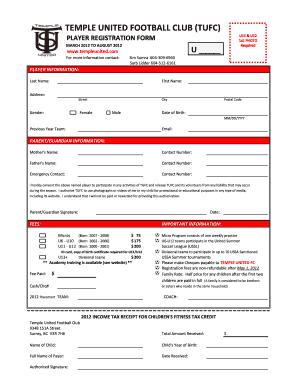
Temple United Football Club Tufc Player Registration Form


What is the football registration form?
The football registration form is a crucial document used by football clubs to officially register players for participation in leagues, tournaments, and other organized activities. This form collects essential information about the player, including their name, date of birth, contact details, and emergency contacts. It may also include sections for medical information, parental consent, and acknowledgment of club policies. By completing this form, players and their guardians agree to the club’s terms and conditions, ensuring a clear understanding of the rights and responsibilities involved in joining the team.
How to use the football registration form
Using the football registration form involves several straightforward steps. First, ensure you have access to the most recent version of the form, which can often be found on the club's website or obtained directly from the club office. Next, fill out the required fields accurately, providing all necessary information. It is important to review the form for completeness and correctness before submission. Once completed, the form can typically be submitted electronically through a secure platform or printed and delivered in person or via mail. Always keep a copy for your records.
Key elements of the football registration form
The key elements of a football registration form typically include:
- Player Information: Full name, date of birth, and address.
- Contact Details: Phone numbers and email addresses for the player and guardians.
- Medical Information: Any relevant health conditions or allergies.
- Emergency Contacts: Names and contact information of individuals to reach in case of an emergency.
- Consent and Acknowledgment: Signatures from the player and parent or guardian agreeing to club rules and policies.
Steps to complete the football registration form
Completing the football registration form involves a systematic approach:
- Obtain the latest version of the form from the football club.
- Fill in personal details accurately, ensuring all information is correct.
- Provide medical and emergency contact information as required.
- Review the form for any missing information or errors.
- Sign the form, along with a parent or guardian if applicable.
- Submit the completed form via the preferred method outlined by the club.
Legal use of the football registration form
The football registration form is legally binding once it is signed by the appropriate parties. It serves as a contract between the player and the club, outlining the rights and responsibilities of each party. To ensure its legal validity, the form must comply with relevant regulations, including those governing eSignatures, if submitted electronically. Using a reliable electronic signature solution can enhance the form's legal standing by providing a secure and verifiable method of signing.
Form submission methods
There are several methods available for submitting the football registration form, including:
- Online Submission: Many clubs offer a digital platform where forms can be filled out and submitted electronically.
- Mail: Completed forms can be printed and sent via postal service to the club's address.
- In-Person: Players can deliver the form directly to the club office during registration events or practice sessions.
Quick guide on how to complete temple united football club tufc player registration form
Prepare Temple United Football Club tufc Player Registration Form effortlessly on any gadget
Digital document management has gained traction among businesses and individuals alike. It offers an ideal eco-friendly alternative to conventional printed and signed documents, allowing you to access the necessary form and securely save it online. airSlate SignNow equips you with all the resources required to create, alter, and electronically sign your documents quickly and efficiently. Manage Temple United Football Club tufc Player Registration Form on any gadget using airSlate SignNow's Android or iOS applications and improve any document-related process today.
How to modify and electronically sign Temple United Football Club tufc Player Registration Form with ease
- Obtain Temple United Football Club tufc Player Registration Form and click Get Form to begin.
- Make use of the tools we offer to complete your form.
- Emphasize pertinent sections of the documents or conceal sensitive information with tools specifically designed for that purpose by airSlate SignNow.
- Create your electronic signature using the Sign tool, which takes mere seconds and holds the same legal validity as a traditional handwritten signature.
- Review all the details and click on the Done button to save your changes.
- Select your preferred method for sending your form, via email, SMS, or invite link, or download it to your computer.
Say goodbye to lost or misfiled documents, tedious form searching, or mistakes that require printing new document copies. airSlate SignNow meets all your document management needs in just a few clicks from any device of your choice. Modify and electronically sign Temple United Football Club tufc Player Registration Form and ensure excellent communication at every step of the form preparation process with airSlate SignNow.
Create this form in 5 minutes or less
Create this form in 5 minutes!
How to create an eSignature for the temple united football club tufc player registration form
How to create an electronic signature for a PDF online
How to create an electronic signature for a PDF in Google Chrome
How to create an e-signature for signing PDFs in Gmail
How to create an e-signature right from your smartphone
How to create an e-signature for a PDF on iOS
How to create an e-signature for a PDF on Android
People also ask
-
What is a football registration form and why do I need one?
A football registration form is a document used to collect personal information from players who wish to join a team. It helps coaches and administrators manage logistics efficiently. With airSlate SignNow, you can easily create and send professional-looking football registration forms, ensuring a streamlined registration process.
-
How does airSlate SignNow simplify the football registration form process?
airSlate SignNow allows you to design customizable football registration forms that can be sent electronically for quick completion. This eliminates the need for paper forms, reduces errors, and speeds up the registration process. Your players can fill out the forms from anywhere, making it convenient for everyone.
-
Is there a cost associated with using airSlate SignNow for football registration forms?
Yes, airSlate SignNow offers various pricing plans that cater to different needs. There are flexible options based on your organization size and document volume, making it a cost-effective solution for managing football registration forms. You can find a plan that fits your budget while providing essential features.
-
Can I integrate airSlate SignNow with other tools for managing football registration forms?
Absolutely! airSlate SignNow features robust integrations with various systems such as Google Drive, Dropbox, and CRMs. This allows you to seamlessly manage your football registration forms alongside your other operational tools, enhancing efficiency and collaboration.
-
What benefits does electronic football registration form offer over paper forms?
Using an electronic football registration form eliminates printing and manual data entry, which saves time and reduces errors. With airSlate SignNow, you can track submissions in real-time and receive notifications, ensuring nothing is overlooked. Additionally, electronic forms can be accessed from any device, making registration more accessible.
-
How secure is the information collected through airSlate SignNow's football registration form?
Security is a top priority for airSlate SignNow. Your football registration forms are protected with industry-leading encryption protocols to safeguard personal data. You can be confident that all information collected through our platform is secure and compliant with data protection regulations.
-
Can I access my football registration forms from anywhere?
Yes, any football registration form created with airSlate SignNow can be accessed from any device with internet access. This mobile-friendly access allows coaches and administrators to manage registration on-the-go, ensuring that no matter where you are, you can stay updated with player information.
Get more for Temple United Football Club tufc Player Registration Form
Find out other Temple United Football Club tufc Player Registration Form
- Sign Oklahoma Bill of Lading Easy
- Can I Sign Massachusetts Credit Memo
- How Can I Sign Nevada Agreement to Extend Debt Payment
- Sign South Dakota Consumer Credit Application Computer
- Sign Tennessee Agreement to Extend Debt Payment Free
- Sign Kentucky Outsourcing Services Contract Simple
- Sign Oklahoma Outsourcing Services Contract Fast
- How Can I Sign Rhode Island Outsourcing Services Contract
- Sign Vermont Outsourcing Services Contract Simple
- Sign Iowa Interview Non-Disclosure (NDA) Secure
- Sign Arkansas Resignation Letter Simple
- Sign California Resignation Letter Simple
- Sign Florida Leave of Absence Agreement Online
- Sign Florida Resignation Letter Easy
- Sign Maine Leave of Absence Agreement Safe
- Sign Massachusetts Leave of Absence Agreement Simple
- Sign Connecticut Acknowledgement of Resignation Fast
- How To Sign Massachusetts Resignation Letter
- Sign New Mexico Resignation Letter Now
- How Do I Sign Oklahoma Junior Employment Offer Letter