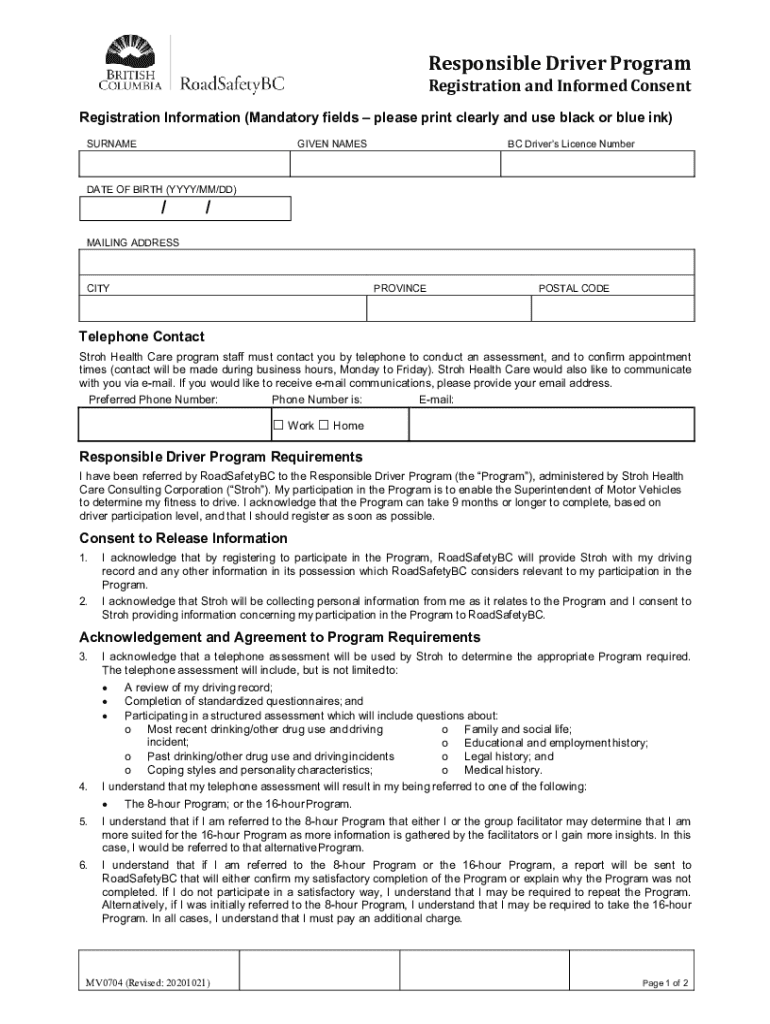
Responsible Driver Program Registration and Inform 2020-2026


What is the Responsible Driver Program Registration?
The Responsible Driver Program (RDP) Registration is a formal process designed to ensure that drivers comply with specific safety and responsibility standards. This program is often mandated by state regulations, aiming to promote safe driving habits and reduce the incidence of accidents. The RDP registration form collects essential information regarding the driver's history, including any past violations or incidents, and may require the completion of educational programs related to safe driving practices.
How to Complete the Responsible Driver Program Registration Form
Completing the RDP registration form involves several key steps to ensure accuracy and compliance. First, gather all necessary personal information, including your driver's license number, contact details, and any relevant driving history. Next, carefully fill out the form, ensuring that all sections are completed accurately. It is important to review the form for any errors before submission. Finally, submit the form through the designated method, which may include online submission or mailing it to the appropriate state agency.
Key Elements of the RDP Registration Form
The RDP registration form typically includes several critical components that must be addressed for successful completion. These elements often consist of:
- Personal Information: Name, address, and contact details.
- Driver's License Information: License number and issuing state.
- Driving History: Details of any past violations or accidents.
- Program Requirements: Acknowledgment of any educational programs or courses completed.
- Signature: A digital or handwritten signature affirming the accuracy of the information provided.
Legal Use of the RDP Registration Form
The RDP registration form is legally binding, provided it is completed in accordance with state laws and regulations. To ensure its validity, it is essential that all information is truthful and accurately reflects the driver's history. Additionally, the form must be submitted to the appropriate regulatory body within the specified timeframe to avoid penalties. Compliance with eSignature laws, such as the ESIGN and UETA acts, also enhances the document's legal standing when submitted electronically.
Eligibility Criteria for the RDP Registration
Eligibility for the Responsible Driver Program registration typically requires that the applicant holds a valid driver's license and meets specific criteria set forth by the state. Common criteria may include:
- Age requirements, often being at least eighteen years old.
- A clean driving record or a limited number of violations.
- Completion of any mandated driver education or safety courses.
- Residency in the state where the registration is being submitted.
Form Submission Methods for the RDP Registration
The RDP registration form can usually be submitted through various methods, depending on state regulations. Common submission options include:
- Online Submission: Many states offer a digital platform for completing and submitting the form electronically.
- Mail: The form can often be printed and sent via postal service to the relevant agency.
- In-Person: Some applicants may choose to submit the form in person at designated offices or agencies.
Quick guide on how to complete responsible driver program registration and inform
Complete Responsible Driver Program Registration And Inform effortlessly on any device
Online document management has gained traction among businesses and individuals. It offers an excellent eco-friendly alternative to traditional printed and signed documents, allowing you to find the suitable form and securely store it online. airSlate SignNow equips you with all the necessary tools to create, modify, and eSign your documents swiftly without delays. Manage Responsible Driver Program Registration And Inform on any device with airSlate SignNow Android or iOS applications and simplify any document-related process today.
The easiest method to modify and eSign Responsible Driver Program Registration And Inform seamlessly
- Obtain Responsible Driver Program Registration And Inform and click Get Form to begin.
- Take advantage of the tools we provide to finalize your document.
- Emphasize essential sections of the documents or obscure sensitive information with tools that airSlate SignNow offers specifically for that purpose.
- Create your eSignature using the Sign tool, which takes mere seconds and carries the same legal validity as a traditional handwritten signature.
- Review all the information and press the Done button to save your modifications.
- Choose how you wish to send your form, via email, text message (SMS), invitation link, or download it to your computer.
Eliminate concerns about lost or misplaced files, tedious form navigation, or mistakes that necessitate printing new copies. airSlate SignNow manages your document management needs in just a few clicks from any device of your preference. Edit and eSign Responsible Driver Program Registration And Inform to ensure exceptional communication at every stage of your form preparation process with airSlate SignNow.
Create this form in 5 minutes or less
Find and fill out the correct responsible driver program registration and inform
Create this form in 5 minutes!
How to create an eSignature for the responsible driver program registration and inform
How to create an electronic signature for a PDF online
How to create an electronic signature for a PDF in Google Chrome
How to create an e-signature for signing PDFs in Gmail
How to create an e-signature right from your smartphone
How to create an e-signature for a PDF on iOS
How to create an e-signature for a PDF on Android
People also ask
-
What is the Stroh health care registration form?
The Stroh health care registration form is a specialized document designed to facilitate the registration process for health care services. It is user-friendly and can be easily customized through the airSlate SignNow platform, allowing you to streamline your patient intake efficiently.
-
How much does it cost to use the Stroh health care registration form with airSlate SignNow?
The costs associated with using the Stroh health care registration form depend on the subscription plan you choose with airSlate SignNow. Generally, our pricing is designed to be cost-effective, ensuring that you can enhance your health care registration process without breaking the bank.
-
What are the key features of the Stroh health care registration form?
The Stroh health care registration form comes packed with features such as electronic signature capabilities, customizable templates, and secure data storage. These features make it an ideal solution for efficiently managing health care registrations while ensuring compliance and security.
-
Can I customize the Stroh health care registration form?
Yes, the Stroh health care registration form is highly customizable. Using airSlate SignNow, you can tailor the form's fields, design, and workflow to meet your specific needs, ensuring a seamless experience for both your organization and your clients.
-
Is the Stroh health care registration form compliant with health regulations?
Absolutely! The Stroh health care registration form adheres to all relevant health regulations, including HIPAA compliance. airSlate SignNow prioritizes security and privacy, offering a trustworthy solution for managing sensitive health care information.
-
What integrations are available with the Stroh health care registration form?
The Stroh health care registration form integrates seamlessly with various electronic health record (EHR) systems and other applications through airSlate SignNow's robust API. This allows you to enhance your existing workflows and improve data accuracy across platforms.
-
How does the Stroh health care registration form improve patient experience?
The Stroh health care registration form enhances patient experience by providing an easy and quick way to register online. With airSlate SignNow, patients can fill out the form at their convenience, reducing wait times and increasing satisfaction with the health care process.
Get more for Responsible Driver Program Registration And Inform
- Duke energy medical essential program form
- Camp medication form
- Oms no 1218 0262 form
- Landbank check template excel form
- Nwmls form 22j
- Mandat de pr l vement sepa tiers payeur orange boutique orange form
- Unlawful detainer riverside county fill online printable form
- Form 8824 like kind exchanges and section 1043 conflict of interest sales
Find out other Responsible Driver Program Registration And Inform
- Electronic signature West Virginia Real Estate Last Will And Testament Online
- Electronic signature Texas Police Lease Termination Letter Safe
- How To Electronic signature Texas Police Stock Certificate
- How Can I Electronic signature Wyoming Real Estate Quitclaim Deed
- Electronic signature Virginia Police Quitclaim Deed Secure
- How Can I Electronic signature West Virginia Police Letter Of Intent
- How Do I Electronic signature Washington Police Promissory Note Template
- Electronic signature Wisconsin Police Permission Slip Free
- Electronic signature Minnesota Sports Limited Power Of Attorney Fast
- Electronic signature Alabama Courts Quitclaim Deed Safe
- How To Electronic signature Alabama Courts Stock Certificate
- Can I Electronic signature Arkansas Courts Operating Agreement
- How Do I Electronic signature Georgia Courts Agreement
- Electronic signature Georgia Courts Rental Application Fast
- How Can I Electronic signature Hawaii Courts Purchase Order Template
- How To Electronic signature Indiana Courts Cease And Desist Letter
- How Can I Electronic signature New Jersey Sports Purchase Order Template
- How Can I Electronic signature Louisiana Courts LLC Operating Agreement
- How To Electronic signature Massachusetts Courts Stock Certificate
- Electronic signature Mississippi Courts Promissory Note Template Online