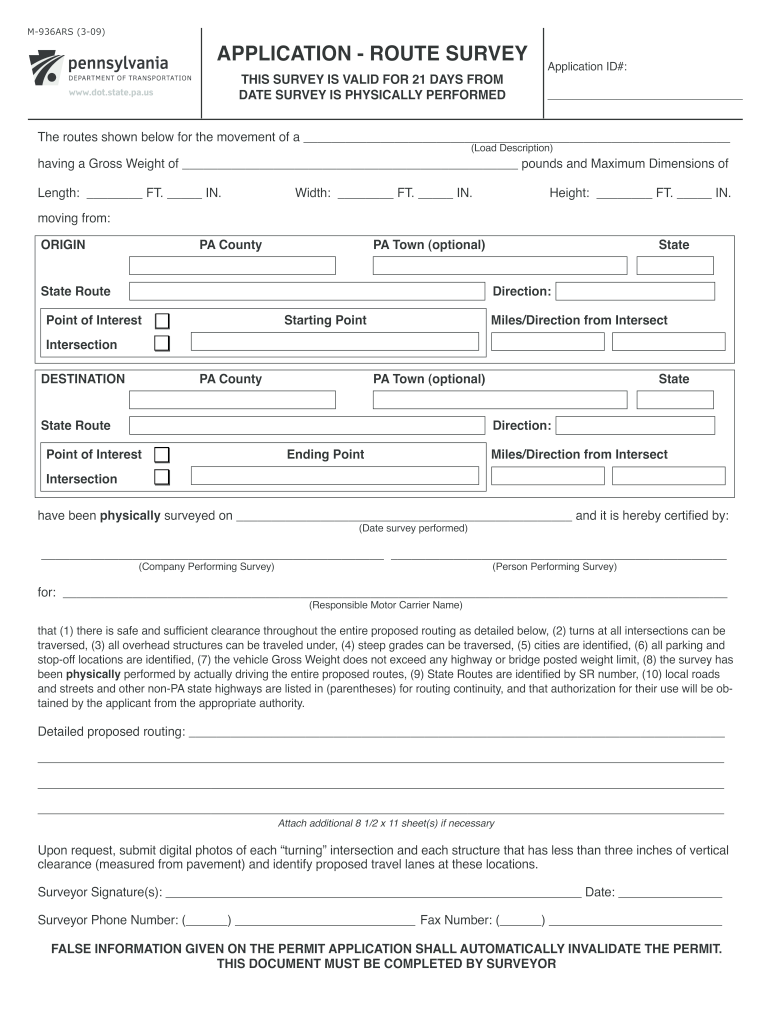
Route Survey Form 2009


What is the Route Survey Form
The route survey form is a crucial document used in various industries, particularly in transportation and logistics. It serves to collect essential data regarding specific routes, including geographical, environmental, and infrastructural details. This information is vital for planning efficient transportation routes, ensuring safety, and complying with regulatory requirements. The form typically includes sections for route identification, surveyor details, and space for observations and recommendations related to the surveyed area.
How to use the Route Survey Form
Using the route survey form involves several steps to ensure accurate data collection. First, identify the specific route to be surveyed and gather any preliminary information available. Next, fill out the form with relevant details such as the starting and ending points, landmarks, and any notable features along the route. It is important to document observations regarding road conditions, traffic patterns, and any potential hazards. Once completed, the form can be submitted to the relevant authorities or stakeholders for review and action.
Steps to complete the Route Survey Form
Completing the route survey form requires a systematic approach to ensure all necessary information is captured. Follow these steps:
- Gather all necessary tools, such as maps, GPS devices, and measuring instruments.
- Identify the route and its key characteristics, including distances and elevations.
- Document observations regarding road conditions, signage, and any obstacles.
- Complete all sections of the form, ensuring clarity and accuracy in your entries.
- Review the form for completeness and submit it to the designated authority.
Legal use of the Route Survey Form
The legal use of the route survey form is essential for ensuring compliance with local and federal regulations. To be considered legally valid, the form must be filled out accurately and submitted in accordance with the relevant laws. It is important to retain copies of the completed forms for record-keeping and potential audits. Additionally, using a reliable digital solution for filling out and submitting the form can enhance its legal standing, as it provides security features and compliance with eSignature laws.
Key elements of the Route Survey Form
Several key elements are essential for the effective use of the route survey form. These include:
- Route Identification: Clearly specify the route being surveyed.
- Surveyor Information: Include the name and contact details of the individual conducting the survey.
- Observations: Document any relevant findings regarding the route's condition and safety.
- Recommendations: Provide suggestions for improvements or actions based on the survey findings.
Examples of using the Route Survey Form
There are various scenarios in which the route survey form can be effectively utilized. For instance, transportation companies may use it to evaluate new delivery routes, ensuring they are safe and efficient. Government agencies may employ the form to assess road conditions for maintenance planning. Additionally, environmental organizations might use route surveys to study the impact of transportation on local ecosystems, documenting findings for future reference and action.
Quick guide on how to complete route survey form
Complete Route Survey Form effortlessly on any device
Online document management has gained popularity among businesses and individuals. It offers an ideal eco-friendly alternative to traditional printed and signed documents, as you can easily locate the necessary form and securely store it online. airSlate SignNow provides all the tools needed to create, edit, and electronically sign your documents swiftly without delays. Manage Route Survey Form on any device with airSlate SignNow's Android or iOS applications and enhance any document-focused operation today.
The simplest way to edit and electronically sign Route Survey Form without hassle
- Locate Route Survey Form and click on Get Form to begin.
- Utilize the tools we provide to fill out your form.
- Highlight important sections of the documents or obscure sensitive data with tools that airSlate SignNow offers specifically for that purpose.
- Create your signature using the Sign tool, which takes mere seconds and holds the same legal validity as a conventional wet ink signature.
- Review the information and click on the Done button to save your changes.
- Select how you wish to share your form, via email, SMS, or invitation link, or download it to your computer.
Say goodbye to lost or misplaced documents, tedious form searches, or mistakes that necessitate printing new document copies. airSlate SignNow meets all your needs in document management with just a few clicks from any device of your choosing. Edit and electronically sign Route Survey Form and ensure effective communication throughout your form preparation process with airSlate SignNow.
Create this form in 5 minutes or less
Find and fill out the correct route survey form
Create this form in 5 minutes!
How to create an eSignature for the route survey form
How to create an electronic signature for a PDF online
How to create an electronic signature for a PDF in Google Chrome
How to create an e-signature for signing PDFs in Gmail
How to create an e-signature right from your smartphone
How to create an e-signature for a PDF on iOS
How to create an e-signature for a PDF on Android
People also ask
-
What is a route survey and how does it work with airSlate SignNow?
A route survey is an essential process for determining the most efficient paths for transportation or logistics. With airSlate SignNow, you can easily collect and manage route survey data by sending documents for eSignature. This streamlines the documentation process, ensuring that all stakeholders can verify and approve necessary route information quickly.
-
How can airSlate SignNow improve my route survey efficiency?
airSlate SignNow enhances route survey efficiency by providing a digital platform for document management and eSigning. This reduces turnaround time for approvals and minimizes the chance of errors in handling paperwork. The easy-to-use interface allows teams to collaborate effectively, ensuring that route surveys are completed and approved without unnecessary delays.
-
What features does airSlate SignNow offer for conducting route surveys?
airSlate SignNow offers a variety of features ideal for conducting route surveys, including customizable templates, automated workflows, and secure eSignature capabilities. These tools allow users to create the necessary survey documents, send them out for signature, and track the completion progress in real time. This level of organization and ease makes airSlate SignNow a valuable asset for route survey projects.
-
Is airSlate SignNow pricing affordable for small businesses conducting route surveys?
Yes, airSlate SignNow offers competitive pricing plans that are tailored to meet the needs of both small and large businesses. With various package options, small businesses can choose a plan that fits their budget while still accessing essential tools for conducting route surveys. Cost-effective solutions ensure that even small teams can streamline their route survey processes without breaking the bank.
-
Can airSlate SignNow integrate with other tools used for route surveys?
Absolutely! airSlate SignNow boasts integration capabilities with various third-party applications, which can enhance your route survey workflows. By integrating tools like CRM systems, project management software, and cloud storage services, users can create a comprehensive system that covers all aspects of route surveys, making data management seamless and efficient.
-
What are the major benefits of using airSlate SignNow for route surveys?
Utilizing airSlate SignNow for route surveys provides numerous benefits, including faster approval times, reduced paperwork, and improved accuracy in documentation. The platform's user-friendly design and robust features facilitate efficient team collaboration and real-time updates, leading to higher productivity. Ultimately, businesses can achieve their route survey goals more swiftly with airSlate SignNow.
-
How does airSlate SignNow ensure the security of my route survey documents?
airSlate SignNow prioritizes the security of your route survey documents through industry-standard encryption and authentication protocols. This ensures that sensitive information remains confidential and protected against unauthorized access. By maintaining rigorous security measures, airSlate SignNow provides peace of mind for users conducting route surveys.
Get more for Route Survey Form
- Eviction instruction sheet yuba county sheriffs office sheriff co yuba ca form
- Original works of art statement for duty entry form
- Aircraft discrepancy log form
- Compound claim form navitus
- Pta audit report form dates which audit covers illinois pta illinoispta
- Application to connect an inverter energy system western power form
- Cf1r alt 05 e certificate of compliance form
- Satisfactory academic progress sap appeal form grambling gram
Find out other Route Survey Form
- How To Electronic signature West Virginia Sports Arbitration Agreement
- Electronic signature Wisconsin Sports Residential Lease Agreement Myself
- Help Me With Sign Arizona Banking Document
- How Do I Sign Arizona Banking Form
- How Can I Sign Arizona Banking Form
- How Can I Sign Arizona Banking Form
- Can I Sign Colorado Banking PPT
- How Do I Sign Idaho Banking Presentation
- Can I Sign Indiana Banking Document
- How Can I Sign Indiana Banking PPT
- How To Sign Maine Banking PPT
- Help Me With Sign Massachusetts Banking Presentation
- Can I Sign Michigan Banking PDF
- Can I Sign Michigan Banking PDF
- Help Me With Sign Minnesota Banking Word
- How To Sign Missouri Banking Form
- Help Me With Sign New Jersey Banking PDF
- How Can I Sign New Jersey Banking Document
- Help Me With Sign New Mexico Banking Word
- Help Me With Sign New Mexico Banking Document