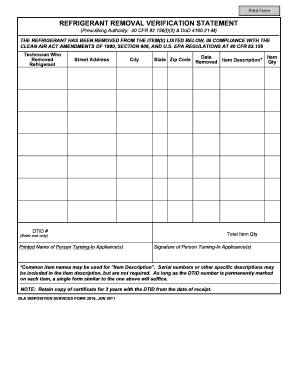
Refrigerant Removal Verification Statement Form


What is the Refrigerant Removal Verification Statement
The refrigerant removal verification statement is a critical document that certifies the proper removal of refrigerants from appliances, such as air conditioning units and refrigerators. This statement is essential for compliance with environmental regulations, particularly those set forth by the Environmental Protection Agency (EPA). It ensures that the refrigerants, which can be harmful to the ozone layer, are handled and disposed of correctly. The document typically includes details such as the type of refrigerant removed, the date of removal, and the signature of the technician responsible for the removal process.
How to Use the Refrigerant Removal Verification Statement
Using the refrigerant removal verification statement involves several steps. First, ensure that the statement is filled out accurately, including all necessary details about the refrigerant removal process. Once completed, the statement should be signed by the technician who performed the removal. This document may be required by local or state authorities to demonstrate compliance with environmental regulations. It is advisable to keep a copy for your records and provide one to the appliance owner or business for their documentation.
Steps to Complete the Refrigerant Removal Verification Statement
Completing the refrigerant removal verification statement requires careful attention to detail. Follow these steps:
- Gather necessary information, including the type of refrigerant and the appliance details.
- Fill out the statement, ensuring all fields are completed accurately.
- Have the technician who performed the removal sign the document.
- Provide copies to relevant parties, such as the appliance owner and local authorities.
- Store a copy for your records to ensure compliance and for future reference.
Legal Use of the Refrigerant Removal Verification Statement
The legal use of the refrigerant removal verification statement is governed by federal and state regulations. This document must be completed and signed to be considered valid. It serves as proof that the refrigerant has been removed in accordance with the law, which is crucial for avoiding penalties. Compliance with regulations such as the Clean Air Act is essential, as failure to provide this statement can result in fines and other legal repercussions.
Key Elements of the Refrigerant Removal Verification Statement
Several key elements must be included in the refrigerant removal verification statement to ensure its validity:
- Technician Information: Name and certification details of the technician performing the removal.
- Refrigerant Details: Type and quantity of refrigerant removed.
- Appliance Information: Make, model, and serial number of the appliance.
- Date of Removal: The exact date when the refrigerant was removed.
- Signatures: Required signatures from the technician and possibly the appliance owner.
Examples of Using the Refrigerant Removal Verification Statement
Examples of using the refrigerant removal verification statement include scenarios where businesses or technicians need to demonstrate compliance with environmental regulations. For instance, an HVAC technician may need to provide this document to a commercial client after servicing an air conditioning unit. Additionally, appliance retailers may require this statement when accepting old appliances for recycling, ensuring that all refrigerants have been safely removed.
Quick guide on how to complete refrigerant removal verification statement
Easily Prepare Refrigerant Removal Verification Statement on Any Device
Digital document administration has become increasingly favored by businesses and individuals alike. It presents an excellent environmentally-friendly substitute for traditional printed and signed documents, allowing you to locate the appropriate form and securely keep it online. airSlate SignNow equips you with all the tools necessary to create, edit, and electronically sign your documents quickly without delays. Handle Refrigerant Removal Verification Statement on any device using the airSlate SignNow Android or iOS applications and simplify any document-related task today.
How to Edit and eSign Refrigerant Removal Verification Statement with Ease
- Find Refrigerant Removal Verification Statement and click Get Form to begin.
- Utilize the tools we offer to fill out your form.
- Select pertinent portions of your documents or obscure sensitive information with the tools that airSlate SignNow specifically provides for this purpose.
- Generate your eSignature using the Sign feature, which only takes a few seconds and carries the same legal validity as a conventional wet ink signature.
- Review all the details and click the Done button to save your changes.
- Decide how you wish to send your form, whether by email, text (SMS), or invitation link, or download it to your computer.
Say goodbye to lost or misplaced documents, tedious form searches, or mistakes that necessitate printing new document copies. airSlate SignNow caters to your document management needs in just a few clicks from your preferred device. Edit and eSign Refrigerant Removal Verification Statement to ensure outstanding communication at any stage of your form preparation journey with airSlate SignNow.
Create this form in 5 minutes or less
Create this form in 5 minutes!
How to create an eSignature for the refrigerant removal verification statement
How to create an electronic signature for a PDF online
How to create an electronic signature for a PDF in Google Chrome
How to create an e-signature for signing PDFs in Gmail
How to create an e-signature right from your smartphone
How to create an e-signature for a PDF on iOS
How to create an e-signature for a PDF on Android
People also ask
-
What is a refrigerant removal form and why is it needed?
A refrigerant removal form is a critical document required for the lawful disposal of refrigerants. This form ensures compliance with environmental regulations and helps prevent harmful emissions. By using a refrigerant removal form, businesses can demonstrate responsible handling of refrigerants.
-
How can airSlate SignNow help me with my refrigerant removal form?
With airSlate SignNow, you can quickly create, send, and eSign your refrigerant removal form, ensuring fast processing. Our platform provides easy access to templates, allowing you to customize the form to meet your specific needs. Plus, you can keep track of the document status in real-time.
-
Is there a cost associated with using the refrigerant removal form feature?
AirSlate SignNow offers competitive pricing plans that include access to the refrigerant removal form feature. You can choose a plan that suits your business size and budget, allowing you to send multiple documents without breaking the bank. For detailed pricing information, please refer to our website.
-
Can I integrate the refrigerant removal form with other applications?
Yes, airSlate SignNow allows seamless integration with various applications, enhancing your workflow with the refrigerant removal form. You can connect with CRMs, cloud storage, and other essential tools to streamline your document management. This integration ensures you can handle your refrigerant-related documentation efficiently.
-
What are the benefits of using an electronic refrigerant removal form?
Using an electronic refrigerant removal form through airSlate SignNow offers numerous benefits, including faster processing times and reduced paperwork. Electronic forms are more secure, allowing for better tracking and compliance. Additionally, you can access your forms anytime, anywhere, making document management easier.
-
Can I customize the refrigerant removal form template?
Absolutely! AirSlate SignNow provides customizable refrigerant removal form templates that you can tailor to meet your company’s specific requirements. You can add your logo, adjust fields, and include any additional information relevant to your business's refrigerant management needs.
-
How do I ensure my refrigerant removal form is compliant with regulations?
To ensure compliance, use airSlate SignNow's ready-made refrigerant removal form templates that adhere to current environmental regulations. We regularly update our templates to reflect the latest legal requirements. Seeking legal advice from a professional is also recommended to ensure full compliance.
Get more for Refrigerant Removal Verification Statement
- Motion to set aside declaration form
- Eagle scout service project workbook boy scout troop 370 troop370 form
- Dependent student household worksheet new jersey higher hesaa form
- Lien payoff request form rev 1038
- Zoning board of adjustment fee schedule florham park florhamparkboro form
- Disabled toll permit form
- Ord01 02 local preferencedoc skagway form
- Bedford county short term rental permit application bedfordcountyva form
Find out other Refrigerant Removal Verification Statement
- How Do I Electronic signature Utah Gift Affidavit
- Electronic signature Kentucky Mechanic's Lien Free
- Electronic signature Maine Mechanic's Lien Fast
- Can I Electronic signature North Carolina Mechanic's Lien
- How To Electronic signature Oklahoma Mechanic's Lien
- Electronic signature Oregon Mechanic's Lien Computer
- Electronic signature Vermont Mechanic's Lien Simple
- How Can I Electronic signature Virginia Mechanic's Lien
- Electronic signature Washington Mechanic's Lien Myself
- Electronic signature Louisiana Demand for Extension of Payment Date Simple
- Can I Electronic signature Louisiana Notice of Rescission
- Electronic signature Oregon Demand for Extension of Payment Date Online
- Can I Electronic signature Ohio Consumer Credit Application
- eSignature Georgia Junior Employment Offer Letter Later
- Electronic signature Utah Outsourcing Services Contract Online
- How To Electronic signature Wisconsin Debit Memo
- Electronic signature Delaware Junior Employment Offer Letter Later
- Electronic signature Texas Time Off Policy Later
- Electronic signature Texas Time Off Policy Free
- eSignature Delaware Time Off Policy Online