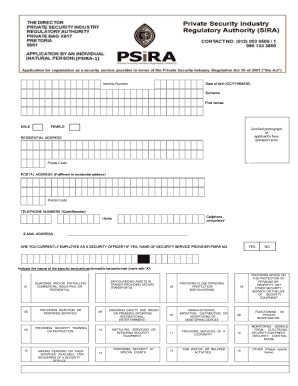
Uniformed Security Officers United States Department of State 2019-2026


Understanding the Uniformed Security Officers Program
The Uniformed Security Officers program, overseen by the United States Department of State, is designed to ensure the safety and security of individuals and properties within various environments. This program outlines the standards and regulations that govern the conduct and responsibilities of security personnel. It is essential for applicants to be aware of the specific requirements and guidelines that dictate their eligibility and operational procedures.
Steps to Complete the Uniformed Security Officers Application
Completing the application for the Uniformed Security Officers program involves several key steps. First, applicants must gather all necessary documentation, including identification and proof of qualifications. Next, they should fill out the application form accurately, ensuring that all information is complete and truthful. After submitting the application, applicants may need to participate in an interview or assessment process to demonstrate their suitability for the role. Finally, applicants should follow up on their application status to ensure timely processing.
Eligibility Criteria for the Uniformed Security Officers Program
To qualify for the Uniformed Security Officers program, applicants must meet specific eligibility criteria. These typically include age requirements, background checks, and relevant training or certification. It is crucial for applicants to review these criteria thoroughly to ensure they meet all necessary qualifications before applying. Additionally, certain states may have unique requirements that must be adhered to, further emphasizing the importance of understanding local regulations.
Required Documents for the Application Process
Applicants must prepare a set of required documents to support their application for the Uniformed Security Officers program. Commonly required documents include:
- Government-issued identification
- Proof of training or certification in security operations
- Background check authorization
- Any additional state-specific documentation
Having these documents ready can streamline the application process and reduce potential delays.
Legal Use of the Uniformed Security Officers Program
The legal framework surrounding the Uniformed Security Officers program is established to protect both the officers and the public. Compliance with federal and state laws is mandatory for all applicants and active officers. Understanding these legal requirements helps ensure that security personnel operate within the bounds of the law, thereby maintaining the integrity of the program and the safety of the communities they serve.
Penalties for Non-Compliance with Program Regulations
Failure to comply with the regulations set forth by the Uniformed Security Officers program can result in significant penalties. These may include fines, revocation of certification, or even criminal charges in severe cases. It is vital for current and prospective officers to familiarize themselves with these potential consequences to avoid any actions that could jeopardize their standing within the program.
Quick guide on how to complete uniformed security officers united states department of state
Complete Uniformed Security Officers United States Department Of State effortlessly on any device
Web-based document management has gained immense popularity among businesses and individuals alike. It serves as an ideal eco-conscious alternative to traditional printed and signed papers, allowing you to locate the appropriate form and securely store it online. airSlate SignNow offers all the tools necessary to produce, alter, and eSign your documents rapidly without any hindrances. Handle Uniformed Security Officers United States Department Of State on any device using the airSlate SignNow Android or iOS applications and enhance any document-oriented process today.
The easiest method to modify and eSign Uniformed Security Officers United States Department Of State with ease
- Obtain Uniformed Security Officers United States Department Of State and then click Get Form to initiate the process.
- Utilize the tools we provide to complete your form.
- Emphasize important sections of your documents or obscure sensitive information with tools specifically designed by airSlate SignNow for that purpose.
- Generate your signature using the Sign tool, which takes mere seconds and carries the same legal validity as a conventional wet ink signature.
- Review all the details and then click on the Done button to save your modifications.
- Select your preferred method of delivering your form—via email, SMS, or invitation link, or download it to your computer.
Eliminate concerns about lost or misfiled documents, tedious form hunting, or mistakes that necessitate printing additional document copies. airSlate SignNow meets all your document management needs with just a few clicks from any device of your choice. Edit and eSign Uniformed Security Officers United States Department Of State to ensure excellent communication throughout every stage of the form preparation process with airSlate SignNow.
Create this form in 5 minutes or less
Find and fill out the correct uniformed security officers united states department of state
Create this form in 5 minutes!
How to create an eSignature for the uniformed security officers united states department of state
How to create an electronic signature for a PDF online
How to create an electronic signature for a PDF in Google Chrome
How to create an e-signature for signing PDFs in Gmail
How to create an e-signature right from your smartphone
How to create an e-signature for a PDF on iOS
How to create an e-signature for a PDF on Android
People also ask
-
What is psira login and how does it work?
The psira login is a secure gateway for users to access the airSlate SignNow platform. By entering your credentials, you can efficiently manage your documents, send eSignatures, and track your transactions securely. This login process ensures that your sensitive information is protected while using our service.
-
Is there a cost associated with psira login?
Accessing the psira login itself is free; however, using the airSlate SignNow services may incur charges based on the subscription plan you choose. We offer various pricing tiers that cater to different business sizes and needs, ensuring a cost-effective solution to eSigning and document management.
-
What features can I access through the psira login?
Once you're logged in through the psira login, you can access a range of features. These include document sending, electronic signatures, real-time tracking, and team management tools, all designed to enhance your workflow and save time.
-
How can the psira login benefit my business?
The psira login provides your business with a streamlined approach to document management and workflow automation. It enables quicker turnaround times for important agreements, reduces paper usage, and improves overall efficiency, making it a vital tool for modern businesses.
-
Does the psira login integrate with other apps?
Yes, the psira login allows for integration with multiple applications. You can connect airSlate SignNow with popular tools like Google Drive, Salesforce, and Microsoft Office, enhancing your document workflow and making collaboration even easier.
-
Can I use the psira login on mobile devices?
Absolutely! The psira login is mobile-friendly, allowing you to manage your documents on-the-go. With the airSlate SignNow mobile app, you can easily send documents for eSigning and access your account from any smartphone or tablet.
-
What security measures are in place for the psira login?
The psira login is protected by advanced security protocols including encryption and two-factor authentication. These measures ensure that your account and documents remain safe from unauthorized access, giving you peace of mind while using our services.
Get more for Uniformed Security Officers United States Department Of State
- Boom lift inspection form
- Satawu provident fund form
- Write the equation for the parabola that has the given characteristics worksheet 1 answers form
- Participant data form for sponsoring organizations of day care health ny
- Dd2813 24428600 form
- American specialty health ash patient progress po box form
- Draft partnership agreement template form
- Domestic partnership agreement template form
Find out other Uniformed Security Officers United States Department Of State
- eSignature Arkansas Life Sciences LLC Operating Agreement Mobile
- eSignature California Life Sciences Contract Safe
- eSignature California Non-Profit LLC Operating Agreement Fast
- eSignature Delaware Life Sciences Quitclaim Deed Online
- eSignature Non-Profit Form Colorado Free
- eSignature Mississippi Lawers Residential Lease Agreement Later
- How To eSignature Mississippi Lawers Residential Lease Agreement
- Can I eSignature Indiana Life Sciences Rental Application
- eSignature Indiana Life Sciences LLC Operating Agreement Fast
- eSignature Kentucky Life Sciences Quitclaim Deed Fast
- Help Me With eSignature Georgia Non-Profit NDA
- How Can I eSignature Idaho Non-Profit Business Plan Template
- eSignature Mississippi Life Sciences Lease Agreement Myself
- How Can I eSignature Mississippi Life Sciences Last Will And Testament
- How To eSignature Illinois Non-Profit Contract
- eSignature Louisiana Non-Profit Business Plan Template Now
- How Do I eSignature North Dakota Life Sciences Operating Agreement
- eSignature Oregon Life Sciences Job Offer Myself
- eSignature Oregon Life Sciences Job Offer Fast
- eSignature Oregon Life Sciences Warranty Deed Myself