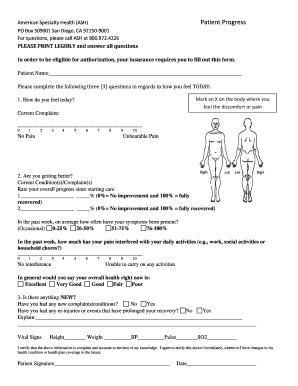
American Specialty Health ASH Patient Progress PO Box Form


What is the American Specialty Health ASH Patient Progress PO Box
The American Specialty Health ASH Patient Progress PO Box is a specific form used by patients to document their progress in various health programs. This form is essential for both patients and healthcare providers, as it helps track treatment efficacy and patient outcomes. By submitting this form, patients provide valuable information that can assist in evaluating their health status and the effectiveness of ongoing treatments.
How to use the American Specialty Health ASH Patient Progress PO Box
Using the American Specialty Health ASH Patient Progress PO Box involves several straightforward steps. Patients need to fill out the form accurately, ensuring all required fields are completed. This includes personal information, treatment details, and any relevant health updates. Once completed, the form can be submitted via mail or electronically, depending on the preferences of the healthcare provider or institution.
Steps to complete the American Specialty Health ASH Patient Progress PO Box
Completing the American Specialty Health ASH Patient Progress PO Box requires careful attention to detail. Here are the steps to follow:
- Gather necessary personal information, including your name, contact details, and patient ID.
- Provide an overview of your current health status, including any changes since your last report.
- Detail the treatments you are undergoing, including medications and therapies.
- Review the form for accuracy and completeness before submission.
- Submit the form through the preferred method: electronically or by mail.
Legal use of the American Specialty Health ASH Patient Progress PO Box
The legal use of the American Specialty Health ASH Patient Progress PO Box is governed by healthcare regulations and privacy laws. It is crucial that patients understand their rights regarding the confidentiality of their health information. The form must be filled out truthfully and submitted in accordance with applicable laws to ensure that it is legally binding and recognized by healthcare providers.
Key elements of the American Specialty Health ASH Patient Progress PO Box
Key elements of the American Specialty Health ASH Patient Progress PO Box include:
- Patient Identification: Necessary for tracking and managing individual cases.
- Health Updates: Essential for assessing progress and determining future treatment plans.
- Signature: Required to validate the authenticity of the information provided.
- Date of Submission: Important for record-keeping and compliance with treatment timelines.
Form Submission Methods
Patients can submit the American Specialty Health ASH Patient Progress PO Box through various methods, ensuring flexibility based on individual preferences. The available submission methods typically include:
- Online Submission: Patients can fill out and submit the form through a secure online portal.
- Mail: The completed form can be printed and sent to the designated PO Box address.
- In-Person: Some healthcare facilities may allow patients to submit the form directly at their offices.
Quick guide on how to complete american specialty health ash patient progress po box
Effortlessly Prepare American Specialty Health ASH Patient Progress PO Box on Any Device
Managing documents online has gained popularity among businesses and individuals. It offers an excellent eco-conscious alternative to traditional printed and signed documents, allowing you to obtain the necessary form and securely store it online. airSlate SignNow equips you with all the tools required to create, modify, and electronically sign your documents quickly without delays. Handle American Specialty Health ASH Patient Progress PO Box on any device using airSlate SignNow's Android or iOS applications and enhance any document-oriented procedure today.
How to Alter and Electronically Sign American Specialty Health ASH Patient Progress PO Box with Ease
- Find American Specialty Health ASH Patient Progress PO Box and click Get Form to begin.
- Utilize the tools we offer to fill out your form.
- Emphasize important sections of your documents or redact private information using the tools that airSlate SignNow provides specifically for that purpose.
- Generate your signature with the Sign tool, which takes mere seconds and holds the same legal validity as a traditional handwritten signature.
- Review the details and click on the Done button to save your modifications.
- Select how you wish to send your form, via email, text message (SMS), or invite link, or download it to your computer.
Eliminate the hassle of lost or misplaced documents, tedious form searches, and mistakes that require reprinting document copies. airSlate SignNow meets all your document management needs with just a few clicks from any device you choose. Modify and electronically sign American Specialty Health ASH Patient Progress PO Box and ensure excellent communication at every stage of your form preparation process with airSlate SignNow.
Create this form in 5 minutes or less
Create this form in 5 minutes!
How to create an eSignature for the american specialty health ash patient progress po box
How to create an electronic signature for a PDF online
How to create an electronic signature for a PDF in Google Chrome
How to create an e-signature for signing PDFs in Gmail
How to create an e-signature right from your smartphone
How to create an e-signature for a PDF on iOS
How to create an e-signature for a PDF on Android
People also ask
-
What is the American Specialty Health ASH Patient Progress PO Box?
The American Specialty Health ASH Patient Progress PO Box is a dedicated mailing address for patients to send their progress documentation as part of their health services. This makes it easier for healthcare providers to manage patient information and ensure timely responses.
-
How does airSlate SignNow integrate with the American Specialty Health ASH Patient Progress PO Box?
airSlate SignNow seamlessly integrates with the American Specialty Health ASH Patient Progress PO Box, allowing users to electronically sign and send documents directly to this mailing address. This integration streamlines the documentation process, ensuring faster and more efficient communication.
-
What are the pricing options for using airSlate SignNow with the American Specialty Health ASH Patient Progress PO Box?
airSlate SignNow offers various pricing plans tailored to different business needs, including options that support integration with the American Specialty Health ASH Patient Progress PO Box. You can choose a plan that fits your budget while benefiting from all the essential e-signature features.
-
What features does airSlate SignNow provide for the American Specialty Health ASH Patient Progress PO Box?
Features of airSlate SignNow for managing the American Specialty Health ASH Patient Progress PO Box include document templates, real-time tracking, and automatic notifications. These tools simplify the communication process and enhance the overall efficiency of patient documentation.
-
What are the benefits of using airSlate SignNow with the American Specialty Health ASH Patient Progress PO Box?
Using airSlate SignNow with the American Specialty Health ASH Patient Progress PO Box enhances efficiency by reducing paperwork and speeding up document processing. It ensures secure document management while providing a user-friendly interface that benefits both providers and patients.
-
Is airSlate SignNow secure for sending documents to the American Specialty Health ASH Patient Progress PO Box?
Yes, airSlate SignNow is designed with robust security features to protect your documents when sending them to the American Specialty Health ASH Patient Progress PO Box. This includes encryption, authentication, and compliance with industry standards to ensure data safety.
-
Can I track my documents sent to the American Specialty Health ASH Patient Progress PO Box with airSlate SignNow?
Absolutely! airSlate SignNow offers real-time tracking for all documents sent to the American Specialty Health ASH Patient Progress PO Box. You will receive notifications and can monitor the status of your sent documents to ensure they are received on time.
Get more for American Specialty Health ASH Patient Progress PO Box
- Peehip health screening form
- Cef 2005 form
- Pta financial report form
- Authorization for the use form
- Calgenrollintakeanthemcom 2013 form
- Send this completed form with a letter of support to homelesscourthsd
- Pr 4 fillable form 2005
- Marriage and family therapist experience verification for hours gained before 2010 form
Find out other American Specialty Health ASH Patient Progress PO Box
- eSignature Nebraska Courts LLC Operating Agreement Easy
- Can I eSignature New Mexico Courts Business Letter Template
- eSignature New Mexico Courts Lease Agreement Template Mobile
- eSignature Courts Word Oregon Secure
- Electronic signature Indiana Banking Contract Safe
- Electronic signature Banking Document Iowa Online
- Can I eSignature West Virginia Sports Warranty Deed
- eSignature Utah Courts Contract Safe
- Electronic signature Maine Banking Permission Slip Fast
- eSignature Wyoming Sports LLC Operating Agreement Later
- Electronic signature Banking Word Massachusetts Free
- eSignature Wyoming Courts Quitclaim Deed Later
- Electronic signature Michigan Banking Lease Agreement Computer
- Electronic signature Michigan Banking Affidavit Of Heirship Fast
- Electronic signature Arizona Business Operations Job Offer Free
- Electronic signature Nevada Banking NDA Online
- Electronic signature Nebraska Banking Confidentiality Agreement Myself
- Electronic signature Alaska Car Dealer Resignation Letter Myself
- Electronic signature Alaska Car Dealer NDA Mobile
- How Can I Electronic signature Arizona Car Dealer Agreement