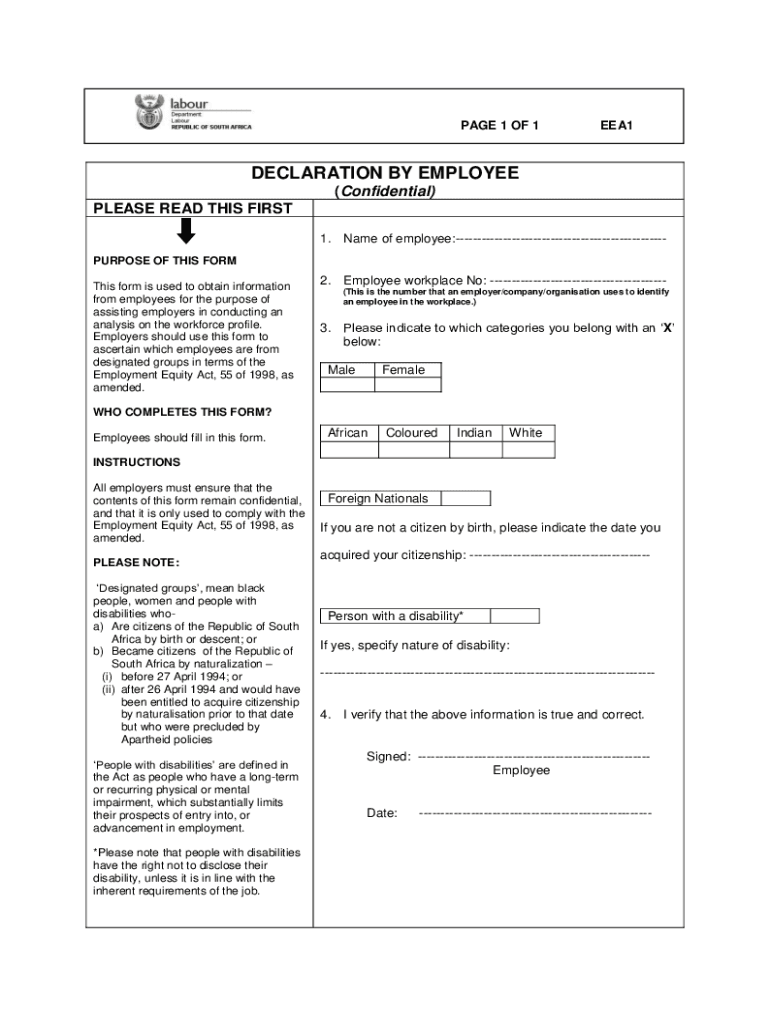
DECLARATION by EMPLOYEE Confidential PLEASE READ THIS FIRST Form


Understanding the eea1 form
The eea1 form is a crucial document used primarily for employment purposes, particularly in relation to employee declarations. This form is essential for employers to verify the eligibility of employees to work in specific capacities, especially when dealing with international employees or those requiring specific legal documentation. Understanding the purpose and requirements of the eea1 form ensures compliance with labor laws and regulations.
Steps to complete the eea1 form
Completing the eea1 form involves several key steps to ensure accuracy and compliance. Begin by gathering all necessary personal information, including your full name, address, and employment details. Next, carefully read the instructions provided with the form to understand each section's requirements. Fill out the form completely, ensuring that all information is accurate. After completing the form, review it for any errors or omissions before submitting it to your employer or the relevant authority.
Legal use of the eea1 form
The eea1 form holds legal significance as it serves as a declaration of an employee's eligibility and compliance with employment regulations. To be considered legally binding, the form must be completed accurately and submitted in accordance with relevant laws. Employers are responsible for ensuring that the eea1 form is used appropriately and that all information provided is true and verifiable, as inaccuracies may lead to legal repercussions.
Required documents for the eea1 form
When completing the eea1 form, certain documents may be required to support the information provided. Commonly requested documents include proof of identity, such as a passport or driver's license, and any relevant work permits or visas. It is essential to check with your employer or the issuing authority for a comprehensive list of required documents to ensure a smooth application process.
Form submission methods
The eea1 form can typically be submitted through various methods, depending on the employer's or authority's requirements. Common submission methods include online submission via a secure portal, mailing a physical copy to the designated office, or delivering it in person. It is important to confirm the preferred submission method to avoid delays in processing the form.
Penalties for non-compliance
Failure to comply with the requirements associated with the eea1 form can result in significant penalties for both employees and employers. Potential consequences may include fines, legal action, or the inability to work legally. Employers must ensure that all employees complete the eea1 form accurately and submit it on time to mitigate these risks.
Quick guide on how to complete declaration by employee confidential please read this first
Effortlessly Prepare DECLARATION BY EMPLOYEE Confidential PLEASE READ THIS FIRST on Any Device
Online document management has become increasingly popular among companies and individuals. It offers an ideal environmentally-friendly alternative to traditional printed and signed documents, as you can access the correct template and securely store it online. airSlate SignNow provides you with all the tools necessary to create, edit, and electronically sign your documents quickly and without any holdup. Handle DECLARATION BY EMPLOYEE Confidential PLEASE READ THIS FIRST on any device using the airSlate SignNow applications available on Android or iOS, and enhance any document-related process today.
How to Edit and Electronically Sign DECLARATION BY EMPLOYEE Confidential PLEASE READ THIS FIRST with Ease
- Find DECLARATION BY EMPLOYEE Confidential PLEASE READ THIS FIRST and click Get Form to begin.
- Utilize the tools we offer to fill out your form.
- Highlight important sections of the documents or obscure sensitive information with tools specifically provided by airSlate SignNow for that purpose.
- Generate your electronic signature using the Sign tool, which takes just seconds and carries the same legal validity as a conventional handwritten signature.
- Review all the details and then click on the Done button to save your changes.
- Choose how you wish to submit your form, whether by email, text message (SMS), invitation link, or download it to your computer.
Eliminate concerns about lost or misplaced documents, tedious form searching, or errors that necessitate printing new copies. airSlate SignNow addresses your document management needs in just a few clicks from any device you prefer. Edit and electronically sign DECLARATION BY EMPLOYEE Confidential PLEASE READ THIS FIRST to ensure outstanding communication at every stage of the form preparation process with airSlate SignNow.
Create this form in 5 minutes or less
Create this form in 5 minutes!
How to create an eSignature for the declaration by employee confidential please read this first
How to create an electronic signature for a PDF online
How to create an electronic signature for a PDF in Google Chrome
How to create an e-signature for signing PDFs in Gmail
How to create an e-signature right from your smartphone
How to create an e-signature for a PDF on iOS
How to create an e-signature for a PDF on Android
People also ask
-
What is the EEA1 form and why is it important?
The EEA1 form is a crucial document used to apply for residency rights in the UK for EU citizens. It provides a framework for individuals to secure their rights following Brexit. Understanding and completing the EEA1 form correctly is essential to ensure compliance with immigration regulations.
-
How can airSlate SignNow simplify the process of signing the EEA1 form?
airSlate SignNow offers an easy-to-use platform that allows users to electronically sign the EEA1 form from anywhere. With our intuitive interface, you can upload your document, sign, and send it securely without the hassle of printing and scanning. This streamlines the entire process and saves time.
-
Is there a cost associated with using airSlate SignNow for the EEA1 form?
Yes, there is a cost associated with using airSlate SignNow, but it is designed to be cost-effective. Our pricing plans cater to various needs, ensuring that you get the best value for your investment in eSignature solutions for documents like the EEA1 form. You can choose a plan that suits your requirements.
-
What features does airSlate SignNow offer for managing the EEA1 form?
airSlate SignNow provides a range of features specifically designed for managing documents like the EEA1 form. These include customizable templates, automated workflows, and real-time tracking of document status. Our platform ensures that all processes related to the EEA1 form are efficient and organized.
-
What are the benefits of using airSlate SignNow for the EEA1 form?
Using airSlate SignNow for the EEA1 form enhances convenience and efficiency. It reduces the time spent on paperwork and eliminates the need for physical document handling. Additionally, the secure platform ensures your personal information is protected throughout the signing process.
-
How does airSlate SignNow integrate with other software for processing the EEA1 form?
airSlate SignNow integrates seamlessly with various software applications to enhance your workflow when processing the EEA1 form. Whether you’re using cloud storage systems or project management tools, our platform connects to streamline document handling. This integration simplifies the overall experience.
-
Can I track the status of my EEA1 form with airSlate SignNow?
Absolutely! airSlate SignNow allows you to track the status of your EEA1 form in real-time. You will receive notifications when your document is viewed, signed, or completed, providing complete transparency throughout the process. This feature helps you stay informed and organized.
Get more for DECLARATION BY EMPLOYEE Confidential PLEASE READ THIS FIRST
Find out other DECLARATION BY EMPLOYEE Confidential PLEASE READ THIS FIRST
- Sign California Legal Living Will Online
- How Do I Sign Colorado Legal LLC Operating Agreement
- How Can I Sign California Legal Promissory Note Template
- How Do I Sign North Dakota Insurance Quitclaim Deed
- How To Sign Connecticut Legal Quitclaim Deed
- How Do I Sign Delaware Legal Warranty Deed
- Sign Delaware Legal LLC Operating Agreement Mobile
- Sign Florida Legal Job Offer Now
- Sign Insurance Word Ohio Safe
- How Do I Sign Hawaii Legal Business Letter Template
- How To Sign Georgia Legal Cease And Desist Letter
- Sign Georgia Legal Residential Lease Agreement Now
- Sign Idaho Legal Living Will Online
- Sign Oklahoma Insurance Limited Power Of Attorney Now
- Sign Idaho Legal Separation Agreement Online
- Sign Illinois Legal IOU Later
- Sign Illinois Legal Cease And Desist Letter Fast
- Sign Indiana Legal Cease And Desist Letter Easy
- Can I Sign Kansas Legal LLC Operating Agreement
- Sign Kansas Legal Cease And Desist Letter Now