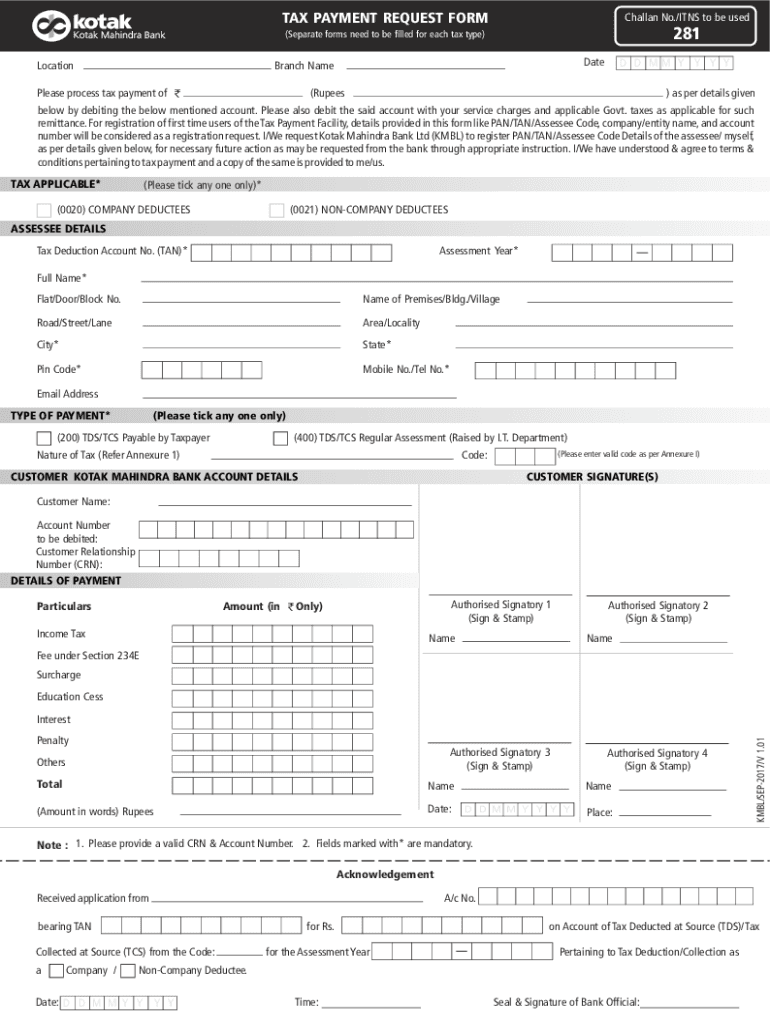
Canara Bank Challan 2017-2026 Form


What is the Canara Bank Challan?
The Canara Bank challan is a payment form used for various banking transactions, including tax payments and utility bill payments. This form serves as a receipt for the transaction and is essential for maintaining financial records. It is commonly used by individuals and businesses to facilitate payments to the government or other entities. Understanding the structure and purpose of the Canara Bank challan is crucial for its effective use.
Steps to Complete the Canara Bank Challan
Completing the Canara Bank challan involves several key steps:
- Gather necessary information, including your account details and the payment amount.
- Obtain the correct challan form from the Canara Bank website or a physical branch.
- Fill in the required fields accurately, ensuring all details are correct to avoid processing delays.
- Submit the completed challan at the bank counter or through an online banking platform, depending on your preference.
- Retain a copy of the challan for your records as proof of payment.
Legal Use of the Canara Bank Challan
The Canara Bank challan is legally binding when filled out correctly and submitted as per the guidelines. It serves as a formal record of payment, which can be referenced in case of disputes or audits. Compliance with relevant laws and regulations is essential to ensure the validity of the challan. Users should familiarize themselves with the legal implications of using this form to avoid any potential issues.
Required Documents for Using the Canara Bank Challan
To successfully complete a transaction using the Canara Bank challan, certain documents may be required. These typically include:
- Identification proof, such as a driver's license or passport.
- Tax identification number or relevant account numbers.
- Any additional documentation specific to the payment being made, such as invoices or tax returns.
Form Submission Methods
The Canara Bank challan can be submitted through various methods, providing flexibility for users. These methods include:
- In-person submission at any Canara Bank branch.
- Online submission through the Canara Bank internet banking portal.
- Mobile banking applications that support challan payments.
Examples of Using the Canara Bank Challan
Common scenarios for using the Canara Bank challan include:
- Paying income tax or other government taxes.
- Settling utility bills such as electricity or water charges.
- Making payments for various services offered by government departments.
Quick guide on how to complete kotak mahindra bank stamp png
Effortlessly Create kotak mahindra bank stamp png on Any Device
Web-based document management has become increasingly favored by both businesses and individuals. It offers a great eco-friendly substitute to conventional printed and signed documents, as you can access the necessary form and securely store it online. airSlate SignNow equips you with all the resources needed to create, alter, and eSign your documents promptly without delays. Manage canara bank challan on any platform using airSlate SignNow's Android or iOS applications and enhance any document-related procedure today.
How to Alter and eSign canara bank rtgs form with Ease
- Locate canara bank challan filling and click on Get Form to initiate.
- Utilize the tools we offer to complete your document.
- Emphasize relevant sections of the documents or redact sensitive information using tools designed by airSlate SignNow specifically for that purpose.
- Create your signature with the Sign tool, which takes mere seconds and carries the same legal validity as a traditional handwritten signature.
- Review the details and click on the Done button to save your modifications.
- Choose how you would like to send your form, via email, SMS, invitation link, or download it to your computer.
Eliminate worries about lost or misplaced documents, tedious form searches, or mistakes that necessitate printing new document versions. airSlate SignNow meets all your document management needs in just a few clicks from any device you prefer. Alter and eSign bank challan format and guarantee exceptional communication throughout your form preparation journey with airSlate SignNow.
Create this form in 5 minutes or less
Find and fill out the correct customer request form canara bank
Related searches to canara bank neft form
Create this form in 5 minutes!
How to create an eSignature for the rtgs form of canara bank
How to create an electronic signature for a PDF online
How to create an electronic signature for a PDF in Google Chrome
How to create an e-signature for signing PDFs in Gmail
How to create an e-signature right from your smartphone
How to create an e-signature for a PDF on iOS
How to create an e-signature for a PDF on Android
People also ask kotak mahindra bank challan 281 pdf download
-
What is a Canara Bank challan?
A Canara Bank challan is a payment receipt used to make payments for various services such as taxes, fees, or other governmental dues. By using the Canara Bank challan, customers can ensure that their payments are processed efficiently and securely.
-
How can I generate a Canara Bank challan?
You can easily generate a Canara Bank challan online through the official Canara Bank website or related portals. Simply select the payment type, fill in the required details, and the system will create the challan for you.
-
What payment methods can be used with a Canara Bank challan?
A Canara Bank challan typically supports multiple payment methods, including cash, cheque, and online payment options. This flexibility allows users to choose the most convenient method for completing their transactions.
-
Is there a fee associated with using a Canara Bank challan?
Generally, there are no additional fees for creating a Canara Bank challan; however, applicable service charges may depend on the payment method or service being utilized. Always check the specific terms associated with the service for detailed information.
-
Can I track my payment status after using a Canara Bank challan?
Yes, once you make a payment using a Canara Bank challan, you can track the status of your payment through the bank's online portal. This feature helps ensure that you stay updated on your payment confirmations and any processing stages.
-
What are the benefits of using an eChallan for Canara Bank payments?
Using an eChallan for Canara Bank payments is highly beneficial because it saves time and offers convenience. Customers can make payments from anywhere, eliminating the need for physical visits to the bank, thus enhancing overall efficiency.
-
Can airSlate SignNow integrate with Canara Bank for seamless document signing?
Yes, airSlate SignNow can integrate with Canara Bank to streamline the document signing process associated with payments. This integration allows users to eSign important documents related to their Canara Bank challan transactions effortlessly.
Get more for kotak mahindra bank challan 281 pdf no download needed
Find out other kotak tax payment request form 281
- Electronic signature Tennessee Healthcare / Medical NDA Now
- Electronic signature Tennessee Healthcare / Medical Lease Termination Letter Online
- Electronic signature Oklahoma Education LLC Operating Agreement Fast
- How To Electronic signature Virginia Healthcare / Medical Contract
- How To Electronic signature Virginia Healthcare / Medical Operating Agreement
- Electronic signature Wisconsin Healthcare / Medical Business Letter Template Mobile
- Can I Electronic signature Wisconsin Healthcare / Medical Operating Agreement
- Electronic signature Alabama High Tech Stock Certificate Fast
- Electronic signature Insurance Document California Computer
- Electronic signature Texas Education Separation Agreement Fast
- Electronic signature Idaho Insurance Letter Of Intent Free
- How To Electronic signature Idaho Insurance POA
- Can I Electronic signature Illinois Insurance Last Will And Testament
- Electronic signature High Tech PPT Connecticut Computer
- Electronic signature Indiana Insurance LLC Operating Agreement Computer
- Electronic signature Iowa Insurance LLC Operating Agreement Secure
- Help Me With Electronic signature Kansas Insurance Living Will
- Electronic signature Insurance Document Kentucky Myself
- Electronic signature Delaware High Tech Quitclaim Deed Online
- Electronic signature Maine Insurance Quitclaim Deed Later