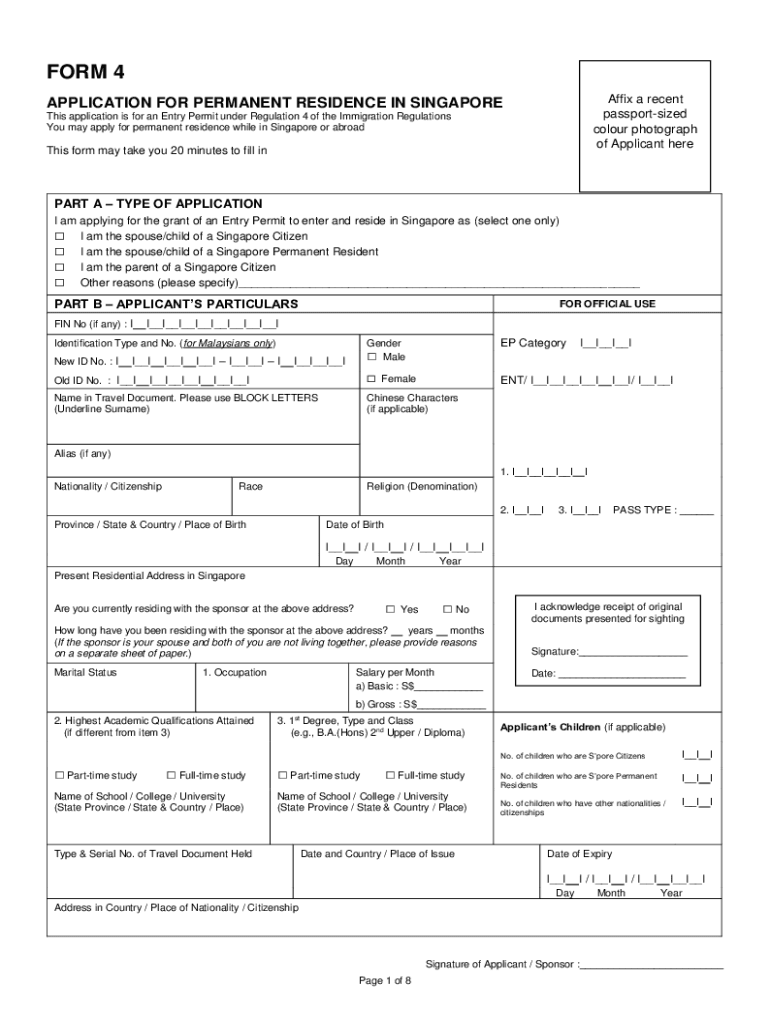
Form 4 Sep


What is the Form 4 Sep
The Form 4 Sep is a crucial document used in the application process for permanent residency in Singapore. This form serves as a formal request for individuals seeking to establish long-term residency in the country. It is essential for applicants to understand the purpose and implications of this form, as it lays the groundwork for their residency application. The Form 4 Sep collects vital information about the applicant, including personal details, employment history, and reasons for seeking permanent residency.
How to use the Form 4 Sep
Using the Form 4 Sep involves several steps to ensure a smooth application process. First, applicants should gather all necessary documents, such as identification, proof of employment, and any relevant certificates. Next, the form must be filled out accurately, paying close attention to the details required in each section. After completing the form, applicants should review it for any errors before submission. Finally, the completed Form 4 Sep can be submitted online or in person, depending on the guidelines provided by the relevant authorities.
Steps to complete the Form 4 Sep
Completing the Form 4 Sep involves a systematic approach to ensure all information is accurate and comprehensive. Here are the key steps:
- Gather required documents, including identification and proof of residence.
- Fill out personal information, ensuring accuracy in names and addresses.
- Detail employment history, including job titles, responsibilities, and duration of employment.
- Provide reasons for applying for permanent residency, highlighting ties to Singapore.
- Review the form for completeness and accuracy before submission.
Legal use of the Form 4 Sep
The legal use of the Form 4 Sep is governed by specific regulations that ensure compliance with Singapore's immigration laws. It is essential for applicants to understand that the information provided must be truthful and verifiable. Misrepresentation or submission of false information can lead to severe penalties, including denial of the application or future immigration benefits. Additionally, the form must be submitted within the designated time frame to comply with legal requirements.
Eligibility Criteria
Eligibility criteria for the Form 4 Sep are crucial for applicants to understand before initiating the application process. Generally, applicants must meet certain requirements, such as having a valid employment pass or being a long-term resident in Singapore. Other factors may include the applicant's age, education level, and family ties in Singapore. Understanding these criteria helps applicants assess their chances of approval and prepare the necessary documentation accordingly.
Required Documents
Submitting the Form 4 Sep requires a set of specific documents to support the application. Commonly required documents include:
- Copy of the applicant's identification card or passport.
- Proof of employment, such as an employment contract or pay slips.
- Educational certificates and qualifications.
- Documents demonstrating ties to Singapore, such as family or community connections.
Having these documents ready can significantly streamline the application process and enhance the chances of a successful outcome.
Quick guide on how to complete form 4 sep
Complete Form 4 Sep effortlessly on any device
Managing documents online has become increasingly popular among businesses and individuals. It offers an ideal eco-friendly alternative to conventional printed and signed documents, allowing you to access the necessary form and securely store it online. airSlate SignNow equips you with all the tools required to create, modify, and eSign your documents quickly without hassles. Manage Form 4 Sep on any platform with airSlate SignNow's Android or iOS applications and enhance any document-centered process today.
How to adjust and eSign Form 4 Sep without stress
- Find Form 4 Sep and click Get Form to begin.
- Make use of the tools we provide to fill out your form.
- Highlight signNow sections of the documents or obscure sensitive details with tools specifically offered by airSlate SignNow for that purpose.
- Create your signature with the Sign tool, which takes just a few seconds and carries the same legal validity as a traditional handwritten signature.
- Review the information and click on the Done button to finalize your changes.
- Choose how you wish to submit your form, via email, text message (SMS), invite link, or download it to your computer.
Say goodbye to lost or misplaced documents, tedious form searches, or errors that require new copies to be printed. airSlate SignNow meets your document management needs in just a few clicks from any device of your choice. Edit and eSign Form 4 Sep and ensure effective communication at every stage of your form preparation process with airSlate SignNow.
Create this form in 5 minutes or less
Create this form in 5 minutes!
How to create an eSignature for the form 4 sep
How to create an electronic signature for a PDF online
How to create an electronic signature for a PDF in Google Chrome
How to create an e-signature for signing PDFs in Gmail
How to create an e-signature right from your smartphone
How to create an e-signature for a PDF on iOS
How to create an e-signature for a PDF on Android
People also ask
-
What is the process for submitting an application for permanent residency in Singapore?
To submit an application for permanent residency in Singapore, you need to prepare your necessary documents, including identification, employment records, and educational qualifications. Using the application permanent Singapore service can streamline your submission process, ensuring you don't miss any critical steps and documents.
-
How long does the application permanent Singapore process take?
The application permanent Singapore process typically takes several months, from submission to approval. It's crucial to ensure all your documents are correctly filed and that you have provided complete information to facilitate a smoother process.
-
What are the benefits of using airSlate SignNow for my application permanent Singapore?
airSlate SignNow provides an efficient way to manage your documents needed for the application permanent Singapore. It allows for easy eSigning, document sharing, and management, ensuring that your application is submitted promptly and securely.
-
Are there any fees associated with the application permanent Singapore?
Yes, there are fees associated with the application permanent Singapore, including application processing and related costs. However, using airSlate SignNow can help minimize other operational expenses, making your application process more cost-effective overall.
-
Can I track the status of my application permanent Singapore online?
Yes, you can track the status of your application permanent Singapore online through the official immigration website or via the tracking tools provided by airSlate SignNow. Keeping tabs on your application can help you stay informed and prepared for any additional requirements.
-
What features does airSlate SignNow offer for the application permanent Singapore?
airSlate SignNow offers features such as eSigning, document templates, and cloud storage that are particularly beneficial for the application permanent Singapore. These features allow you to manage your application documents efficiently and ensure that they are easily accessible when needed.
-
Is airSlate SignNow compliant with legal requirements for the application permanent Singapore?
Absolutely, airSlate SignNow is compliant with all legal requirements for document signing, making it a secure choice for handling your application permanent Singapore. This compliance guarantees that your signed documents are legally binding and valid throughout the application process.
Get more for Form 4 Sep
Find out other Form 4 Sep
- Electronic signature North Dakota Healthcare / Medical Notice To Quit Secure
- Help Me With Electronic signature Ohio Healthcare / Medical Moving Checklist
- Electronic signature Education PPT Ohio Secure
- Electronic signature Tennessee Healthcare / Medical NDA Now
- Electronic signature Tennessee Healthcare / Medical Lease Termination Letter Online
- Electronic signature Oklahoma Education LLC Operating Agreement Fast
- How To Electronic signature Virginia Healthcare / Medical Contract
- How To Electronic signature Virginia Healthcare / Medical Operating Agreement
- Electronic signature Wisconsin Healthcare / Medical Business Letter Template Mobile
- Can I Electronic signature Wisconsin Healthcare / Medical Operating Agreement
- Electronic signature Alabama High Tech Stock Certificate Fast
- Electronic signature Insurance Document California Computer
- Electronic signature Texas Education Separation Agreement Fast
- Electronic signature Idaho Insurance Letter Of Intent Free
- How To Electronic signature Idaho Insurance POA
- Can I Electronic signature Illinois Insurance Last Will And Testament
- Electronic signature High Tech PPT Connecticut Computer
- Electronic signature Indiana Insurance LLC Operating Agreement Computer
- Electronic signature Iowa Insurance LLC Operating Agreement Secure
- Help Me With Electronic signature Kansas Insurance Living Will