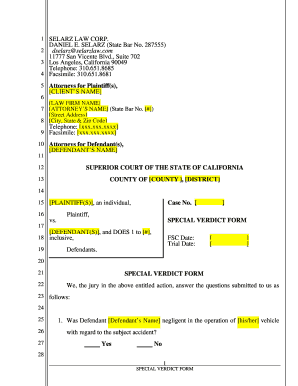
Special Verdict Form


What is the Special Verdict Form
The special verdict form is a legal document used in court proceedings to guide jurors in their decision-making process. Unlike a general verdict, which requires jurors to simply state whether the defendant is guilty or not guilty, the special verdict form requires jurors to answer specific questions related to the case. This form allows for a more detailed understanding of the jury's findings and can help the court in determining the outcome based on the jurors' responses to these questions.
Key Elements of the Special Verdict Form
A well-structured special verdict form typically includes several key elements:
- Case Information: Details about the case, including the names of the parties involved and the court in which the case is being heard.
- Specific Questions: Clearly articulated questions that jurors must answer, often related to facts that determine liability or damages.
- Instructions: Guidance for jurors on how to complete the form, including definitions of legal terms used in the questions.
- Signature Line: Space for jurors to sign and date the form, confirming that their answers reflect their collective decision.
How to Use the Special Verdict Form
The special verdict form is typically presented to jurors during the jury deliberation phase of a trial. Jurors will review the form alongside the evidence and instructions provided by the judge. Each juror must consider the specific questions posed and provide their answers based on the evidence presented during the trial. It is essential for jurors to understand the importance of each question, as their responses will directly influence the verdict in the case.
Steps to Complete the Special Verdict Form
Completing a special verdict form involves several steps:
- Review the Instructions: Jurors should begin by carefully reading the instructions provided with the form to understand how to answer the questions.
- Discuss as a Group: Jurors should engage in discussions to reach a consensus on the answers to the questions posed.
- Answer Each Question: Jurors must provide clear and concise answers to each question, ensuring that they reflect the evidence and testimony presented during the trial.
- Final Review: Before submitting the form, jurors should review their answers to ensure accuracy and completeness.
- Sign the Form: All jurors must sign the form to confirm their agreement with the answers provided.
Legal Use of the Special Verdict Form
The special verdict form is legally binding and plays a crucial role in the judicial process. It provides a structured way for jurors to express their findings, which can be critical in complex cases where multiple issues are at stake. Courts rely on the answers given in the special verdict form to issue judgments and rulings. Proper use of this form can also help prevent appeals based on claims of jury confusion or misinterpretation of the law.
State-Specific Rules for the Special Verdict Form
Each state may have its own rules and guidelines regarding the use of special verdict forms. For instance, California has specific requirements for how these forms should be structured and presented in court. It is important for legal professionals and jurors to be aware of these state-specific rules to ensure compliance and proper legal procedure. Familiarity with local regulations can significantly impact the effectiveness and acceptance of the special verdict form in court.
Quick guide on how to complete special verdict form
Complete Special Verdict Form seamlessly on any device
Digital document management has become increasingly favored by businesses and individuals alike. It serves as an ideal environmentally friendly alternative to conventional printed and signed documents, allowing you to obtain the correct form and securely store it online. airSlate SignNow equips you with all the necessary tools to generate, alter, and eSign your documents swiftly without any interruptions. Handle Special Verdict Form on any platform with airSlate SignNow's Android or iOS applications and enhance any document-related process today.
How to alter and eSign Special Verdict Form effortlessly
- Locate Special Verdict Form and click on Get Form to begin.
- Utilize the tools we offer to complete your form.
- Emphasize important sections of the documents or redact sensitive information with tools that airSlate SignNow provides specifically for that purpose.
- Create your eSignature using the Sign tool, which takes mere seconds and holds the same legal validity as a traditional wet ink signature.
- Review all information and click on the Done button to save your modifications.
- Choose how you want to submit your form, via email, text message (SMS), or invitation link, or download it to your PC.
Eliminate concerns about lost or misplaced files, tedious form navigation, or errors that require printing new document copies. airSlate SignNow meets your document management needs in just a few clicks from any device of your preference. Alter and eSign Special Verdict Form and ensure effective communication at every stage of your form preparation process with airSlate SignNow.
Create this form in 5 minutes or less
Create this form in 5 minutes!
How to create an eSignature for the special verdict form
How to create an electronic signature for a PDF online
How to create an electronic signature for a PDF in Google Chrome
How to create an e-signature for signing PDFs in Gmail
How to create an e-signature right from your smartphone
How to create an e-signature for a PDF on iOS
How to create an e-signature for a PDF on Android
People also ask
-
What is a special verdict form?
A special verdict form is a legal document used in court to gather specific findings from a jury. It allows jurors to answer particular questions related to the case, which can help in determining the outcome. Using a special verdict form can streamline the decision-making process and provide clarity in complex cases.
-
How can airSlate SignNow help with special verdict forms?
airSlate SignNow offers an efficient platform for creating, sending, and eSigning special verdict forms. With its user-friendly interface, you can easily customize forms to meet your specific legal requirements. This ensures that your special verdict forms are completed accurately and promptly.
-
What are the pricing options for airSlate SignNow?
airSlate SignNow provides flexible pricing plans to accommodate various business needs. Whether you are a small firm or a large organization, you can find a plan that includes features for managing special verdict forms effectively. Visit our pricing page for detailed information on each plan.
-
Are there any integrations available for airSlate SignNow?
Yes, airSlate SignNow integrates seamlessly with various applications to enhance your workflow. You can connect it with tools like Google Drive, Dropbox, and CRM systems to manage your special verdict forms and other documents efficiently. These integrations help streamline your document management process.
-
What are the benefits of using a special verdict form?
Using a special verdict form can provide several benefits, including clearer jury instructions and more precise outcomes. It helps jurors focus on specific issues, which can lead to more informed decisions. Additionally, it can reduce the likelihood of appeals based on jury confusion.
-
Is airSlate SignNow secure for handling legal documents?
Absolutely! airSlate SignNow prioritizes security and compliance, ensuring that your special verdict forms and other legal documents are protected. With features like encryption and secure cloud storage, you can trust that your sensitive information is safe and accessible only to authorized users.
-
Can I track the status of my special verdict forms with airSlate SignNow?
Yes, airSlate SignNow provides tracking features that allow you to monitor the status of your special verdict forms in real-time. You will receive notifications when documents are viewed, signed, or completed, ensuring you stay informed throughout the process.
Get more for Special Verdict Form
Find out other Special Verdict Form
- Electronic signature Oklahoma Government RFP Later
- Electronic signature Nebraska Finance & Tax Accounting Business Plan Template Online
- Electronic signature Utah Government Resignation Letter Online
- Electronic signature Nebraska Finance & Tax Accounting Promissory Note Template Online
- Electronic signature Utah Government Quitclaim Deed Online
- Electronic signature Utah Government POA Online
- How To Electronic signature New Jersey Education Permission Slip
- Can I Electronic signature New York Education Medical History
- Electronic signature Oklahoma Finance & Tax Accounting Quitclaim Deed Later
- How To Electronic signature Oklahoma Finance & Tax Accounting Operating Agreement
- Electronic signature Arizona Healthcare / Medical NDA Mobile
- How To Electronic signature Arizona Healthcare / Medical Warranty Deed
- Electronic signature Oregon Finance & Tax Accounting Lease Agreement Online
- Electronic signature Delaware Healthcare / Medical Limited Power Of Attorney Free
- Electronic signature Finance & Tax Accounting Word South Carolina Later
- How Do I Electronic signature Illinois Healthcare / Medical Purchase Order Template
- Electronic signature Louisiana Healthcare / Medical Quitclaim Deed Online
- Electronic signature Louisiana Healthcare / Medical Quitclaim Deed Computer
- How Do I Electronic signature Louisiana Healthcare / Medical Limited Power Of Attorney
- Electronic signature Maine Healthcare / Medical Letter Of Intent Fast