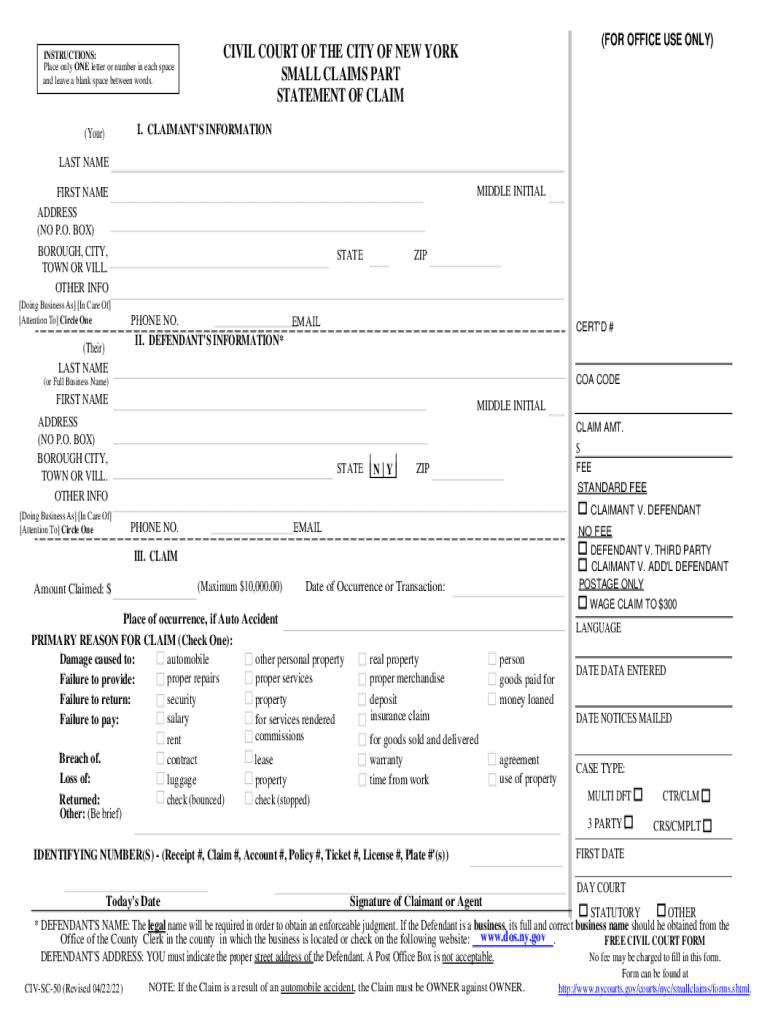
Small Claims Court PDF 2022-2026 Form


What is the PDF CIVIL COURT OF THE CITY OF NEW YORK SMALL CLAIMS PART
The PDF Civil Court of the City of New York Small Claims Part is a legal document designed for individuals seeking to file a claim in small claims court. This form is specifically tailored for disputes involving monetary amounts typically not exceeding $10,000. It serves as a formal request to the court to resolve a disagreement, such as unpaid debts, property damage, or other financial claims. The small claims process is intended to be user-friendly, allowing individuals to represent themselves without the need for an attorney.
How to obtain the PDF CIVIL COURT OF THE CITY OF NEW YORK SMALL CLAIMS PART
To obtain the PDF Civil Court of the City of New York Small Claims Part form, individuals can visit the official New York State Unified Court System website. The form is readily available for download in a PDF format, ensuring easy access for all users. Alternatively, individuals can also visit their local small claims court to request a physical copy of the form. It is important to ensure that the most current version of the form is used to avoid any issues during the filing process.
Steps to complete the PDF CIVIL COURT OF THE CITY OF NEW YORK SMALL CLAIMS PART
Completing the PDF Civil Court of the City of New York Small Claims Part form involves several key steps:
- Begin by entering your personal information, including your name, address, and contact details.
- Provide the same information for the defendant, who is the individual or entity you are filing a claim against.
- Clearly state the amount you are claiming and the reason for your claim, providing as much detail as possible.
- Sign and date the form to certify that the information provided is accurate and truthful.
- Review the completed form for any errors before submitting it to the court.
Legal use of the PDF CIVIL COURT OF THE CITY OF NEW YORK SMALL CLAIMS PART
The PDF Civil Court of the City of New York Small Claims Part form is legally binding once it is properly completed and submitted to the court. It initiates the legal process for resolving disputes in small claims court. To ensure its legal validity, it is essential to follow all instructions carefully and to provide accurate information. The form must also be filed within the appropriate time limits set by local laws to avoid dismissal of the claim.
Key elements of the PDF CIVIL COURT OF THE CITY OF NEW YORK SMALL CLAIMS PART
Several key elements must be included in the PDF Civil Court of the City of New York Small Claims Part form:
- Claimant Information: Full name, address, and contact information of the person filing the claim.
- Defendant Information: Name and address of the person or business being sued.
- Claim Amount: The total monetary amount being claimed, including any additional costs.
- Claim Description: A clear and concise explanation of the reason for the claim.
- Signature: The claimant must sign the form to affirm the truthfulness of the information provided.
State-specific rules for the PDF CIVIL COURT OF THE CITY OF NEW YORK SMALL CLAIMS PART
Each state has specific rules governing the use of small claims court forms, including the PDF Civil Court of the City of New York Small Claims Part. In New York, for example, claims must typically be filed in the county where the defendant resides or where the transaction occurred. Additionally, there are limits on the amount of money that can be claimed, and certain types of cases may not be eligible for small claims court. It is important to review these rules to ensure compliance and proper filing.
Quick guide on how to complete claims statement
Prepare claims statement easily on any device
Digital document management has gained traction among businesses and individuals. It offers an excellent eco-friendly substitute for traditional printed and signed documents, enabling you to locate the correct form and securely store it online. airSlate SignNow provides you with all the resources necessary to generate, alter, and eSign your documents quickly and without delays. Manage small claims court forms pdf on any device using airSlate SignNow apps for Android or iOS and streamline any document-related process today.
The simplest way to modify and eSign small claims court forms ny effortlessly
- Find civ sc 50 and click on Get Form to begin.
- Utilize the tools we offer to complete your document.
- Highlight important portions of the documents or obscure sensitive information with tools specifically designed for that purpose by airSlate SignNow.
- Create your eSignature using the Sign tool, which takes just seconds and holds the same legal validity as a conventional wet ink signature.
- Review all the details and click on the Done button to save your changes.
- Select your preferred method for sending your form, whether by email, text message (SMS), invitation link, or download it to your computer.
Forget about lost or misplaced documents, tedious form searching, or mistakes that necessitate printing new document copies. airSlate SignNow addresses your document management needs with just a few clicks from a device of your choice. Modify and eSign civ sc 50 form and ensure excellent communication throughout the form preparation process with airSlate SignNow.
Create this form in 5 minutes or less
Find and fill out the correct small claims part
Related searches to small claims court form
Create this form in 5 minutes!
How to create an eSignature for the small claims court forms
How to create an electronic signature for a PDF online
How to create an electronic signature for a PDF in Google Chrome
How to create an e-signature for signing PDFs in Gmail
How to create an e-signature right from your smartphone
How to create an e-signature for a PDF on iOS
How to create an e-signature for a PDF on Android
People also ask civil small form
-
What are small claims court forms pdf?
Small claims court forms pdf are legal documents required to file a case in small claims court. These forms can vary depending on the jurisdiction and are essential for initiating the claims process. Using airSlate SignNow, you can easily manage and eSign these forms, ensuring a smooth submission.
-
How can airSlate SignNow help with small claims court forms pdf?
airSlate SignNow allows you to quickly fill out and eSign small claims court forms pdf from anywhere. Our platform streamlines the process, ensuring all necessary information is accurately captured. This feature is designed to save you time and reduce the hassle involved in completing legal documents.
-
Are small claims court forms pdf free to use on airSlate SignNow?
While airSlate SignNow offers various pricing plans, you can access essential features to manage small claims court forms pdf with a free trial. This allows you to evaluate our platform without any commitment. After the trial, select a plan that best fits your needs for ongoing access.
-
Is airSlate SignNow compatible with small claims court forms pdf?
Yes, airSlate SignNow is fully compatible with small claims court forms pdf. Our platform supports a wide range of document formats, ensuring you can upload, edit, and eSign your forms seamlessly. This compatibility allows users to handle their legal documents more efficiently.
-
What features does airSlate SignNow offer for managing small claims court forms pdf?
airSlate SignNow provides features such as document editing, eSigning, and secure storage for small claims court forms pdf. Additionally, our user-friendly interface makes it easy to navigate and complete your documents. These features enhance your experience and simplify the legal process.
-
Can I share small claims court forms pdf with others using airSlate SignNow?
Absolutely! airSlate SignNow allows you to share small claims court forms pdf securely with others for review or signature. This sharing capability ensures that all parties involved can access the forms easily and efficiently, facilitating collaboration on legal matters.
-
What are the benefits of using airSlate SignNow for small claims court forms pdf?
Using airSlate SignNow for small claims court forms pdf provides numerous benefits, including speed, convenience, and reduced paperwork. Our platform ensures your documents are legally binding and securely stored. These advantages enhance the overall experience of managing legal forms.
Get more for ny small statement
Find out other civsc50 small claims
- How To Integrate Sign in Banking
- How To Use Sign in Banking
- Help Me With Use Sign in Banking
- Can I Use Sign in Banking
- How Do I Install Sign in Banking
- How To Add Sign in Banking
- How Do I Add Sign in Banking
- How Can I Add Sign in Banking
- Can I Add Sign in Banking
- Help Me With Set Up Sign in Government
- How To Integrate eSign in Banking
- How To Use eSign in Banking
- How To Install eSign in Banking
- How To Add eSign in Banking
- How To Set Up eSign in Banking
- How To Save eSign in Banking
- How To Implement eSign in Banking
- How To Set Up eSign in Construction
- How To Integrate eSign in Doctors
- How To Use eSign in Doctors