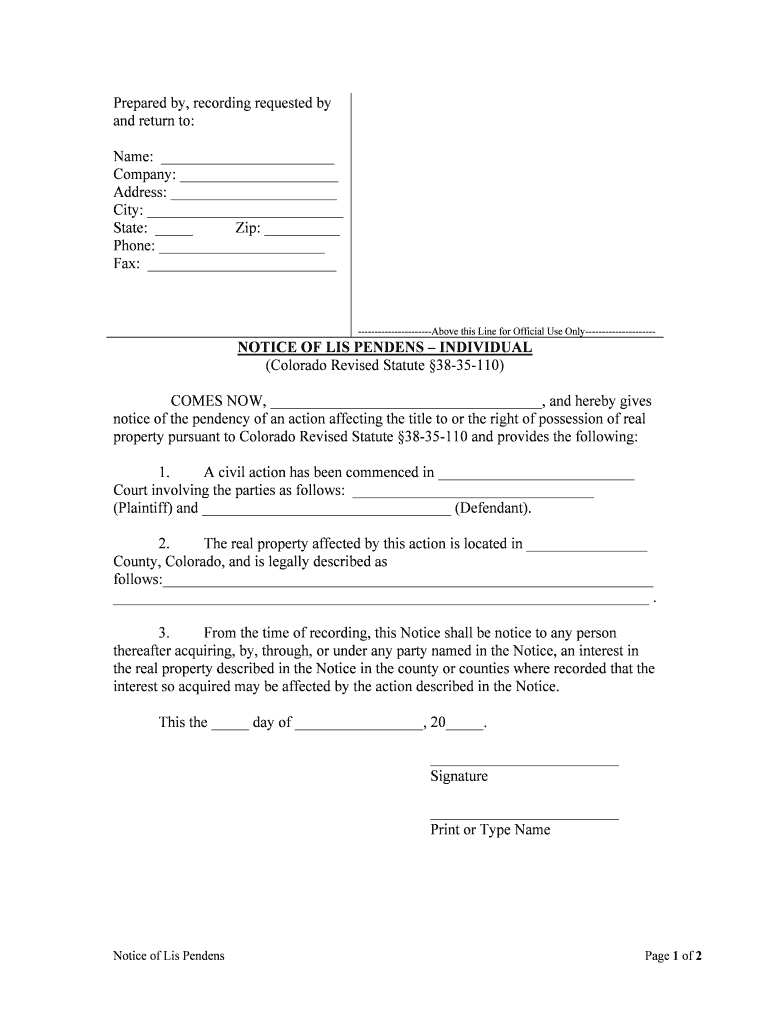
Colorado Lis Pendens Form


What is the Colorado Lis Pendens Form
The Colorado Lis Pendens form is a legal document that serves as a notice of pending litigation regarding real property. It informs interested parties that a lawsuit has been filed concerning the property, which may affect ownership rights. This notice is crucial in real estate transactions as it protects the interests of the party filing the lawsuit by preventing the sale or transfer of the property until the legal matter is resolved.
How to use the Colorado Lis Pendens Form
Using the Colorado Lis Pendens form involves several steps. First, the form must be filled out accurately, including details such as the names of the parties involved, the legal description of the property, and the nature of the pending litigation. Once completed, the form must be filed with the appropriate county clerk and recorder’s office. It is essential to ensure that the form is served to all relevant parties to maintain legal effectiveness.
Steps to complete the Colorado Lis Pendens Form
Completing the Colorado Lis Pendens form requires careful attention to detail. Follow these steps:
- Gather necessary information, including the property address and legal description.
- Provide the names and contact information of all parties involved in the litigation.
- Clearly state the nature of the lawsuit and how it pertains to the property.
- Sign and date the form, ensuring all required signatures are present.
- File the completed form with the county clerk and recorder’s office.
Legal use of the Colorado Lis Pendens Form
The legal use of the Colorado Lis Pendens form is governed by state law. It must be filed in accordance with Colorado Revised Statutes to be valid. The filing serves to alert potential buyers and lenders that there is an ongoing legal dispute involving the property. Failure to file the form properly may result in the inability to enforce the rights associated with the pending litigation.
Key elements of the Colorado Lis Pendens Form
Key elements of the Colorado Lis Pendens form include:
- The names of the parties involved in the litigation.
- A detailed legal description of the property in question.
- The case number and court where the lawsuit is filed.
- A statement of the nature of the claim or dispute.
Including these elements ensures that the form is complete and legally binding.
State-specific rules for the Colorado Lis Pendens Form
Colorado has specific rules governing the filing and use of the Lis Pendens form. It must be filed in the county where the property is located. Additionally, the form must meet the requirements set forth in the Colorado Revised Statutes, including proper formatting and content. It is advisable to consult a legal professional to ensure compliance with all state-specific regulations.
Quick guide on how to complete colorado lis pendens form
Complete Colorado Lis Pendens Form effortlessly on any device
Online document management has become increasingly favored by companies and individuals alike. It serves as an ideal environmentally friendly alternative to traditional printed and signed documents, allowing you to easily locate the appropriate form and securely store it online. airSlate SignNow provides all the tools necessary to create, modify, and electronically sign your papers promptly without delays. Manage Colorado Lis Pendens Form on any device using the airSlate SignNow Android or iOS applications and enhance any document-related process today.
How to modify and electronically sign Colorado Lis Pendens Form with ease
- Locate Colorado Lis Pendens Form and then click Get Form to begin.
- Utilize the tools we offer to complete your form.
- Emphasize important sections of the documents or conceal sensitive details with tools that airSlate SignNow specifically provides for that purpose.
- Generate your signature using the Sign tool, which takes mere seconds and carries the same legal validity as a conventional wet ink signature.
- Review the information and then click the Done button to finalize your edits.
- Choose how you wish to send your form, via email, text message (SMS), or invite link, or download it to your computer.
Say goodbye to lost or mislaid documents, tedious form searches, or errors that necessitate printing new document copies. airSlate SignNow meets your document management needs with just a few clicks from any device you prefer. Modify and electronically sign Colorado Lis Pendens Form and guarantee clear communication throughout your form preparation process with airSlate SignNow.
Create this form in 5 minutes or less
Create this form in 5 minutes!
How to create an eSignature for the colorado lis pendens form
How to create an electronic signature for a PDF online
How to create an electronic signature for a PDF in Google Chrome
How to create an e-signature for signing PDFs in Gmail
How to create an e-signature right from your smartphone
How to create an e-signature for a PDF on iOS
How to create an e-signature for a PDF on Android
People also ask
-
What is a lis pendens in legal terms?
A lis pendens is a legal notice indicating that a lawsuit has been filed concerning the rightful ownership of a property. It serves to inform potential buyers or lenders about any pending legal claims that may affect the title. Understanding how lis pendens works is crucial when utilizing document management solutions like airSlate SignNow.
-
How can airSlate SignNow assist with lis pendens documents?
airSlate SignNow simplifies the process of drafting and managing lis pendens documents. Our platform provides templates and tools for efficient eSigning, ensuring that all parties can quickly review and sign the necessary documents. This streamlined process saves time and reduces legal complications.
-
Is there a cost associated with creating lis pendens documents on airSlate SignNow?
Yes, airSlate SignNow offers several pricing plans tailored to different business needs, including options for managing lis pendens documents. Our cost-effective solutions ensure you only pay for what you need while getting access to features that enhance document management and eSigning capabilities.
-
What features does airSlate SignNow offer for managing lis pendens?
With airSlate SignNow, you can access features like document templates, secure cloud storage, and collaborative editing tools specifically designed for managing lis pendens. The platform also enables real-time tracking of document statuses and notifications, ensuring that you stay informed throughout the process.
-
Can I integrate airSlate SignNow with other legal software for lis pendens?
Absolutely! airSlate SignNow offers seamless integration with various legal and business applications to streamline your workflow when managing lis pendens documents. This allows you to work more effectively by combining the tools you rely on while ensuring compliance and accuracy.
-
How does airSlate SignNow ensure security for lis pendens documents?
Security is a priority at airSlate SignNow, especially for sensitive documents like lis pendens. We utilize top-tier encryption and compliance with industry standards to protect your data, ensuring that your documents are secure during storage and transmission.
-
What benefits can businesses expect from using airSlate SignNow for lis pendens?
Businesses can benefit from increased efficiency and reduced paperwork when using airSlate SignNow for lis pendens. The easy-to-use platform allows for quick eSigning and document management, which helps minimize delays in legal processes. Additionally, our robust features support better collaboration among involved parties.
Get more for Colorado Lis Pendens Form
- Lpt registration form
- Lor certificate download form
- Interview waiver confirmation letter form
- Personal characteristics list form
- Special agent applicant certificate of wellness fbijobs form
- Sett framework template 29411010 form
- Consent to application of form
- Application to reinstatereactivate a license or registration 777004677 form
Find out other Colorado Lis Pendens Form
- eSign Ohio Police LLC Operating Agreement Mobile
- eSign Virginia Courts Business Plan Template Secure
- How To eSign West Virginia Courts Confidentiality Agreement
- eSign Wyoming Courts Quitclaim Deed Simple
- eSign Vermont Sports Stock Certificate Secure
- eSign Tennessee Police Cease And Desist Letter Now
- Help Me With eSign Texas Police Promissory Note Template
- eSign Utah Police LLC Operating Agreement Online
- eSign West Virginia Police Lease Agreement Online
- eSign Wyoming Sports Residential Lease Agreement Online
- How Do I eSign West Virginia Police Quitclaim Deed
- eSignature Arizona Banking Moving Checklist Secure
- eSignature California Banking Warranty Deed Later
- eSignature Alabama Business Operations Cease And Desist Letter Now
- How To eSignature Iowa Banking Quitclaim Deed
- How To eSignature Michigan Banking Job Description Template
- eSignature Missouri Banking IOU Simple
- eSignature Banking PDF New Hampshire Secure
- How Do I eSignature Alabama Car Dealer Quitclaim Deed
- eSignature Delaware Business Operations Forbearance Agreement Fast