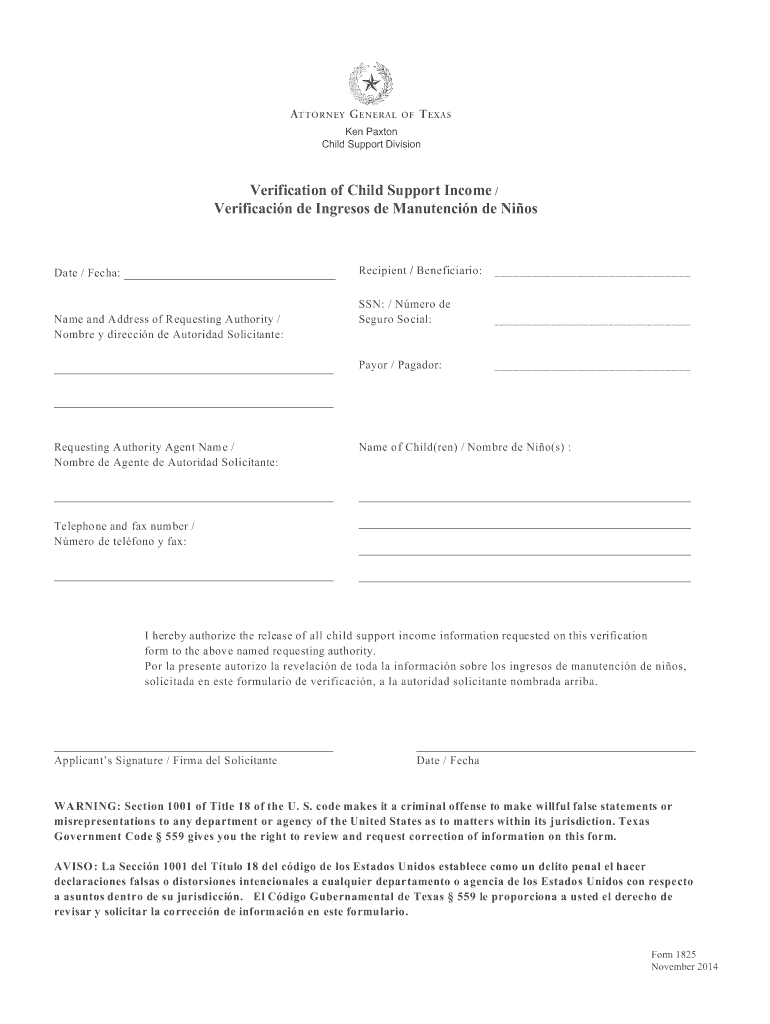
Child Support Texas Verification 2014-2026


What is the Child Support Texas Verification
The Child Support Texas Verification is a critical form used to confirm the income of a parent who is obligated to pay child support. This verification is essential for ensuring that the amount of support is fair and based on accurate financial information. The 9l002 form serves as a standardized document that helps streamline the verification process, making it easier for courts and agencies to assess a parent's financial situation. Proper completion of this form is vital for both custodial and non-custodial parents to ensure compliance with child support obligations.
How to Obtain the Child Support Texas Verification
Obtaining the Child Support Texas Verification can be done through several channels. Parents can request the 9l002 form directly from the Texas Child Support Division or access it online through official state resources. It is important to ensure that you are using the most current version of the form to avoid any delays in processing. Additionally, local child support offices may provide assistance in filling out the form and understanding the necessary documentation required for submission.
Steps to Complete the Child Support Texas Verification
Completing the Child Support Texas Verification involves several key steps:
- Gather necessary financial documents, including pay stubs, tax returns, and any other income verification materials.
- Carefully fill out the 9l002 form, ensuring that all required fields are completed accurately.
- Review the form for any errors or omissions before submission.
- Submit the completed form along with any supporting documents to the appropriate child support office.
Following these steps will help ensure that the verification process is smooth and that your child support obligations are accurately assessed.
Key Elements of the Child Support Texas Verification
The Child Support Texas Verification includes several key elements that must be accurately reported. These elements typically involve:
- Personal information of the parent, including name, address, and Social Security number.
- Details about income sources, such as employment earnings, self-employment income, and any other financial resources.
- Information regarding any deductions or expenses that may affect the calculation of child support.
Providing complete and truthful information in these sections is essential for compliance and to avoid potential legal issues.
Legal Use of the Child Support Texas Verification
The legal use of the Child Support Texas Verification is to ensure that child support payments are based on accurate and current financial information. Courts rely on the 9l002 form to make informed decisions regarding support amounts. Failure to provide accurate information can result in legal consequences, including adjustments to support obligations or enforcement actions. It is crucial for parents to understand their responsibilities and the legal implications of the verification process.
Form Submission Methods
The 9l002 form can be submitted through various methods, including:
- Online submission through the Texas Child Support website, where parents can upload their completed forms and supporting documents.
- Mailing the form to the appropriate local child support office, ensuring that it is sent via a secure method to confirm receipt.
- In-person submission at local child support offices, where parents can receive assistance and immediate feedback on their submissions.
Choosing the right submission method can help expedite the verification process and ensure that all necessary documentation is received.
Quick guide on how to complete verification of child support income verificaci n de txthaorg txtha
Complete and submit your Child Support Texas Verification swiftly
Robust tools for digital document transfer and approval are now essential for optimizing processes and ensuring the ongoing growth of your forms. When managing legal documents and signing a Child Support Texas Verification, an appropriate signature method can conserve both time and resources with every submission.
Locate, fill out, modify, sign, and distribute your legal documents with airSlate SignNow. This service provides everything necessary to establish efficient paper submission workflows. Its vast library of legal documents and intuitive interface will enable you to acquire your Child Support Texas Verification quickly, and the editor featuring our signature capability will allow you to complete and authorize it instantly.
Sign your Child Support Texas Verification in a few easy steps
- Discover the Child Support Texas Verification you require in our collection using search or catalogue options.
- Examine the form details and preview it to ensure it meets your requirements and legal standards.
- Click Get form to open it for adjustments.
- Fill in the form with the all-inclusive toolbar.
- Verify the information provided and click the Sign tool to validate your document.
- Choose one of three options to affix your signature.
- Complete any further modifications and save the document in your files, then download it to your device or share it right away.
Streamline every stage of your document preparation and approval with airSlate SignNow. Explore a more effective online solution that considers all aspects of managing your documents.
Create this form in 5 minutes or less
FAQs
-
What are some ways to get out of child support?
This answer is coming from a single parent, a Mom who never received one dime of child support, because my ex told his lawyer; “How do I know my money is being spent on my child and not on her?”I was a single Mother, working and raising my daughter alone. My boyfriend, walked out on us 9 months after she was born. He never wanted kids and still acted like a teenage boy, who wanted to screw anything in a skirt.I took him to court and he was forced to pay $300/month. He immediately quit his job and moved away. I found out later, that he had a new girlfriend and worked at a night-club for cash only.Again, I went after him for non-payment and my lawyer contacted his employer and he was fired. So he simply got another part-time job painting houses, where he insisted on being paid in cash. After awhile, I simply gave up and he was free to live his life.I realize that most people try to defend their point of; “why should I have to pay child support?” Also, there are several postings which I agree with, however the sad truth is that MOST dead-beat parents are men, and these men feel they shouldn’t have to pay.But, it takes two-to-tango - so stop blaming the wives and girlfriends for getting pregnant. Raising a child alone costs a lot of money!Rent $$$Utilities $$$Food $$$Reliable Car & gas for that vehicle & Insurance $$$Entertainment $$$School supplies $$$Clothing $$$I was able to find a good-paying job, a low-rent complex, where I rented a very nice townhouse, I bought a reliable used car and I had the support of my family. I am (most definitely) not a bad parent, I worked and raised my child, and I stayed home on Saturday nights, while my friends were out having fun and I was and still am a good Mother.My dead-beat boyfriend never paid me a dime of child support. I also found out that he has (6) children with (6) different women. Note ( he told me he never liked wearing a condom?) So, I guess I feel bad for those other women who thought they could change him, and I know that he’s not paid them either.Sorry men, but if you chose you have sex, then you need to PAY !
-
How can you cancel child support?
Is there a way to cancel / opt out of recieving child support?When my ex and I first divorced, I didn’t take child support. We HAD to have it in the custody agreement, because that’s the law. But in Nevada, we weren’t required to have the Support Enforcement Division involved unless I chose to do so.At first, I didn’t need the child support money. I had a good job. My ex was struggling because he never did learn to manage money, and he had some demons that like to take up all his money. So it was no big deal. We AGREED that he wouldn’t pay until his financial situation improved, and all was well…for a while.But when I lost my job a few years later and NEEDED him to start paying, he ignored me. I didn’t hear from him for 6 months. So, I filed to have the support order enforced. I hadn’t intended to get BACK child support for the whole time, but that’s how it happened. I felt badly, but oh well. All he had to do was talk to me and we could have worked it out without having his wages garnished and his tax refund taken.
-
I am filing for a divorce, and I don't want child support from my wife. Is there a form to fill out?
You need to sek an answer from your attorney. Social media is not the appropriate place to ask this question.
-
Do apartment complexes tend to give free rent or rental discounts to employees? If so can that be considered income in the eyes of the child support court figuring out how much money you make?
(UK) Stuff given to you by your employer that isn’t solely used for your work is considered ‘income in kind’ and is taxable at what it would otherwise be sold for.However, for the purposes of child support, it means that you now have ‘extra’ cash that you aren’t spending on rent and the appropriate level of how much you can give will be assigned. So if your boss lets you sleep in a $10,000 a night penthouse suite, it doesn’t mean that you have an extra $10,000 a night that you could give to your children.
-
When do you find out if the IRS is withholding your income tax return due to child support or the lack of PF insurance?
If they don't follow the exact instructions you specify in your return, they are supposed to send you a letter explaining why and what they did that differed from your instructions.
Create this form in 5 minutes!
How to create an eSignature for the verification of child support income verificaci n de txthaorg txtha
How to generate an eSignature for your Verification Of Child Support Income Verificaci N De Txthaorg Txtha online
How to generate an electronic signature for the Verification Of Child Support Income Verificaci N De Txthaorg Txtha in Google Chrome
How to make an eSignature for putting it on the Verification Of Child Support Income Verificaci N De Txthaorg Txtha in Gmail
How to generate an electronic signature for the Verification Of Child Support Income Verificaci N De Txthaorg Txtha straight from your mobile device
How to make an eSignature for the Verification Of Child Support Income Verificaci N De Txthaorg Txtha on iOS devices
How to make an eSignature for the Verification Of Child Support Income Verificaci N De Txthaorg Txtha on Android OS
People also ask
-
What is the 9l002 form and how is it used?
The 9l002 form is a standard document used for specific administrative purposes. Businesses can utilize airSlate SignNow to easily fill, send, and eSign this form, streamlining the process and ensuring compliance with regulations.
-
How does airSlate SignNow simplify the process of using the 9l002 form?
AirSlate SignNow offers an intuitive interface that allows users to quickly complete and electronically sign the 9l002 form. This minimizes manual errors and enhances the speed of document processing, making it a favored choice for many businesses.
-
Are there any costs associated with using the 9l002 form on airSlate SignNow?
While airSlate SignNow provides a range of pricing plans, the cost of using the 9l002 form will depend on your subscription level. Each plan offers features to help businesses manage their document workflows efficiently, ensuring value for their investment.
-
What features does airSlate SignNow offer for managing the 9l002 form?
AirSlate SignNow includes features like templates, in-line editing, and multi-party signing that enhance the usability of the 9l002 form. These tools help users collaborate effectively and reduce turnaround times on document approvals.
-
Can I integrate airSlate SignNow with other applications while using the 9l002 form?
Yes, airSlate SignNow seamlessly integrates with various third-party applications, allowing for an efficient workflow when handling the 9l002 form. This versatility means you can connect your existing tools and optimize your document management process.
-
What are the security measures for handling the 9l002 form in airSlate SignNow?
AirSlate SignNow employs advanced security measures, including encryption and secure data storage, to ensure that the 9l002 form is handled safely. Users can trust that their sensitive information is protected throughout the signing process.
-
Is it easy to track the status of the 9l002 form in airSlate SignNow?
Absolutely! AirSlate SignNow provides real-time tracking features that allow users to monitor the status of the 9l002 form at any stage of the sending and signing process. This transparency helps ensure timely completion of documents.
Get more for Child Support Texas Verification
- Daily math review 6th grade pdf form
- Vfw catalog form
- Omb control 1024 0252 expires 06 application for mail order sales of the america the beautiful the national parks and federal form
- Affidavit of existence form
- Application for employment fox restaurant concepts form
- Ssa 1199 form
- Pastor severance agreement template form
- Patent agreement template form
Find out other Child Support Texas Verification
- How To eSign Wisconsin Education PDF
- Help Me With eSign Nebraska Finance & Tax Accounting PDF
- How To eSign North Carolina Finance & Tax Accounting Presentation
- How To eSign North Dakota Finance & Tax Accounting Presentation
- Help Me With eSign Alabama Healthcare / Medical PDF
- How To eSign Hawaii Government Word
- Can I eSign Hawaii Government Word
- How To eSign Hawaii Government Document
- How To eSign Hawaii Government Document
- How Can I eSign Hawaii Government Document
- Can I eSign Hawaii Government Document
- How Can I eSign Hawaii Government Document
- How To eSign Hawaii Government Document
- How To eSign Hawaii Government Form
- How Can I eSign Hawaii Government Form
- Help Me With eSign Hawaii Healthcare / Medical PDF
- How To eSign Arizona High Tech Document
- How Can I eSign Illinois Healthcare / Medical Presentation
- Can I eSign Hawaii High Tech Document
- How Can I eSign Hawaii High Tech Document