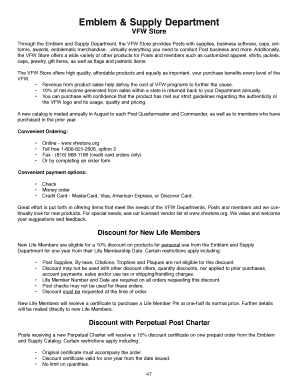
Vfw Catalog Form


Understanding the VFW Catalog
The VFW catalog serves as a comprehensive resource for veterans and their families, offering a variety of products and services tailored to their needs. It includes items such as apparel, accessories, and memorabilia that reflect the values and traditions of the Veterans of Foreign Wars organization. Accessing the VFW catalog online allows users to browse and select items conveniently from the comfort of their homes, ensuring that they can find what they need with ease.
How to Navigate the VFW Catalog Online
Using the VFW supply catalog online store is straightforward. Users can start by visiting the website where the catalog is hosted. The catalog is typically organized by categories, making it easy to locate specific items. Users can filter products based on their preferences, such as price range or item type. Additionally, each product listing usually includes detailed descriptions and images to help users make informed purchasing decisions.
Steps to Complete Your VFW Store Order Form
Completing the VFW store order form involves several key steps to ensure accuracy and efficiency. Begin by selecting the desired items from the catalog. Once selections are made, users should proceed to the order form, where they will need to provide personal information, including name, address, and payment details. It is essential to double-check all entries for accuracy before submitting the form to avoid delays in processing. After submission, users should receive a confirmation of their order, which can be saved for future reference.
Legal Considerations for Using the VFW Catalog
When utilizing the VFW catalog, it is important to understand the legal implications of eCommerce transactions. The catalog must comply with relevant eSignature laws, ensuring that all digital transactions are secure and legally binding. This includes adhering to regulations such as the ESIGN Act and UETA, which establish the validity of electronic signatures. Users should ensure that they are using a reliable platform that provides necessary security features, such as encryption and authentication, to protect their personal information during the transaction process.
Key Elements of the VFW Catalog
The VFW catalog includes several key elements that enhance the user experience. These elements typically consist of product descriptions, pricing information, and availability status. Additionally, the catalog may feature customer reviews and ratings, which can assist potential buyers in making informed choices. Another important aspect is the return policy, which outlines the procedures for returning items if they do not meet customer expectations.
Examples of Utilizing the VFW Catalog
There are various scenarios in which individuals might utilize the VFW catalog. For instance, veterans looking to purchase commemorative items for a reunion or event can find suitable products that reflect their service. Additionally, family members of veterans may use the catalog to find gifts that honor their loved ones’ contributions. The catalog also serves as a resource for organizations planning events or fundraisers, providing bulk purchasing options for various items.
Quick guide on how to complete vfw catalog
Effortlessly manage Vfw Catalog on any device
Digital document administration has become increasingly favored by businesses and individuals alike. It offers an ideal environmentally friendly substitute for traditional printed and signed documents, as you can easily find the necessary form and securely store it online. airSlate SignNow equips you with all the tools required to create, edit, and eSign your documents promptly and efficiently. Handle Vfw Catalog on any device with the airSlate SignNow apps for Android or iOS and enhance any document-related task today.
How to edit and eSign Vfw Catalog effortlessly
- Find Vfw Catalog and click on Get Form to begin.
- Use the tools provided to complete your form.
- Mark relevant parts of your documents or conceal sensitive information using the tools that airSlate SignNow specifically provides for that purpose.
- Create your signature with the Sign tool, which takes mere seconds and carries the same legal significance as a conventional wet ink signature.
- Review all the details and click on the Done button to save your changes.
- Choose how you wish to send your form, whether by email, SMS, invitation link, or downloading it to your computer.
Say goodbye to lost or misplaced papers, tedious form searches, or mistakes that necessitate printing new document copies. airSlate SignNow meets your document management needs in just a few clicks from your preferred device. Edit and eSign Vfw Catalog and ensure seamless communication throughout your form preparation process with airSlate SignNow.
Create this form in 5 minutes or less
Create this form in 5 minutes!
How to create an eSignature for the vfw catalog
How to create an electronic signature for a PDF online
How to create an electronic signature for a PDF in Google Chrome
How to create an e-signature for signing PDFs in Gmail
How to create an e-signature right from your smartphone
How to create an e-signature for a PDF on iOS
How to create an e-signature for a PDF on Android
People also ask
-
What is the vfw online store?
The vfw online store is a dedicated platform for Veterans of Foreign Wars members to purchase official merchandise and support various programs. It offers a wide range of products, from apparel to accessories, all designed to promote camaraderie among veterans. Shopping at the vfw online store helps sustain vital programs for veterans and their families.
-
How do I make a purchase at the vfw online store?
Making a purchase at the vfw online store is simple. Browse through the product categories, select your desired items, and add them to your cart. Once you’re ready, proceed to checkout where you can review your order and enter your payment information securely.
-
What payment methods are accepted in the vfw online store?
The vfw online store accepts various payment methods to cater to customer preferences. You can use major credit cards, debit cards, and PayPal for your purchases. This ensures a seamless and secure transaction experience while shopping at the vfw online store.
-
Are there any membership discounts available at the vfw online store?
Yes, members of the Veterans of Foreign Wars can enjoy exclusive discounts at the vfw online store. By logging into your member account, you can take advantage of special pricing and promotions tailored specifically for VFW members. Be sure to check back often for updates on new deals.
-
What types of products can I find at the vfw online store?
The vfw online store offers a diverse range of products, including clothing, accessories, and home goods. You can find everything from VFW-branded apparel to decorative items that showcase your pride in service. The selection is designed to reflect the spirit and camaraderie of the VFW community.
-
How can I track my order from the vfw online store?
Once you place an order at the vfw online store, you will receive an email confirmation with a tracking number. You can use this tracking number on the shipping carrier’s website for real-time updates. This way, you can easily follow your order's journey until it arrives at your doorstep.
-
What is the return policy for purchases made at the vfw online store?
The vfw online store has a customer-friendly return policy to ensure satisfaction with your purchases. If you're not completely happy with your order, you can return it within a specified period for a refund or exchange. Make sure to review the return guidelines provided on the website for additional details.
Get more for Vfw Catalog
Find out other Vfw Catalog
- Can I eSignature Tennessee Police Form
- How Can I eSignature Vermont Police Presentation
- How Do I eSignature Pennsylvania Real Estate Document
- How Do I eSignature Texas Real Estate Document
- How Can I eSignature Colorado Courts PDF
- Can I eSignature Louisiana Courts Document
- How To Electronic signature Arkansas Banking Document
- How Do I Electronic signature California Banking Form
- How Do I eSignature Michigan Courts Document
- Can I eSignature Missouri Courts Document
- How Can I Electronic signature Delaware Banking PDF
- Can I Electronic signature Hawaii Banking Document
- Can I eSignature North Carolina Courts Presentation
- Can I eSignature Oklahoma Courts Word
- How To Electronic signature Alabama Business Operations Form
- Help Me With Electronic signature Alabama Car Dealer Presentation
- How Can I Electronic signature California Car Dealer PDF
- How Can I Electronic signature California Car Dealer Document
- How Can I Electronic signature Colorado Car Dealer Form
- How To Electronic signature Florida Car Dealer Word