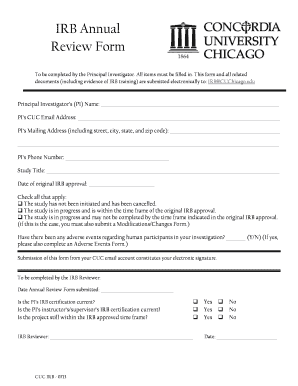
Irb Cu Form


What is the IRB CU?
The IRB CU form is a critical document used primarily in the context of research involving human subjects. It serves as a request for institutional review board (IRB) approval, ensuring that research complies with ethical standards and federal regulations. This form is essential for researchers to demonstrate that their study has been reviewed and approved by an IRB, which assesses the potential risks and benefits to participants.
How to Use the IRB CU
Using the IRB CU form involves several steps to ensure proper submission and compliance. Researchers must first complete the form by providing detailed information about the study, including its purpose, methodology, and participant recruitment strategies. After filling out the form, it should be submitted to the appropriate IRB for review. It is important to follow any specific guidelines provided by the institution regarding the submission process, as requirements may vary.
Steps to Complete the IRB CU
Completing the IRB CU form requires careful attention to detail. Here are the key steps:
- Gather all necessary information about the research project, including objectives and methods.
- Clearly outline the participant recruitment process and informed consent procedures.
- Describe any potential risks to participants and how these will be mitigated.
- Review the form for accuracy and completeness before submission.
- Submit the completed form to the designated IRB office, following any specific submission guidelines.
Legal Use of the IRB CU
The legal use of the IRB CU form is governed by federal regulations, including the Common Rule, which outlines the ethical principles for research involving human subjects. This form must be used correctly to ensure that the research complies with legal standards, protecting both the researchers and the participants. Failure to adhere to these regulations may result in legal repercussions and jeopardize the integrity of the research.
Key Elements of the IRB CU
Several key elements must be included in the IRB CU form to ensure a thorough review. These elements typically include:
- A detailed description of the research project, including its aims and significance.
- Information on the study population, including inclusion and exclusion criteria.
- Informed consent procedures that explain how participants will be informed about the study.
- Assessment of potential risks and benefits associated with participation.
- Data management plans, including confidentiality measures and data storage protocols.
Examples of Using the IRB CU
Examples of using the IRB CU form can vary widely across different research fields. For instance, a clinical trial testing a new medication would require comprehensive details about participant safety and informed consent. Conversely, a social science study examining behavioral patterns might focus more on recruitment strategies and data collection methods. Each example highlights the importance of tailoring the IRB CU form to the specific context of the research being conducted.
Quick guide on how to complete irb cu
Effortlessly Prepare Irb Cu on Any Device
Managing documents online has become increasingly favored by businesses and individuals. It serves as an ideal eco-friendly alternative to traditional printed and signed documents, allowing you to access the correct form and securely store it online. airSlate SignNow equips you with all the necessary tools to create, modify, and electronically sign your documents quickly without delays. Handle Irb Cu on any device using airSlate SignNow’s Android or iOS applications and simplify any document-related task today.
The Easiest Way to Modify and Electronically Sign Irb Cu without Stress
- Find Irb Cu and click Get Form to begin.
- Utilize the tools we provide to fill out your form.
- Mark important sections of the documents or conceal sensitive information with tools that airSlate SignNow offers specifically for this purpose.
- Generate your electronic signature using the Sign tool, which takes mere seconds and holds the same legal validity as a traditional handwritten signature.
- Review the details and click on the Done button to save your changes.
- Choose your preferred method of sharing your form, whether by email, text message (SMS), invite link, or download it to your computer.
Say goodbye to lost or misplaced documents, tedious form searching, or errors that require reprinting new copies. airSlate SignNow meets your document management needs in just a few clicks from any device of your choice. Adjust and electronically sign Irb Cu to ensure outstanding communication at every stage of the form preparation process with airSlate SignNow.
Create this form in 5 minutes or less
Create this form in 5 minutes!
How to create an eSignature for the irb cu
How to create an electronic signature for a PDF online
How to create an electronic signature for a PDF in Google Chrome
How to create an e-signature for signing PDFs in Gmail
How to create an e-signature right from your smartphone
How to create an e-signature for a PDF on iOS
How to create an e-signature for a PDF on Android
People also ask
-
What is cu irb in the context of airSlate SignNow?
The term cu irb refers to our user-friendly platform that allows businesses to efficiently manage e-signatures and document workflows. With airSlate SignNow, organizations can streamline their processes, ensuring compliance and security with every signature.
-
How does airSlate SignNow’s pricing model work for cu irb?
AirSlate SignNow offers a flexible pricing model tailored to meet the needs of different businesses using cu irb. Customers can choose from several plans, including basic and advanced options, providing access to essential features for sending and managing documents.
-
What features make cu irb stand out on airSlate SignNow?
Cu irb is equipped with powerful features like advanced e-signature options, document templates, and workflow automation. These functionalities enable users to quickly send and receive signed documents, enhancing productivity and saving valuable time.
-
Can I integrate cu irb with other applications?
Yes, airSlate SignNow supports integrations with various applications, making it easy to use cu irb alongside your existing tools. Popular integrations include CRM systems, cloud storage services, and productivity apps to maintain a seamless workflow.
-
What benefits does airSlate SignNow offer for using cu irb?
Using cu irb with airSlate SignNow provides numerous benefits, such as improved document turnaround times, enhanced security, and reduced operational costs. Organizations can expect greater efficiency in their processes, leading to better customer satisfaction.
-
How secure is cu irb when using airSlate SignNow?
AirSlate SignNow ensures that all operations within cu irb meet stringent security standards. Our platform employs advanced encryption protocols and complies with data protection regulations to guarantee the safety of your documents and sensitive information.
-
Is training available for using cu irb on airSlate SignNow?
Absolutely! AirSlate SignNow provides comprehensive training resources for users of cu irb. You can access tutorials, webinars, and customer support to master the platform and make the most of its features.
Get more for Irb Cu
Find out other Irb Cu
- Can I Sign Nevada Life Sciences PPT
- Help Me With Sign New Hampshire Non-Profit Presentation
- How To Sign Alaska Orthodontists Presentation
- Can I Sign South Dakota Non-Profit Word
- Can I Sign South Dakota Non-Profit Form
- How To Sign Delaware Orthodontists PPT
- How Can I Sign Massachusetts Plumbing Document
- How To Sign New Hampshire Plumbing PPT
- Can I Sign New Mexico Plumbing PDF
- How To Sign New Mexico Plumbing Document
- How To Sign New Mexico Plumbing Form
- Can I Sign New Mexico Plumbing Presentation
- How To Sign Wyoming Plumbing Form
- Help Me With Sign Idaho Real Estate PDF
- Help Me With Sign Idaho Real Estate PDF
- Can I Sign Idaho Real Estate PDF
- How To Sign Idaho Real Estate PDF
- How Do I Sign Hawaii Sports Presentation
- How Do I Sign Kentucky Sports Presentation
- Can I Sign North Carolina Orthodontists Presentation