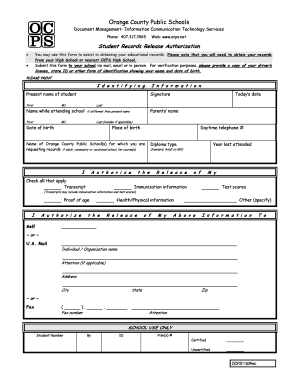
Law Enforcement Form


What is the Law Enforcement Form
The Law Enforcement Form is a crucial document used by agencies to collect and disseminate information related to law enforcement activities. This form plays a significant role in ensuring transparency and accountability within the legal framework. It typically includes sections for personal information, details of the incident, and any relevant evidence. Understanding its purpose is essential for both law enforcement personnel and the public, as it facilitates communication and documentation of incidents that may require legal action or further investigation.
How to Use the Law Enforcement Form
Using the Law Enforcement Form involves several steps to ensure that all necessary information is accurately captured. First, gather all relevant details about the incident, including dates, times, and involved parties. Next, fill out the form completely, ensuring that each section is addressed. It is important to provide clear and concise information to avoid any misunderstandings. Once completed, the form may need to be submitted to the appropriate agency or department for processing. Familiarity with the form's structure helps streamline this process.
Steps to Complete the Law Enforcement Form
Completing the Law Enforcement Form requires careful attention to detail. Follow these steps to ensure accuracy:
- Begin by entering your personal information, including name, address, and contact details.
- Document the specifics of the incident, including location, date, and time.
- Provide a detailed description of the events as they occurred.
- Include any witnesses or involved parties' information if applicable.
- Attach any supporting documentation or evidence that may be relevant.
- Review the form for completeness and accuracy before submission.
Legal Use of the Law Enforcement Form
The Law Enforcement Form must be used in compliance with relevant laws and regulations. It serves as an official record that can be referenced in legal proceedings. Proper use of the form ensures that the information collected is admissible in court and adheres to standards set by law enforcement agencies. Understanding the legal implications of the form is vital for both officers and citizens to maintain the integrity of the justice system.
Key Elements of the Law Enforcement Form
Several key elements define the structure and function of the Law Enforcement Form. These include:
- Personal Information: Details about the individual filling out the form.
- Incident Description: A narrative outlining the events related to the law enforcement action.
- Evidence Submission: Sections for attaching photographs, reports, or other documentation.
- Signature: A space for the individual to sign, affirming the accuracy of the information provided.
Form Submission Methods
Submitting the Law Enforcement Form can be done through various methods, depending on the agency's requirements. Common submission methods include:
- Online Submission: Many agencies offer electronic submission options through their websites.
- Mail: The form can be printed and mailed to the appropriate department.
- In-Person: Individuals may also choose to deliver the form directly to the law enforcement agency.
Quick guide on how to complete law enforcement form
Manage Law Enforcement Form effortlessly on any device
Digital document management has become increasingly favored by companies and individuals alike. It offers an ideal environmentally friendly alternative to conventional printed and signed paperwork, allowing you to locate the necessary form and securely store it online. airSlate SignNow equips you with all the tools required to create, modify, and eSign your documents quickly and efficiently. Handle Law Enforcement Form on any platform using the airSlate SignNow applications for Android or iOS and enhance any document-related activity today.
The simplest method to modify and eSign Law Enforcement Form with ease
- Obtain Law Enforcement Form and click Get Form to initiate.
- Utilize the tools we offer to complete your form.
- Emphasize important sections of the documents or conceal sensitive information with tools specifically designed for that purpose by airSlate SignNow.
- Create your eSignature using the Sign tool, which only takes seconds and holds the same legal validity as a standard wet ink signature.
- Review the details and click the Done button to save your modifications.
- Select your preferred method to send your form, whether by email, SMS, or invitation link, or download it to your computer.
Eliminate concerns about lost or mislaid files, tedious form searches, or errors that necessitate printing new copies. airSlate SignNow fulfills your document management requirements in just a few clicks from the device of your preference. Edit and eSign Law Enforcement Form and guarantee excellent communication at every stage of your form preparation with airSlate SignNow.
Create this form in 5 minutes or less
Create this form in 5 minutes!
How to create an eSignature for the law enforcement form
How to create an electronic signature for a PDF online
How to create an electronic signature for a PDF in Google Chrome
How to create an e-signature for signing PDFs in Gmail
How to create an e-signature right from your smartphone
How to create an e-signature for a PDF on iOS
How to create an e-signature for a PDF on Android
People also ask
-
What is a records student form and how can airSlate SignNow help?
A records student form is a document used to collect and manage student-related information efficiently. airSlate SignNow simplifies this process by allowing users to create, send, and eSign records student forms quickly, ensuring that all necessary data is captured securely.
-
Is there a free trial available for using airSlate SignNow for records student forms?
Yes, airSlate SignNow offers a free trial that allows users to explore its features for creating and managing records student forms. This trial gives prospective customers the opportunity to experience the platform's capabilities without any commitment.
-
What features does airSlate SignNow offer for records student forms?
airSlate SignNow provides features such as customizable templates, secure eSigning, and real-time tracking for records student forms. These features streamline the documentation process and enhance collaboration among users.
-
How does airSlate SignNow ensure the security of my records student forms?
airSlate SignNow uses top-notch encryption and complies with industry standards to ensure that your records student forms are secure. This commitment to security protects sensitive student information throughout the signing process.
-
Can I integrate airSlate SignNow with other tools for handling records student forms?
Absolutely! airSlate SignNow offers numerous integrations with popular applications, making it easy to manage records student forms alongside your existing tools. This flexibility enhances your workflow and improves overall efficiency.
-
What are the pricing options for airSlate SignNow's records student form features?
airSlate SignNow provides several pricing plans tailored to different needs, including solutions specifically for managing records student forms. You can choose a plan that fits your budget while accessing essential features.
-
How does using airSlate SignNow for records student forms benefit my organization?
Using airSlate SignNow for records student forms can signNowly increase your organization's efficiency by reducing the time spent on paperwork and streamlining the approval process. This leads to better productivity and allows your team to focus on what matters most.
Get more for Law Enforcement Form
- Expulsion form
- Shipper registration form
- Dd form 2527 printable
- Omb control no 3245 0407 form
- Publication 974 premium tax credit ptc 733008723 form
- The expositors study bible by jimmy swaggart books on form
- Electronic recording request form
- Transportation alternatives ta call for projects preliminary application form
Find out other Law Enforcement Form
- Help Me With Sign Washington Government Presentation
- How To Sign Maine Healthcare / Medical PPT
- How Do I Sign Nebraska Healthcare / Medical Word
- How Do I Sign Washington Healthcare / Medical Word
- How Can I Sign Indiana High Tech PDF
- How To Sign Oregon High Tech Document
- How Do I Sign California Insurance PDF
- Help Me With Sign Wyoming High Tech Presentation
- How Do I Sign Florida Insurance PPT
- How To Sign Indiana Insurance Document
- Can I Sign Illinois Lawers Form
- How To Sign Indiana Lawers Document
- How To Sign Michigan Lawers Document
- How To Sign New Jersey Lawers PPT
- How Do I Sign Arkansas Legal Document
- How Can I Sign Connecticut Legal Document
- How Can I Sign Indiana Legal Form
- Can I Sign Iowa Legal Document
- How Can I Sign Nebraska Legal Document
- How To Sign Nevada Legal Document