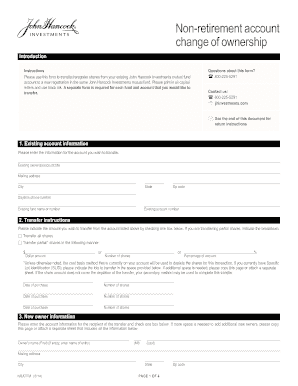
Account Transfer Forms


What are account transfer forms?
Account transfer forms are essential documents used to facilitate the transfer of assets, accounts, or ownership from one entity to another. These forms are commonly required in various contexts, such as banking, investment accounts, and legal transactions. They ensure that the transfer is executed in compliance with relevant regulations and that all parties involved have agreed to the terms of the transfer.
How to use account transfer forms
Using account transfer forms involves several key steps. First, identify the specific form required for your transfer, as different types of accounts may have unique forms. Next, gather all necessary information, including account numbers, personal identification, and the details of the parties involved in the transfer. Once you have completed the form, review it for accuracy before submitting it to the appropriate institution or authority.
Steps to complete the account transfer forms
Completing account transfer forms typically involves the following steps:
- Obtain the correct form from the relevant institution.
- Fill in your personal information accurately, including your name, address, and contact details.
- Provide details about the account being transferred, such as account numbers and types.
- Include information about the receiving party, ensuring all names and addresses are correct.
- Sign and date the form to validate your request.
- Submit the form through the designated method, whether online, by mail, or in person.
Legal use of account transfer forms
Account transfer forms must adhere to specific legal standards to be considered valid. This includes ensuring that all signatures are authentic and that the form is completed in accordance with the laws governing the type of transfer. Compliance with regulations such as the Electronic Signatures in Global and National Commerce (ESIGN) Act and the Uniform Electronic Transactions Act (UETA) is crucial when submitting forms electronically.
Required documents for account transfer forms
When submitting account transfer forms, certain documents may be required to support your request. Commonly required documents include:
- Proof of identity, such as a government-issued ID or Social Security card.
- Account statements or documentation related to the accounts being transferred.
- Any legal documents that may pertain to the transfer, such as divorce decrees or estate documents.
Form submission methods
Account transfer forms can typically be submitted through various methods, including:
- Online: Many institutions offer electronic submission options through their websites.
- Mail: You can send completed forms via postal service to the designated address.
- In-person: Some institutions allow for direct submission at their physical locations.
Quick guide on how to complete account transfer forms
Complete Account Transfer Forms effortlessly on any device
Online document management has become increasingly popular among businesses and individuals alike. It offers an ideal environmentally friendly alternative to traditional printed and signed documents, allowing you to access the necessary format and securely store it online. airSlate SignNow equips you with all the resources needed to create, alter, and eSign your documents swiftly without hindrances. Manage Account Transfer Forms on any device with airSlate SignNow's Android or iOS applications and enhance any document-based operation today.
The easiest way to modify and eSign Account Transfer Forms without hassle
- Obtain Account Transfer Forms and click Get Form to initiate.
- Utilize the tools we offer to complete your document.
- Emphasize essential sections of your documents or conceal sensitive information with tools that airSlate SignNow offers specifically for that purpose.
- Create your signature using the Sign tool, which takes moments and carries the same legal validity as a conventional wet ink signature.
- Review the details and click on the Done button to save your changes.
- Choose how you'd like to send your document, via email, SMS, invitation link, or download it to your computer.
Eliminate concerns about lost or misplaced files, time-consuming form searches, or mistakes that necessitate printing new document copies. airSlate SignNow addresses all your document management needs in just a few clicks from any device you prefer. Adjust and eSign Account Transfer Forms and ensure superior communication at every step of the form completion process with airSlate SignNow.
Create this form in 5 minutes or less
Create this form in 5 minutes!
How to create an eSignature for the account transfer forms
How to create an electronic signature for a PDF online
How to create an electronic signature for a PDF in Google Chrome
How to create an e-signature for signing PDFs in Gmail
How to create an e-signature right from your smartphone
How to create an e-signature for a PDF on iOS
How to create an e-signature for a PDF on Android
People also ask
-
What are form transfer forms and how do they work with airSlate SignNow?
Form transfer forms are digital documents that allow users to collect, edit, and sign vital information online. With airSlate SignNow, creating and managing your form transfer forms is simple and intuitive, streamlining the process of data collection and ensuring a more efficient workflow.
-
How much does it cost to use airSlate SignNow for form transfer forms?
airSlate SignNow offers various pricing plans designed to meet different business needs, starting with a free trial to explore our features. The pricing structures vary depending on the number of users and the specific functionalities required for your form transfer forms, ensuring you find a plan that fits your budget.
-
What features does airSlate SignNow provide for creating form transfer forms?
airSlate SignNow provides a comprehensive suite of features for creating form transfer forms, such as drag-and-drop document creation, templates, and custom fields. Additionally, users can incorporate electronic signatures, allowing for legally binding agreements and faster turnaround times.
-
Are form transfer forms secure when using airSlate SignNow?
Yes, form transfer forms created with airSlate SignNow are secure. We implement industry-standard encryption protocols to protect your sensitive data and ensure that all documents are securely stored and transmitted, prioritizing your privacy and compliance.
-
Can airSlate SignNow integrate with other applications for form transfer forms?
Absolutely! airSlate SignNow seamlessly integrates with a variety of third-party applications, enabling you to enhance your form transfer forms workflow. Popular integrations include platforms like Google Drive, Salesforce, and Zapier, allowing you to streamline your processes across different tools.
-
What are the benefits of using airSlate SignNow for form transfer forms?
The benefits of using airSlate SignNow for form transfer forms include increased efficiency, reduced paperwork, and improved user experience. By digitizing your forms, you can save time on document management and improve collaboration among team members.
-
Is there a limit to the number of form transfer forms I can create with airSlate SignNow?
The number of form transfer forms you can create with airSlate SignNow depends on the pricing plan you select. Each plan has specific limits, but users can easily upgrade to higher tiers if they need to create more forms or require additional features.
Get more for Account Transfer Forms
- Fp 0952 0120 form
- Axis bank letter of credit format
- Application for divorce fa 4161v form
- Gratitude by jennifer dignan form
- Valid for purchases between 02012016 07122016 form
- Regency for expats claim form
- Sexual harassment policy acknowledgment form regis university regis
- Ayuda para comprar comida tras un desastre natural form
Find out other Account Transfer Forms
- How Can I eSignature Oregon Government PDF
- How Can I eSignature Oklahoma Government Document
- How To eSignature Texas Government Document
- Can I eSignature Vermont Government Form
- How Do I eSignature West Virginia Government PPT
- How Do I eSignature Maryland Healthcare / Medical PDF
- Help Me With eSignature New Mexico Healthcare / Medical Form
- How Do I eSignature New York Healthcare / Medical Presentation
- How To eSignature Oklahoma Finance & Tax Accounting PPT
- Help Me With eSignature Connecticut High Tech Presentation
- How To eSignature Georgia High Tech Document
- How Can I eSignature Rhode Island Finance & Tax Accounting Word
- How Can I eSignature Colorado Insurance Presentation
- Help Me With eSignature Georgia Insurance Form
- How Do I eSignature Kansas Insurance Word
- How Do I eSignature Washington Insurance Form
- How Do I eSignature Alaska Life Sciences Presentation
- Help Me With eSignature Iowa Life Sciences Presentation
- How Can I eSignature Michigan Life Sciences Word
- Can I eSignature New Jersey Life Sciences Presentation