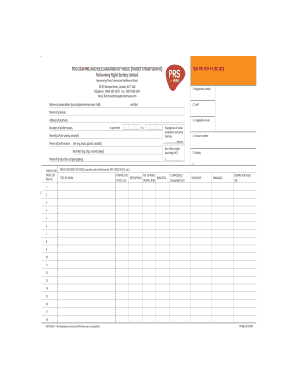
Trustee Format


What is the trustee format?
The trustee format is a legal document used to establish a trust, outlining the responsibilities and powers of the trustee. This format ensures that the trustee can manage the assets according to the wishes of the grantor, who creates the trust. The document typically includes details such as the names of the involved parties, the purpose of the trust, and the specific assets being held in trust. Understanding the trustee format is essential for anyone looking to set up a trust, as it provides a clear framework for asset management and distribution.
Key elements of the trustee format
Several key elements are crucial for a valid trustee format. These include:
- Parties involved: Clearly identify the grantor, trustee, and beneficiaries.
- Trust purpose: Define the specific reasons for establishing the trust.
- Asset description: List all assets included in the trust, such as property, investments, or cash.
- Trustee powers: Outline the authority granted to the trustee, including managing, investing, and distributing assets.
- Duration of the trust: Specify how long the trust will remain in effect.
Steps to complete the trustee format
Completing the trustee format involves several important steps:
- Gather necessary information about the grantor, trustee, and beneficiaries.
- Determine the assets to be included in the trust.
- Draft the document, ensuring all key elements are included.
- Review the completed document for accuracy and completeness.
- Sign the document in the presence of a notary public, if required.
Legal use of the trustee format
For the trustee format to be legally binding, it must comply with state laws governing trusts. This includes adhering to regulations regarding the creation, management, and termination of trusts. The document should be executed with proper signatures and, if necessary, notarization. Additionally, it is important for the trustee to act in accordance with fiduciary duties, ensuring that they manage the trust assets in the best interest of the beneficiaries.
How to use the trustee format
Using the trustee format effectively requires understanding its application in various scenarios. Once the trust is established, the trustee assumes responsibility for managing the assets according to the terms outlined in the document. This may involve making investment decisions, distributing income or principal to beneficiaries, and maintaining accurate records. Regular communication with beneficiaries is also essential to ensure transparency and trust in the management process.
State-specific rules for the trustee format
Each state in the United States may have specific rules and regulations regarding the trustee format. It is important to consult state laws to ensure compliance when creating a trust. These rules may dictate the necessary language in the document, the required number of witnesses or notaries, and the process for modifying or terminating the trust. Understanding these state-specific nuances is crucial for the effective establishment and management of a trust.
Quick guide on how to complete trustee format
Complete Trustee Format effortlessly on any device
Managing documents online has gained signNow traction among businesses and individuals alike. It offers an ideal environmentally friendly substitute to traditional printed and signed papers, allowing you to obtain the required form and safely store it online. airSlate SignNow equips you with all the resources necessary to create, alter, and eSign your documents swiftly without delays. Handle Trustee Format on any device using airSlate SignNow's Android or iOS applications and simplify any document-related task today.
How to modify and eSign Trustee Format without any hassle
- Obtain Trustee Format and click on Get Form to begin.
- Make use of the tools we offer to complete your form.
- Emphasize pertinent sections of the documents or obscure confidential details with tools specifically provided by airSlate SignNow.
- Create your signature with the Sign tool, which takes only seconds and carries the same legal authority as a conventional wet ink signature.
- Review the details and click the Done button to save your modifications.
- Choose your preferred method to send your form, either by email, text message (SMS), or invitation link, or download it to your computer.
Eliminate the worries of lost or misfiled documents, tedious form searches, or mistakes that necessitate printing new copies. airSlate SignNow addresses all your document management needs in just a few clicks from any device you prefer. Edit and eSign Trustee Format and ensure excellent communication throughout every stage of your form preparation with airSlate SignNow.
Create this form in 5 minutes or less
Create this form in 5 minutes!
How to create an eSignature for the trustee format
How to create an electronic signature for a PDF online
How to create an electronic signature for a PDF in Google Chrome
How to create an e-signature for signing PDFs in Gmail
How to create an e-signature right from your smartphone
How to create an e-signature for a PDF on iOS
How to create an e-signature for a PDF on Android
People also ask
-
What is the trustee format used in airSlate SignNow?
The trustee format in airSlate SignNow is designed to help users create legally binding agreements with ease. This format enhances the clarity and legality of the documents being signed, making it ideal for various business transactions. By utilizing the trustee format, you can ensure seamless compliance and security in your digital signing process.
-
How does airSlate SignNow support the trustee format?
airSlate SignNow fully supports the trustee format by providing the necessary tools to create, send, and sign documents in this format. The platform streamlines the entire signing process while maintaining the integrity of the trustee format. This ensures that all parties involved can trust the authenticity of the signed documents.
-
Is there a cost associated with using the trustee format in airSlate SignNow?
Using the trustee format in airSlate SignNow is included in our affordable pricing plans, allowing you to benefit from all features without any hidden fees. Users can choose from various subscription tiers to find the most cost-effective solution for their document-signing needs. This flexibility ensures that you get great value while utilizing the trustee format.
-
What features does airSlate SignNow offer for documents in trustee format?
airSlate SignNow provides essential features for documents in the trustee format, including templates, automatic reminders, and secure document storage. Additional features such as real-time tracking and compliance verification are also included to enhance user experience. This makes managing and executing documents in trustee format highly efficient.
-
Can I integrate airSlate SignNow with other platforms while using the trustee format?
Yes, airSlate SignNow allows integration with various platforms while utilizing the trustee format, enhancing overall functionality. Popular integrations include CRM systems, accounting software, and more, making it easier to manage and send documents. This interoperability means you can seamlessly use the trustee format within your existing workflows.
-
What are the benefits of using the trustee format with airSlate SignNow?
The main benefits of using the trustee format with airSlate SignNow include increased legal security and ease of use. This format provides clear guidelines for all parties involved, ensuring clarity and compliance during transactions. Furthermore, utilizing the trustee format simplifies the signing process, saving valuable time and resources.
-
How do I get started with airSlate SignNow and the trustee format?
Getting started with airSlate SignNow and the trustee format is simple. You can sign up for a free trial on our website and explore all features, including those related to the trustee format. Once registered, you will find intuitive tutorials and support resources to help you quickly become familiar with the platform.
Get more for Trustee Format
- Kelly services i 9 form
- Identify the constant of proportionality independent practice worksheet answer key form
- St 119 1 10 11 blank form
- Hrv balance report form
- Formulario f11 pdf
- Application for certificate of operation elevator illinois form
- Transcript request form trf prairie view aampm university pvamu
- Representations and certifications form
Find out other Trustee Format
- How To eSignature Hawaii Police RFP
- Can I eSignature Minnesota Real Estate Warranty Deed
- How Do I eSignature Indiana Police Lease Agreement Form
- eSignature Police PPT Kansas Free
- How Can I eSignature Mississippi Real Estate Rental Lease Agreement
- How Do I eSignature Kentucky Police LLC Operating Agreement
- eSignature Kentucky Police Lease Termination Letter Now
- eSignature Montana Real Estate Quitclaim Deed Mobile
- eSignature Montana Real Estate Quitclaim Deed Fast
- eSignature Montana Real Estate Cease And Desist Letter Easy
- How Do I eSignature Nebraska Real Estate Lease Agreement
- eSignature Nebraska Real Estate Living Will Now
- Can I eSignature Michigan Police Credit Memo
- eSignature Kentucky Sports Lease Agreement Template Easy
- eSignature Minnesota Police Purchase Order Template Free
- eSignature Louisiana Sports Rental Application Free
- Help Me With eSignature Nevada Real Estate Business Associate Agreement
- How To eSignature Montana Police Last Will And Testament
- eSignature Maine Sports Contract Safe
- eSignature New York Police NDA Now