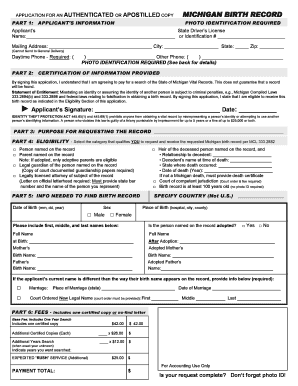
Michigan Birth Record Fillable Form 2013


What is the Michigan Birth Record Fillable Form
The Michigan Birth Record Fillable Form is an official document used to request a certified copy of a birth certificate in the state of Michigan. This form is essential for individuals who need to obtain a legal record of their birth for various purposes, such as applying for a passport, enrolling in school, or verifying identity. The form allows users to provide necessary personal information, including the name of the individual at birth, date of birth, and parental details. It is designed to streamline the process of obtaining vital records while ensuring compliance with state regulations.
How to obtain the Michigan Birth Record Fillable Form
To obtain the Michigan Birth Record Fillable Form, individuals can visit the official Michigan Department of Health and Human Services website. The form is typically available for download in a fillable PDF format, allowing users to complete it electronically. Additionally, individuals can request a physical copy of the form by contacting their local vital records office or visiting in person. It is important to ensure that the correct version of the form is used to avoid any delays in processing the request.
Steps to complete the Michigan Birth Record Fillable Form
Completing the Michigan Birth Record Fillable Form involves several key steps:
- Download the fillable form from the Michigan Department of Health and Human Services website.
- Open the form using a compatible PDF reader that supports fillable fields.
- Enter the required personal information accurately, including the full name of the individual at birth, date of birth, and place of birth.
- Provide the names of the parents as listed on the original birth certificate.
- Sign and date the form to certify that the information provided is true and correct.
- Review the completed form for any errors before submission.
Legal use of the Michigan Birth Record Fillable Form
The Michigan Birth Record Fillable Form is legally recognized when completed and submitted according to state guidelines. It serves as an official request for a certified birth certificate, which is a vital document. Legal use of the form requires that all information provided is accurate and truthful. Misrepresentation or falsification of information can lead to legal consequences, including penalties. It is essential to ensure that the form is signed by the appropriate individual or legal guardian if the requester is not the person named on the birth certificate.
Key elements of the Michigan Birth Record Fillable Form
Key elements of the Michigan Birth Record Fillable Form include:
- Personal Information: Full name of the individual at birth, date of birth, and place of birth.
- Parental Information: Names of the parents as they appear on the birth certificate.
- Requester Information: Name, address, and contact information of the individual requesting the record.
- Signature: A signature certifying the accuracy of the information provided.
- Payment Details: Information regarding any fees associated with obtaining the certified copy.
Form Submission Methods
The Michigan Birth Record Fillable Form can be submitted through various methods, ensuring convenience for users. The available submission methods include:
- Online Submission: Some local health departments may offer the ability to submit the form electronically through their websites.
- Mail: The completed form can be mailed to the appropriate vital records office along with any required payment.
- In-Person: Individuals can visit their local vital records office to submit the form directly and receive assistance if needed.
Quick guide on how to complete michigan birth record fillable form
Complete Michigan Birth Record Fillable Form effortlessly on any device
Digital document management has gained traction among businesses and individuals. It offers a superb eco-friendly alternative to traditional printed and signed documents, allowing you to obtain the required form and securely store it online. airSlate SignNow equips you with all the necessary tools to create, modify, and eSign your documents promptly without delays. Manage Michigan Birth Record Fillable Form on any device using airSlate SignNow's Android or iOS applications and enhance any document-oriented process today.
How to modify and eSign Michigan Birth Record Fillable Form with ease
- Locate Michigan Birth Record Fillable Form and click Get Form to begin.
- Utilize the tools we provide to complete your document.
- Emphasize important sections of your documents or obscure sensitive information with tools specifically designed for that purpose by airSlate SignNow.
- Generate your signature using the Sign feature, which takes just seconds and holds the same legal authority as a conventional wet ink signature.
- Review all the details and click on the Done button to store your edits.
- Select your preferred method for delivering your form, via email, text message (SMS), or invitation link, or download it to your computer.
Say goodbye to lost or misplaced documents, the hassle of searching for forms, or errors that require new document copies to be printed. airSlate SignNow addresses all your document management requirements in just a few clicks from any device you choose. Edit and eSign Michigan Birth Record Fillable Form and ensure outstanding communication at any stage of the form preparation process with airSlate SignNow.
Create this form in 5 minutes or less
Find and fill out the correct michigan birth record fillable form
Create this form in 5 minutes!
How to create an eSignature for the michigan birth record fillable form
How to create an electronic signature for a PDF online
How to create an electronic signature for a PDF in Google Chrome
How to create an e-signature for signing PDFs in Gmail
How to create an e-signature right from your smartphone
How to create an e-signature for a PDF on iOS
How to create an e-signature for a PDF on Android
People also ask
-
What is a Michigan Birth Record Fillable Form?
A Michigan Birth Record Fillable Form is an official document used to request a copy of your birth certificate in a digital format that can be filled out online. This form simplifies the process of obtaining vital records in Michigan and ensures accuracy in your submissions. Using airSlate SignNow, you can fill out and sign this form easily.
-
How do I access the Michigan Birth Record Fillable Form?
You can access the Michigan Birth Record Fillable Form through the airSlate SignNow platform. Simply navigate to our dedicated section for vital records, select the form, and start filling it out electronically. This ensures you have the latest version and all instructions for a smooth application process.
-
Is there a cost associated with the Michigan Birth Record Fillable Form?
Yes, there may be a nominal fee for obtaining your birth record through the Michigan Birth Record Fillable Form, which can vary depending on the issuing authority. However, using the airSlate SignNow service is cost-effective as we help streamline the documentation process without hidden fees. Be sure to check our pricing section for details.
-
What are the benefits of using the airSlate SignNow Michigan Birth Record Fillable Form?
Using the airSlate SignNow Michigan Birth Record Fillable Form allows you to easily input your information, eSign the document, and submit it all in one place. This reduces errors and ensures you comply with the requirements set by the Michigan authorities. Plus, you can track the status of your submission directly from our platform.
-
Can I save my progress on the Michigan Birth Record Fillable Form?
Yes, with airSlate SignNow, you can save your progress on the Michigan Birth Record Fillable Form at any time. This feature allows you to come back and complete or review your form before submission. You won’t have to worry about losing any entered information.
-
Is the Michigan Birth Record Fillable Form easy to share?
Absolutely! The airSlate SignNow platform makes sharing the Michigan Birth Record Fillable Form simple and secure. You can easily send it to others for review or additional signatures, ensuring that all necessary parties can input their details without confusion.
-
What integrations does airSlate SignNow offer for the Michigan Birth Record Fillable Form?
airSlate SignNow seamlessly integrates with various applications to enhance your experience with the Michigan Birth Record Fillable Form. You can connect with tools like Google Drive, Dropbox, and CRM platforms, allowing for efficient document management and enhanced workflow automation.
Get more for Michigan Birth Record Fillable Form
Find out other Michigan Birth Record Fillable Form
- How To Sign Iowa Charity LLC Operating Agreement
- Sign Kentucky Charity Quitclaim Deed Myself
- Sign Michigan Charity Rental Application Later
- How To Sign Minnesota Charity Purchase Order Template
- Sign Mississippi Charity Affidavit Of Heirship Now
- Can I Sign Nevada Charity Bill Of Lading
- How Do I Sign Nebraska Charity Limited Power Of Attorney
- Sign New Hampshire Charity Residential Lease Agreement Online
- Sign New Jersey Charity Promissory Note Template Secure
- How Do I Sign North Carolina Charity Lease Agreement Form
- How To Sign Oregon Charity Living Will
- Sign South Dakota Charity Residential Lease Agreement Simple
- Sign Vermont Charity Business Plan Template Later
- Sign Arkansas Construction Executive Summary Template Secure
- How To Sign Arkansas Construction Work Order
- Sign Colorado Construction Rental Lease Agreement Mobile
- Sign Maine Construction Business Letter Template Secure
- Can I Sign Louisiana Construction Letter Of Intent
- How Can I Sign Maryland Construction Business Plan Template
- Can I Sign Maryland Construction Quitclaim Deed