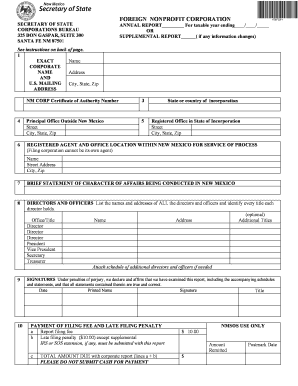
Annual or Supplemental Report Office of the New Mexico Form


What is the Annual Or Supplemental Report Office Of The New Mexico
The Annual or Supplemental Report Office of the New Mexico is a formal document that businesses and organizations in New Mexico are required to submit to maintain compliance with state regulations. This report typically includes essential information about the entity's financial status, operations, and governance. It serves as a means for the state to monitor business activities and ensure transparency in operations.
Steps to complete the Annual Or Supplemental Report Office Of The New Mexico
Completing the Annual or Supplemental Report requires careful attention to detail. Here are the steps to follow:
- Gather necessary information, including financial statements, ownership details, and operational data.
- Access the official form through the New Mexico Secretary of State's website or designated office.
- Fill out the form accurately, ensuring all required fields are completed.
- Review the document for any errors or omissions before submission.
- Submit the completed report electronically or via mail, following the guidelines provided by the state.
Legal use of the Annual Or Supplemental Report Office Of The New Mexico
The Annual or Supplemental Report holds legal significance as it is a requirement for businesses operating in New Mexico. Failure to submit this report can lead to penalties, including fines or loss of business status. The report is used by state authorities to verify compliance with local laws and regulations, making its accurate completion essential for legal standing.
Filing Deadlines / Important Dates
Timely submission of the Annual or Supplemental Report is crucial. The filing deadline is typically set for the end of the fiscal year, but specific dates may vary based on the entity type. It is important to check with the New Mexico Secretary of State for the exact deadlines to avoid penalties.
Form Submission Methods (Online / Mail / In-Person)
Businesses have several options for submitting the Annual or Supplemental Report. The preferred method is often online submission through the New Mexico Secretary of State's website, which allows for immediate processing. Alternatively, reports can be mailed to the appropriate office or submitted in person. Each method has its own requirements and processing times, so it is advisable to choose the one that best suits your needs.
Key elements of the Annual Or Supplemental Report Office Of The New Mexico
When completing the Annual or Supplemental Report, certain key elements must be included:
- Entity name and address
- Type of business entity (e.g., LLC, Corporation)
- Names and addresses of directors or members
- Financial statements, including income and balance sheets
- Any changes in ownership or structure since the last report
Penalties for Non-Compliance
Non-compliance with the submission of the Annual or Supplemental Report can result in significant penalties. These may include monetary fines, late fees, or administrative dissolution of the business entity. It is essential for businesses to stay informed about their reporting obligations to avoid these consequences.
Quick guide on how to complete annual or supplemental report office of the new mexico
Complete Annual Or Supplemental Report Office Of The New Mexico effortlessly on any device
Digital document organization has become increasingly favored by both companies and individuals. It offers an excellent eco-friendly substitute for traditional printed and signed papers, as you can obtain the correct format and securely keep it online. airSlate SignNow equips you with all the tools necessary to create, edit, and electronically sign your documents rapidly without any hold-ups. Manage Annual Or Supplemental Report Office Of The New Mexico on any device with airSlate SignNow's Android or iOS applications and streamline any document-related process today.
The easiest way to modify and eSign Annual Or Supplemental Report Office Of The New Mexico effortlessly
- Find Annual Or Supplemental Report Office Of The New Mexico and click Get Form to begin.
- Utilize the tools we offer to fill out your document.
- Emphasize key sections of your documents or obscure confidential information with tools that airSlate SignNow provides specifically for that purpose.
- Generate your eSignature using the Sign tool, which takes mere seconds and carries the same legal authority as a conventional wet ink signature.
- Review the information and click on the Done button to save your changes.
- Select how you wish to send your form, via email, SMS, or shareable link, or download it to your computer.
Eliminate worries about lost or misplaced documents, tedious form searches, or errors that necessitate creating new document copies. airSlate SignNow fulfills all your document management needs with just a few clicks from any device you prefer. Modify and eSign Annual Or Supplemental Report Office Of The New Mexico and guarantee excellent communication throughout every stage of your form preparation process with airSlate SignNow.
Create this form in 5 minutes or less
Create this form in 5 minutes!
How to create an eSignature for the annual or supplemental report office of the new mexico
How to create an electronic signature for a PDF online
How to create an electronic signature for a PDF in Google Chrome
How to create an e-signature for signing PDFs in Gmail
How to create an e-signature right from your smartphone
How to create an e-signature for a PDF on iOS
How to create an e-signature for a PDF on Android
People also ask
-
What is the Annual Or Supplemental Report Office Of The New Mexico?
The Annual Or Supplemental Report Office Of The New Mexico is a regulatory document that organizations need to submit to maintain compliance with state requirements. This report outlines various operational aspects of a business and ensures transparency with state authorities.
-
How can airSlate SignNow help with the Annual Or Supplemental Report Office Of The New Mexico?
AirSlate SignNow streamlines the process of completing and submitting the Annual Or Supplemental Report Office Of The New Mexico by providing a user-friendly eSignature solution. You can easily fill out forms, gather necessary signatures, and send documents securely, ensuring compliance and efficiency.
-
What are the pricing options for using airSlate SignNow for reports?
AirSlate SignNow offers various pricing plans to fit different business needs, including options ideal for managing documents like the Annual Or Supplemental Report Office Of The New Mexico. Pricing is competitive and provides access to essential features that simplify document management and eSigning processes.
-
What features does airSlate SignNow offer for document management?
AirSlate SignNow includes features such as customizable templates, templates for the Annual Or Supplemental Report Office Of The New Mexico, automated reminders, and real-time tracking. These tools help businesses manage their documentation efficiently and reduce paperwork.
-
Can airSlate SignNow integrate with other software for better workflow?
Yes, airSlate SignNow integrates seamlessly with various software platforms, enhancing your workflow management when preparing the Annual Or Supplemental Report Office Of The New Mexico. This integration allows for data exchange across systems, making it easier to collect information and signatures.
-
What are the benefits of using airSlate SignNow for regulatory reports?
Using airSlate SignNow for your regulatory reports, such as the Annual Or Supplemental Report Office Of The New Mexico, provides numerous benefits including improved efficiency, faster processing times, and reduced errors. It also offers secure storage and easy accessibility to documents.
-
Is airSlate SignNow secure for submitting sensitive documents?
Absolutely, airSlate SignNow takes security seriously and complies with top industry standards for data protection. When submitting sensitive documents, including the Annual Or Supplemental Report Office Of The New Mexico, you can trust that your information is securely encrypted and stored.
Get more for Annual Or Supplemental Report Office Of The New Mexico
- Cdcs second nutrition report form
- Txpd orgmembershipapplyonline membership applicationparalegal divisionstate form
- It nrcohio nonresident credit calculationu form
- Please click on and refer to the yellow question marks form
- Non disclosure for potential investors agreement template form
- Non disclosure for merger or acquisition agreement template form
- Non disclosure for software development agreement template form
- Non disclosure for website development agreement template form
Find out other Annual Or Supplemental Report Office Of The New Mexico
- How To Sign Alaska Insurance Promissory Note Template
- Sign Arizona Insurance Moving Checklist Secure
- Sign New Mexico High Tech Limited Power Of Attorney Simple
- Sign Oregon High Tech POA Free
- Sign South Carolina High Tech Moving Checklist Now
- Sign South Carolina High Tech Limited Power Of Attorney Free
- Sign West Virginia High Tech Quitclaim Deed Myself
- Sign Delaware Insurance Claim Online
- Sign Delaware Insurance Contract Later
- Sign Hawaii Insurance NDA Safe
- Sign Georgia Insurance POA Later
- How Can I Sign Alabama Lawers Lease Agreement
- How Can I Sign California Lawers Lease Agreement
- Sign Colorado Lawers Operating Agreement Later
- Sign Connecticut Lawers Limited Power Of Attorney Online
- Sign Hawaii Lawers Cease And Desist Letter Easy
- Sign Kansas Insurance Rental Lease Agreement Mobile
- Sign Kansas Insurance Rental Lease Agreement Free
- Sign Kansas Insurance Rental Lease Agreement Fast
- Sign Kansas Insurance Rental Lease Agreement Safe