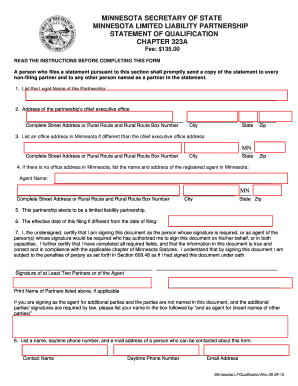
Minnesota LLP Statement of Qualification PDF Form


What is the Minnesota LLP Statement Of Qualification pdf
The Minnesota LLP Statement Of Qualification pdf is a legal document required for Limited Liability Partnerships (LLPs) in Minnesota to register and operate within the state. This form outlines essential information about the partnership, including its name, address, and the nature of the business. By submitting this document, the LLP gains legal recognition and the benefits associated with this business structure, such as limited liability protection for its partners.
How to use the Minnesota LLP Statement Of Qualification pdf
Using the Minnesota LLP Statement Of Qualification pdf involves several steps. First, download the form from a reliable source. Next, fill in the required information accurately, ensuring that all details are complete and correct. Once completed, the form can be submitted either online or via traditional mail. It is crucial to retain a copy for your records after submission. Utilizing digital tools can streamline this process, allowing for easy eSigning and secure document management.
Steps to complete the Minnesota LLP Statement Of Qualification pdf
Completing the Minnesota LLP Statement Of Qualification pdf involves a few key steps:
- Download the form from an official source.
- Provide the name of the LLP, ensuring it complies with Minnesota naming regulations.
- Enter the principal office address and the names of all partners.
- Specify the business purpose of the LLP.
- Sign and date the form, ensuring all partners are included if required.
- Submit the completed form to the appropriate state office.
Legal use of the Minnesota LLP Statement Of Qualification pdf
The legal use of the Minnesota LLP Statement Of Qualification pdf is essential for establishing a valid LLP in the state. This form must be filed with the Secretary of State to ensure compliance with Minnesota laws governing business entities. Proper submission grants the LLP legal standing, enabling it to conduct business, enter contracts, and protect its partners from personal liability for business debts.
Key elements of the Minnesota LLP Statement Of Qualification pdf
Key elements of the Minnesota LLP Statement Of Qualification pdf include:
- The name of the LLP, which must be unique and distinguishable from other registered entities.
- The address of the principal office, providing a point of contact for legal and business correspondence.
- The names and addresses of all partners, ensuring transparency in the partnership structure.
- A statement of the business purpose, outlining the activities the LLP will engage in.
Form Submission Methods (Online / Mail / In-Person)
The Minnesota LLP Statement Of Qualification pdf can be submitted through various methods. Online submission is available through the Minnesota Secretary of State's website, allowing for a quick and efficient process. Alternatively, the completed form can be mailed to the designated state office. In-person submissions are also accepted, providing an option for those who prefer direct interaction. Each method has specific instructions and processing times, so it is advisable to choose the one that best suits your needs.
Quick guide on how to complete minnesota llp statement of qualification pdf
Effortlessly Prepare Minnesota LLP Statement Of Qualification pdf on Any Device
Digital document management has gained traction among both companies and individuals. It offers an excellent eco-friendly substitute to conventional printed and signed documents, allowing you to access the necessary form and securely store it online. airSlate SignNow provides you with all the resources needed to create, alter, and electronically sign your documents rapidly without complications. Manage Minnesota LLP Statement Of Qualification pdf on any device using the airSlate SignNow apps for Android or iOS and streamline any document-related process today.
The easiest way to modify and electronically sign Minnesota LLP Statement Of Qualification pdf without hassle
- Obtain Minnesota LLP Statement Of Qualification pdf and click on Get Form to begin.
- Utilize the tools we provide to complete your form.
- Emphasize important sections of your documents or redact sensitive information using the tools specifically designed for that purpose by airSlate SignNow.
- Create your signature with the Sign tool, which takes mere seconds and holds the same legal validity as a conventional wet ink signature.
- Verify all the details and then click on the Done button to save your changes.
- Choose your preferred delivery method for your form—via email, SMS, invitation link, or download to your PC.
Say goodbye to lost or misplaced documents, tedious form searching, or mistakes that require printing new copies. airSlate SignNow fulfills all your document management needs in just a few clicks from any device of your choice. Modify and electronically sign Minnesota LLP Statement Of Qualification pdf and ensure excellent communication at every stage of the form preparation process with airSlate SignNow.
Create this form in 5 minutes or less
Create this form in 5 minutes!
How to create an eSignature for the minnesota llp statement of qualification pdf
How to create an electronic signature for a PDF online
How to create an electronic signature for a PDF in Google Chrome
How to create an e-signature for signing PDFs in Gmail
How to create an e-signature right from your smartphone
How to create an e-signature for a PDF on iOS
How to create an e-signature for a PDF on Android
People also ask
-
What is the Minnesota LLP Statement Of Qualification pdf?
The Minnesota LLP Statement Of Qualification pdf is a legal document required for forming a Limited Liability Partnership in Minnesota. This document outlines essential information about the LLP, such as its name, registered agent, and business purpose. Completing this form correctly is crucial for compliance with Minnesota state laws.
-
How can I obtain the Minnesota LLP Statement Of Qualification pdf?
You can obtain the Minnesota LLP Statement Of Qualification pdf directly from the Minnesota Secretary of State's website. They provide downloadable templates that you can fill out and submit. Using airSlate SignNow can also streamline the process by allowing you to eSign and share the document easily.
-
What are the benefits of using airSlate SignNow for the Minnesota LLP Statement Of Qualification pdf?
Using airSlate SignNow for the Minnesota LLP Statement Of Qualification pdf offers several benefits including ease of use, cost-effectiveness, and the ability to eSign documents securely. With features like real-time tracking and automated reminders, you can ensure that your documents are processed quickly and efficiently. This convenience helps you focus on growing your business.
-
Is there a cost associated with filing the Minnesota LLP Statement Of Qualification pdf?
Yes, there is typically a fee associated with filing the Minnesota LLP Statement Of Qualification pdf, which varies based on the filing method. Online submissions usually come with a convenience fee, while paper submissions have a standard filing fee. Always check the latest fees on the Minnesota Secretary of State's website to stay updated.
-
Can I edit the Minnesota LLP Statement Of Qualification pdf after it's been signed?
Once the Minnesota LLP Statement Of Qualification pdf has been signed, it is generally considered a final document. However, if you need to make changes, you can prepare a revised statement and submit it to the Secretary of State. Keep in mind that proper procedures must be followed to ensure compliance.
-
What integrations does airSlate SignNow offer for managing the Minnesota LLP Statement Of Qualification pdf?
airSlate SignNow offers various integrations with productivity tools, such as Google Drive, Salesforce, and Microsoft Office. These integrations allow you to seamlessly manage and store your Minnesota LLP Statement Of Qualification pdf alongside your other documents. Streamlining your workflow enhances efficiency and organization.
-
How does airSlate SignNow ensure the security of my Minnesota LLP Statement Of Qualification pdf?
airSlate SignNow prioritizes the security of your documents, including the Minnesota LLP Statement Of Qualification pdf, through encryption and secure cloud storage. All signed documents are stored safely, and access is only granted to authorized users. This ensures that your sensitive information remains confidential and protected.
Get more for Minnesota LLP Statement Of Qualification pdf
Find out other Minnesota LLP Statement Of Qualification pdf
- How To Integrate Sign in Banking
- How To Use Sign in Banking
- Help Me With Use Sign in Banking
- Can I Use Sign in Banking
- How Do I Install Sign in Banking
- How To Add Sign in Banking
- How Do I Add Sign in Banking
- How Can I Add Sign in Banking
- Can I Add Sign in Banking
- Help Me With Set Up Sign in Government
- How To Integrate eSign in Banking
- How To Use eSign in Banking
- How To Install eSign in Banking
- How To Add eSign in Banking
- How To Set Up eSign in Banking
- How To Save eSign in Banking
- How To Implement eSign in Banking
- How To Set Up eSign in Construction
- How To Integrate eSign in Doctors
- How To Use eSign in Doctors