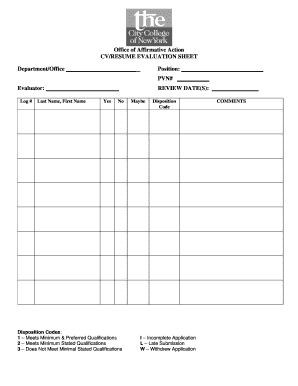
Cv Applicant Form


Understanding the Resume Evaluation Form
The resume evaluation form serves as a crucial tool for assessing a candidate's qualifications and suitability for a specific role. This form typically includes sections that allow evaluators to rate various aspects of a resume, such as education, work experience, skills, and overall presentation. By using this structured approach, employers can ensure a fair and consistent evaluation process, which is essential for making informed hiring decisions.
Key Elements of the Resume Evaluation Form
A well-designed resume evaluation form includes several key elements that facilitate comprehensive assessments. These elements often encompass:
- Candidate Information: Basic details such as name, contact information, and the position applied for.
- Education Background: Evaluation of degrees, certifications, and relevant coursework.
- Work Experience: Assessment of previous employment, roles, and responsibilities.
- Skills and Competencies: Review of both hard and soft skills relevant to the job.
- Overall Impression: A section for qualitative feedback on the resume's layout and clarity.
Steps to Complete the Resume Evaluation Form
Completing a resume evaluation form involves a systematic approach to ensure thoroughness. Here are the typical steps:
- Review the candidate's resume in detail.
- Fill out the candidate information section accurately.
- Evaluate the education background, assigning scores based on relevance and quality.
- Assess work experience, focusing on the alignment with the job requirements.
- Rate the skills and competencies, considering both technical and interpersonal skills.
- Provide overall feedback, noting strengths and areas for improvement.
- Submit the completed form for further review or discussion.
Legal Use of the Resume Evaluation Form
Utilizing the resume evaluation form in a hiring process must comply with employment laws and regulations. Employers should ensure that the evaluation criteria are non-discriminatory and relevant to the job. This includes adhering to guidelines set by the Equal Employment Opportunity Commission (EEOC) to prevent bias based on race, gender, age, or other protected characteristics. Proper documentation of evaluations can also serve as a defense against potential claims of unfair hiring practices.
Examples of Using the Resume Evaluation Form
Employers can implement the resume evaluation form in various scenarios, including:
- Initial Screening: Quickly assessing a large number of resumes to shortlist candidates.
- Interview Preparation: Providing interviewers with a structured overview of each candidate's qualifications.
- Feedback for Candidates: Offering constructive feedback to applicants who may not have been selected.
Form Submission Methods
Once the resume evaluation form is completed, it can be submitted through various methods. Common submission options include:
- Online Submission: Using a secure digital platform to send forms directly to hiring managers.
- Email: Sending the completed form as an attachment to the appropriate recipient.
- In-Person Delivery: Handing over the form during a meeting or interview session.
Quick guide on how to complete cv applicant
Effortlessly Create Cv Applicant on Any Device
Digital document management has become increasingly popular among businesses and individuals. It offers an excellent eco-friendly substitute for traditional printed and signed documents, allowing you to access the correct form and securely store it online. airSlate SignNow provides you with all the resources necessary to create, modify, and electronically sign your documents swiftly and without interruptions. Manage Cv Applicant on any device with airSlate SignNow's Android or iOS applications and enhance any document-related process today.
Steps to Modify and Electronically Sign Cv Applicant Effortlessly
- Locate Cv Applicant and click Get Form to begin.
- Use the tools we provide to complete your form.
- Highlight important sections of the documents or conceal sensitive information with the tools that airSlate SignNow specifically offers for that purpose.
- Generate your signature using the Sign tool, which takes mere seconds and holds the same legal authority as a traditional wet ink signature.
- Review all details and click on the Done button to save your modifications.
- Choose how you wish to send your form, either via email, SMS, invite link, or download it to your computer.
Eliminate concerns about lost or misplaced documents, frustrating form searches, or errors that necessitate printing new document copies. airSlate SignNow meets your document management needs with just a few clicks from any device you choose. Modify and electronically sign Cv Applicant to ensure exceptional communication at every stage of the document preparation process with airSlate SignNow.
Create this form in 5 minutes or less
Create this form in 5 minutes!
How to create an eSignature for the cv applicant
How to create an electronic signature for a PDF online
How to create an electronic signature for a PDF in Google Chrome
How to create an e-signature for signing PDFs in Gmail
How to create an e-signature right from your smartphone
How to create an e-signature for a PDF on iOS
How to create an e-signature for a PDF on Android
People also ask
-
What is a resume evaluation form?
A resume evaluation form is a tool designed to analyze and provide feedback on resumes. It helps applicants understand strengths and weaknesses in their resumes, ensuring they align with job requirements. Utilizing a resume evaluation form can enhance the quality of job applications.
-
How does airSlate SignNow help with resume evaluation forms?
airSlate SignNow offers an efficient platform to create and manage resume evaluation forms. Users can customize the forms to fit their specific needs, making it easy to gather insights effectively. This streamlines the evaluation process, leading to better hiring decisions.
-
What are the benefits of using a resume evaluation form?
Using a resume evaluation form provides structured feedback and highlights areas for improvement. It can save time during the hiring process by quickly identifying qualified candidates. Additionally, it enables consistent evaluations across multiple applicants.
-
Is there a cost associated with airSlate SignNow's resume evaluation form?
airSlate SignNow offers various pricing plans to fit different business needs, including options for resume evaluation forms. Pricing is generally competitive and tailored to provide value for document management solutions. You can choose a package that includes the features necessary for your resume evaluation needs.
-
Can I integrate airSlate SignNow's resume evaluation form with other tools?
Yes, airSlate SignNow supports various integrations that can enhance the usability of your resume evaluation form. Users can connect it with applicant tracking systems and productivity tools, optimizing their recruitment workflow. This integration capability allows for seamless data sharing and enhanced efficiency.
-
How user-friendly is the resume evaluation form feature?
The resume evaluation form feature on airSlate SignNow is designed to be intuitive and user-friendly. Users can easily create, distribute, and collect feedback on forms without any technical expertise. This ease of use ensures that businesses can quickly implement the evaluation process.
-
What types of questions can I include in a resume evaluation form?
A resume evaluation form can include various question types, such as rating scales, multiple-choice, and open-ended questions. These can assess the clarity, relevance, and effectiveness of the resumes being evaluated. Crafting thoughtful questions can yield valuable insights for improving applicant materials.
Get more for Cv Applicant
- School bus attendance sheet form
- Tr111 form
- Trec contract 86382692 form
- Instructions this form may be used to schedule an appearance with the orem justice court orem
- Minnesota standard consent form to release health information 149316
- Form 2106 702543187
- Los angeles county probation department lacounty form
- Nc 510g form
Find out other Cv Applicant
- Sign West Virginia Rental property lease agreement Computer
- How Can I Sign Montana Rental lease contract
- Can I Sign Montana Rental lease contract
- How To Sign Minnesota Residential lease agreement
- How Can I Sign California Residential lease agreement form
- How To Sign Georgia Residential lease agreement form
- Sign Nebraska Residential lease agreement form Online
- Sign New Hampshire Residential lease agreement form Safe
- Help Me With Sign Tennessee Residential lease agreement
- Sign Vermont Residential lease agreement Safe
- Sign Rhode Island Residential lease agreement form Simple
- Can I Sign Pennsylvania Residential lease agreement form
- Can I Sign Wyoming Residential lease agreement form
- How Can I Sign Wyoming Room lease agreement
- Sign Michigan Standard rental agreement Online
- Sign Minnesota Standard residential lease agreement Simple
- How To Sign Minnesota Standard residential lease agreement
- Sign West Virginia Standard residential lease agreement Safe
- Sign Wyoming Standard residential lease agreement Online
- Sign Vermont Apartment lease contract Online