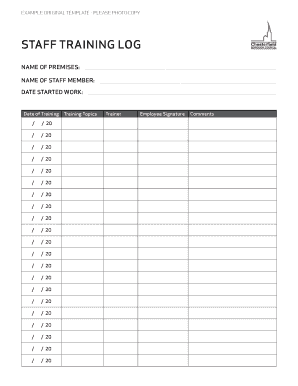
Staff Training Log Form


What is the Employee Training Log Template?
The employee training log template is a structured document used to track training activities undertaken by employees within an organization. This template helps employers maintain a record of training sessions, workshops, and other educational opportunities provided to staff. It typically includes details such as the employee's name, date of training, type of training, duration, and trainer's information. By utilizing this template, organizations can ensure compliance with training requirements and enhance workforce development.
How to Use the Employee Training Log Template
To effectively use the employee training log template, start by filling in the employee's information, including their name and department. Next, record the details of each training session, specifying the date, type of training, and duration. It's essential to include the name of the trainer or facilitator to validate the training. Regularly updating the log after each training session ensures accurate tracking of employee development and helps in evaluating the effectiveness of training programs.
Key Elements of the Employee Training Log Template
An effective employee training log template should include the following key elements:
- Employee Information: Name, department, and position of the employee.
- Training Details: Date, type of training, duration, and location.
- Trainer Information: Name and qualifications of the trainer.
- Completion Status: Indicate whether the training was completed successfully.
- Signatures: Space for the employee and trainer signatures to confirm participation.
Steps to Complete the Employee Training Log Template
Completing the employee training log template involves several straightforward steps:
- Gather necessary information about the employee and training session.
- Fill in the employee's name and department at the top of the log.
- Document the training details, including date, type, and duration.
- Record the trainer's name and qualifications.
- Mark the completion status and obtain signatures from both the employee and trainer.
- Store the completed log securely for future reference and compliance audits.
Legal Use of the Employee Training Log Template
The employee training log template serves as a critical document for legal compliance and record-keeping. In the United States, maintaining accurate training records can help organizations meet regulatory requirements and demonstrate due diligence in employee development. To ensure legal validity, the log should be completed accurately, signed by relevant parties, and stored securely. Using a reliable electronic signature solution can enhance the legal standing of the document by providing an audit trail and ensuring compliance with eSignature laws.
Examples of Using the Employee Training Log Template
Organizations can implement the employee training log template in various scenarios, such as:
- Tracking onboarding training for new hires to ensure they receive necessary skills and knowledge.
- Documenting ongoing professional development for existing employees to support career advancement.
- Recording compliance training sessions required by industry regulations to mitigate legal risks.
- Evaluating the effectiveness of training programs by analyzing participation and completion rates.
Quick guide on how to complete staff training log
Complete Staff Training Log effortlessly on any device
Digital document management has become increasingly popular among businesses and individuals. It offers an ideal environmentally friendly alternative to traditional printed and signed paperwork, as you can easily access the correct form and securely store it online. airSlate SignNow equips you with all the tools necessary to create, modify, and electronically sign your documents swiftly without delays. Handle Staff Training Log on any platform with airSlate SignNow's Android or iOS applications and simplify any document-related process today.
The simplest way to alter and electronically sign Staff Training Log without hassle
- Find Staff Training Log and click Get Form to begin.
- Use the tools we provide to complete your form.
- Emphasize pertinent sections of the documents or black out sensitive data with tools that airSlate SignNow offers specifically for that purpose.
- Create your electronic signature with the Sign tool, which takes moments and carries the same legal validity as a traditional handwritten signature.
- Review the information and then click the Done button to save your changes.
- Choose how you wish to send your form, whether by email, SMS, invite link, or download it to your computer.
Eliminate the hassle of lost or misplaced files, tedious searching for forms, or mistakes that necessitate printing new document copies. airSlate SignNow fulfills all your document management requirements in just a few clicks from any device you prefer. Edit and electronically sign Staff Training Log while ensuring excellent communication throughout the document preparation process with airSlate SignNow.
Create this form in 5 minutes or less
Create this form in 5 minutes!
How to create an eSignature for the staff training log
How to create an electronic signature for a PDF online
How to create an electronic signature for a PDF in Google Chrome
How to create an e-signature for signing PDFs in Gmail
How to create an e-signature right from your smartphone
How to create an e-signature for a PDF on iOS
How to create an e-signature for a PDF on Android
People also ask
-
What is a training log template?
A training log template is a structured document designed to help individuals and organizations track their training activities. It allows users to record details such as training sessions, exercises, durations, and outcomes. By utilizing a training log template, you can ensure consistent monitoring and evaluation of your training efforts.
-
How can a training log template benefit my organization?
Using a training log template can signNowly enhance your organization's training efficiency by providing a clear overview of training activities. It helps in identifying areas that may require more focus and ensures accountability among trainers and trainees. Moreover, it can improve communication and collaboration by sharing insights from logged sessions.
-
Is the training log template customizable?
Yes, the training log template is fully customizable to fit the specific needs of your organization. You can modify fields, add relevant metrics, and tailor the layout to match your brand. This flexibility ensures that the training log template meets your organizational goals effectively.
-
Can I integrate the training log template with other tools?
Absolutely! Our training log template can be integrated with various tools and platforms, allowing you to streamline your processes. Whether you use project management software or CRM solutions, these integrations enhance the usability of your training log template and make data sharing seamless.
-
What features does the training log template offer?
The training log template comes with various features such as customizable fields, easy data entry, and comprehensive reporting capabilities. You can track different types of training, attendance, and progress metrics. These features ensure that your training activities are organized and easily accessible for analysis.
-
How much does the training log template cost?
The training log template is available at competitive pricing options that cater to different business needs. We offer flexible subscription plans based on the size and requirements of your organization. It's a cost-effective solution to enhance your training documentation process.
-
Is training log template suitable for all types of organizations?
Yes, the training log template is versatile and suitable for various types of organizations, from small businesses to large enterprises. It adapts well to different industries and allows you to track training across various departments. Regardless of your organization's size, this template can streamline your training efforts.
Get more for Staff Training Log
- Card acceptance guidelines for visa merchants georgiacourts form
- Petition to modify suspend or abate orders for support packet form
- Illinois uniform order support
- Consent to adopt kansas form
- Kansas affidavit of proverty form
- Pmy documentsksjc webdocumentsmiscellaneous formsrtfksa61_2713_smallclaimssummons7 16 10rtf kansasjudicialcouncil
- Kansas application of ex parte orders form
- Journal entry of competency hearing kansasjudicialcouncil form
Find out other Staff Training Log
- Can I Sign Kentucky Performance Contract
- How Do I Sign Florida Investment Contract
- Sign Colorado General Power of Attorney Template Simple
- How Do I Sign Florida General Power of Attorney Template
- Sign South Dakota Sponsorship Proposal Template Safe
- Sign West Virginia Sponsorship Proposal Template Free
- Sign Tennessee Investment Contract Safe
- Sign Maryland Consulting Agreement Template Fast
- Sign California Distributor Agreement Template Myself
- How Do I Sign Louisiana Startup Business Plan Template
- Can I Sign Nevada Startup Business Plan Template
- Sign Rhode Island Startup Business Plan Template Now
- How Can I Sign Connecticut Business Letter Template
- Sign Georgia Business Letter Template Easy
- Sign Massachusetts Business Letter Template Fast
- Can I Sign Virginia Business Letter Template
- Can I Sign Ohio Startup Costs Budget Worksheet
- How Do I Sign Maryland 12 Month Sales Forecast
- How Do I Sign Maine Profit and Loss Statement
- How To Sign Wisconsin Operational Budget Template