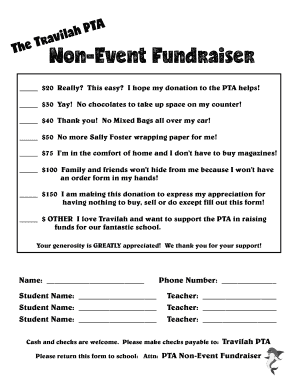
No Fundraiser Fundraiser Form


What is the No Fundraiser Fundraiser
The no fundraiser fundraiser is a unique fundraising approach that allows organizations to raise funds without hosting a traditional event. This method is particularly appealing for those who wish to minimize the logistical challenges associated with in-person gatherings. Instead of organizing a physical event, participants are encouraged to contribute financially, often through online platforms. This approach can be especially beneficial for non-profits and community organizations looking to engage supporters in a more flexible manner.
How to Use the No Fundraiser Fundraiser
To effectively utilize the no fundraiser fundraiser, organizations should first define their fundraising goals. This involves setting a clear financial target and identifying the specific needs that the funds will address. Next, organizations can promote the initiative through various channels, such as social media, email newsletters, and community bulletins. It is essential to communicate the purpose of the fundraiser and how contributions will make a difference. Transparency regarding the allocation of funds can also encourage more donations.
Steps to Complete the No Fundraiser Fundraiser
Completing a no fundraiser fundraiser involves several key steps:
- Define Goals: Establish the financial target and intended use of the funds.
- Create a Campaign: Develop promotional materials that outline the fundraiser's purpose and goals.
- Engage Supporters: Use various communication channels to reach potential donors.
- Collect Donations: Set up a secure online payment system to facilitate contributions.
- Thank Donors: Acknowledge contributions with personalized messages to foster a sense of community.
Legal Use of the No Fundraiser Fundraiser
To ensure the no fundraiser fundraiser is legally compliant, organizations must adhere to relevant fundraising laws and regulations. This includes registering with state authorities if required and providing accurate financial reporting. It is also important to maintain transparency in how funds are used and to comply with any local or federal tax obligations. Organizations should consult legal experts or resources to navigate these requirements effectively.
Key Elements of the No Fundraiser Fundraiser
Several key elements contribute to the success of a no fundraiser fundraiser:
- Clear Messaging: Clearly communicate the purpose and goals of the fundraiser.
- Engagement Strategies: Utilize various methods to engage potential donors, including social media and email outreach.
- Secure Payment Options: Provide a reliable and secure method for donors to contribute online.
- Follow-Up Communication: Keep donors informed about the impact of their contributions and express gratitude.
Examples of Using the No Fundraiser Fundraiser
Organizations can implement the no fundraiser fundraiser in various ways. For instance, a local animal shelter might encourage supporters to donate in lieu of attending a gala event. Alternatively, a school could ask families to contribute to a specific project, such as new playground equipment, rather than hosting a traditional fundraiser. These examples illustrate the flexibility and adaptability of this fundraising method.
Quick guide on how to complete no fundraiser fundraiser
Accomplish No Fundraiser Fundraiser with ease on any device
Digital document management has gained traction among businesses and individuals. It serves as an ideal environmentally friendly alternative to conventional printed and signed paperwork, allowing you to locate the necessary form and store it securely online. airSlate SignNow provides you with all the tools required to create, edit, and eSign your documents promptly and without complications. Manage No Fundraiser Fundraiser on any device using airSlate SignNow's Android or iOS applications and enhance any document-related process today.
How to edit and eSign No Fundraiser Fundraiser effortlessly
- Locate No Fundraiser Fundraiser and then click Get Form to begin.
- Utilize the tools we offer to complete your document.
- Emphasize important parts of the documents or obscure sensitive information with the tools specifically available from airSlate SignNow.
- Generate your signature using the Sign tool, which takes mere seconds and holds the same legal validity as a conventional wet ink signature.
- Review all details and then click the Done button to save your changes.
- Choose your preferred method to send your form: via email, text message (SMS), invitation link, or download it to your PC.
Put an end to lost or misplaced documents, tedious form searches, or errors that necessitate printing new document copies. airSlate SignNow takes care of all your document management needs with just a few clicks from your selected device. Edit and eSign No Fundraiser Fundraiser and ensure seamless communication at every stage of the form preparation process with airSlate SignNow.
Create this form in 5 minutes or less
Create this form in 5 minutes!
How to create an eSignature for the no fundraiser fundraiser
How to create an electronic signature for a PDF online
How to create an electronic signature for a PDF in Google Chrome
How to create an e-signature for signing PDFs in Gmail
How to create an e-signature right from your smartphone
How to create an e-signature for a PDF on iOS
How to create an e-signature for a PDF on Android
People also ask
-
What is a no fundraiser fundraiser and how does it work?
A no fundraiser fundraiser is an innovative approach to fundraising that eliminates the need for traditional events. Instead, it allows organizations to generate funds through easy digital solutions like airSlate SignNow. With this method, supporters can contribute directly online, making it more convenient and efficient.
-
What features does airSlate SignNow offer for a no fundraiser fundraiser?
airSlate SignNow provides essential features such as customizable document templates, electronic signatures, and real-time tracking of donations. These tools simplify the fundraising process, allowing organizations to create a seamless experience for donors in a no fundraiser fundraiser scenario. Furthermore, the platform is designed to enhance collaboration and communication with supporters.
-
How can I integrate airSlate SignNow into my existing no fundraiser fundraiser?
Integrating airSlate SignNow into your no fundraiser fundraiser is straightforward. The platform supports various integrations with popular CRMs and payment processing services, streamlining donation collection. By incorporating SignNow, you can manage all aspects of your fundraising digitally and efficiently.
-
Is there a cost associated with using airSlate SignNow for a no fundraiser fundraiser?
Yes, airSlate SignNow offers several pricing plans to cater to different organizational needs, including options suitable for small and large fundraising campaigns. The cost is generally lower than traditional fundraising methods, making it a more viable option for a no fundraiser fundraiser. You can choose a plan that fits your budget while ensuring you have all necessary features.
-
What are the benefits of using airSlate SignNow for fundraising?
Using airSlate SignNow for fundraising offers numerous benefits, including reduced administrative work and quicker processing times. The no fundraiser fundraiser approach minimizes costs and logistical challenges associated with physical events. Additionally, the platform provides secure eSigning and payment processing, ensuring donor information is kept safe.
-
Can donors easily make contributions through airSlate SignNow?
Absolutely! Donors can easily make contributions through airSlate SignNow with just a few clicks. The user-friendly interface simplifies the donation process for a no fundraiser fundraiser, making it easy for supporters to make contributions at their convenience without any hassles.
-
What types of documents can I send and sign with airSlate SignNow?
With airSlate SignNow, you can send and sign various types of documents, including donation agreements, sponsorship contracts, and fundraising proposals. This flexibility makes it ideal for a no fundraiser fundraiser, allowing you to manage all necessary paperwork digitally. The platform enhances the efficiency of document handling, which is critical for smooth fundraising operations.
Get more for No Fundraiser Fundraiser
Find out other No Fundraiser Fundraiser
- Electronic signature Maine Banking Permission Slip Fast
- eSignature Wyoming Sports LLC Operating Agreement Later
- Electronic signature Banking Word Massachusetts Free
- eSignature Wyoming Courts Quitclaim Deed Later
- Electronic signature Michigan Banking Lease Agreement Computer
- Electronic signature Michigan Banking Affidavit Of Heirship Fast
- Electronic signature Arizona Business Operations Job Offer Free
- Electronic signature Nevada Banking NDA Online
- Electronic signature Nebraska Banking Confidentiality Agreement Myself
- Electronic signature Alaska Car Dealer Resignation Letter Myself
- Electronic signature Alaska Car Dealer NDA Mobile
- How Can I Electronic signature Arizona Car Dealer Agreement
- Electronic signature California Business Operations Promissory Note Template Fast
- How Do I Electronic signature Arkansas Car Dealer Claim
- Electronic signature Colorado Car Dealer Arbitration Agreement Mobile
- Electronic signature California Car Dealer Rental Lease Agreement Fast
- Electronic signature Connecticut Car Dealer Lease Agreement Now
- Electronic signature Connecticut Car Dealer Warranty Deed Computer
- Electronic signature New Mexico Banking Job Offer Online
- How Can I Electronic signature Delaware Car Dealer Purchase Order Template