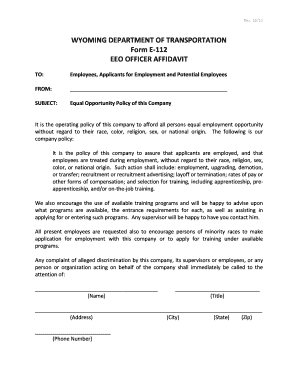
Transportation Contract Form


What is the Transportation Contract
The transportation contract is a legally binding agreement between parties involved in the transportation of goods or services. It outlines the responsibilities, liabilities, and terms of service for both the provider and the recipient. This contract typically includes details such as the type of goods being transported, delivery timelines, payment terms, and any specific conditions that must be met during the transportation process. Understanding the nuances of this contract is essential for ensuring compliance and protecting the interests of all parties involved.
Steps to Complete the Transportation Contract
Completing a transportation contract involves several key steps to ensure it is legally binding and meets all necessary requirements. First, parties should clearly define the scope of the transportation services, including the origin and destination of the goods. Next, they must detail the payment structure, specifying amounts and due dates. After that, both parties should review the terms for liability and insurance coverage. Once all details are agreed upon, signatures from both parties are required to finalize the contract. Utilizing an electronic signature platform can streamline this process, ensuring that all signatures are secure and legally recognized.
Key Elements of the Transportation Contract
Several critical elements must be included in a transportation contract to ensure its effectiveness and legal standing. These elements typically encompass:
- Parties Involved: Clearly identify the parties entering the contract.
- Description of Services: Specify the type of transportation services being provided.
- Payment Terms: Outline the payment structure, including amounts and timelines.
- Liability Clauses: Define the responsibilities of each party in case of loss or damage.
- Duration: State the duration of the contract and conditions for termination.
Including these elements helps to mitigate disputes and provides clarity for all parties involved.
Legal Use of the Transportation Contract
To ensure the legal validity of a transportation contract, it must comply with relevant laws and regulations. In the United States, contracts must meet certain criteria to be enforceable, including mutual consent, consideration, and a lawful purpose. Additionally, electronic signatures are recognized under the ESIGN Act and UETA, making them a valid option for signing contracts. It is essential for businesses to familiarize themselves with state-specific regulations that may impact the contract's enforceability, particularly in the transportation industry.
State-Specific Rules for the Transportation Contract
Each state may have unique regulations governing transportation contracts, which can affect their formation and enforcement. For instance, some states may require specific disclosures or have particular licensing requirements for transportation providers. It is crucial for parties involved in a transportation contract to research and understand the rules applicable in their state to ensure compliance and avoid potential legal issues. Consulting with a legal professional familiar with transportation law can provide valuable guidance in navigating these state-specific requirements.
Examples of Using the Transportation Contract
Transportation contracts can be utilized in various scenarios, demonstrating their versatility and importance. For instance, a logistics company may use a transportation contract to formalize an agreement with a manufacturer for the delivery of goods to retailers. Similarly, an independent contractor may enter into a transportation contract with a client to provide moving services. These examples illustrate how transportation contracts serve to clarify expectations, protect interests, and ensure smooth operations in the transportation industry.
Quick guide on how to complete transportation contract
Complete Transportation Contract easily on any device
Managing documents online has gained traction among businesses and individuals. It offers an ideal eco-friendly substitute for traditional printed and signed papers, as you can locate the appropriate form and securely keep it online. airSlate SignNow gives you all the tools you require to create, modify, and electronically sign your documents swiftly without delays. Handle Transportation Contract on any device using airSlate SignNow's Android or iOS applications and enhance any document-related task today.
How to alter and electronically sign Transportation Contract with ease
- Find Transportation Contract and click Get Form to begin.
- Use the tools we provide to finalize your document.
- Emphasize important sections of the documents or redact sensitive information with tools that airSlate SignNow offers specifically for that purpose.
- Create your signature using the Sign tool, which takes seconds and carries the same legal significance as a conventional handwritten signature.
- Review the information and click on the Done button to save your changes.
- Select how you wish to share your form, via email, text message (SMS), or invitation link, or download it to your computer.
Forget about lost or misplaced documents, time-consuming form navigation, or errors that necessitate printing new copies. airSlate SignNow addresses your document management needs in just a few clicks from any device you prefer. Modify and electronically sign Transportation Contract and ensure outstanding communication at any phase of your form preparation process with airSlate SignNow.
Create this form in 5 minutes or less
Create this form in 5 minutes!
How to create an eSignature for the transportation contract
How to create an electronic signature for a PDF online
How to create an electronic signature for a PDF in Google Chrome
How to create an e-signature for signing PDFs in Gmail
How to create an e-signature right from your smartphone
How to create an e-signature for a PDF on iOS
How to create an e-signature for a PDF on Android
People also ask
-
What is airSlate SignNow and how does it assist with contracting implementing?
airSlate SignNow is a powerful tool that streamlines the process of contracting implementing by allowing businesses to send, sign, and manage documents electronically. This easy-to-use platform enhances collaboration and reduces the time spent on paperwork, ensuring a smoother contracting process.
-
How is the pricing structured for contracting implementing with airSlate SignNow?
airSlate SignNow offers flexible pricing plans tailored to different business needs, making it an affordable option for contracting implementing. You can choose from various subscription levels, ensuring you have access to the features that best fit your organization’s requirements.
-
What features does airSlate SignNow provide for effective contracting implementing?
With airSlate SignNow, you gain access to a suite of features ideal for contracting implementing, including eSignature capabilities, document templates, and real-time tracking. These functionalities help you manage contracts efficiently while maintaining compliance and security.
-
Can airSlate SignNow be integrated with other platforms for contracting implementing?
Yes, airSlate SignNow seamlessly integrates with various third-party applications, enhancing your contracting implementing process. From CRM systems to enterprise resource planning tools, these integrations help streamline workflows and improve overall productivity.
-
What are the benefits of using airSlate SignNow for contracting implementing?
Using airSlate SignNow for contracting implementing offers multiple benefits, including reduced turnaround times, improved accuracy, and enhanced tracking of document status. This leads to better communication and minimizes the risk of errors in your contracting process.
-
Is airSlate SignNow suitable for small and large businesses in contracting implementing?
Absolutely! airSlate SignNow is versatile and caters to both small and large businesses engaged in contracting implementing. Whether you’re a startup or an established enterprise, you’ll find valuable tools to optimize your document management and signing processes.
-
How secure is the data when using airSlate SignNow for contracting implementing?
Security is a top priority for airSlate SignNow, especially when it comes to contracting implementing. The platform employs industry-standard encryption and compliance protocols, ensuring that your documents and data remain safe throughout the signing process.
Get more for Transportation Contract
- Optumrx prior authorization form 50745122
- Name date class directed reading for section 3 air movement masteryoung form
- Carrigan farms waiver form
- Protocol signature page template form
- Pcp change form univera healthcare
- Unit 7 polynomials factoring answer key form
- Family details format
- Wv 715 request to reschedule hearing to renew restraining order workplace violence prevention judicial council forms
Find out other Transportation Contract
- How To eSign Rhode Island Sports Quitclaim Deed
- Help Me With eSign Oregon Courts LLC Operating Agreement
- eSign North Dakota Police Rental Lease Agreement Now
- eSign Tennessee Courts Living Will Simple
- eSign Utah Courts Last Will And Testament Free
- eSign Ohio Police LLC Operating Agreement Mobile
- eSign Virginia Courts Business Plan Template Secure
- How To eSign West Virginia Courts Confidentiality Agreement
- eSign Wyoming Courts Quitclaim Deed Simple
- eSign Vermont Sports Stock Certificate Secure
- eSign Tennessee Police Cease And Desist Letter Now
- Help Me With eSign Texas Police Promissory Note Template
- eSign Utah Police LLC Operating Agreement Online
- eSign West Virginia Police Lease Agreement Online
- eSign Wyoming Sports Residential Lease Agreement Online
- How Do I eSign West Virginia Police Quitclaim Deed
- eSignature Arizona Banking Moving Checklist Secure
- eSignature California Banking Warranty Deed Later
- eSignature Alabama Business Operations Cease And Desist Letter Now
- How To eSignature Iowa Banking Quitclaim Deed