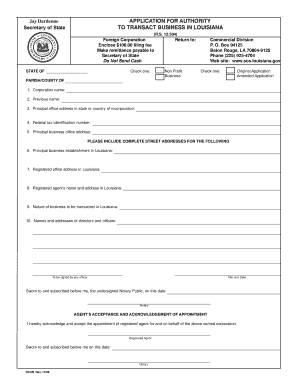
Annual Report Form


What is the Annual Report
An annual report is a comprehensive document that outlines a company's activities and financial performance over the past year. It serves as a key communication tool for stakeholders, including shareholders, employees, and regulatory bodies. The report typically includes sections on financial statements, management discussion, and analysis, as well as information about the company’s operations and future strategies. Understanding the purpose and components of the annual report is essential for anyone involved in corporate governance or financial reporting.
Key elements of the Annual Report
To create an effective annual report, several key elements should be included:
- Financial Statements: These include the balance sheet, income statement, and cash flow statement, providing a clear view of the company's financial health.
- Management Discussion and Analysis: This section offers insights from management regarding the company's performance, challenges faced, and future outlook.
- Corporate Governance: Information about the board of directors, executive compensation, and corporate policies is essential for transparency.
- Shareholder Information: Details on dividends, stock performance, and shareholder meetings are crucial for investors.
- Future Plans: A discussion of strategic goals and initiatives helps stakeholders understand the direction of the company.
Steps to complete the Annual Report
Creating an annual report involves several systematic steps:
- Gather Financial Data: Collect all relevant financial information from the accounting department.
- Draft the Report: Begin drafting sections based on the key elements identified earlier.
- Review and Edit: Ensure accuracy and clarity by having multiple stakeholders review the draft.
- Design the Layout: Create a visually appealing layout that enhances readability and engagement.
- Finalize and Publish: Once approved, publish the report in both digital and print formats for distribution.
Legal use of the Annual Report
The annual report must comply with various legal requirements to be considered valid. In the United States, public companies are required by the Securities and Exchange Commission (SEC) to file annual reports (Form 10-K) that meet specific standards. These reports must include audited financial statements and adhere to Generally Accepted Accounting Principles (GAAP). Non-compliance can result in penalties, including fines and reputational damage.
State-specific rules for the Annual Report
Each state has its own regulations regarding annual reports for businesses. For instance, in Louisiana, corporations must file an annual corporation report with the Secretary of State, detailing their business activities and financial status. It's important to check the specific requirements for the state where the business is registered to ensure compliance and avoid penalties.
Form Submission Methods (Online / Mail / In-Person)
Submitting the annual report can typically be done through various methods:
- Online: Many states offer online submission through their official websites, making it a convenient option.
- Mail: Businesses can also choose to send a physical copy of the annual report to the appropriate state office.
- In-Person: Some companies may prefer to deliver their reports in person, especially if they require immediate confirmation of receipt.
Quick guide on how to complete annual report
Complete Annual Report effortlessly on any device
Digital document management has become increasingly favored by businesses and individuals alike. It offers an ideal eco-friendly alternative to conventional printed and signed documents, allowing you to obtain the necessary form and securely save it online. airSlate SignNow provides all the resources required to create, modify, and eSign your documents swiftly without delays. Manage Annual Report on any platform with airSlate SignNow Android or iOS applications and simplify any document-related procedure today.
The easiest way to modify and eSign Annual Report without hassle
- Obtain Annual Report and click on Get Form to begin.
- Use the tools we offer to fill out your form.
- Highlight important sections of the documents or redact sensitive information with the tools that airSlate SignNow provides specifically for that purpose.
- Create your eSignature using the Sign feature, which takes seconds and carries the same legal validity as a traditional handwritten signature.
- Review the details and click on the Done button to save your modifications.
- Select how you would like to send your form, whether by email, SMS, or invite link, or download it to your computer.
Forget about missing or lost files, tedious form searches, or errors that necessitate printing new document copies. airSlate SignNow addresses all your document management needs in just a few clicks from any device you prefer. Edit and eSign Annual Report and ensure excellent communication at every stage of the form preparation process with airSlate SignNow.
Create this form in 5 minutes or less
Create this form in 5 minutes!
How to create an eSignature for the annual report
How to create an electronic signature for a PDF online
How to create an electronic signature for a PDF in Google Chrome
How to create an e-signature for signing PDFs in Gmail
How to create an e-signature right from your smartphone
How to create an e-signature for a PDF on iOS
How to create an e-signature for a PDF on Android
People also ask
-
What is an annual professional organizational report?
An annual professional organizational report is a comprehensive document that outlines an organization's achievements, financial status, and strategic goals over the year. Learning how to create an annual professional organizational report can help showcase your accomplishments and provide insights for stakeholders.
-
How can airSlate SignNow assist in creating an annual professional organizational report?
AirSlate SignNow simplifies the process of creating an annual professional organizational report by allowing you to easily collect signatures and approvals on your documents. With its user-friendly interface, you can streamline document workflows and enhance collaboration within your team.
-
What features does airSlate SignNow offer for report creation?
AirSlate SignNow offers features like customizable templates, eSignatures, document automation, and cloud storage, which are all essential for creating an annual professional organizational report. These tools help save time and ensure that your report is presented professionally.
-
Is airSlate SignNow a cost-effective solution for businesses?
Yes, airSlate SignNow is designed to be a cost-effective solution for businesses of all sizes. By investing in this platform, you can signNowly reduce the costs associated with traditional document signing and enhance your team's productivity while learning how to create an annual professional organizational report efficiently.
-
Can airSlate SignNow integrate with other software tools?
Absolutely! AirSlate SignNow seamlessly integrates with various applications such as Google Drive, Salesforce, and Microsoft Office. These integrations facilitate easy access to your documents to help you efficiently learn how to create an annual professional organizational report without any workflow interruptions.
-
What are the benefits of using airSlate SignNow for report signing?
Using airSlate SignNow for report signing provides several benefits, including faster turnaround times, enhanced security for sensitive documents, and easy tracking of who signed when. This efficiency is crucial when you need to finalize and submit your annual professional organizational report swiftly.
-
How can I ensure my annual professional organizational report is compliant?
To ensure your annual professional organizational report is compliant, you can leverage airSlate SignNow's secure eSignature process that meets legal standards. Familiarizing yourself with how to create an annual professional organizational report while using this compliant solution guarantees your document adheres to regulations.
Get more for Annual Report
Find out other Annual Report
- Sign California Doctors Lease Termination Letter Online
- Sign Iowa Doctors LLC Operating Agreement Online
- Sign Illinois Doctors Affidavit Of Heirship Secure
- Sign Maryland Doctors Quitclaim Deed Later
- How Can I Sign Maryland Doctors Quitclaim Deed
- Can I Sign Missouri Doctors Last Will And Testament
- Sign New Mexico Doctors Living Will Free
- Sign New York Doctors Executive Summary Template Mobile
- Sign New York Doctors Residential Lease Agreement Safe
- Sign New York Doctors Executive Summary Template Fast
- How Can I Sign New York Doctors Residential Lease Agreement
- Sign New York Doctors Purchase Order Template Online
- Can I Sign Oklahoma Doctors LLC Operating Agreement
- Sign South Dakota Doctors LLC Operating Agreement Safe
- Sign Texas Doctors Moving Checklist Now
- Sign Texas Doctors Residential Lease Agreement Fast
- Sign Texas Doctors Emergency Contact Form Free
- Sign Utah Doctors Lease Agreement Form Mobile
- Sign Virginia Doctors Contract Safe
- Sign West Virginia Doctors Rental Lease Agreement Free