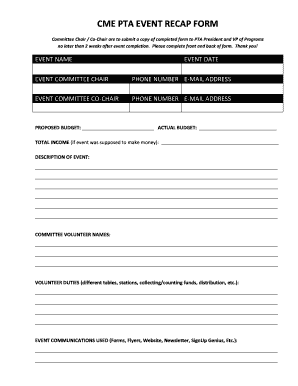
Event Recap Form


What is the Event Recap Form
The event recap form is a document used to summarize key details and outcomes of an event. This form helps organizations capture important information such as participant feedback, attendance statistics, and overall impressions. It serves as a valuable tool for evaluating the success of an event and planning future activities. By documenting these insights, businesses can enhance their event strategies and improve engagement with their audience.
How to use the Event Recap Form
Using the event recap form involves several straightforward steps. First, gather all relevant information from the event, including attendee lists, feedback forms, and any notes taken during the event. Next, fill out the recap form with details such as the event date, location, purpose, and key outcomes. Be sure to include any notable quotes or testimonials from participants. Finally, distribute the completed form to stakeholders for review and future reference. This process not only helps in documenting the event but also in fostering communication within the organization.
Key elements of the Event Recap Form
Several key elements should be included in an effective event recap form. These typically encompass:
- Event Details: Date, time, and location of the event.
- Purpose: A brief description of the event's objectives.
- Attendance: Number of participants and a list of key attendees.
- Feedback: Summary of participant feedback and suggestions for improvement.
- Outcomes: Key takeaways and results achieved from the event.
Including these elements ensures that the recap form is comprehensive and serves its intended purpose effectively.
Steps to complete the Event Recap Form
Completing the event recap form involves a systematic approach to ensure all necessary information is captured. Follow these steps:
- Collect all relevant materials from the event, such as notes and feedback.
- Begin filling out the form with basic event information, including the date and location.
- Detail the purpose of the event and its intended outcomes.
- Summarize attendance figures and list key participants.
- Incorporate feedback received from attendees, highlighting both positive comments and areas for improvement.
- Review the completed form for accuracy and completeness before sharing it with stakeholders.
Legal use of the Event Recap Form
While the event recap form is primarily a tool for internal documentation, it can also have legal implications. Ensuring that the form is completed accurately and stored securely is essential for compliance with organizational policies and regulations. In some cases, the information captured may be used in legal contexts, such as disputes or audits. Therefore, it is important to maintain the integrity of the data and ensure that all participants' privacy is respected.
Examples of using the Event Recap Form
Event recap forms can be utilized in various scenarios, including:
- Corporate meetings to assess employee engagement and gather feedback.
- Conferences to summarize presentations and participant interactions.
- Workshops to evaluate the effectiveness of training sessions.
- Community events to gather insights from attendees and improve future initiatives.
These examples illustrate the versatility of the event recap form in different contexts, helping organizations to refine their approaches based on documented experiences.
Quick guide on how to complete event recap form
Complete Event Recap Form with ease on any device
Digital document management has gained popularity among businesses and individuals. It serves as an excellent eco-friendly alternative to traditional printed and signed documents, allowing you to find the necessary form and securely save it online. airSlate SignNow equips you with all the tools required to create, edit, and electronically sign your documents promptly without delays. Manage Event Recap Form on any platform with airSlate SignNow Android or iOS applications and enhance any document-centered workflow today.
The simplest way to modify and electronically sign Event Recap Form effortlessly
- Obtain Event Recap Form and click Get Form to begin.
- Utilize the tools we offer to finalize your document.
- Emphasize key sections of the documents or obscure sensitive details with tools that airSlate SignNow provides specifically for that purpose.
- Create your eSignature using the Sign tool, which takes seconds and carries the same legal validity as a conventional wet ink signature.
- Review all the information and click the Done button to save your modifications.
- Select how you'd like to send your form, through email, SMS, invitation link, or download it to your computer.
Forget about lost or misplaced documents, time-consuming form searches, or errors that necessitate printing new copies. airSlate SignNow fulfills all your document management needs in just a few clicks from any device of your choosing. Edit and electronically sign Event Recap Form to ensure outstanding communication at any stage of your form preparation with airSlate SignNow.
Create this form in 5 minutes or less
Create this form in 5 minutes!
How to create an eSignature for the event recap form
How to create an electronic signature for a PDF online
How to create an electronic signature for a PDF in Google Chrome
How to create an e-signature for signing PDFs in Gmail
How to create an e-signature right from your smartphone
How to create an e-signature for a PDF on iOS
How to create an e-signature for a PDF on Android
People also ask
-
What is a recap form and how can it benefit my business?
A recap form is a streamlined document that summarizes key information, decisions, or insights from meetings or discussions. Utilizing a recap form helps businesses maintain clarity and efficiency by keeping all team members on the same page, reducing misunderstandings, and enhancing productivity.
-
How does airSlate SignNow help in creating recap forms?
AirSlate SignNow provides an intuitive platform for creating recap forms quickly and efficiently. With customizable templates, you can easily include essential fields and gather responses from your team, ensuring that everyone has access to the most relevant updates, all while ensuring secure document handling.
-
Are there any pricing plans available for using recap forms with airSlate SignNow?
Yes, airSlate SignNow offers flexible pricing plans tailored to fit various business needs. Whether you are a small startup or a large enterprise, you can choose a plan that allows you to create and manage recap forms without breaking the bank.
-
What features are included for managing recap forms in airSlate SignNow?
AirSlate SignNow includes a range of features specifically designed to enhance your experience with recap forms. These features include customizable templates, eSignature functionality, team collaboration tools, and detailed tracking for when forms are opened and signed.
-
Can I integrate recap forms created in airSlate SignNow with other software?
Absolutely! AirSlate SignNow supports integrations with various third-party applications, allowing you to seamlessly transfer data and enhance workflows. This means you can easily link your recap forms to project management tools, CRM systems, and more to streamline your business operations.
-
How secure are recap forms shared through airSlate SignNow?
Security is a top priority at airSlate SignNow, and all recap forms shared through our platform are protected by bank-level encryption. This ensures that your sensitive information is safe from unauthorized access, giving you peace of mind while managing your documents electronically.
-
Is it easy to access and edit recap forms after they are created?
Yes, airSlate SignNow makes it easy to access and edit recap forms even after they’ve been created. You can make updates or modifications at any time, ensuring that your forms always reflect the most current information and decisions.
Get more for Event Recap Form
- Leadership distinguished toastmaster awards application item 1228 form
- Icee points form
- Big league dreams waiver form
- Name changeaccount transfer form optimum preview optimum
- Mother parent recommendation letter for eagle scout form
- Cell membrane coloring worksheet form
- Kohls mail in rebate form
- Windstream lifeline form
Find out other Event Recap Form
- How To Integrate Sign in Banking
- How To Use Sign in Banking
- Help Me With Use Sign in Banking
- Can I Use Sign in Banking
- How Do I Install Sign in Banking
- How To Add Sign in Banking
- How Do I Add Sign in Banking
- How Can I Add Sign in Banking
- Can I Add Sign in Banking
- Help Me With Set Up Sign in Government
- How To Integrate eSign in Banking
- How To Use eSign in Banking
- How To Install eSign in Banking
- How To Add eSign in Banking
- How To Set Up eSign in Banking
- How To Save eSign in Banking
- How To Implement eSign in Banking
- How To Set Up eSign in Construction
- How To Integrate eSign in Doctors
- How To Use eSign in Doctors