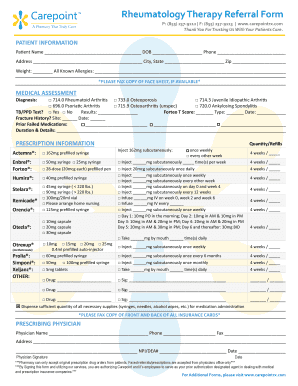
Rheumatology Therapy Referral Form Carepoint Rx


What is the Rheumatology Therapy Referral Form Carepoint Rx
The Rheumatology Therapy Referral Form Carepoint Rx is a specialized document used by healthcare providers to refer patients for rheumatology therapy. This form facilitates communication between primary care physicians and rheumatologists, ensuring that patients receive the appropriate care for conditions such as arthritis, lupus, and other autoimmune disorders. The form typically includes patient information, medical history, and specific treatment requests, allowing for a streamlined referral process.
How to use the Rheumatology Therapy Referral Form Carepoint Rx
Using the Rheumatology Therapy Referral Form Carepoint Rx involves several key steps. First, the referring physician must complete the form with accurate patient details, including demographics and medical history. Next, the physician should specify the reason for the referral and any relevant test results. Once completed, the form can be submitted electronically or printed for physical delivery to the rheumatology clinic. Utilizing digital solutions like signNow can enhance this process by providing secure eSignature options, ensuring timely and effective referrals.
Steps to complete the Rheumatology Therapy Referral Form Carepoint Rx
Completing the Rheumatology Therapy Referral Form Carepoint Rx requires attention to detail. Follow these steps for accuracy:
- Gather patient information, including full name, date of birth, and insurance details.
- Document the patient's medical history, focusing on relevant rheumatological conditions.
- Clearly state the reason for the referral and any specific treatments or evaluations requested.
- Include any pertinent lab results or imaging studies that support the referral.
- Review the form for completeness and accuracy before submission.
Legal use of the Rheumatology Therapy Referral Form Carepoint Rx
The legal use of the Rheumatology Therapy Referral Form Carepoint Rx is governed by healthcare regulations that ensure patient confidentiality and the integrity of medical records. To be legally binding, the form must be completed accurately and submitted through compliant channels. Utilizing electronic signature solutions like signNow can enhance the legal standing of the form by providing a secure and verifiable method of signing, in compliance with regulations such as ESIGN and UETA.
Key elements of the Rheumatology Therapy Referral Form Carepoint Rx
Key elements of the Rheumatology Therapy Referral Form Carepoint Rx include:
- Patient Information: Full name, contact details, and insurance information.
- Medical History: Relevant past medical history and current medications.
- Referral Details: Specific reasons for referral and requested evaluations or treatments.
- Physician Information: Name and contact information of the referring physician.
Examples of using the Rheumatology Therapy Referral Form Carepoint Rx
Examples of using the Rheumatology Therapy Referral Form Carepoint Rx include:
- A primary care physician referring a patient with persistent joint pain for evaluation of rheumatoid arthritis.
- A specialist requesting a second opinion on a complex case involving autoimmune disorders.
- A healthcare provider seeking prior authorization for a specific rheumatology treatment or medication.
Quick guide on how to complete rheumatology therapy referral form carepoint rx
Prepare Rheumatology Therapy Referral Form Carepoint Rx seamlessly on any device
Digital document management has gained traction among organizations and individuals. It offers an excellent environmentally friendly alternative to traditional printed and signed paperwork, as you can obtain the necessary template and securely store it online. airSlate SignNow equips you with all the tools required to create, edit, and eSign your documents swiftly without delays. Manage Rheumatology Therapy Referral Form Carepoint Rx on any device using the airSlate SignNow Android or iOS applications and enhance any document-related workflow today.
The easiest method to edit and eSign Rheumatology Therapy Referral Form Carepoint Rx effortlessly
- Find Rheumatology Therapy Referral Form Carepoint Rx and click on Get Form to begin.
- Utilize the tools we provide to fill out your document.
- Emphasize pertinent sections of your documents or conceal sensitive information with tools that airSlate SignNow offers specifically for that purpose.
- Create your signature using the Sign feature, which takes moments and carries the same legal validity as a conventional wet ink signature.
- Review the details and click on the Done button to save your changes.
- Select your preferred method to share your form, via email, SMS, invitation link, or download it to your computer.
Eliminate concerns of lost or mislaid files, monotonous document searching, or mistakes that require printing new document copies. airSlate SignNow meets your needs in document management in just a few clicks from a device of your choosing. Edit and eSign Rheumatology Therapy Referral Form Carepoint Rx and ensure excellent communication at any point in the form preparation process with airSlate SignNow.
Create this form in 5 minutes or less
Create this form in 5 minutes!
How to create an eSignature for the rheumatology therapy referral form carepoint rx
How to create an electronic signature for a PDF online
How to create an electronic signature for a PDF in Google Chrome
How to create an e-signature for signing PDFs in Gmail
How to create an e-signature right from your smartphone
How to create an e-signature for a PDF on iOS
How to create an e-signature for a PDF on Android
People also ask
-
What is the Rheumatology Therapy Referral Form Carepoint Rx?
The Rheumatology Therapy Referral Form Carepoint Rx is a specialized document designed for rheumatology practices to streamline the referral process for patients. It ensures that all necessary information is gathered and shared efficiently among healthcare providers. By using this form, practices can enhance patient care and improve communication with referral partners.
-
How can airSlate SignNow help with the Rheumatology Therapy Referral Form Carepoint Rx?
airSlate SignNow offers a user-friendly platform to create, send, and eSign the Rheumatology Therapy Referral Form Carepoint Rx. This solution helps practices automate workflows and reduce paperwork, allowing for faster patient referrals and improved organizational efficiency. Additionally, it simplifies the signature process, making it easier for healthcare professionals to complete necessary forms.
-
Is there a cost associated with using the Rheumatology Therapy Referral Form Carepoint Rx through airSlate SignNow?
Yes, using the Rheumatology Therapy Referral Form Carepoint Rx via airSlate SignNow involves a subscription fee. However, this cost is often offset by the time saved in processing referrals and enhancing overall operational efficiency. Various pricing plans are available to cater to different practice sizes and needs.
-
What features does airSlate SignNow provide for the Rheumatology Therapy Referral Form Carepoint Rx?
AirSlate SignNow provides several features for the Rheumatology Therapy Referral Form Carepoint Rx, including customizable templates, eSignature functionality, and automated workflow processes. These features allow practices to personalize forms according to their needs, track the status of referrals, and securely store signed documents. This enhances productivity and ensures compliance with healthcare regulations.
-
Can I integrate airSlate SignNow with other applications for the Rheumatology Therapy Referral Form Carepoint Rx?
Yes, airSlate SignNow offers robust integration options with various CRM systems, healthcare management software, and practice management solutions. Integrating airSlate SignNow with your current technology stack ensures seamless data transfer and improves the overall workflow for managing the Rheumatology Therapy Referral Form Carepoint Rx. This connectivity helps to eliminate data silos and increase efficiency.
-
What are the benefits of using the Rheumatology Therapy Referral Form Carepoint Rx electronically?
Using the Rheumatology Therapy Referral Form Carepoint Rx electronically streamlines the referral process, reduces paperwork, and minimizes the likelihood of errors. By leveraging airSlate SignNow's capabilities, practices can save time and enhance patient satisfaction through quicker processing and follow-ups. Moreover, electronic forms come with added security features to protect sensitive patient information.
-
Is training available for using the Rheumatology Therapy Referral Form Carepoint Rx on airSlate SignNow?
Yes, airSlate SignNow provides comprehensive training resources, including tutorials, webinars, and customer support for effectively using the Rheumatology Therapy Referral Form Carepoint Rx. These resources are designed to help healthcare providers familiarize themselves with the platform's features and optimize their use of electronic forms. This ensures a smooth transition from traditional methods to a more efficient digital approach.
Get more for Rheumatology Therapy Referral Form Carepoint Rx
Find out other Rheumatology Therapy Referral Form Carepoint Rx
- eSign Hawaii Orthodontists Last Will And Testament Fast
- eSign South Dakota Legal Letter Of Intent Free
- eSign Alaska Plumbing Memorandum Of Understanding Safe
- eSign Kansas Orthodontists Contract Online
- eSign Utah Legal Last Will And Testament Secure
- Help Me With eSign California Plumbing Business Associate Agreement
- eSign California Plumbing POA Mobile
- eSign Kentucky Orthodontists Living Will Mobile
- eSign Florida Plumbing Business Plan Template Now
- How To eSign Georgia Plumbing Cease And Desist Letter
- eSign Florida Plumbing Credit Memo Now
- eSign Hawaii Plumbing Contract Mobile
- eSign Florida Plumbing Credit Memo Fast
- eSign Hawaii Plumbing Claim Fast
- eSign Hawaii Plumbing Letter Of Intent Myself
- eSign Hawaii Plumbing Letter Of Intent Fast
- Help Me With eSign Idaho Plumbing Profit And Loss Statement
- eSign Illinois Plumbing Letter Of Intent Now
- eSign Massachusetts Orthodontists Last Will And Testament Now
- eSign Illinois Plumbing Permission Slip Free