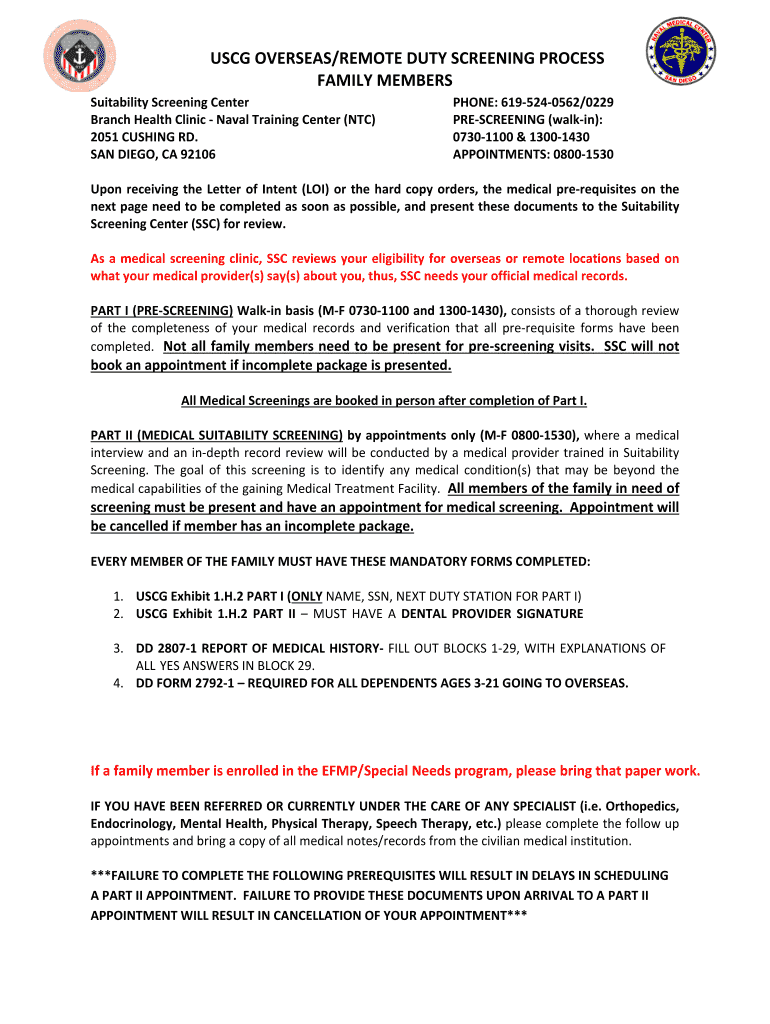
Uscg Screening Form


What is the USCG Screening?
The USCG screening refers to a process established by the United States Coast Guard to evaluate individuals for various duties, particularly those involving overseas assignments. This screening is essential for ensuring that personnel meet the necessary health and fitness standards required for operational readiness. It encompasses a range of evaluations, including medical assessments, background checks, and other relevant screenings to determine eligibility for specific roles within the Coast Guard.
Steps to Complete the USCG Screening
Completing the USCG screening involves several key steps:
- Gather necessary documents, including identification and any prior medical records.
- Complete the USCG screening form accurately, ensuring all required fields are filled out.
- Submit the completed form along with any supporting documents as specified.
- Attend any required medical evaluations or interviews as part of the screening process.
- Await confirmation of your screening results, which will indicate your eligibility for duty.
Legal Use of the USCG Screening
The legal use of the USCG screening is governed by federal regulations, ensuring that all procedures comply with applicable laws. This includes adherence to privacy regulations concerning personal health information. It is crucial that all parties involved in the screening process understand their rights and responsibilities to maintain the integrity and confidentiality of the information collected.
Key Elements of the USCG Screening
Several key elements are integral to the USCG screening process:
- Medical Evaluation: A thorough assessment of physical and mental health to ensure fitness for duty.
- Background Check: Verification of an individual's history to assess reliability and trustworthiness.
- Documentation: Accurate completion and submission of required forms and supporting materials.
- Compliance: Adherence to all relevant regulations and guidelines throughout the screening process.
How to Obtain the USCG Screening
Obtaining the USCG screening begins with accessing the appropriate forms, which can typically be found on official Coast Guard websites or through designated personnel. Once you have the necessary forms, fill them out completely and submit them according to the instructions provided. It may also be beneficial to consult with a supervisor or designated representative for guidance on specific requirements related to your situation.
Form Submission Methods
There are several methods available for submitting the USCG screening form:
- Online Submission: Many forms can be submitted electronically through secure platforms.
- Mail: Physical copies of the completed form can be sent to the designated Coast Guard office.
- In-Person: Individuals may also have the option to submit forms directly at specified Coast Guard facilities.
Quick guide on how to complete uscg overseasremote duty screening process med navy
Uncover the most efficient method to complete and endorse your Uscg Screening
Are you still spending time on generating your official documents in paper format instead of online? airSlate SignNow offers a superior approach to complete and endorse your Uscg Screening and similar forms for public services. Our intelligent eSignature solution equips you with all necessary tools to handle documents swiftly and in compliance with official standards - comprehensive PDF editing, organizing, safeguarding, signing, and distributing utilities all accessible through an intuitive interface.
Only a few steps are needed to successfully complete and endorse your Uscg Screening:
- Upload the editable template to the editor using the Get Form button.
- Review the information you must provide in your Uscg Screening.
- Navigate through the fields with the Next button to ensure nothing is overlooked.
- Utilize the Text, Check, and Cross tools to populate the blanks with your details.
- Modify the content using Text boxes or Images from the upper toolbar.
- Emphasize what is truly important or Conceal sections that are no longer required.
- Click on Sign to generate a legally binding eSignature using any preferred method.
- Add the Date beside your signature and conclude your task with the Done button.
Store your completed Uscg Screening in the Documents folder of your profile, download it, or transfer it to your preferred cloud storage. Our service also supports flexible file sharing. There’s no need to print your forms for submission to the appropriate public office - do it via email, fax, or by requesting a USPS "snail mail" delivery from your account. Experience it now!
Create this form in 5 minutes or less
Create this form in 5 minutes!
How to create an eSignature for the uscg overseasremote duty screening process med navy
How to create an electronic signature for the Uscg Overseasremote Duty Screening Process Med Navy online
How to make an electronic signature for the Uscg Overseasremote Duty Screening Process Med Navy in Chrome
How to generate an electronic signature for putting it on the Uscg Overseasremote Duty Screening Process Med Navy in Gmail
How to generate an eSignature for the Uscg Overseasremote Duty Screening Process Med Navy from your smart phone
How to create an electronic signature for the Uscg Overseasremote Duty Screening Process Med Navy on iOS
How to make an electronic signature for the Uscg Overseasremote Duty Screening Process Med Navy on Android OS
People also ask
-
What is USCG screening?
USCG screening refers to the process used by businesses and organizations to comply with the U.S. Coast Guard's requirements regarding document handling and electronic signatures. By utilizing airSlate SignNow for USCG screening, you ensure that your documents are signed securely while maintaining compliance with regulatory standards.
-
How can airSlate SignNow help with USCG screening?
airSlate SignNow provides a streamlined platform for managing USCG screening documents. With its user-friendly interface, you can easily send, track, and eSign documents, ensuring a compliant and efficient workflow essential for meeting USCG screening requirements.
-
Is airSlate SignNow cost-effective for USCG screening?
Yes, airSlate SignNow offers competitive pricing plans tailored to fit various business needs, making it an affordable solution for USCG screening. Our pricing structure allows organizations of all sizes to access robust features without breaking the budget.
-
What features does airSlate SignNow offer for USCG screening?
airSlate SignNow includes features such as customizable templates, automated reminders, and real-time tracking that enhance the USCG screening process. Additionally, our platform supports mobile access, enabling users to manage documents conveniently from any device.
-
Can airSlate SignNow integrate with other software for USCG screening?
Absolutely! airSlate SignNow integrates smoothly with a variety of applications and systems that businesses frequently use. These integrations enhance the efficiency of your USCG screening processes, allowing for seamless data transfer and improved document management.
-
What are the benefits of using airSlate SignNow for USCG screening?
Using airSlate SignNow for USCG screening offers several benefits, including faster turnaround times and enhanced security for your documents. Our solution simplifies the signing process while ensuring compliance, which ultimately helps to reduce errors and increase productivity.
-
Is airSlate SignNow secure for USCG screening documents?
Yes, airSlate SignNow prioritizes security, implementing robust measures to protect your USCG screening documents. Our platform uses encryption and secure access controls to ensure the safety and confidentiality of your sensitive information.
Get more for Uscg Screening
- Staar science tutorial 48 answer key form
- Mpnp self assessment worksheet 248858009 form
- Police clearance certificate france online form
- Averett university unofficial transcripts form
- Loa template form
- Mineduc certificados form
- Payment gateway agreement template form
- Construction manager contract template form
Find out other Uscg Screening
- eSignature Alabama Business Operations Cease And Desist Letter Now
- How To eSignature Iowa Banking Quitclaim Deed
- How To eSignature Michigan Banking Job Description Template
- eSignature Missouri Banking IOU Simple
- eSignature Banking PDF New Hampshire Secure
- How Do I eSignature Alabama Car Dealer Quitclaim Deed
- eSignature Delaware Business Operations Forbearance Agreement Fast
- How To eSignature Ohio Banking Business Plan Template
- eSignature Georgia Business Operations Limited Power Of Attorney Online
- Help Me With eSignature South Carolina Banking Job Offer
- eSignature Tennessee Banking Affidavit Of Heirship Online
- eSignature Florida Car Dealer Business Plan Template Myself
- Can I eSignature Vermont Banking Rental Application
- eSignature West Virginia Banking Limited Power Of Attorney Fast
- eSignature West Virginia Banking Limited Power Of Attorney Easy
- Can I eSignature Wisconsin Banking Limited Power Of Attorney
- eSignature Kansas Business Operations Promissory Note Template Now
- eSignature Kansas Car Dealer Contract Now
- eSignature Iowa Car Dealer Limited Power Of Attorney Easy
- How Do I eSignature Iowa Car Dealer Limited Power Of Attorney