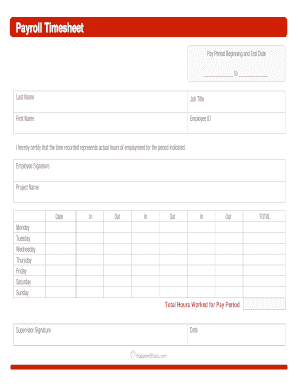
Payroll Timesheet Template 7 Samples , Examples , Format


What is the Payroll Timesheet Template 7 Samples, Examples, Format
The Payroll Timesheet Template is a structured document designed to track employee hours worked, overtime, and other relevant payroll information. It serves as a crucial tool for businesses to ensure accurate payroll processing. The template typically includes sections for employee details, dates, hours worked, and signatures. Utilizing a payroll timesheet template helps streamline payroll management and ensures compliance with labor laws.
How to use the Payroll Timesheet Template 7 Samples, Examples, Format
To effectively use the Payroll Timesheet Template, start by filling in the employee's name and identification number. Next, input the pay period dates and the corresponding hours worked for each day. Be sure to include any overtime hours, if applicable. After completing the template, both the employee and the supervisor should sign it to validate the information. This process ensures that all parties agree on the hours worked, making it essential for accurate payroll processing.
Steps to complete the Payroll Timesheet Template 7 Samples, Examples, Format
Completing the Payroll Timesheet Template involves several key steps:
- Enter employee information, including name and ID number.
- Specify the pay period start and end dates.
- Record daily hours worked, including regular and overtime hours.
- Calculate total hours for the pay period.
- Include any additional notes or comments, if necessary.
- Obtain signatures from the employee and supervisor.
Key elements of the Payroll Timesheet Template 7 Samples, Examples, Format
Essential elements of the Payroll Timesheet Template include:
- Employee Information: Name, ID number, and department.
- Pay Period: Start and end dates for the payroll cycle.
- Daily Hours: Breakdown of hours worked each day.
- Overtime Hours: Separate section for any overtime worked.
- Total Hours: Sum of regular and overtime hours.
- Signatures: Required signatures for validation.
Legal use of the Payroll Timesheet Template 7 Samples, Examples, Format
The Payroll Timesheet Template is legally binding when completed accurately and signed by both the employee and employer. It is essential to comply with federal and state labor laws regarding record-keeping and wage calculations. Using a reliable digital platform for eSigning enhances the legal standing of the document, ensuring that it meets the necessary compliance standards, such as those set by the ESIGN Act and UETA.
Examples of using the Payroll Timesheet Template 7 Samples, Examples, Format
Examples of using the Payroll Timesheet Template can vary based on business needs:
- A small business may use a simple template to track hours for part-time employees.
- A large corporation might implement a more complex version that integrates with payroll software.
- Freelancers can utilize the template to document billable hours for clients.
Quick guide on how to complete payroll timesheet template 7 samples examples format
Prepare Payroll Timesheet Template 7 Samples , Examples , Format effortlessly on any device
Online document management has gained popularity among businesses and individuals. It offers an ideal eco-friendly alternative to traditional printed and signed papers, since you can easily find the appropriate form and securely store it online. airSlate SignNow equips you with all the tools necessary to create, modify, and eSign your documents promptly without delays. Manage Payroll Timesheet Template 7 Samples , Examples , Format on any device using airSlate SignNow's Android or iOS applications and streamline any document-related task today.
The easiest way to modify and eSign Payroll Timesheet Template 7 Samples , Examples , Format without hassle
- Find Payroll Timesheet Template 7 Samples , Examples , Format and click on Get Form to begin.
- Utilize the tools we provide to complete your document.
- Emphasize relevant parts of your documents or redact sensitive information with tools that airSlate SignNow offers specifically for that purpose.
- Create your eSignature using the Sign tool, which takes mere seconds and holds the same legal significance as a conventional wet ink signature.
- Review all the details and click on the Done button to save your modifications.
- Select how you wish to deliver your form, via email, SMS, or inviting link, or download it to your computer.
Say goodbye to lost or misplaced documents, tedious form searches, or errors that necessitate printing new document copies. airSlate SignNow fulfills all your document management needs in just a few clicks from any device you select. Modify and eSign Payroll Timesheet Template 7 Samples , Examples , Format and ensure outstanding communication at any stage of the form preparation process with airSlate SignNow.
Create this form in 5 minutes or less
Create this form in 5 minutes!
How to create an eSignature for the payroll timesheet template 7 samples examples format
How to create an electronic signature for a PDF online
How to create an electronic signature for a PDF in Google Chrome
How to create an e-signature for signing PDFs in Gmail
How to create an e-signature right from your smartphone
How to create an e-signature for a PDF on iOS
How to create an e-signature for a PDF on Android
People also ask
-
What is a Payroll Timesheet Template, and why do I need it?
A Payroll Timesheet Template is a standardized document that helps businesses track employee hours for payroll processing. Utilizing this template can streamline payroll management, ensuring accurate calculations and adherence to labor regulations. By implementing the Payroll Timesheet Template with 7 Samples, Examples, Format, you’ll enhance efficiency and reduce errors.
-
Can I customize the Payroll Timesheet Template for my business?
Yes, the Payroll Timesheet Template can be easily customized to meet your specific needs. You can modify fields such as employee names, hours worked, and pay rates. By personalizing the Payroll Timesheet Template with 7 Samples, Examples, Format, you ensure that it aligns perfectly with your business requirements.
-
What are the main features of the Payroll Timesheet Template?
The Payroll Timesheet Template includes features like week-by-week tracking of hours, customizable fields, and easy calculation of total pay. It allows for notes on overtime and sick leave, further ensuring comprehensive payroll data. This makes the Payroll Timesheet Template with 7 Samples, Examples, Format a valuable tool for managers and HR teams.
-
How can I ensure the Payroll Timesheet Template is compliant with labor laws?
To ensure compliance, it's essential to incorporate the latest labor regulations while using the Payroll Timesheet Template. This may include tracking overtime, breaks, and ensuring correct categorization of employee wages. The Payroll Timesheet Template with 7 Samples, Examples, Format is designed to help you maintain these requirements easily.
-
Are there any integrations available with the Payroll Timesheet Template?
Yes, the Payroll Timesheet Template can integrate with various payroll software and human resource management systems. This allows for seamless data transfer, reducing manual entry and the risk of errors. Utilizing the Payroll Timesheet Template with 7 Samples, Examples, Format ensures that your systems work together efficiently.
-
What are the pricing options for using the Payroll Timesheet Template?
Pricing for the Payroll Timesheet Template varies depending on your selected features and the level of customization required. Generally, it is available at competitive rates, providing excellent value for businesses seeking a reliable payroll management solution. The Payroll Timesheet Template with 7 Samples, Examples, Format is particularly cost-effective for small to medium-sized businesses.
-
How do I access the Payroll Timesheet Template?
You can easily access the Payroll Timesheet Template through our website, where you can download or customize it according to your needs. After creating an account, simply navigate to our templates section and select the Payroll Timesheet Template with 7 Samples, Examples, Format you prefer.
Get more for Payroll Timesheet Template 7 Samples , Examples , Format
- Wotmas form
- Printable national junior honor society service hours form
- Northern and downs paediatric case history form
- Mhsa volleyball roster amp line up cards form
- Dancing with the stars application form
- Duration recording form 35608859
- Remedial massage treatment plan form
- 13 1 1 pay advice cover sheet form 2a docx
Find out other Payroll Timesheet Template 7 Samples , Examples , Format
- eSign Mississippi Government LLC Operating Agreement Easy
- eSign Ohio High Tech Letter Of Intent Later
- eSign North Dakota High Tech Quitclaim Deed Secure
- eSign Nebraska Healthcare / Medical LLC Operating Agreement Simple
- eSign Nebraska Healthcare / Medical Limited Power Of Attorney Mobile
- eSign Rhode Island High Tech Promissory Note Template Simple
- How Do I eSign South Carolina High Tech Work Order
- eSign Texas High Tech Moving Checklist Myself
- eSign Texas High Tech Moving Checklist Secure
- Help Me With eSign New Hampshire Government Job Offer
- eSign Utah High Tech Warranty Deed Simple
- eSign Wisconsin High Tech Cease And Desist Letter Fast
- eSign New York Government Emergency Contact Form Online
- eSign North Carolina Government Notice To Quit Now
- eSign Oregon Government Business Plan Template Easy
- How Do I eSign Oklahoma Government Separation Agreement
- How Do I eSign Tennessee Healthcare / Medical Living Will
- eSign West Virginia Healthcare / Medical Forbearance Agreement Online
- eSign Alabama Insurance LLC Operating Agreement Easy
- How Can I eSign Alabama Insurance LLC Operating Agreement