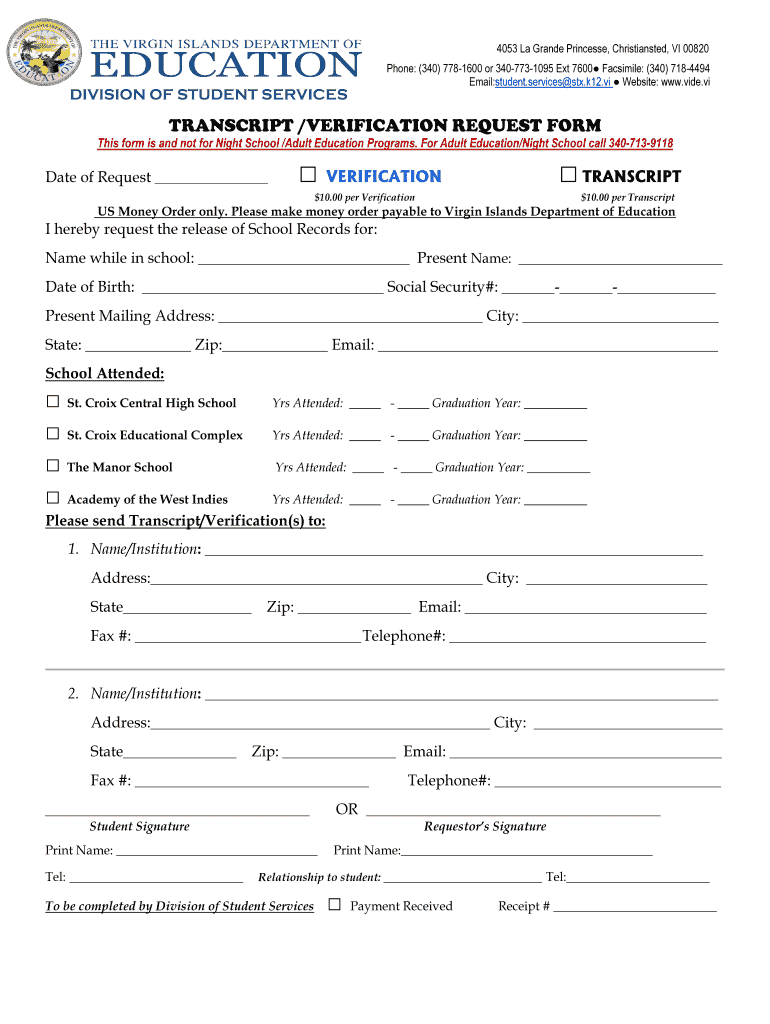
FAFSA Verification Gordon College Form


What is the FAFSA Verification Gordon College
The FAFSA Verification Gordon College process is a critical step in ensuring that the financial information provided in the Free Application for Federal Student Aid (FAFSA) is accurate and complete. This verification process is mandated by the U.S. Department of Education and is designed to confirm the data submitted by students and their families. During verification, institutions like Gordon College may request additional documentation to validate the information reported on the FAFSA. This can include tax returns, W-2 forms, or other financial documents. Successfully completing this verification is essential for students to receive federal financial aid, including grants, loans, and work-study opportunities.
Steps to complete the FAFSA Verification Gordon College
Completing the FAFSA Verification at Gordon College involves several key steps to ensure that all necessary information is accurately submitted. First, students should carefully review the verification notification they receive from the college, which outlines the specific documents required. Next, gather the requested documents, such as tax returns and income statements. After collecting the necessary paperwork, students can submit their documents through the college's designated submission methods, which may include online uploads or in-person delivery. It is important to ensure that all documents are clear and legible. Finally, students should monitor their financial aid status to confirm that the verification process has been completed and that they are eligible for aid.
Required Documents for FAFSA Verification Gordon College
When undergoing the FAFSA Verification process at Gordon College, specific documents are typically required to substantiate the information provided on the FAFSA. Commonly requested documents include:
- Tax returns for the previous year for both the student and their parents, if applicable.
- W-2 forms from all employers for the previous year.
- Verification of non-filing status, if applicable, for those who did not file taxes.
- Proof of identity, such as a driver's license or Social Security card.
- Any additional forms specified in the verification notification from the college.
It is essential to provide accurate and complete documentation to avoid delays in the financial aid process.
Legal use of the FAFSA Verification Gordon College
The legal use of the FAFSA Verification Gordon College process is governed by federal regulations that require institutions to verify the accuracy of the information submitted by students. This process ensures compliance with the Higher Education Act and protects the integrity of federal financial aid programs. Institutions must adhere to strict guidelines regarding the handling and storage of sensitive financial information. By using secure electronic submission methods, like those offered by signNow, students can ensure that their documents are transmitted safely and in compliance with legal standards. This not only protects their personal information but also facilitates a smoother verification process.
How to obtain the FAFSA Verification Gordon College
Obtaining the FAFSA Verification at Gordon College begins with the submission of the FAFSA form. Once the FAFSA is processed, the college will notify students if they have been selected for verification. This notification typically includes details about the required documents and submission methods. Students can access their financial aid status through the college's student portal, where they can find information about their verification status and any outstanding requirements. If selected for verification, it is important to respond promptly to avoid delays in the disbursement of financial aid.
Eligibility Criteria for FAFSA Verification Gordon College
Eligibility for FAFSA Verification at Gordon College is determined by the U.S. Department of Education and can vary based on several factors. Generally, students who apply for federal financial aid may be selected for verification based on their FAFSA data. Factors that may increase the likelihood of being selected include discrepancies in reported information, certain income levels, or random selection. Additionally, students who have been awarded certain types of aid may also be subject to verification. It is important for students to understand that being selected for verification does not affect their eligibility for financial aid but requires them to provide additional documentation to confirm their financial status.
Quick guide on how to complete fafsa verification gordon college
Finalize FAFSA Verification Gordon College effortlessly on any device
Web-based document management has surged in popularity among businesses and individuals. It offers a perfect environmentally-friendly substitute to traditional printed and signed documents, as you can access the correct form and securely store it online. airSlate SignNow grants you all the resources necessary to create, modify, and eSign your files swiftly without delays. Handle FAFSA Verification Gordon College on any device with airSlate SignNow Android or iOS applications and simplify any document-related workflow today.
The easiest way to modify and eSign FAFSA Verification Gordon College with ease
- Find FAFSA Verification Gordon College and click Get Form to begin.
- Utilize the tools we offer to fill out your document.
- Emphasize pertinent sections of your files or obscure sensitive information with tools that airSlate SignNow provides specifically for that purpose.
- Create your signature using the Sign feature, which takes just seconds and carries the same legal validity as a traditional wet ink signature.
- Review all the details and then press the Done button to preserve your modifications.
- Choose how you want to share your form, via email, text message (SMS), or an invitation link, or download it to your computer.
Say goodbye to lost or misplaced documents, tedious form searching, or mistakes that require printing new document copies. airSlate SignNow caters to your document management needs in just a few clicks from any device of your choosing. Adjust and eSign FAFSA Verification Gordon College and ensure outstanding communication at every stage of the form preparation procedure with airSlate SignNow.
Create this form in 5 minutes or less
Create this form in 5 minutes!
How to create an eSignature for the fafsa verification gordon college
How to create an electronic signature for a PDF online
How to create an electronic signature for a PDF in Google Chrome
How to create an e-signature for signing PDFs in Gmail
How to create an e-signature right from your smartphone
How to create an e-signature for a PDF on iOS
How to create an e-signature for a PDF on Android
People also ask
-
What is FAFSA Verification Gordon College, and why is it important?
FAFSA Verification Gordon College is a process that ensures the accuracy of the financial information provided in your FAFSA application. This verification is crucial for determining your eligibility for financial aid and helps prevent fraud. Completing this process correctly can signNowly impact your financial support for your education at Gordon College.
-
How can airSlate SignNow assist with FAFSA Verification Gordon College?
airSlate SignNow streamlines the FAFSA Verification Gordon College process by enabling users to eSign essential documents securely and efficiently. With our user-friendly platform, you can easily send required financial documents to the college, making the verification process faster and hassle-free. This efficiency ensures that you stay on track for obtaining your financial aid.
-
What features of airSlate SignNow are beneficial for FAFSA Verification Gordon College?
airSlate SignNow offers features like secure eSignature, document tracking, and customizable templates that are especially beneficial for FAFSA Verification Gordon College. These tools help you manage and complete your verification documents with ease, allowing you to focus on your studies rather than paperwork. Our platform enhances your overall experience during the verification process.
-
Is there a cost associated with using airSlate SignNow for FAFSA Verification Gordon College?
Yes, airSlate SignNow provides a cost-effective solution for managing your FAFSA Verification Gordon College documents. Our pricing plans are designed to accommodate a variety of needs, ensuring you receive excellent value for your investment. We offer flexible subscription options that can suit both individual students and educational institutions.
-
How secure is airSlate SignNow when handling FAFSA Verification Gordon College documents?
Security is paramount at airSlate SignNow, especially for sensitive documents related to FAFSA Verification Gordon College. We utilize advanced encryption technologies and comply with industry standards to protect your data. This ensures that all your financial information remains confidential and secure throughout the verification process.
-
Can I integrate airSlate SignNow with other tools for FAFSA Verification Gordon College?
Absolutely! airSlate SignNow allows seamless integrations with various tools and systems you may already be using for FAFSA Verification Gordon College, such as CRM systems, document management software, and more. This connectivity enhances your workflow and simplifies the document processing for verification purposes.
-
What benefits do students gain by using airSlate SignNow for FAFSA Verification Gordon College?
Students can experience numerous benefits by utilizing airSlate SignNow for FAFSA Verification Gordon College, including reduced processing time, improved organization of documentation, and enhanced accessibility to important forms. Our platform empowers students to ensure they meet all verification requirements without the stress of traditional paperwork. Ultimately, it can lead to a smoother financial aid experience.
Get more for FAFSA Verification Gordon College
Find out other FAFSA Verification Gordon College
- How To Sign Delaware Orthodontists PPT
- How Can I Sign Massachusetts Plumbing Document
- How To Sign New Hampshire Plumbing PPT
- Can I Sign New Mexico Plumbing PDF
- How To Sign New Mexico Plumbing Document
- How To Sign New Mexico Plumbing Form
- Can I Sign New Mexico Plumbing Presentation
- How To Sign Wyoming Plumbing Form
- Help Me With Sign Idaho Real Estate PDF
- Help Me With Sign Idaho Real Estate PDF
- Can I Sign Idaho Real Estate PDF
- How To Sign Idaho Real Estate PDF
- How Do I Sign Hawaii Sports Presentation
- How Do I Sign Kentucky Sports Presentation
- Can I Sign North Carolina Orthodontists Presentation
- How Do I Sign Rhode Island Real Estate Form
- Can I Sign Vermont Real Estate Document
- How To Sign Wyoming Orthodontists Document
- Help Me With Sign Alabama Courts Form
- Help Me With Sign Virginia Police PPT