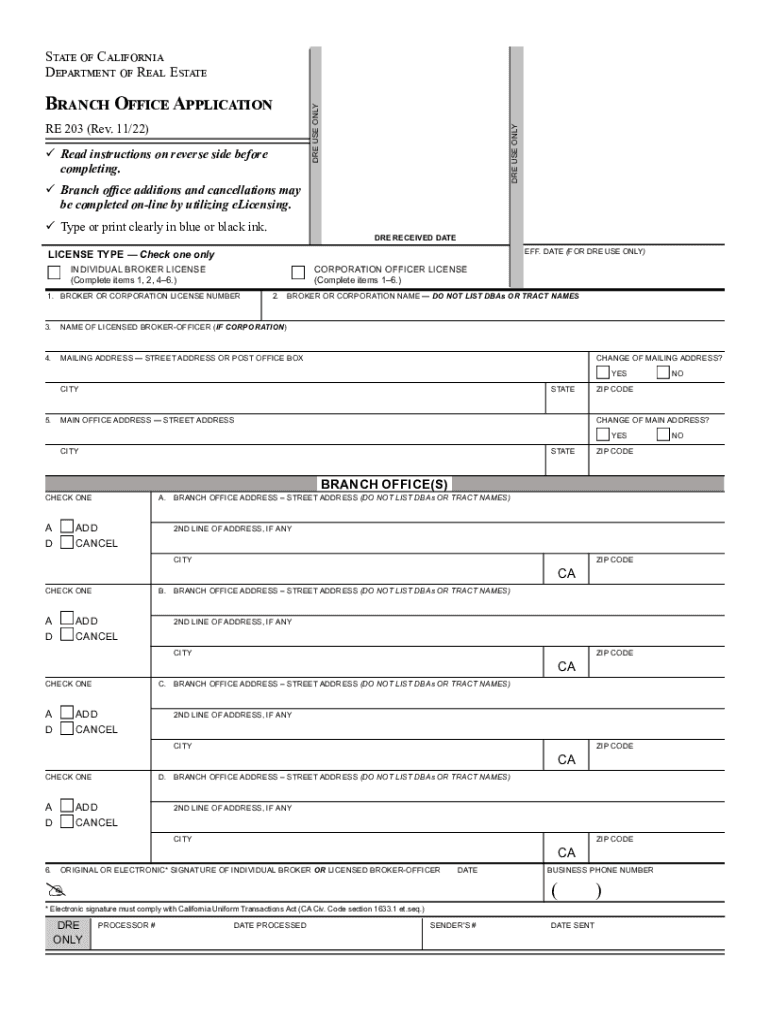
Online License Certificates Frequently Asked Questions Form


What is the RE 203 Form?
The RE 203 form is a crucial document used by businesses in the United States, particularly in the context of real estate and licensing. It serves as an application for a branch office license, allowing a company to operate in a specific location while adhering to state regulations. Understanding the purpose and requirements of the RE 203 form is essential for businesses looking to expand their operations legally.
Steps to Complete the RE 203 Form
Completing the RE 203 form involves several key steps to ensure accuracy and compliance. Begin by gathering all necessary information, including the business name, address of the branch office, and details about the parent company. Next, fill out the form carefully, ensuring that all sections are completed. It is important to double-check for any errors or omissions before submission. Once completed, the form can be submitted to the appropriate state regulatory agency, either online or via mail, depending on state requirements.
Legal Use of the RE 203 Form
The RE 203 form must be used in accordance with state laws governing branch office operations. This includes ensuring that all information provided is truthful and accurate. Misrepresentation or failure to comply with legal requirements can lead to penalties or denial of the application. It is advisable for businesses to familiarize themselves with the specific legal stipulations related to the RE 203 form in their state to avoid any compliance issues.
Required Documents for the RE 203 Form
When submitting the RE 203 form, certain documents are typically required to support the application. These may include proof of the parent company's existence, such as articles of incorporation or a business license. Additionally, documentation verifying the location of the branch office, such as a lease agreement or property deed, may be necessary. Providing complete and accurate documentation can facilitate a smoother approval process.
Who Issues the RE 203 Form?
The RE 203 form is generally issued by state regulatory agencies responsible for overseeing real estate licensing. Each state may have its own specific agency or department that handles these applications. It is important for businesses to identify the correct issuing authority in their state to ensure proper submission and compliance with local regulations.
Penalties for Non-Compliance with the RE 203 Form
Failure to comply with the requirements associated with the RE 203 form can result in significant penalties. These may include fines, denial of the application, or revocation of existing licenses. Businesses should be aware of the potential consequences of non-compliance and take the necessary steps to ensure that all aspects of the application process are handled correctly and in a timely manner.
Quick guide on how to complete online license certificates frequently asked questions
Effortlessly Prepare Online License Certificates Frequently Asked Questions on Any Device
Digital document management has become increasingly popular among businesses and individuals. It offers an excellent environmentally friendly alternative to traditional printed and signed documents, allowing you to find the appropriate form and securely store it online. airSlate SignNow provides all the tools necessary to create, edit, and electronically sign your documents quickly without delays. Manage Online License Certificates Frequently Asked Questions on any device through airSlate SignNow's Android or iOS applications and simplify any document-based tasks today.
How to Edit and Electronically Sign Online License Certificates Frequently Asked Questions with Ease
- Obtain Online License Certificates Frequently Asked Questions and click on Get Form to begin.
- Utilize the tools we provide to complete your document.
- Highlight important sections of your documents or obscure sensitive information with tools that airSlate SignNow specifically offers for that purpose.
- Create your electronic signature with the Sign tool, which takes seconds and holds the same legal validity as a conventional wet ink signature.
- Review the information and click on the Done button to save your modifications.
- Select how you wish to send your form, whether via email, text message (SMS), invitation link, or download it to your computer.
Eliminate concerns about lost or misplaced files, tedious form searching, or mistakes that require printing new document copies. airSlate SignNow addresses all your document management needs in just a few clicks from any device of your choice. Edit and electronically sign Online License Certificates Frequently Asked Questions to ensure excellent communication at every stage of the form preparation process with airSlate SignNow.
Create this form in 5 minutes or less
Create this form in 5 minutes!
How to create an eSignature for the online license certificates frequently asked questions
How to create an electronic signature for a PDF online
How to create an electronic signature for a PDF in Google Chrome
How to create an e-signature for signing PDFs in Gmail
How to create an e-signature right from your smartphone
How to create an e-signature for a PDF on iOS
How to create an e-signature for a PDF on Android
People also ask
-
What is the re 203 feature in airSlate SignNow?
The re 203 feature in airSlate SignNow refers to our enhanced electronic signature capabilities. This allows users to sign and send documents securely while maintaining compliance with industry standards. With re 203, you can ensure your documents are legally binding and efficiently managed.
-
How does the re 203 integration work with other applications?
The re 203 integration in airSlate SignNow allows seamless connectivity with various applications. This means you can easily connect your CRM, document management systems, and other tools to streamline your workflow. Our API and pre-built integrations help businesses utilize re 203 for hassle-free document management.
-
Can you explain the pricing model for using re 203 services?
The pricing model for airSlate SignNow, including re 203, is designed to be cost-effective and scalable. We offer multiple subscription plans that cater to different business needs, ensuring you only pay for what you use. For detailed pricing, you can visit our website to find the best plan that includes the re 203 feature.
-
What are the key benefits of using airSlate SignNow’s re 203 feature?
The key benefits of utilizing the re 203 feature include increased efficiency and enhanced document security. Users can quickly sign and send documents without hassle, saving time and reducing errors. Moreover, re 203 ensures that all signatures comply with legal standards.
-
Is airSlate SignNow’s re 203 feature suitable for small businesses?
Yes, airSlate SignNow’s re 203 feature is specifically designed to support businesses of all sizes, including small businesses. Our cost-effective solutions make it easy for small teams to manage document signatures without the need for extensive training or resources. With re 203, small businesses can elevate their operations efficiently.
-
What types of documents can be signed using the re 203 feature?
With the re 203 feature in airSlate SignNow, you can sign a wide variety of documents, including contracts, agreements, and forms. The platform supports virtually any document type, allowing users to maintain flexibility in their operations. This versatility is ideal for businesses with diverse signing needs.
-
How does airSlate SignNow ensure the security of documents signed with re 203?
Security is a top priority with airSlate SignNow’s re 203 feature. We implement robust encryption protocols and multi-factor authentication to ensure that all documents are protected throughout the signing process. Additionally, compliance with relevant regulations ensures that your signed documents are secure and trustworthy.
Get more for Online License Certificates Frequently Asked Questions
- Home care intake form template
- Pa short form
- Scdss cfas form
- F399 affidavit concerning lost check nycers nycers form
- Reenactor ru form
- Pema dap 1 form
- Community housing queensu cacurrent tenantcurrent tenant application for new lease january community form
- Family victim impact statements and sentencing homicide cases form
Find out other Online License Certificates Frequently Asked Questions
- How To Sign Nevada Life Sciences LLC Operating Agreement
- Sign Montana Non-Profit Warranty Deed Mobile
- Sign Nebraska Non-Profit Residential Lease Agreement Easy
- Sign Nevada Non-Profit LLC Operating Agreement Free
- Sign Non-Profit Document New Mexico Mobile
- Sign Alaska Orthodontists Business Plan Template Free
- Sign North Carolina Life Sciences Purchase Order Template Computer
- Sign Ohio Non-Profit LLC Operating Agreement Secure
- Can I Sign Ohio Non-Profit LLC Operating Agreement
- Sign South Dakota Non-Profit Business Plan Template Myself
- Sign Rhode Island Non-Profit Residential Lease Agreement Computer
- Sign South Carolina Non-Profit Promissory Note Template Mobile
- Sign South Carolina Non-Profit Lease Agreement Template Online
- Sign Oregon Life Sciences LLC Operating Agreement Online
- Sign Texas Non-Profit LLC Operating Agreement Online
- Can I Sign Colorado Orthodontists Month To Month Lease
- How Do I Sign Utah Non-Profit Warranty Deed
- Help Me With Sign Colorado Orthodontists Purchase Order Template
- Sign Virginia Non-Profit Living Will Fast
- How To Sign Virginia Non-Profit Lease Agreement Template