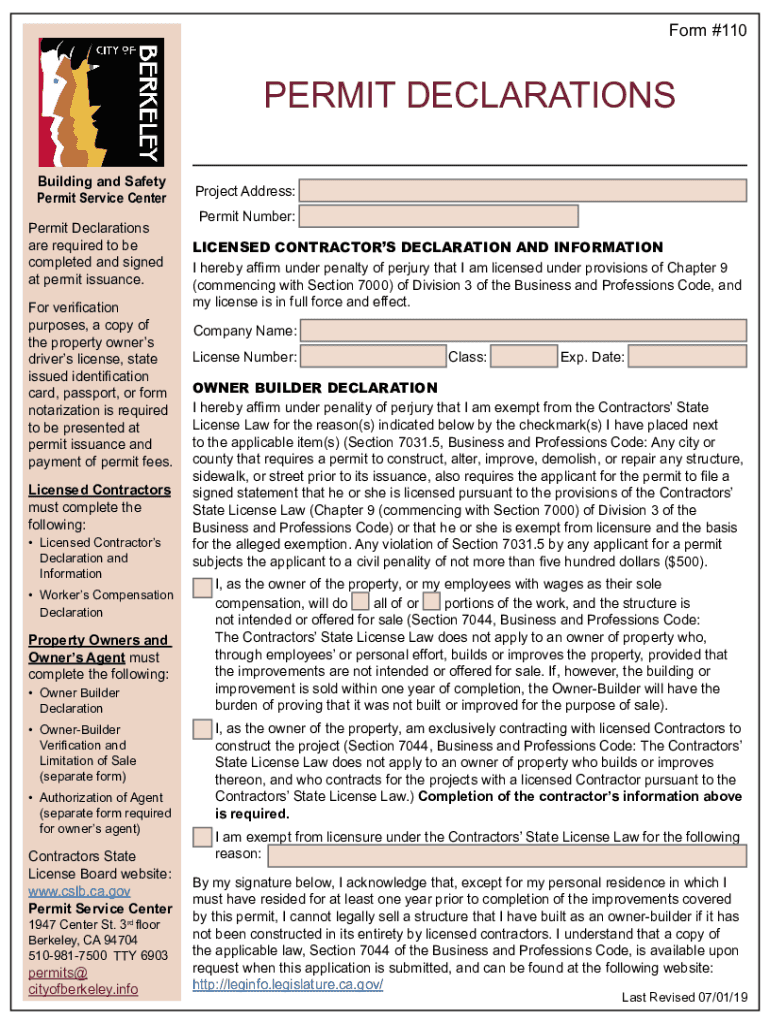
Form 110 "Permit Declarations" City of Berkeley, California


What is the Form 110 "Permit Declarations" City Of Berkeley, California
The Form 110 "Permit Declarations" is a legal document used in the City of Berkeley, California, primarily for individuals or businesses seeking permits for various activities. This form serves to declare compliance with local regulations and requirements associated with the issuance of permits. It is essential for ensuring that applicants meet the necessary criteria set forth by the city, thereby facilitating a smoother permitting process.
How to use the Form 110 "Permit Declarations" City Of Berkeley, California
Using the Form 110 involves several steps that ensure proper submission and compliance with local regulations. First, applicants should obtain the form from the official city website or designated offices. Once acquired, the form must be filled out accurately, providing all required information such as the applicant's details, the specific permit being requested, and any relevant declarations. After completing the form, it should be submitted according to the guidelines provided by the city, either online, by mail, or in person, depending on the specific requirements for the permit type.
Steps to complete the Form 110 "Permit Declarations" City Of Berkeley, California
Completing the Form 110 requires careful attention to detail. Here are the steps to follow:
- Obtain the Form 110 from the appropriate source.
- Read the instructions carefully to understand the requirements.
- Fill in the applicant's name, address, and contact information.
- Specify the type of permit being requested.
- Provide any necessary declarations or statements as required by the form.
- Review the completed form for accuracy and completeness.
- Submit the form through the designated method outlined by the city.
Legal use of the Form 110 "Permit Declarations" City Of Berkeley, California
The Form 110 is legally binding once completed and submitted according to the city’s regulations. It is crucial for applicants to ensure that all information provided is truthful and accurate, as any discrepancies may lead to penalties or denial of the permit. The legal framework surrounding this form is designed to uphold the integrity of the permitting process, ensuring that all applicants adhere to local laws and regulations.
Key elements of the Form 110 "Permit Declarations" City Of Berkeley, California
Several key elements must be included in the Form 110 for it to be considered complete and valid:
- Applicant's full name and contact information.
- Details regarding the specific permit being requested.
- Declarations affirming compliance with local regulations.
- Signature of the applicant, affirming the truthfulness of the information provided.
- Date of submission.
Who Issues the Form 110 "Permit Declarations" City Of Berkeley, California
The Form 110 is issued by the City of Berkeley's permitting office, which is responsible for overseeing all permit applications within the city. This office provides guidance on the form's use and ensures that applicants understand the requirements necessary for obtaining the desired permits. It is advisable for applicants to consult with this office if they have any questions or need assistance while completing the form.
Quick guide on how to complete form 110 ampquotpermit declarationsampquot city of berkeley california
Effortlessly create Form 110 "Permit Declarations" City Of Berkeley, California on any device
Digital document management has gained traction among businesses and individuals alike. It serves as an excellent eco-conscious alternative to traditional printed and signed paperwork, allowing you to locate the right form and securely store it online. airSlate SignNow equips you with all the tools necessary to produce, edit, and eSign your documents swiftly without any hold-ups. Manage Form 110 "Permit Declarations" City Of Berkeley, California on any platform using airSlate SignNow's Android or iOS applications and enhance your document-centric processes today.
How to modify and eSign Form 110 "Permit Declarations" City Of Berkeley, California with ease
- Obtain Form 110 "Permit Declarations" City Of Berkeley, California and click on Get Form to initiate the process.
- Utilize the tools we provide to complete your document.
- Emphasize important sections of the documents or obscure sensitive information using tools specifically designed for that purpose by airSlate SignNow.
- Generate your signature with the Sign feature, which takes just seconds and has the same legal validity as a conventional wet signature.
- Review the details and click on the Done button to save your modifications.
- Select your preferred method for delivering your form, whether by email, text message (SMS), invitation link, or download it to your computer.
Forget about misplaced or lost documents, tedious form navigation, or errors that require printing new copies. airSlate SignNow addresses your document management needs in just a few clicks from the device of your choice. Edit and eSign Form 110 "Permit Declarations" City Of Berkeley, California and ensure exceptional communication at every step of the form preparation process with airSlate SignNow.
Create this form in 5 minutes or less
Create this form in 5 minutes!
How to create an eSignature for the form 110 ampquotpermit declarationsampquot city of berkeley california
How to create an electronic signature for a PDF online
How to create an electronic signature for a PDF in Google Chrome
How to create an e-signature for signing PDFs in Gmail
How to create an e-signature right from your smartphone
How to create an e-signature for a PDF on iOS
How to create an e-signature for a PDF on Android
People also ask
-
What is Form 110 "Permit Declarations" City Of Berkeley, California, and why is it important?
Form 110 "Permit Declarations" City Of Berkeley, California is a crucial document for obtaining permits required for various business activities. This form ensures compliance with local regulations, making it essential for businesses seeking to operate legally in Berkeley. Understanding the requirements and process associated with this form can prevent potential delays in your project.
-
How can airSlate SignNow help me with Form 110 "Permit Declarations" City Of Berkeley, California?
airSlate SignNow simplifies the entire process of preparing and submitting Form 110 "Permit Declarations" City Of Berkeley, California by allowing you to eSign and send documents quickly and efficiently. Our platform provides templates and intuitive tools to help you fill out this form accurately. This can save you time and minimize the chances of errors during submission.
-
What are the pricing options for using airSlate SignNow to manage Form 110 "Permit Declarations" City Of Berkeley, California?
airSlate SignNow offers several pricing plans tailored to different business needs, making it accessible for varied budgets. Whether you are a solo entrepreneur or part of a large organization, our plans ensure you can manage Form 110 "Permit Declarations" City Of Berkeley, California without breaking the bank. Check our website for detailed pricing information and choose the plan that best fits your requirements.
-
What features does airSlate SignNow provide for completing Form 110 "Permit Declarations" City Of Berkeley, California?
Our platform includes features such as customizable templates, real-time collaboration, and comprehensive tracking for Form 110 "Permit Declarations" City Of Berkeley, California. You can easily create, send, and manage documents with a user-friendly interface. Additionally, our electronic signature capabilities ensure secure and legally binding approvals.
-
Is airSlate SignNow compliant with legal standards for Form 110 "Permit Declarations" City Of Berkeley, California?
Yes, airSlate SignNow adheres to all necessary legal standards for electronic signatures, making it safe to use for submitting your Form 110 "Permit Declarations" City Of Berkeley, California. Our platform complies with eSignature laws, ensuring your documents are valid and recognized. This compliance provides peace of mind when handling sensitive business information.
-
Can I integrate airSlate SignNow with other tools for managing Form 110 "Permit Declarations" City Of Berkeley, California?
Absolutely! airSlate SignNow offers integrations with popular business applications, enhancing your workflow for Form 110 "Permit Declarations" City Of Berkeley, California. You can connect with tools like Google Drive, Dropbox, and more, allowing for seamless document management and storage. This can streamline your processes and keep everything organized.
-
What benefits does airSlate SignNow offer for businesses using Form 110 "Permit Declarations" City Of Berkeley, California?
Choosing airSlate SignNow empowers businesses to enhance efficiency, reduce turnaround times, and increase overall productivity in managing Form 110 "Permit Declarations" City Of Berkeley, California. With our platform, you can eliminate paper-related hassles, enabling faster processing. The ability to track document status in real-time also keeps you informed throughout the submission process.
Get more for Form 110 "Permit Declarations" City Of Berkeley, California
Find out other Form 110 "Permit Declarations" City Of Berkeley, California
- Sign Non-Profit Document New Mexico Mobile
- Sign Alaska Orthodontists Business Plan Template Free
- Sign North Carolina Life Sciences Purchase Order Template Computer
- Sign Ohio Non-Profit LLC Operating Agreement Secure
- Can I Sign Ohio Non-Profit LLC Operating Agreement
- Sign South Dakota Non-Profit Business Plan Template Myself
- Sign Rhode Island Non-Profit Residential Lease Agreement Computer
- Sign South Carolina Non-Profit Promissory Note Template Mobile
- Sign South Carolina Non-Profit Lease Agreement Template Online
- Sign Oregon Life Sciences LLC Operating Agreement Online
- Sign Texas Non-Profit LLC Operating Agreement Online
- Can I Sign Colorado Orthodontists Month To Month Lease
- How Do I Sign Utah Non-Profit Warranty Deed
- Help Me With Sign Colorado Orthodontists Purchase Order Template
- Sign Virginia Non-Profit Living Will Fast
- How To Sign Virginia Non-Profit Lease Agreement Template
- How To Sign Wyoming Non-Profit Business Plan Template
- How To Sign Wyoming Non-Profit Credit Memo
- Sign Wisconsin Non-Profit Rental Lease Agreement Simple
- Sign Wisconsin Non-Profit Lease Agreement Template Safe