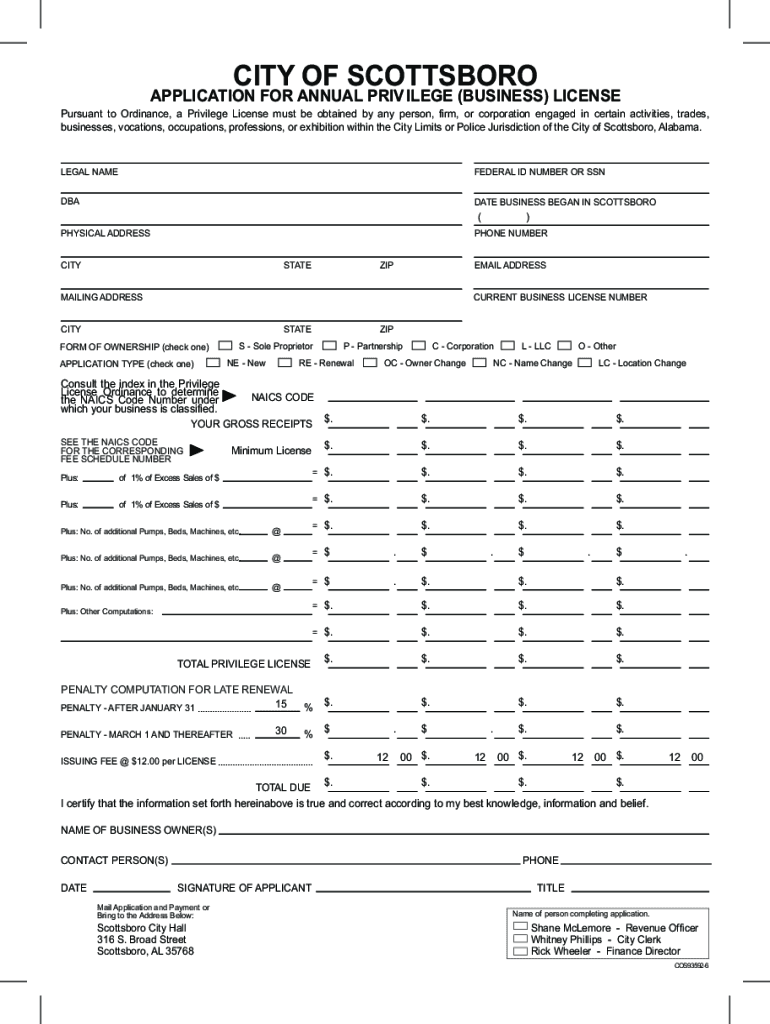
Annual Privilege License Application in Leighton, AL Form


What is the Annual Privilege License Application In Leighton, AL
The Annual Privilege License Application in Leighton, AL, is a legal document that businesses must complete to operate within the city. This application allows local authorities to assess and regulate various business activities, ensuring compliance with local laws and ordinances. It is essential for businesses to understand the specific requirements and implications of this application, as it serves as a formal recognition of their right to conduct business in the area.
Steps to complete the Annual Privilege License Application In Leighton, AL
Completing the Annual Privilege License Application involves several key steps:
- Gather necessary information about your business, including its name, address, and type of business entity.
- Determine the applicable fees based on your business type and size.
- Fill out the application form accurately, ensuring all required fields are completed.
- Submit the application along with any necessary documentation and payment to the appropriate local authority.
Following these steps carefully can help ensure a smooth application process and timely approval.
Required Documents for the Annual Privilege License Application In Leighton, AL
When applying for the Annual Privilege License, businesses must provide specific documents to support their application. Commonly required documents include:
- Proof of business registration with the state of Alabama.
- Identification documents for the business owner(s).
- Details of any relevant permits or licenses already obtained.
- Payment confirmation for the application fee.
Ensuring that all required documents are included can prevent delays in processing your application.
Legal use of the Annual Privilege License Application In Leighton, AL
The legal use of the Annual Privilege License Application is crucial for compliance with local regulations. This application acts as a formal acknowledgment by the city that a business is permitted to operate. It is important for business owners to understand that operating without this license can result in penalties, including fines or business closure. Therefore, adhering to the legal framework surrounding this application is essential for maintaining good standing with local authorities.
Form Submission Methods for the Annual Privilege License Application In Leighton, AL
Businesses can submit the Annual Privilege License Application through various methods. These typically include:
- Online submission via the city’s official website or designated portal.
- Mailing the completed application to the local licensing office.
- In-person submission at the local government office.
Choosing the most convenient submission method can help expedite the processing of your application.
Penalties for Non-Compliance with the Annual Privilege License Application In Leighton, AL
Failure to comply with the requirements of the Annual Privilege License Application can lead to significant penalties. These may include:
- Monetary fines that can accumulate over time.
- Revocation of business permits or licenses.
- Legal action taken by local authorities against the business.
Understanding these potential consequences emphasizes the importance of timely and accurate submission of the application.
Quick guide on how to complete annual privilege license application in leighton al
Accomplish Annual Privilege License Application In Leighton, AL effortlessly on any gadget
Digital document management has become increasingly favored by businesses and individuals alike. It offers an excellent eco-friendly substitute for traditional printed and signed documents, allowing you to obtain the appropriate form and securely store it online. airSlate SignNow provides all the resources necessary to create, modify, and electronically sign your documents quickly without delays. Manage Annual Privilege License Application In Leighton, AL across any platform using airSlate SignNow's Android or iOS applications and enhance any document-focused process today.
How to modify and electronically sign Annual Privilege License Application In Leighton, AL with ease
- Obtain Annual Privilege License Application In Leighton, AL and click on Get Form to begin.
- Utilize the tools we provide to complete your form.
- Emphasize pertinent sections of your documents or redact sensitive details with tools that airSlate SignNow specifically provides for this purpose.
- Create your signature with the Sign tool, which takes seconds and carries the same legal validity as a conventional wet ink signature.
- Review the information and click on the Done button to save your changes.
- Choose how you’d like to send your form, via email, text message (SMS), or invitation link, or download it to your computer.
Eliminate the hassle of lost or misplaced files, tedious form searching, or mistakes that necessitate printing new copies of documents. airSlate SignNow meets your document management needs in just a few clicks from any device you prefer. Alter and electronically sign Annual Privilege License Application In Leighton, AL and ensure outstanding communication at any stage of your form preparation process with airSlate SignNow.
Create this form in 5 minutes or less
Create this form in 5 minutes!
How to create an eSignature for the annual privilege license application in leighton al
How to create an electronic signature for a PDF online
How to create an electronic signature for a PDF in Google Chrome
How to create an e-signature for signing PDFs in Gmail
How to create an e-signature right from your smartphone
How to create an e-signature for a PDF on iOS
How to create an e-signature for a PDF on Android
People also ask
-
What is the Annual Privilege License Application In Leighton, AL?
The Annual Privilege License Application in Leighton, AL is a permit required for businesses operating within the city. This application ensures compliance with local regulations and grants authorized permission to conduct business activities. Properly submitting this application is crucial for avoiding penalties and ensuring your business operates legally.
-
How can airSlate SignNow help with my Annual Privilege License Application In Leighton, AL?
airSlate SignNow simplifies the process of submitting your Annual Privilege License Application in Leighton, AL by providing a user-friendly platform for electronic signatures. With our solution, you can quickly prepare, sign, and send your application without the hassle of paperwork. This efficiency saves time and makes application submissions easier than ever.
-
What are the benefits of using airSlate SignNow for my application process?
Using airSlate SignNow for your Annual Privilege License Application in Leighton, AL offers numerous benefits, including seamless eSigning, real-time document tracking, and integration with popular applications. Our platform ensures that your application is processed quickly and accurately, reducing the risk of delays. Plus, it enhances the overall efficiency of your business operations.
-
Is airSlate SignNow a cost-effective solution for submitting applications?
Yes, airSlate SignNow is a cost-effective solution for managing your Annual Privilege License Application in Leighton, AL. Our competitive pricing options cater to businesses of all sizes, making it affordable to achieve compliance without sacrificing quality. By streamlining the application process, you can save both time and money.
-
What features does airSlate SignNow offer for my application needs?
airSlate SignNow offers a range of features ideal for your Annual Privilege License Application in Leighton, AL, including customizable templates, secure cloud storage, and mobile access. These tools help ensure that your application process is smooth and efficient, allowing you to focus on running your business. Our platform is designed to meet the diverse needs of our users.
-
Can I integrate airSlate SignNow with other software I use?
Absolutely! airSlate SignNow can be easily integrated with various software applications, allowing you to incorporate our platform into your existing workflow seamlessly. This feature is particularly helpful for managing your Annual Privilege License Application in Leighton, AL. Integration enhances data management and improves productivity across your business operations.
-
What types of businesses need an Annual Privilege License in Leighton, AL?
Many types of businesses are required to obtain an Annual Privilege License in Leighton, AL, including retail stores, service providers, and food establishments. This license ensures that your business complies with local regulations and operates legally within the city. It's essential for all entrepreneurs to understand their licensing requirements to avoid potential fines.
Get more for Annual Privilege License Application In Leighton, AL
- Mind control the ancient art of psychological warfare pdf form
- Tpin registration form
- Six month temporary guardianship agreement pdf fillable form
- C3r consent form
- Kinser airport parking form
- Profex result list of passers form
- Njxxxxxxxxxxx form
- Wv 260 proof of service of order after hearing by mail workplace violence prevention judicial council forms
Find out other Annual Privilege License Application In Leighton, AL
- How To eSignature New York Construction Presentation
- How To eSignature Wisconsin Construction Document
- Help Me With eSignature Arkansas Education Form
- Can I eSignature Louisiana Education Document
- Can I eSignature Massachusetts Education Document
- Help Me With eSignature Montana Education Word
- How To eSignature Maryland Doctors Word
- Help Me With eSignature South Dakota Education Form
- How Can I eSignature Virginia Education PDF
- How To eSignature Massachusetts Government Form
- How Can I eSignature Oregon Government PDF
- How Can I eSignature Oklahoma Government Document
- How To eSignature Texas Government Document
- Can I eSignature Vermont Government Form
- How Do I eSignature West Virginia Government PPT
- How Do I eSignature Maryland Healthcare / Medical PDF
- Help Me With eSignature New Mexico Healthcare / Medical Form
- How Do I eSignature New York Healthcare / Medical Presentation
- How To eSignature Oklahoma Finance & Tax Accounting PPT
- Help Me With eSignature Connecticut High Tech Presentation