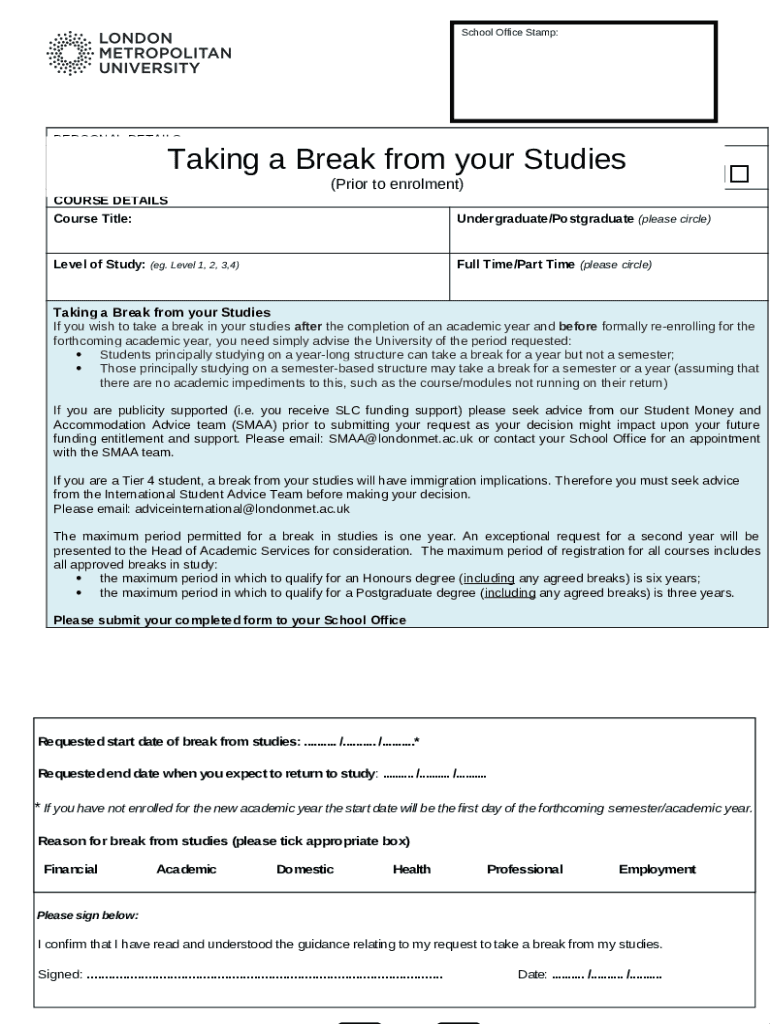
Intermission of Studies Application Form Student Zone


What is the intermission of studies application form?
The intermission of studies application form is a formal document that students submit to request a temporary break from their academic studies. This form is essential for students who may need to pause their education due to personal, medical, or financial reasons. By completing this form, students can officially communicate their intent to take a break and ensure that their academic records are properly managed during their absence.
Steps to complete the intermission of studies application form
Completing the intermission of studies application form involves several key steps to ensure accuracy and compliance. First, students should gather all necessary information, including personal details, reasons for the break, and any supporting documentation. Next, they should carefully fill out the form, ensuring that all sections are completed clearly. After filling out the form, students should review it for any errors before submitting it to the appropriate academic office. Lastly, it is important to follow up to confirm that the application has been received and processed.
Legal use of the intermission of studies application form
The intermission of studies application form holds legal significance as it serves as an official record of a student's request for a break. To be considered valid, the form must be completed in accordance with institutional guidelines and submitted within specified deadlines. Additionally, using a reliable electronic signature solution can enhance the legal standing of the document, ensuring that it meets the necessary compliance standards. This is crucial for protecting both the student's rights and the institution's policies.
Key elements of the intermission of studies application form
Several key elements are essential in the intermission of studies application form. These typically include:
- Personal Information: Full name, student ID, contact details.
- Reason for Intermission: A clear explanation of the circumstances prompting the request.
- Duration of Break: Specific dates indicating when the break will start and end.
- Supporting Documentation: Any required documents that substantiate the reason for the intermission.
- Signature: A signature or digital signature to validate the request.
How to obtain the intermission of studies application form
Students can typically obtain the intermission of studies application form through their educational institution's website or academic office. Many schools provide downloadable versions of the form that can be filled out electronically. Additionally, students may request a physical copy directly from the administration office. It is important to ensure that the most current version of the form is used to avoid any issues during the submission process.
Application process and approval time
The application process for the intermission of studies typically involves submitting the completed form to the designated academic office. Upon submission, the institution will review the request, which may take several weeks depending on the school's policies and the volume of applications received. Students should be aware of the specific timelines and any additional requirements that may be necessary for approval. Following up with the academic office can help ensure that the application is processed in a timely manner.
Quick guide on how to complete intermission of studies application form student zone
Complete Intermission Of Studies Application Form Student Zone effortlessly on any gadget
Digital document management has gained traction among businesses and individuals alike. It serves as an ideal environmentally friendly substitute for traditional printed and signed documents, as you can easily locate the required form and securely store it online. airSlate SignNow equips you with all the tools necessary to create, modify, and electronically sign your documents promptly without any delays. Manage Intermission Of Studies Application Form Student Zone on any gadget using airSlate SignNow's Android or iOS applications and enhance any document-driven process today.
How to modify and eSign Intermission Of Studies Application Form Student Zone with ease
- Obtain Intermission Of Studies Application Form Student Zone and click on Get Form to begin the process.
- Utilize the tools we offer to fill out your form.
- Emphasize pertinent sections of the documents or obscure sensitive information with tools that airSlate SignNow provides specifically for that purpose.
- Create your signature using the Sign tool, which takes mere seconds and holds the same legal validity as a conventional wet ink signature.
- Review the details and click on the Done button to save your modifications.
- Choose your preferred method for sharing your form, whether by email, SMS, or invitation link, or download it to your computer.
Eliminate the worry of lost or misplaced documents, tedious form searches, or errors that necessitate printing new document copies. airSlate SignNow meets your document management needs in just a few clicks from any device you prefer. Modify and eSign Intermission Of Studies Application Form Student Zone and ensure outstanding communication at every stage of the form preparation process with airSlate SignNow.
Create this form in 5 minutes or less
Create this form in 5 minutes!
How to create an eSignature for the intermission of studies application form student zone
How to create an electronic signature for a PDF online
How to create an electronic signature for a PDF in Google Chrome
How to create an e-signature for signing PDFs in Gmail
How to create an e-signature right from your smartphone
How to create an e-signature for a PDF on iOS
How to create an e-signature for a PDF on Android
People also ask
-
What is airSlate SignNow and how does it relate to the UK London Metropolitan taking break studies?
airSlate SignNow is a powerful eSignature solution that streamlines the document signing process. For students and professionals in the UK London Metropolitan area contemplating taking break studies, our platform simplifies contract management and ensures secure agreements, allowing you to focus on your academic pursuits.
-
How can airSlate SignNow help me during my break studies in the UK London Metropolitan area?
Using airSlate SignNow during your break studies can help you manage important documents efficiently. Whether you need to sign study proposals or accept internship offers, our user-friendly platform allows you to handle your paperwork conveniently from anywhere in the UK London Metropolitan area.
-
What are the pricing options for airSlate SignNow for students in the UK London Metropolitan region?
airSlate SignNow offers competitive pricing plans, including discounts for students and educational institutions in the UK London Metropolitan area. By choosing the right plan, you can enjoy access to advanced features without breaking your budget while taking a break from studies.
-
What features of airSlate SignNow are beneficial for those taking break studies in the UK London Metropolitan area?
Key features of airSlate SignNow include customizable templates, mobile accessibility, and advanced security options. These tools are essential for students taking break studies in the UK London Metropolitan area, helping them manage their documentation securely and efficiently.
-
How does airSlate SignNow ensure the security of documents for users in the UK London Metropolitan area?
airSlate SignNow employs industry-leading security protocols, including encryption and secure cloud storage. This commitment to security provides peace of mind for users in the UK London Metropolitan area, particularly those taking break studies who need to protect sensitive documents.
-
Can airSlate SignNow integrate with other software I use for my studies in the UK London Metropolitan area?
Yes, airSlate SignNow seamlessly integrates with a variety of applications commonly used by students and professionals in the UK London Metropolitan area. This makes it easy for users taking break studies to streamline their document workflows with tools they already use.
-
What are the benefits of using airSlate SignNow while taking break studies in the UK London Metropolitan area?
The main benefits of using airSlate SignNow include enhanced efficiency, reduced paperwork, and secure document management. For those taking break studies in the UK London Metropolitan area, this translates into more time to focus on learning and personal development.
Get more for Intermission Of Studies Application Form Student Zone
- Generic referral form
- Georgia notifiable disease condition report form
- Enzyme worksheet answer key form
- Crf ifta motor carrier registration form ga
- Crc benefits exhausted detail document form
- Internal affairs complaint report form hanover township police
- Conrad hotel room reservation form hksoa
- Court copycitation numberuniform citation and com
Find out other Intermission Of Studies Application Form Student Zone
- eSign Oklahoma Finance & Tax Accounting Executive Summary Template Computer
- eSign Tennessee Finance & Tax Accounting Cease And Desist Letter Myself
- eSign Finance & Tax Accounting Form Texas Now
- eSign Vermont Finance & Tax Accounting Emergency Contact Form Simple
- eSign Delaware Government Stock Certificate Secure
- Can I eSign Vermont Finance & Tax Accounting Emergency Contact Form
- eSign Washington Finance & Tax Accounting Emergency Contact Form Safe
- How To eSign Georgia Government Claim
- How Do I eSign Hawaii Government Contract
- eSign Hawaii Government Contract Now
- Help Me With eSign Hawaii Government Contract
- eSign Hawaii Government Contract Later
- Help Me With eSign California Healthcare / Medical Lease Agreement
- Can I eSign California Healthcare / Medical Lease Agreement
- How To eSign Hawaii Government Bill Of Lading
- How Can I eSign Hawaii Government Bill Of Lading
- eSign Hawaii Government Promissory Note Template Now
- eSign Hawaii Government Work Order Online
- eSign Delaware Healthcare / Medical Living Will Now
- eSign Healthcare / Medical Form Florida Secure