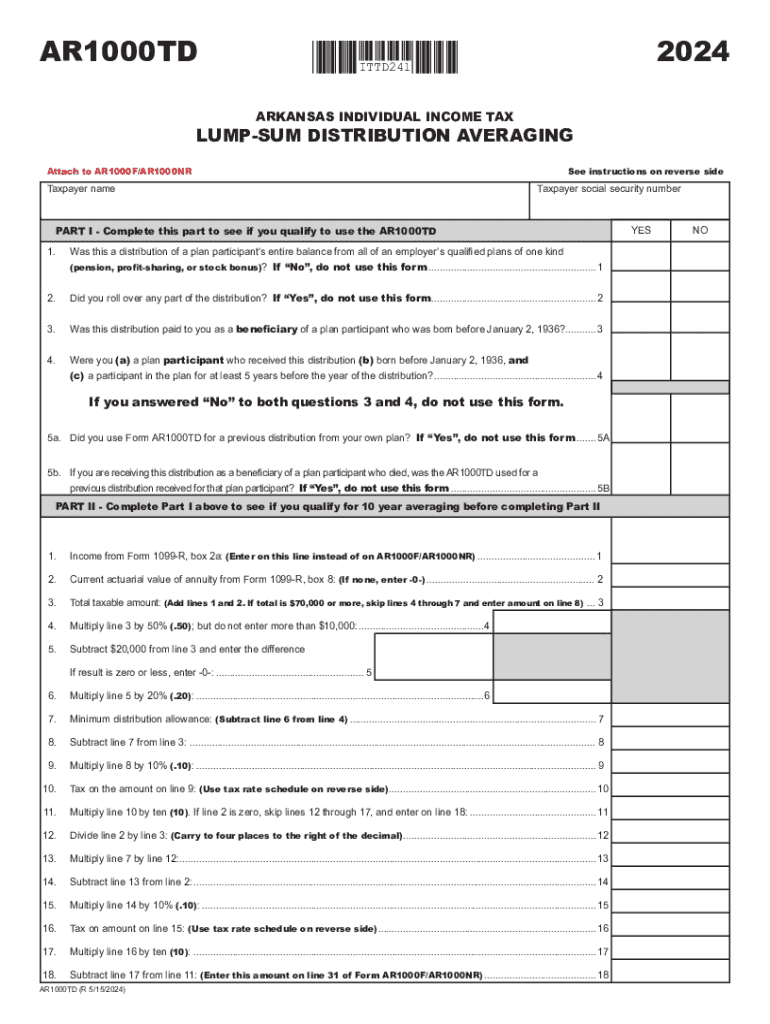
2024AR1000TDBC PDF 2024-2026


What is the 2024 AR1000TD Form?
The 2024 AR1000TD form is a tax document used by residents of Arkansas to report income and calculate state tax obligations. It is specifically designed for individuals who have received lump-sum distributions from retirement plans or other sources. This form allows taxpayers to determine their tax liability based on the income received during the tax year, ensuring compliance with state tax regulations.
Steps to Complete the 2024 AR1000TD Form
Completing the 2024 AR1000TD form involves several key steps:
- Gather necessary documents: Collect all relevant financial documents, including W-2s, 1099s, and any records of lump-sum distributions.
- Fill out personal information: Provide your name, address, and Social Security number at the top of the form.
- Report income: Enter the total amount of income received from lump-sum distributions in the designated section.
- Calculate tax: Use the provided tax tables or formulas to determine your state tax liability based on your reported income.
- Review and sign: Double-check all entries for accuracy, then sign and date the form.
Filing Deadlines / Important Dates
It is crucial to be aware of the filing deadlines associated with the 2024 AR1000TD form. Typically, the deadline for submitting this form aligns with the federal tax deadline, which is April 15 of the following year. If additional time is needed, taxpayers can request an extension, but it is important to pay any estimated taxes owed by the original deadline to avoid penalties.
Legal Use of the 2024 AR1000TD Form
The 2024 AR1000TD form is legally required for Arkansas residents who receive lump-sum distributions. Proper completion and timely submission of this form help ensure compliance with state tax laws. Failure to file or inaccuracies in reporting can lead to penalties, interest on unpaid taxes, and potential audits by the Arkansas Department of Finance and Administration.
Key Elements of the 2024 AR1000TD Form
The 2024 AR1000TD form contains several important sections that taxpayers must complete:
- Personal Information: This section requires basic identification details.
- Income Reporting: Taxpayers must accurately report all income received from lump-sum distributions.
- Tax Calculation: This section includes tables or formulas to help determine the correct tax amount owed.
- Signature Section: A signature is required to validate the information provided on the form.
Examples of Using the 2024 AR1000TD Form
Taxpayers may need to use the 2024 AR1000TD form in various scenarios, such as:
- Receiving a lump-sum distribution from a retirement account due to retirement or job change.
- Inheriting a retirement account and needing to report the distribution received.
- Opting for a lump-sum payout from a pension plan instead of monthly payments.
Create this form in 5 minutes or less
Find and fill out the correct 2024ar1000tdbc pdf
Create this form in 5 minutes!
How to create an eSignature for the 2024ar1000tdbc pdf
How to create an electronic signature for a PDF online
How to create an electronic signature for a PDF in Google Chrome
How to create an e-signature for signing PDFs in Gmail
How to create an e-signature right from your smartphone
How to create an e-signature for a PDF on iOS
How to create an e-signature for a PDF on Android
People also ask
-
What is the 2024 ar1000td printable and how can it benefit my business?
The 2024 ar1000td printable is a customizable document template designed to streamline your business processes. By using this template, you can enhance efficiency in document management and ensure compliance with industry standards. It simplifies the eSigning process, making it easier for your team to handle important paperwork.
-
How much does the 2024 ar1000td printable cost?
The pricing for the 2024 ar1000td printable varies based on your subscription plan with airSlate SignNow. We offer flexible pricing options to accommodate businesses of all sizes. You can choose a plan that best fits your needs and budget while enjoying the benefits of our eSigning solutions.
-
Can I customize the 2024 ar1000td printable for my specific needs?
Yes, the 2024 ar1000td printable is fully customizable to meet your specific requirements. You can modify fields, add branding elements, and adjust the layout to align with your business processes. This flexibility ensures that the template works seamlessly within your existing workflows.
-
What features are included with the 2024 ar1000td printable?
The 2024 ar1000td printable includes features such as electronic signatures, document tracking, and secure storage. These features enhance the overall efficiency of your document management process. Additionally, you can integrate it with other tools to further streamline your operations.
-
Is the 2024 ar1000td printable compliant with legal standards?
Absolutely, the 2024 ar1000td printable is designed to comply with legal standards for electronic signatures. This ensures that your signed documents are legally binding and recognized in court. Using this template helps you maintain compliance while simplifying your document workflows.
-
How can I integrate the 2024 ar1000td printable with other software?
Integrating the 2024 ar1000td printable with other software is straightforward with airSlate SignNow. Our platform supports various integrations with popular applications, allowing you to connect your existing tools seamlessly. This integration capability enhances your productivity and ensures a smooth workflow.
-
What are the benefits of using the 2024 ar1000td printable for remote teams?
The 2024 ar1000td printable is particularly beneficial for remote teams as it allows for easy collaboration and document signing from anywhere. Team members can access and sign documents in real-time, reducing delays and improving efficiency. This feature is essential for maintaining productivity in a remote work environment.
Get more for 2024AR1000TDBC pdf
Find out other 2024AR1000TDBC pdf
- How To Sign Delaware Orthodontists PPT
- How Can I Sign Massachusetts Plumbing Document
- How To Sign New Hampshire Plumbing PPT
- Can I Sign New Mexico Plumbing PDF
- How To Sign New Mexico Plumbing Document
- How To Sign New Mexico Plumbing Form
- Can I Sign New Mexico Plumbing Presentation
- How To Sign Wyoming Plumbing Form
- Help Me With Sign Idaho Real Estate PDF
- Help Me With Sign Idaho Real Estate PDF
- Can I Sign Idaho Real Estate PDF
- How To Sign Idaho Real Estate PDF
- How Do I Sign Hawaii Sports Presentation
- How Do I Sign Kentucky Sports Presentation
- Can I Sign North Carolina Orthodontists Presentation
- How Do I Sign Rhode Island Real Estate Form
- Can I Sign Vermont Real Estate Document
- How To Sign Wyoming Orthodontists Document
- Help Me With Sign Alabama Courts Form
- Help Me With Sign Virginia Police PPT