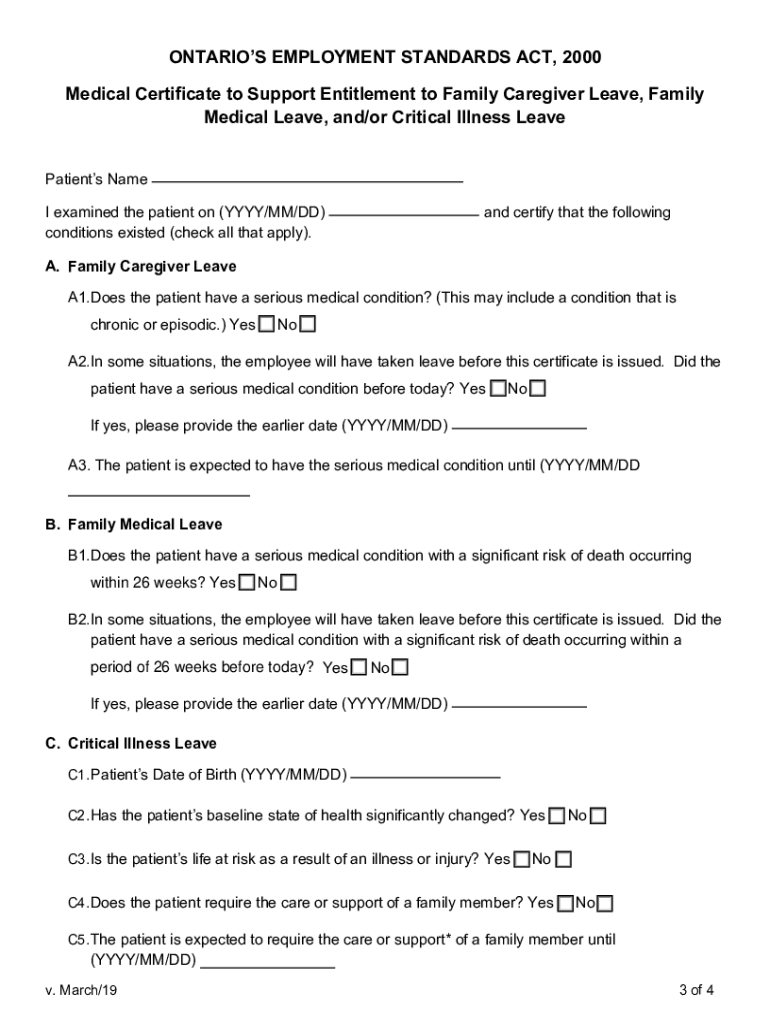
Family Caregiver Leave Form


What is the Family Caregiver Leave Form
The family caregiver leave form is a document that allows eligible employees to request leave from work to care for a family member with a serious health condition. This form is essential for ensuring that employees can take the necessary time off while maintaining job security and benefits. It typically outlines the relationship between the caregiver and the individual receiving care, as well as the duration of the requested leave. Understanding the purpose of this form is crucial for both employees and employers to navigate the complexities of family leave policies.
How to use the Family Caregiver Leave Form
Using the family caregiver leave form involves several steps to ensure that the request is processed smoothly. First, employees should obtain the form from their employer or relevant human resources department. Once in possession of the form, the caregiver must fill it out completely, providing accurate information about the family member needing care and the anticipated leave duration. After completing the form, it should be submitted to the appropriate department, typically human resources, for review and approval. It is advisable to keep a copy of the submitted form for personal records.
Steps to complete the Family Caregiver Leave Form
Completing the family caregiver leave form requires careful attention to detail. Here are the key steps:
- Obtain the form from your employer or human resources.
- Fill in your personal information, including your name, position, and contact details.
- Provide details about the family member requiring care, including their name, relationship to you, and medical condition.
- Specify the dates you intend to take leave, including start and end dates.
- Sign and date the form to certify that the information provided is accurate.
After completing these steps, submit the form according to your employer's guidelines.
Eligibility Criteria
Eligibility for using the family caregiver leave form typically depends on several factors. Employees must often meet specific criteria, such as having worked for the employer for a certain period, usually at least twelve months, and having logged a minimum number of hours during that time. Additionally, the family member receiving care must have a serious health condition as defined by the Family and Medical Leave Act (FMLA). Understanding these eligibility requirements is vital for employees to determine if they qualify for caregiver leave.
Legal use of the Family Caregiver Leave Form
The family caregiver leave form has legal implications that protect both the employee and the employer. When properly completed and submitted, it grants the employee the right to take leave without fear of losing their job or benefits. Compliance with federal and state laws, such as the Family and Medical Leave Act (FMLA), is essential for the legal validity of the form. Employers must also ensure they are following the law to avoid potential penalties. Understanding these legal aspects helps both parties navigate the caregiver leave process effectively.
Required Documents
To successfully complete the family caregiver leave form, certain supporting documents may be required. Typically, these include:
- A medical certificate from a healthcare provider verifying the family member's serious health condition.
- Proof of the relationship between the caregiver and the individual receiving care, such as a birth certificate or marriage certificate.
- Any additional documentation requested by the employer or human resources department.
Having these documents ready can expedite the approval process for caregiver leave.
Quick guide on how to complete family caregiver leave form
Complete Family Caregiver Leave Form effortlessly on any device
Managing documents online has gained popularity among businesses and individuals. It offers an excellent eco-friendly alternative to conventional printed and signed documents, as you can easily locate the right template and securely save it online. airSlate SignNow equips you with all the resources necessary to create, edit, and eSign your documents quickly and without delays. Handle Family Caregiver Leave Form on any platform using airSlate SignNow's Android or iOS applications and enhance any document-oriented process today.
The easiest way to modify and eSign Family Caregiver Leave Form seamlessly
- Obtain Family Caregiver Leave Form and click Get Form to begin.
- Utilize the tools we offer to fill out your form.
- Emphasize important sections of the documents or redact sensitive information with the features that airSlate SignNow offers specifically for that purpose.
- Create your signature using the Sign tool, which takes just a few seconds and holds the same legal validity as a conventional wet ink signature.
- Review the details and click on the Done button to save your updates.
- Choose how you would like to send your form, via email, SMS, or invite link, or download it to your computer.
Eliminate worries about lost or misplaced documents, tiresome form searches, or errors that necessitate printing new document copies. airSlate SignNow meets all your document management requirements in just a few clicks from any device you prefer. Modify and eSign Family Caregiver Leave Form while ensuring outstanding communication throughout every stage of the form preparation process with airSlate SignNow.
Create this form in 5 minutes or less
Create this form in 5 minutes!
How to create an eSignature for the family caregiver leave form
How to create an electronic signature for a PDF online
How to create an electronic signature for a PDF in Google Chrome
How to create an e-signature for signing PDFs in Gmail
How to create an e-signature right from your smartphone
How to create an e-signature for a PDF on iOS
How to create an e-signature for a PDF on Android
People also ask
-
What is a family caregiver leave form?
A family caregiver leave form is a document that allows eligible employees to request time off to care for a family member with a serious health condition. This form ensures that the rights of employees are protected while they provide necessary care. airSlate SignNow simplifies the process by enabling businesses to create, send, and eSign these forms efficiently.
-
How can I create a family caregiver leave form using airSlate SignNow?
Creating a family caregiver leave form with airSlate SignNow is straightforward. Users can select from customizable templates or build one from scratch using our intuitive drag-and-drop editor. Once created, the form can be easily shared with employees for eSigning, streamlining the leave request process.
-
Is there a cost associated with using the family caregiver leave form feature?
airSlate SignNow offers a variety of pricing plans, which include the ability to create family caregiver leave forms. Depending on the plan chosen, users can access features tailored to their business needs. Be sure to review our pricing page for detailed information on cost and available features.
-
What benefits does an eSigned family caregiver leave form provide?
An eSigned family caregiver leave form provides numerous benefits including faster processing times, enhanced security, and reduced paperwork. By using airSlate SignNow, businesses can ensure that all leave requests are accurately tracked and monitored, leading to smoother operational workflows and increased compliance.
-
Can I integrate the family caregiver leave form with other software?
Yes, airSlate SignNow offers integrations with various platforms and software, allowing seamless workflows for HR departments. By connecting your existing systems with our family caregiver leave form feature, you can automate notifications, track submissions, and enhance overall efficiency. Check our integration options for more details.
-
How does the family caregiver leave form comply with regulations?
The family caregiver leave form provided by airSlate SignNow is designed to comply with relevant employment laws, including the Family and Medical Leave Act (FMLA). This ensures that employees can submit their leave requests safely and securely. Our platform keeps you updated on compliance requirements, helping businesses reduce legal risks.
-
Can multiple family caregiver leave forms be managed at once?
Absolutely! With airSlate SignNow, users can easily manage multiple family caregiver leave forms simultaneously. The platform allows you to track all requests in one central location, providing a clear overview of pending, completed, and signed documents, which enhances organization and efficiency for HR teams.
Get more for Family Caregiver Leave Form
- Burnet county 911 addressing form
- Interested provider information form magellan provideramp39s home
- Sub tuum praesidium low setting in g major form
- Law society property information form ta6 4th edition pdf download
- Lyft inspection form pdf
- Ccl200x climate change levy tax credit claim use this form to claim for payment of overpaid climate change levy hmrc gov
- Va form 29 357
- Client confidentiality agreement template form
Find out other Family Caregiver Leave Form
- How Do I eSignature Kentucky Police LLC Operating Agreement
- eSignature Kentucky Police Lease Termination Letter Now
- eSignature Montana Real Estate Quitclaim Deed Mobile
- eSignature Montana Real Estate Quitclaim Deed Fast
- eSignature Montana Real Estate Cease And Desist Letter Easy
- How Do I eSignature Nebraska Real Estate Lease Agreement
- eSignature Nebraska Real Estate Living Will Now
- Can I eSignature Michigan Police Credit Memo
- eSignature Kentucky Sports Lease Agreement Template Easy
- eSignature Minnesota Police Purchase Order Template Free
- eSignature Louisiana Sports Rental Application Free
- Help Me With eSignature Nevada Real Estate Business Associate Agreement
- How To eSignature Montana Police Last Will And Testament
- eSignature Maine Sports Contract Safe
- eSignature New York Police NDA Now
- eSignature North Carolina Police Claim Secure
- eSignature New York Police Notice To Quit Free
- eSignature North Dakota Real Estate Quitclaim Deed Later
- eSignature Minnesota Sports Rental Lease Agreement Free
- eSignature Minnesota Sports Promissory Note Template Fast