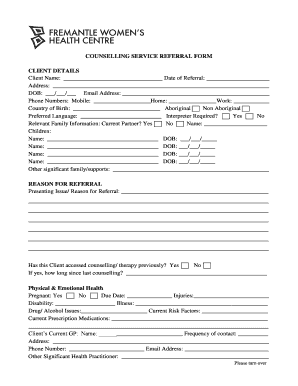
Referral Form


What is the Referral Form
The referral form is a crucial document used in various professional settings, particularly in healthcare and business environments. It facilitates the transfer of information about a client or patient from one professional to another, ensuring continuity of care or service. This form typically includes essential details such as the client's name, contact information, and the specific services or treatments being requested. Understanding the purpose and structure of the referral form is vital for both the referring and receiving parties to ensure effective communication and appropriate action.
How to Use the Referral Form
Using the referral form effectively involves several key steps. First, ensure that all required fields are completed accurately, including the client's information and the reasons for the referral. Next, it is important to include any relevant medical history or background information that may assist the receiving professional in understanding the client's needs. Once the form is filled out, it should be submitted according to the specified method, whether electronically or via mail. Proper usage of the referral form not only streamlines the referral process but also enhances the quality of care or service provided.
Steps to Complete the Referral Form
Completing the referral form involves a systematic approach to ensure accuracy and completeness. Follow these steps:
- Gather information: Collect all necessary details about the client, including personal information and relevant medical or service history.
- Fill out the form: Carefully enter the collected information into the appropriate fields of the referral form.
- Review for accuracy: Double-check all entries for spelling errors and completeness to avoid delays.
- Submit the form: Send the completed referral form to the designated recipient, following the preferred submission method.
Legal Use of the Referral Form
The legal use of the referral form is governed by various regulations that ensure the protection of client information and the integrity of the referral process. In the United States, compliance with laws such as HIPAA is essential when handling personal health information. This means that any information shared through the referral form must be kept confidential and used solely for the intended purpose. Understanding these legal requirements helps professionals avoid potential liabilities and ensures that clients' rights are respected throughout the referral process.
Key Elements of the Referral Form
Several key elements are essential to include in a referral form to ensure it serves its purpose effectively. These elements typically include:
- Client information: Full name, contact details, and date of birth.
- Referring professional's details: Name, title, and contact information of the individual making the referral.
- Reason for referral: A clear explanation of why the referral is being made, including specific needs or concerns.
- Consent: A section for the client to sign, indicating their consent for information sharing.
Examples of Using the Referral Form
Referral forms can be utilized in various scenarios across different fields. For instance, in healthcare, a physician may use a referral form to send a patient to a specialist for further evaluation. In a business context, a manager might complete a referral form to recommend an employee for a training program or internship. Each example underscores the importance of clear communication and proper documentation in facilitating effective transitions between services or care providers.
Quick guide on how to complete referral form 422427688
Effortlessly Prepare Referral Form on Any Device
Digital document management has become increasingly popular among businesses and individuals. It offers an excellent eco-friendly substitute for traditional printed and signed documents, as you can locate the necessary form and securely store it online. airSlate SignNow provides you with all the tools you need to create, edit, and electronically sign your documents quickly without delays. Manage Referral Form on any device using the airSlate SignNow Android or iOS applications and enhance any document-related process today.
The Easiest Way to Edit and eSign Referral Form with Ease
- Find Referral Form and click Get Form to begin.
- Utilize the tools we provide to fill out your document.
- Emphasize pertinent sections of your documents or obscure sensitive information with tools that airSlate SignNow specifically offers for that purpose.
- Generate your signature using the Sign feature, which takes mere seconds and holds the same legal validity as a conventional wet ink signature.
- Review all the details and click the Done button to save your changes.
- Choose how you wish to send your form: via email, text message (SMS), invitation link, or download it to your computer.
Eliminate concerns about lost or misplaced documents, cumbersome form searching, or mistakes that necessitate printing new document copies. airSlate SignNow accommodates all your document management needs in a few clicks from any device you prefer. Edit and eSign Referral Form and ensure excellent communication at every step of the form preparation process with airSlate SignNow.
Create this form in 5 minutes or less
Create this form in 5 minutes!
How to create an eSignature for the referral form 422427688
How to create an electronic signature for a PDF online
How to create an electronic signature for a PDF in Google Chrome
How to create an e-signature for signing PDFs in Gmail
How to create an e-signature right from your smartphone
How to create an e-signature for a PDF on iOS
How to create an e-signature for a PDF on Android
People also ask
-
What is a referral client form and how does it work?
A referral client form is a document that allows businesses to collect information about potential clients referred by existing customers. Using airSlate SignNow, you can easily create and customize referral client forms to simplify the onboarding process. This ensures that the necessary data is gathered efficiently and securely, while also tracking referrals and improving customer engagement.
-
How can the referral client form benefit my business?
Implementing a referral client form helps streamline the referral process, making it easier to convert leads into clients. With airSlate SignNow, you gain insights into your referral network, allowing you to reward referrers and enhance customer relationships. Additionally, this process can potentially increase your client base and boost revenue through word-of-mouth marketing.
-
Is there a cost associated with using the referral client form?
AirSlate SignNow offers various pricing plans to accommodate different business needs, including features like the referral client form. The cost depends on the selected plan, but the overall solution remains cost-effective compared to traditional document management methods. By using our platform, businesses can save on administrative costs while increasing efficiency.
-
Can I customize the referral client form to match my branding?
Absolutely! AirSlate SignNow allows you to fully customize your referral client form to align with your brand identity. You can adjust colors, add your logo, and tailor the content to resonate with your audience, ensuring the form feels cohesive with your overall marketing strategy.
-
What integrations does airSlate SignNow offer for the referral client form?
AirSlate SignNow integrates seamlessly with various applications such as CRM, email marketing, and project management tools, enhancing the functionality of your referral client form. This allows for effortless data transfer and workflow automation, ensuring that referrals are tracked and managed across your existing systems. Popular integrations include Salesforce, HubSpot, and Zapier.
-
How secure is the information collected through the referral client form?
Security is a top priority at airSlate SignNow. The data collected through your referral client form is encrypted and stored securely, ensuring compliance with data protection regulations. Additionally, our platform offers advanced authentication methods to further protect sensitive information.
-
How can I track referrals submitted through the referral client form?
With airSlate SignNow, you can easily track and manage referrals submitted via your referral client form. The platform provides analytics and reporting features that give you insights into referral performance, allowing you to assess the effectiveness of your referral program and make data-driven improvements.
Get more for Referral Form
- Bi form 00 005 rev 0
- Transportation request form
- Example dd2475 form
- Print hud application form
- Ncoer form
- The city of wildwood parks and recreation department is organizing its second annual youth basketball form
- Heavy equipment equipment rental agreement template form
- Hair salon booth rental agreement template form
Find out other Referral Form
- How Do I Electronic signature West Virginia Banking Document
- How To Electronic signature Washington Car Dealer Document
- Can I Electronic signature West Virginia Car Dealer Document
- How Do I Electronic signature West Virginia Car Dealer Form
- How Can I Electronic signature Wisconsin Car Dealer PDF
- How Can I Electronic signature Wisconsin Car Dealer Form
- How Do I Electronic signature Montana Business Operations Presentation
- How To Electronic signature Alabama Charity Form
- How To Electronic signature Arkansas Construction Word
- How Do I Electronic signature Arkansas Construction Document
- Can I Electronic signature Delaware Construction PDF
- How Can I Electronic signature Ohio Business Operations Document
- How Do I Electronic signature Iowa Construction Document
- How Can I Electronic signature South Carolina Charity PDF
- How Can I Electronic signature Oklahoma Doctors Document
- How Can I Electronic signature Alabama Finance & Tax Accounting Document
- How To Electronic signature Delaware Government Document
- Help Me With Electronic signature Indiana Education PDF
- How To Electronic signature Connecticut Government Document
- How To Electronic signature Georgia Government PDF