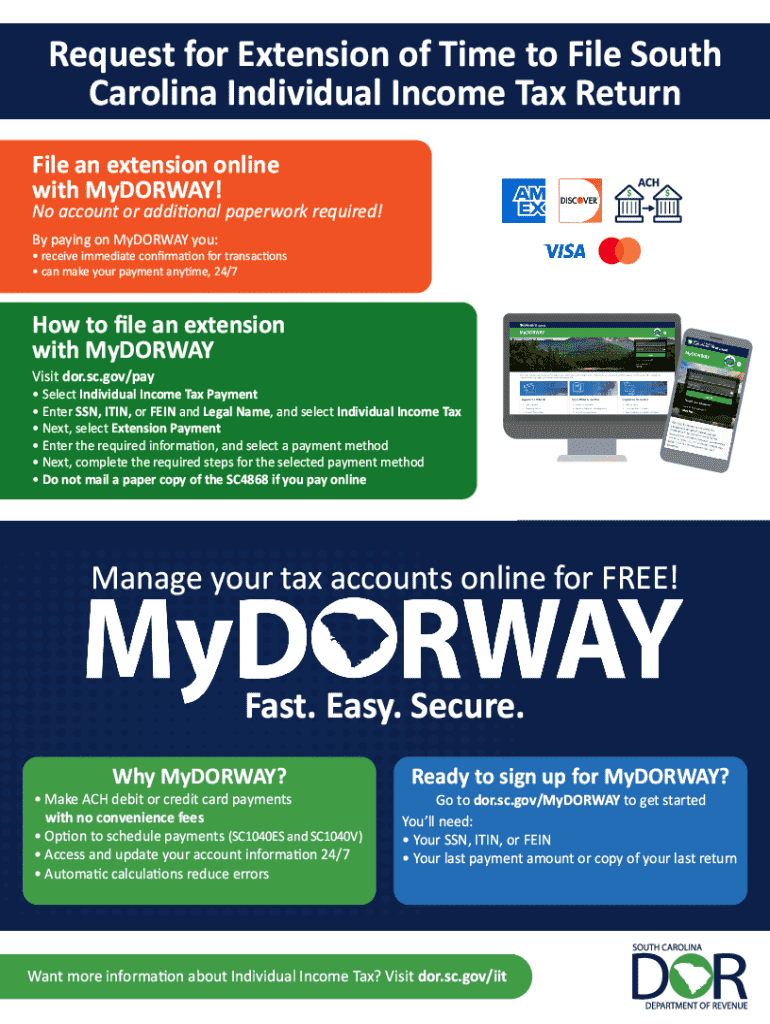
SC4868 PDF 2024-2026


What is the SC4868 PDF?
The SC4868 form is a South Carolina state tax extension request form that allows taxpayers to apply for an extension of time to file their state income tax returns. This form is essential for individuals and businesses who need additional time beyond the standard filing deadline to prepare their tax documents accurately. By submitting the SC4868, taxpayers can avoid penalties for late filing, provided they pay any taxes owed by the original due date.
How to Use the SC4868 PDF
Using the SC4868 PDF is straightforward. Taxpayers must fill out the required fields, which include personal information such as name, address, and Social Security number, as well as estimated tax liability. Once completed, the form should be submitted to the South Carolina Department of Revenue. It is important to ensure that all information is accurate to avoid delays in processing the extension request.
Steps to Complete the SC4868 PDF
Completing the SC4868 PDF involves several key steps:
- Download the SC4868 form from the South Carolina Department of Revenue website.
- Enter your personal information, including your name, address, and Social Security number.
- Provide your estimated tax liability for the year.
- Sign and date the form to certify that the information is correct.
- Submit the completed form by the original filing deadline.
Filing Deadlines / Important Dates
The deadline for submitting the SC4868 form typically aligns with the original due date for state income tax returns, which is usually April fifteenth. Taxpayers should be aware that submitting the SC4868 does not extend the time to pay any taxes owed. Payments must be made by the original deadline to avoid penalties and interest.
Required Documents
When filing the SC4868, you do not need to submit additional documents with the form. However, it is advisable to have your previous year’s tax return and any relevant financial documents on hand to accurately estimate your tax liability. This preparation can help ensure that the information provided on the SC4868 is accurate and complete.
Penalties for Non-Compliance
Failing to file the SC4868 form by the deadline can result in penalties imposed by the South Carolina Department of Revenue. Taxpayers who do not submit their extension request on time may face late filing penalties, which can increase the total amount owed. It is crucial to adhere to the deadlines to avoid these financial repercussions.
Create this form in 5 minutes or less
Find and fill out the correct sc4868 pdf
Create this form in 5 minutes!
How to create an eSignature for the sc4868 pdf
How to create an electronic signature for a PDF online
How to create an electronic signature for a PDF in Google Chrome
How to create an e-signature for signing PDFs in Gmail
How to create an e-signature right from your smartphone
How to create an e-signature for a PDF on iOS
How to create an e-signature for a PDF on Android
People also ask
-
What is airSlate SignNow and how does it work?
airSlate SignNow is a digital signature solution that empowers businesses to send and eSign documents efficiently. With its user-friendly interface, you can easily create, send, and manage documents from anywhere. This solution is designed to streamline your workflow and enhance productivity, making it a great choice for businesses looking to simplify their document processes.
-
How much does airSlate SignNow cost?
Pricing for airSlate SignNow varies based on the plan you choose, catering to different business needs. You can select from various subscription options that provide flexibility and scalability. This ensures that you can find a cost-effective solution that fits your budget while still benefiting from the features you need.
-
What features does airSlate SignNow offer?
airSlate SignNow offers a range of features including document templates, real-time tracking, and customizable workflows. These features are designed to enhance your document management process and improve efficiency. By utilizing these tools, businesses can save time and reduce errors when handling important documents.
-
Can I integrate airSlate SignNow with other applications?
Yes, airSlate SignNow can be easily integrated with various applications such as Google Drive, Salesforce, and Microsoft Office. This allows you to streamline your workflow and enhance collaboration across different platforms. Integrating airSlate SignNow with your existing tools can signNowly improve your document management processes.
-
Is airSlate SignNow secure for my documents?
Absolutely, airSlate SignNow prioritizes the security of your documents with advanced encryption and compliance with industry standards. This ensures that your sensitive information remains protected throughout the signing process. You can trust airSlate SignNow to provide a secure environment for all your document transactions.
-
How can airSlate SignNow benefit my business?
By using airSlate SignNow, your business can streamline document workflows, reduce turnaround times, and improve overall efficiency. The easy-to-use platform allows for quick eSigning, which can enhance customer satisfaction. Ultimately, airSlate SignNow helps businesses save time and resources, making it a valuable investment.
-
What types of documents can I send with airSlate SignNow?
You can send a wide variety of documents with airSlate SignNow, including contracts, agreements, and forms. The platform supports multiple file formats, making it versatile for different business needs. This flexibility allows you to manage all your document signing requirements in one place.
Get more for SC4868 pdf
- Certificate of limited warranty 30 day form
- Continuo organ rental agreement carson cooman composer form
- American silkie bantam club form
- Forty and eight membership renewal notice cafortyandeight form
- Lash lift waiver and release form
- Waiver for company outing form
- Mia midwest chapter application marble institute of america form
- Formato de garanta del inters fiscal sat
Find out other SC4868 pdf
- How Do I Electronic signature California Banking Form
- How Do I eSignature Michigan Courts Document
- Can I eSignature Missouri Courts Document
- How Can I Electronic signature Delaware Banking PDF
- Can I Electronic signature Hawaii Banking Document
- Can I eSignature North Carolina Courts Presentation
- Can I eSignature Oklahoma Courts Word
- How To Electronic signature Alabama Business Operations Form
- Help Me With Electronic signature Alabama Car Dealer Presentation
- How Can I Electronic signature California Car Dealer PDF
- How Can I Electronic signature California Car Dealer Document
- How Can I Electronic signature Colorado Car Dealer Form
- How To Electronic signature Florida Car Dealer Word
- How Do I Electronic signature Florida Car Dealer Document
- Help Me With Electronic signature Florida Car Dealer Presentation
- Can I Electronic signature Georgia Car Dealer PDF
- How Do I Electronic signature Georgia Car Dealer Document
- Can I Electronic signature Georgia Car Dealer Form
- Can I Electronic signature Idaho Car Dealer Document
- How Can I Electronic signature Illinois Car Dealer Document