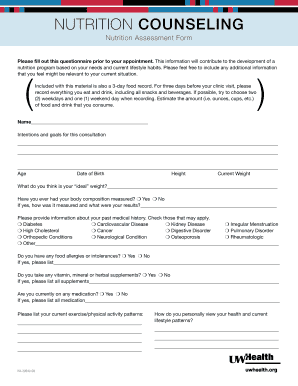
Nutrition Assessment Form


What is the nutrition assessment form?
The nutrition assessment form is a structured document used by dietitians and nutrition professionals to evaluate an individual's dietary habits, health status, and nutritional needs. This form collects essential information, including personal details, medical history, dietary preferences, and lifestyle factors that may influence nutrition. By utilizing this form, healthcare providers can create tailored nutrition plans that address specific health concerns and promote overall well-being.
How to use the nutrition assessment form
Using the nutrition assessment form involves several key steps. First, the individual seeking assessment should complete the form by providing accurate and comprehensive information. This includes details about their current health status, any medical conditions, medications, and dietary restrictions. Once filled out, the form should be reviewed by a qualified dietitian, who will analyze the information to identify nutritional deficiencies or areas for improvement. The dietitian can then use the insights gained from the form to develop a personalized nutrition plan that aligns with the individual's goals.
Key elements of the nutrition assessment form
A well-structured nutrition assessment form typically includes several critical elements. These may consist of:
- Personal Information: Name, age, gender, and contact details.
- Medical History: Existing health conditions, allergies, and medications.
- Dietary Habits: Typical food intake, meal patterns, and preferences.
- Lifestyle Factors: Physical activity levels, sleep patterns, and stress factors.
- Goals: Short-term and long-term nutrition-related objectives.
These elements help dietitians gain a comprehensive understanding of the individual’s nutritional needs and preferences.
Steps to complete the nutrition assessment form
Completing the nutrition assessment form involves a systematic approach to ensure accuracy and thoroughness. Here are the steps to follow:
- Gather all necessary personal and medical information.
- Fill out the personal information section with accurate details.
- Provide a detailed medical history, including any allergies and medications.
- Document dietary habits, specifying typical meals and snacks.
- Include lifestyle factors that may impact nutrition, such as physical activity.
- Outline specific nutrition goals to guide the assessment process.
- Review the completed form for accuracy before submission.
Following these steps can help ensure that the nutrition assessment form is completed effectively, allowing for a more accurate evaluation by the dietitian.
Legal use of the nutrition assessment form
The legal use of the nutrition assessment form is essential to ensure that the information collected is valid and protected. In the United States, electronic signatures can make the form legally binding, provided that specific regulations are followed. Compliance with laws such as the ESIGN Act and UETA ensures that eSignatures are recognized in legal contexts. Additionally, maintaining confidentiality and adhering to privacy regulations, such as HIPAA, is crucial when handling sensitive health information contained in the form.
How to obtain the nutrition assessment form
The nutrition assessment form can typically be obtained through various channels. Many healthcare providers and nutrition clinics offer downloadable versions of the form on their websites. Additionally, dietitians may provide the form directly during consultations. For those seeking a blank nutrition assessment form, printable templates are often available online, allowing individuals to fill them out at their convenience. Ensuring access to the correct version of the form is important for accurate assessment and compliance.
Quick guide on how to complete nutrition assessment form
Accomplish Nutrition Assessment Form effortlessly on any device
Digital document management has become increasingly popular among businesses and individuals. It offers an ideal environmentally friendly alternative to traditional printed and signed documents, allowing you to locate the appropriate form and securely save it online. airSlate SignNow equips you with all the tools necessary to produce, modify, and eSign your documents quickly without delays. Manage Nutrition Assessment Form on any device with airSlate SignNow Android or iOS applications and enhance any document-driven task today.
How to adjust and eSign Nutrition Assessment Form with ease
- Locate Nutrition Assessment Form and then click Get Form to begin.
- Utilize the tools we offer to complete your document.
- Emphasize relevant sections of your documents or conceal sensitive information with tools that airSlate SignNow provides specifically for that purpose.
- Create your eSignature using the Sign tool, which takes moments and holds the same legal significance as a conventional wet ink signature.
- Review all the information and then click on the Done button to save your changes.
- Choose how you wish to send your form, via email, SMS, invitation link, or download it to your computer.
Say goodbye to lost or misplaced files, cumbersome form searches, or errors that necessitate printing new document copies. airSlate SignNow meets your needs in document management with just a few clicks from any device of your choice. Adjust and eSign Nutrition Assessment Form and ensure exceptional communication throughout the document preparation process with airSlate SignNow.
Create this form in 5 minutes or less
Create this form in 5 minutes!
How to create an eSignature for the nutrition assessment form
How to create an electronic signature for a PDF online
How to create an electronic signature for a PDF in Google Chrome
How to create an e-signature for signing PDFs in Gmail
How to create an e-signature right from your smartphone
How to create an e-signature for a PDF on iOS
How to create an e-signature for a PDF on Android
People also ask
-
What is a nutrition assessment form?
A nutrition assessment form is a tool used to gather information about an individual's dietary habits, health status, and nutritional needs. It helps professionals analyze this data to provide tailored dietary recommendations. Using a nutrition assessment form can enhance the effectiveness of nutritional guidance.
-
How does airSlate SignNow simplify the process of using a nutrition assessment form?
airSlate SignNow streamlines the use of a nutrition assessment form by allowing users to create, send, and eSign documents seamlessly. Its user-friendly platform ensures that both clients and practitioners can easily fill out and sign nutrition assessment forms electronically. This efficiency reduces paperwork and enhances communication.
-
Are there any costs associated with using the nutrition assessment form through airSlate SignNow?
Yes, airSlate SignNow offers various pricing plans based on your organization's needs. Users can opt for a free trial to test the features, including the nutrition assessment form functionality. Plans are designed to be affordable and cater to different business sizes, ensuring value for money.
-
What features can I expect when using the nutrition assessment form on airSlate SignNow?
The nutrition assessment form on airSlate SignNow includes customizable templates, real-time document tracking, and eSignature capabilities. Users can easily edit forms to include specific questions or fields relevant to their practice. This flexibility enhances the form's utility in diverse nutritional assessments.
-
How can the nutrition assessment form benefit my practice?
Using a nutrition assessment form can vastly improve your practice by ensuring accurate and comprehensive data collection. This information is critical for creating personalized nutrition plans. Moreover, an organized system for managing these forms enhances client relationships and overall satisfaction.
-
Can I integrate the nutrition assessment form with other tools?
Absolutely! airSlate SignNow allows for easy integration with various third-party applications like CRMs and health management systems. This integration ensures smooth data transfer when using the nutrition assessment form, making it easier to manage client information and care.
-
Is it easy to share a nutrition assessment form with clients?
Yes, sharing a nutrition assessment form with clients is straightforward using airSlate SignNow. You can send documents via email or a shareable link, ensuring that your clients can access and complete the form from any device. This convenience supports timely and efficient assessments.
Get more for Nutrition Assessment Form
- Note taking worksheet forces form
- State of georgia department of revenue pv corp worksheet form
- How a bill becomes a law worksheet pdf answer key form
- Ventura county comprehensive alternate language proficiency survey form
- Affidavit of exemption for workers compensation insurance 11107985 form
- Xxxx xxxxxx xxx xxxxxx xxxxxx xxx xxxx xxxxxx xxxxxxxxxx form
- Lpc ssupervision log applications and forms
- Hotel room rental agreement template form
Find out other Nutrition Assessment Form
- Can I Electronic signature Ohio Consumer Credit Application
- eSignature Georgia Junior Employment Offer Letter Later
- Electronic signature Utah Outsourcing Services Contract Online
- How To Electronic signature Wisconsin Debit Memo
- Electronic signature Delaware Junior Employment Offer Letter Later
- Electronic signature Texas Time Off Policy Later
- Electronic signature Texas Time Off Policy Free
- eSignature Delaware Time Off Policy Online
- Help Me With Electronic signature Indiana Direct Deposit Enrollment Form
- Electronic signature Iowa Overtime Authorization Form Online
- Electronic signature Illinois Employee Appraisal Form Simple
- Electronic signature West Virginia Business Ethics and Conduct Disclosure Statement Free
- Electronic signature Alabama Disclosure Notice Simple
- Electronic signature Massachusetts Disclosure Notice Free
- Electronic signature Delaware Drug Testing Consent Agreement Easy
- Electronic signature North Dakota Disclosure Notice Simple
- Electronic signature California Car Lease Agreement Template Free
- How Can I Electronic signature Florida Car Lease Agreement Template
- Electronic signature Kentucky Car Lease Agreement Template Myself
- Electronic signature Texas Car Lease Agreement Template Easy