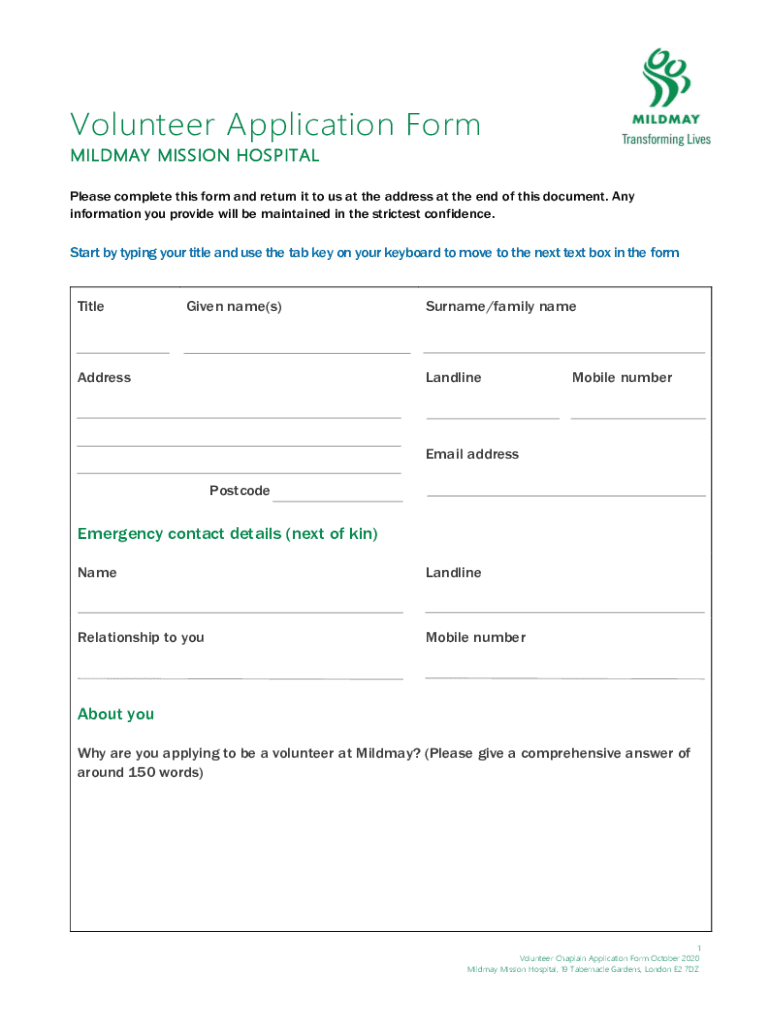
Uk Mission Volunteer Application Form


What is the UK Mission Volunteer Application
The UK Mission Volunteer Application is a formal document used by individuals seeking to participate in volunteer programs organized by various mission agencies in the United Kingdom. This application serves as a means for potential volunteers to provide their personal information, express their interest in specific roles, and outline their qualifications and experiences relevant to the mission work. The application process is designed to ensure that volunteers are well-suited for the roles they wish to undertake, promoting a positive and impactful experience for both the volunteers and the communities they serve.
Steps to Complete the UK Mission Volunteer Application
Completing the UK Mission Volunteer Application involves several key steps to ensure accuracy and compliance. Here is a structured approach:
- Gather Required Information: Collect personal details, including your name, contact information, and relevant experience.
- Review Role Descriptions: Familiarize yourself with the various volunteer roles available to determine which aligns with your skills and interests.
- Complete the Application Form: Fill out the application form thoroughly, ensuring all sections are completed.
- Attach Supporting Documents: Include any necessary documents, such as references or proof of qualifications, as specified in the application guidelines.
- Submit the Application: Follow the submission instructions, which may include online submission or mailing the application to the designated address.
Legal Use of the UK Mission Volunteer Application
The legal use of the UK Mission Volunteer Application is governed by specific regulations that ensure the integrity of the application process. It is essential for applicants to understand that the information provided must be truthful and accurate. Misrepresentation can lead to disqualification from the volunteer program or legal repercussions. Additionally, organizations must comply with data protection laws, ensuring that personal information is handled securely and used solely for the purposes of the volunteer program.
Key Elements of the UK Mission Volunteer Application
Several key elements are crucial to the UK Mission Volunteer Application, ensuring that it captures all necessary information for the evaluation of potential volunteers:
- Personal Information: Basic details such as name, address, and contact information.
- Volunteer Experience: A section to outline previous volunteer work or relevant experiences.
- Skills and Qualifications: Information about specific skills that may be beneficial for the mission work.
- References: Contact details for individuals who can vouch for the applicant's character and suitability.
- Availability: Indication of the time commitment the applicant can offer.
How to Obtain the UK Mission Volunteer Application
Obtaining the UK Mission Volunteer Application can vary depending on the organization offering the volunteer opportunity. Generally, applicants can access the application form through the official website of the mission agency. Many organizations provide downloadable PDF versions of the application, while others may offer an online form that can be filled out and submitted electronically. It is advisable to check the specific requirements and instructions provided by the organization to ensure a smooth application process.
Application Process & Approval Time
The application process for the UK Mission Volunteer Application typically involves several stages, including submission, review, and approval. After submitting the application, organizations may take anywhere from a few days to several weeks to review applications and conduct interviews. Factors influencing the approval time include the volume of applications received and the specific requirements of the volunteer role. Applicants are often notified of their status via email or phone, providing updates on their application progress.
Quick guide on how to complete uk mission volunteer application
Complete Uk Mission Volunteer Application seamlessly on any device
Digital document management has gained traction among businesses and individuals. It serves as an excellent environmentally friendly alternative to traditional printed and signed documents, allowing you to find the suitable form and securely store it online. airSlate SignNow provides all the tools necessary to create, edit, and eSign your documents swiftly without delays. Handle Uk Mission Volunteer Application on any device using airSlate SignNow’s Android or iOS applications and simplify any document-related process today.
The easiest way to modify and eSign Uk Mission Volunteer Application with ease
- Obtain Uk Mission Volunteer Application and click on Get Form to initiate.
- Make use of the tools we offer to complete your document.
- Emphasize important sections of your documents or obscure sensitive information with tools that airSlate SignNow offers specifically for that purpose.
- Create your eSignature using the Sign feature, which takes mere seconds and carries the same legal significance as a traditional wet ink signature.
- Review the details and click on the Done button to save your changes.
- Select how you wish to send your form—via email, text message (SMS), invitation link, or download it to your computer.
Eliminate concerns about missing or lost files, monotonous form searches, or mistakes that necessitate printing new document copies. airSlate SignNow meets your document management needs in just a few clicks from a device of your choosing. Modify and eSign Uk Mission Volunteer Application while ensuring excellent communication at every phase of the form preparation process with airSlate SignNow.
Create this form in 5 minutes or less
Create this form in 5 minutes!
How to create an eSignature for the uk mission volunteer application
How to create an electronic signature for a PDF online
How to create an electronic signature for a PDF in Google Chrome
How to create an e-signature for signing PDFs in Gmail
How to create an e-signature right from your smartphone
How to create an e-signature for a PDF on iOS
How to create an e-signature for a PDF on Android
People also ask
-
What is the UK mission volunteer application process?
The UK mission volunteer application process is designed to be straightforward and user-friendly, allowing applicants to submit their information efficiently. By using airSlate SignNow, you can manage and eSign your application documents quickly. Ensure you provide all necessary details to enhance your eligibility for the program.
-
How much does it cost to use the UK mission volunteer application service?
The pricing for the UK mission volunteer application service through airSlate SignNow is competitive and designed to fit various budgets. We offer flexible plans to accommodate both individual volunteers and organizations. Visit our pricing page for detailed information on our cost-effective solutions.
-
What features does airSlate SignNow offer for the UK mission volunteer application?
airSlate SignNow provides a range of features to streamline the UK mission volunteer application process. This includes document templates, automated workflows, and secure eSigning capabilities, allowing you to complete your application swiftly. These features ensure an efficient and smooth application experience.
-
What are the benefits of using airSlate SignNow for my UK mission volunteer application?
Using airSlate SignNow for your UK mission volunteer application provides numerous benefits, including time savings and improved document management. With our user-friendly platform, you can track the status of your application and receive immediate notifications. This supports better communication between applicants and organizations.
-
Is my data safe when using the UK mission volunteer application with airSlate SignNow?
Absolutely! When you use the UK mission volunteer application with airSlate SignNow, your data is protected with industry-standard security protocols. We prioritize your privacy through encryption and compliance with data protection regulations, ensuring that your information remains confidential and secure.
-
Can I integrate airSlate SignNow with other tools for my UK mission volunteer application?
Yes, airSlate SignNow offers seamless integrations with various tools and platforms, enhancing your UK mission volunteer application experience. Whether you're using CRM systems, cloud storage, or project management apps, our integrations allow for a smoother workflow. This makes it easier to manage your application alongside other tasks.
-
How can I get support if I face issues with my UK mission volunteer application?
If you encounter any issues with your UK mission volunteer application, airSlate SignNow offers robust customer support. You can signNow our support team through live chat, email, or phone for prompt assistance. We're here to help you navigate the application process and resolve any challenges you may face.
Get more for Uk Mission Volunteer Application
- Proqol r iv form
- Omb form sf 424b assurances non construction sba
- Bakeless bake sale 236175894 form
- Repair addendumamendment to agreement to buy and sell real estate form
- Fillable form id 44edl certification of residence new
- Rental house rules agreement template form
- Rental house agreement template form
- Rental finland agreement template form
Find out other Uk Mission Volunteer Application
- Sign South Dakota Charity Residential Lease Agreement Simple
- Sign Vermont Charity Business Plan Template Later
- Sign Arkansas Construction Executive Summary Template Secure
- How To Sign Arkansas Construction Work Order
- Sign Colorado Construction Rental Lease Agreement Mobile
- Sign Maine Construction Business Letter Template Secure
- Can I Sign Louisiana Construction Letter Of Intent
- How Can I Sign Maryland Construction Business Plan Template
- Can I Sign Maryland Construction Quitclaim Deed
- Sign Minnesota Construction Business Plan Template Mobile
- Sign Construction PPT Mississippi Myself
- Sign North Carolina Construction Affidavit Of Heirship Later
- Sign Oregon Construction Emergency Contact Form Easy
- Sign Rhode Island Construction Business Plan Template Myself
- Sign Vermont Construction Rental Lease Agreement Safe
- Sign Utah Construction Cease And Desist Letter Computer
- Help Me With Sign Utah Construction Cease And Desist Letter
- Sign Wisconsin Construction Purchase Order Template Simple
- Sign Arkansas Doctors LLC Operating Agreement Free
- Sign California Doctors Lease Termination Letter Online