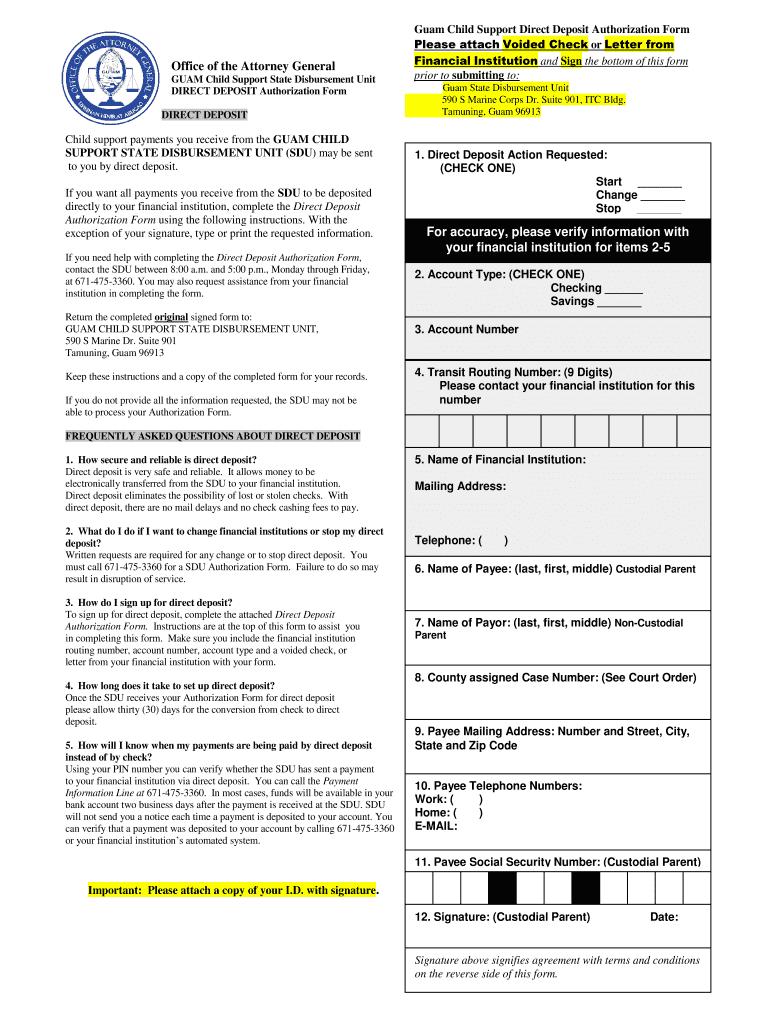
Guam Child Support State Disbursement Unit Fill Online 2019-2026


What is the Guam Child Support State Disbursement Unit Fill Online
The Guam Child Support State Disbursement Unit Fill Online is a digital platform designed to streamline the process of managing child support payments in Guam. This online form allows custodial and non-custodial parents to efficiently handle their child support obligations, ensuring that payments are processed accurately and promptly. By utilizing this online service, users can avoid the complexities associated with paper forms, making it easier to access and submit necessary information.
How to use the Guam Child Support State Disbursement Unit Fill Online
Using the Guam Child Support State Disbursement Unit Fill Online is straightforward. Users begin by accessing the online form through a secure portal. They will need to provide relevant personal information, including names, addresses, and payment details. Once the form is completed, users can electronically sign it, ensuring that their submission is legally binding. The online system also allows users to track the status of their submissions, providing peace of mind throughout the process.
Steps to complete the Guam Child Support State Disbursement Unit Fill Online
Completing the Guam Child Support State Disbursement Unit Fill Online involves several key steps:
- Access the online form through the designated portal.
- Enter personal information, including names and contact details.
- Provide payment information, ensuring accuracy to avoid delays.
- Review the completed form for any errors or omissions.
- Sign the form electronically to validate the submission.
- Submit the form and retain a copy for your records.
Legal use of the Guam Child Support State Disbursement Unit Fill Online
The Guam Child Support State Disbursement Unit Fill Online is legally recognized when completed in accordance with established regulations. Electronic signatures provided through this platform meet the requirements set forth by the ESIGN Act and UETA, ensuring that the form is considered valid and enforceable in legal contexts. Users can trust that their submissions are compliant with local laws governing child support.
Required Documents
To successfully complete the Guam Child Support State Disbursement Unit Fill Online, users may need to gather several documents, including:
- Identification documents, such as a driver's license or state ID.
- Proof of income, which may include pay stubs or tax returns.
- Bank account information for payment processing.
- Any previous child support agreements or court orders.
Eligibility Criteria
Eligibility to use the Guam Child Support State Disbursement Unit Fill Online typically includes:
- Parents or guardians involved in a child support case in Guam.
- Individuals who have a legal obligation to pay or receive child support.
- Those who can provide the necessary documentation as outlined in the requirements.
Quick guide on how to complete guam child support state disbursement unit fill online
Accomplish Guam Child Support State Disbursement Unit Fill Online seamlessly on any device
Digital document management has become increasingly favored by businesses and individuals alike. It offers an ideal eco-friendly substitute to traditional printed and signed paperwork, allowing you to access the required form and securely preserve it online. airSlate SignNow equips you with all the tools necessary to develop, modify, and eSign your documents swiftly without delays. Handle Guam Child Support State Disbursement Unit Fill Online on any system with airSlate SignNow Android or iOS applications and enhance any document-driven process today.
The easiest way to modify and eSign Guam Child Support State Disbursement Unit Fill Online effortlessly
- Locate Guam Child Support State Disbursement Unit Fill Online and then click Get Form to begin.
- Utilize the tools we offer to complete your document.
- Highlight pertinent sections of the documents or redact sensitive information with tools that airSlate SignNow provides specifically for that function.
- Create your signature using the Sign tool, which takes seconds and carries the same legal validity as a conventional handwritten signature.
- Review all the details and then click on the Done button to save your modifications.
- Choose how you would like to send your form, whether by email, text message (SMS), invitation link, or download it to your computer.
Eliminate the worries of lost or misfiled documents, tedious searches for forms, or mistakes that necessitate printing new copies. airSlate SignNow meets all your document management needs with just a few clicks from a device of your choice. Edit and eSign Guam Child Support State Disbursement Unit Fill Online and ensure excellent communication at any stage of your form preparation process with airSlate SignNow.
Create this form in 5 minutes or less
Create this form in 5 minutes!
How to create an eSignature for the guam child support state disbursement unit fill online
How to create an electronic signature for a PDF online
How to create an electronic signature for a PDF in Google Chrome
How to create an e-signature for signing PDFs in Gmail
How to create an e-signature right from your smartphone
How to create an e-signature for a PDF on iOS
How to create an e-signature for a PDF on Android
People also ask
-
What is the Guam Child Support State Disbursement Unit Fill Online service?
The Guam Child Support State Disbursement Unit Fill Online service allows users to easily fill out and submit child support forms electronically. This service simplifies the process, making it accessible and efficient for parents needing to manage their child support obligations.
-
How do I access the Guam Child Support State Disbursement Unit Fill Online service?
To access the Guam Child Support State Disbursement Unit Fill Online service, simply visit our website and navigate to the designated section for child support forms. You can fill out the necessary documents directly online, ensuring a hassle-free experience.
-
Is there a cost associated with using the Guam Child Support State Disbursement Unit Fill Online service?
Yes, there may be a nominal fee associated with utilizing the Guam Child Support State Disbursement Unit Fill Online service, depending on the specific transaction. However, our service aims to provide a cost-effective solution for managing child support-related paperwork.
-
What are the benefits of using the Guam Child Support State Disbursement Unit Fill Online service?
Using the Guam Child Support State Disbursement Unit Fill Online service offers numerous benefits, including convenience, time savings, and reduced paperwork hassles. Users can complete and submit their child support forms from the comfort of their own home, ensuring an efficient process.
-
Can I eSign my documents using the Guam Child Support State Disbursement Unit Fill Online service?
Absolutely! The Guam Child Support State Disbursement Unit Fill Online service allows you to electronically sign your documents with airSlate SignNow. This feature ensures your submissions are legally binding while enhancing the overall efficiency of the signing process.
-
Is the Guam Child Support State Disbursement Unit Fill Online service secure?
Yes, the Guam Child Support State Disbursement Unit Fill Online service prioritizes security and privacy. Our platform uses advanced encryption technologies to protect your personal information while you fill out and submit your child support forms online.
-
What types of child support documents can I fill out online?
With the Guam Child Support State Disbursement Unit Fill Online service, you can fill out various child support documents, including application forms and modification requests. Our user-friendly interface ensures that all necessary fields are easy to complete for your convenience.
Get more for Guam Child Support State Disbursement Unit Fill Online
Find out other Guam Child Support State Disbursement Unit Fill Online
- eSign Connecticut Banking Quitclaim Deed Free
- eSign Connecticut Banking Business Associate Agreement Secure
- Sign Georgia Courts Moving Checklist Simple
- Sign Georgia Courts IOU Mobile
- How Can I Sign Georgia Courts Lease Termination Letter
- eSign Hawaii Banking Agreement Simple
- eSign Hawaii Banking Rental Application Computer
- eSign Hawaii Banking Agreement Easy
- eSign Hawaii Banking LLC Operating Agreement Fast
- eSign Hawaii Banking Permission Slip Online
- eSign Minnesota Banking LLC Operating Agreement Online
- How Do I eSign Mississippi Banking Living Will
- eSign New Jersey Banking Claim Mobile
- eSign New York Banking Promissory Note Template Now
- eSign Ohio Banking LLC Operating Agreement Now
- Sign Maryland Courts Quitclaim Deed Free
- How To Sign Massachusetts Courts Quitclaim Deed
- Can I Sign Massachusetts Courts Quitclaim Deed
- eSign California Business Operations LLC Operating Agreement Myself
- Sign Courts Form Mississippi Secure